Get the details about Adobe Reader Vs Adobe Acrobat DC and Adobe Acrobat DC standard Vs PRO. We’ll be taking a look at what the Adobe Reader and Adobe Acrobat DC apps are all about, and their similarities and difference shall also be reviewed.
We’ve all heard about Adobe, most of us in passing just like an app that came pre-installed on our PCs or more recently our smartphones. Well if you didn’t know much about it, you are in luck up because this article aimed at deciphering two products from the Adobe Systems stables which are the Adobe reader and the Adobe Acrobat DC.
What is Adobe Reader?
Adobe Reader is free software that was created by a tech company known as Adobe Systems. Adobe Reader is available for laptops and mobile devices as “Freeware,” this software supports the viewing, printing and manipulating of PDF files for free.
It is a PDF (Portable Document File) reader, i.e., it is used to read PDF files such as images, text documents, books, etc. It is a cross-platform application in the sense that its appearances and features are the same on both Windows and Mac platforms.
Note that it cannot create PDFs. It can only open them and perform some other minor functions which shall be stated as we go. This leads us to the next item, Adobe Acrobat DC.
What is Adobe Acrobat DC?
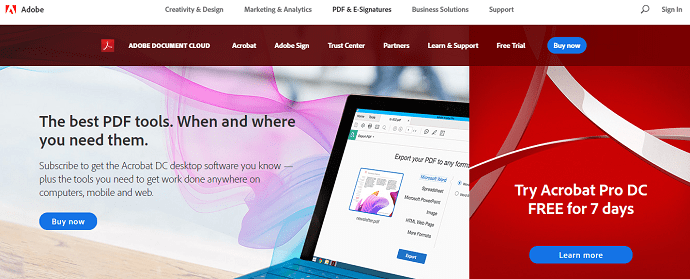
Adobe Acrobat DC is a premium app unlike the former(Adobe reader). They sometimes regard it as the gold standard regarding curing and working with PDFs.
Adobe acrobat DC is a software that Edits, views, creates, prints and manages files specifically in Portable Document Format (PDF). Adobe Systems developed this family of software and web on the 15th of June 1993.
The first version of Adobe Acrobat DC was released in 2015 and could support Windows 7, the versions released are typically differentiated by the last two digits of the year and month released. An example is the DC version released in June 2016, version 15.016.20045 and the most recent available pre-DC version Acrobat xi, version 11.0.23 released on the 14th of November, 2017.
The DC stands for Document Cloud, which means users now have the option of uploading important documents to Online storage(Cloud) for safekeeping. You can use this app on all devices like desktop, mobile, and web.
Some Features of Adobe Acrobat DC
- The reader mobile app can be used to create, sign and edit PDF files.
- Convert PDF files to readable Microsoft Word, Excel, PowerPoint files.
- Turn your mobile phone’s camera to a portable scanner.
- Combine multiple files into a single PDF file.
- Encrypt PDF file with a password.
- A new interface for viewing multiple PDF files.
- Easily send, track and confirm receipt of important documents.
- Etc.,
Versions Of The Adobe Acrobat DC
It has unique plans for individuals and businesses. They divided basic plans into Standard and PRO.
Standard:
- Create PDF and export to Word, Excel, and Powerpoint.
- Edit Text and images in PDF.
- Create, Fill, Sign and Send Forms.
- Works on Touch-enabled devices.
- Store and share files online.
- Etc.,
PRO Version:
- All Standard version features Plus
- Compare two versions of PDFs to find differences.
- Converts scanned documents into editable PDFs.
- Includes advanced mobile features.
- Validate and fix PDFs for iSO and accessibility standards, Etc.,
Check Adobe Acrobat Pro DC complete features
Storage
The Acrobat Pro DC allows you to manage your files via an improved interface; it also allows you to store your files in a personalized Document Cloud. This Cloud offers 20GB storage space and allows you to track e-signatures and share files from any location accessible.
Adobe Reader Vs Adobe Acrobat DC
Video Tutorial
We Provided this article in the form of a Video Tutorial for our reader’s convenience. If you are interested in reading, you can skip the video for now and watch it after the completion of reading this article.
Similarities
They are both PDF viewing apps, the Adobe reader has limited functionality though. It can view, print PDFs but that’s almost as far as it goes, the Adobe Acrobat DC can create, edit, export, organize, etc. PDFs, and it has the added functionality of a Document Cloud.
Differences
The apps are similar in that they can both be used to view PDF files, but as stated above that’s almost as far as the similarities go. First off, the adobe reader is a desktop app, e.g., Windows, Mac, etc. while the Adobe Acrobat DC app is a mobile app, ios and Apple. The Adobe Acrobat DC can also do much more than view PDF files, as stated previously it can edit, create, export, sign PDFs, etc.
It also includes a Document Cloud which the Adobe reader does not possess. In closing Adobe, Acrobat DC is a well-rounded PDF mobile app and the Adobe reader is a good PDF app that can carry out the basic functions a PDF app should be able to. Also, Adobe Reader is a free app, i.e., users can get it for free. On the other hand, the Adobe Acrobat DC is a paid-for app, i.e., users have to pay a certain amount for it.
Adobe Acrobat DC standard Vs PRO
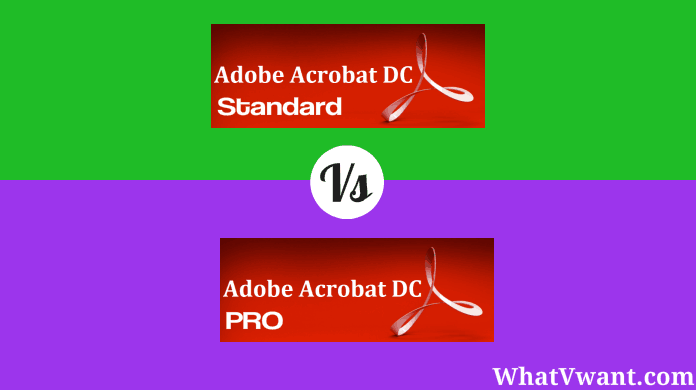
Adobe Acrobat DC is available for Individuals and Businesses. It gives further two versions for individuals i.e., Standard and PRO.
The adobe acrobat dc standard comes packed with its functions so does the adobe acrobat dc pro. There are more similarities than dissimilarities between these two softwares.
Similarities
PRO version has all features of Standard version. So below features are common in both versions.
- They are both compatible with all the major operating systems
- They both have a consistent user experience across all platforms
- They both work on touch-enabled devices
- They can both create PDFs from any application that prints
- They can both merge multiple documents in one PDF in a browser
- They have an amazing feature that works with Microsoft word where a protected PDF file can be created. This restricts the copying and the editing of any such document
- They both allow for the easy signature, certification, and verification of documents digitally
- The finding and the replacement of texts have been made accessible with just a single step.
- They both cannot manage licenses using the adobe admin console
- With the two versions of the adobe acrobat, you can now measure the distance, the area and the perimeter of objects in any PDF.
Dissimilarities
PRO version has some extra features.
- The adobe acrobat dc pro has the option where you can add or edit text; this option is missing in the adobe acrobat dc standard
- You can rearrange pages in a PDF on your iPad if you are making use of the adobe acrobat dc pro. In the adobe acrobat dc standard, this option is not available
- The pro gives you the option to compare two different versions of a PDF using an easy to scan summary of all the differences in the PDF.
- With the adobe acrobat dc pro, you can convert scanned documents into searchable PDFs that are editable.
Not only above features, it gives many more features.
Click Here to Check the features of Adobe Acrobat DC
Adobe Acrobat Standard DC Vs Pro – Features
| Features | Standard | Pro |
| e-Response & Tracking | ✔ | ✔ |
| Security to PDF and password protection | ✔ | ✔ |
| Combining Multiple Documents into one file | ✔ | ✔ |
| Create, fill, sign, and sending forms | ✔ | ✔ |
| Editing the media present in PDF | ✔ | ✔ |
| Conversion of PDF to Word, Excel, and PPT formats | ✔ | ✔ |
| Validating ISO and Accessibility standards | ❌ | ✔ |
| Mobile Editing | ❌ | ✔ |
| Comparing two PDF’s | ❌ | ✔ |
| Conversion of PDF to editable and searchable formats | ❌ | ✔ |
Price & Discount
- Acrobat DC standard costs you $14.22/Mo with the annual plan.
- PRO version costs you $16.40/Mo with the annual plan.
Students and teachers get a special 60% discount on Adobe Creative Cloud. Sometimes Adobe may run special promotions. Please check Our Adobe discount Coupon page for the latest offers before buying Acrobat DC.
Conclusion
In the end, the Adobe Reader is an app for the average Joes who hair want to be able to view their PDFs without any hassle or stress and don’t need much functionality.
The Adobe Acrobat DC, on the other hand, is an app for consummate professionals who might need more functionality regarding the way they can edit and rejig their PDFs. The trick to enjoying either the adobe acrobat dc pro or the adobe acrobat dc standard is by choosing the plan that works best for you. It is best to go with the PRO version which gives complete features.
Adobe Acrobat DC Alternative
Acrobat DC is a subscription-based system. For those who don’t want to pay monthly charges and want to get the complete Acrobat features, I suggest you Wondershare PDFelement which is the cheap and best alternative to Acrobat DC. It is a onetime purchase software. Just pay once and use the software for a lifetime.
You can also read our complete review of Wondershare PDFelement.
There are many PDF Editor software available on the market.
- Related: 8 Best PDF editors Which work as Acrobat DC Alternatives
- 6 Free alternatives to Adobe acrobat DC
I hope you like my article about Adobe Reader Vs Adobe Acrobat DC Standard Vs PRO, If you like it, do me a favor by sharing it with your friends. Please follow whatvwant on Facebook and Twitter. Subscribe to WhatVwant channel on YouTube for regular updates.

I really love the Adobe Acrobat Pro‘s features. I just wish it wasn’t a monthly subscription. I am one of those people though, that can not purchase generic anything. It mostly because I am OCD.
However I am going to give it a try through the 7 day free trial. I am going to say though, if I love it as much as I do, the thought of having it forever is already in my head.
They should offer some kind of coupon, like if you sign up for the monthly subscription, say autopay, than you get the first month free. Just a thought.