Princess connect Re: Dive is now a new experience for all RPG gacha lovers. This time the RPG gaming world will be enlightened from a collaboration between Cygames and the Crunchyroll games. Gamers are facilitated to experience any number of characters, gaming strategies, battling system, and a beautiful anime scene. What is more to excitement? Download Princess connect Re: Dive on PC to enjoy the best gaming experience.
Princess connect Re: Dive Best Tier List Play with the Free Android Emulator

When you turn your head to the gameplay, you have to earn some real and powerful heroes to make the game until the end. So you have to learn what kind of characters and what type of heroes you are going to spend your time within the battle. If you pick up the wrong, you are going to lose the battle. So there is a Tier list.
How could you know the most powerful tier hero and how you will benefit from them? You will not fail. Here is LDPlayer. You are going to experience the mobile game view on a PC with super advanced features. LD Player is the best android emulator to play mobile games on PC and it will let you have a maximum gaming experience with its high performances.
So today in here, we are going to use the LDPlayer’s maximum features to make it easier to choose the best hero in your gaming experience, and we are going to teach you how
Make the first movement by starting to reroll
There is a total of five categories of tiers available in Princess Connect Re: Dive, and each of them processes a different kind of abilities with them to battle. Like most of the gacha games, S tier heroes are the best in this game an A, B, C, D are lining up according to their powers in ascending order. Follow this combination to earn the most potent battling to your side.

As an Offensive
- Tier S – Eriko
- Tier A – Djeeta, Makoto, Kaori, Akino, Tamaki
- Tier B – Rei, Shizuru, Hiyori
- Tier C – Kurumi, Misogi, Nozomi
- Tier D – Kuka, Miyako, Lima
As a Defensive
- Tier S – Nozomi, Shizuru
- Tier A – Akino, Miyako, kuka, Djeeta, makoto
- Tier B – Lima
- Tier C – Kurumi, Rei, Misogi
- Tier D – kaori, eriko, tamaki, hiyori
Middle line
- Tier S – anna
- Tier A – saren, monika, ninon
- Tier B – mitsuki, yori, mimi
- Tier C – akari, mifuyu, shinobu
- Tier D – Mahiru, Yukari
Backline
- Tier S – Hatsune, rino
- Tier A – Io, Suzuna, Shiori
- Tier B – Misaki
- Tier C – Chika, Yuki
- Tier D – Suzume, Aoi

To continue on the winning path of the game, you have to select the best hero combination like this. But you can’t be 100% sure to get this kind of hero combination for you always. You have to reroll for your character. But rerolling doesn’t give you the same hero as per your wish in any way. So you have to perform a reroll until you get the right combination.
But once you have rerolled, the game does not let you continue that process quickly. You have to wait a couple of minutes every time you reroll until you get another chance. This isn’t easy and takes a long way time. What are you get a quick way to get these heroes? So that is why you need LDPlayer in here.
How to get the best chances to earn your hero on LDPlayer?
As we said earlier, rerolling takes some time in the usual method. But if you use LDPlayer, it doesn’t let you so long way to earning what you want. You should download this free android emulator to your pc and start your rerolling in there.
- First, you have to download the Princess Connect Re: dive through your LDPlayer emulator by searching it from LDStore.
- Then begin your game by log in it as a guest player
- You will have to go through the tutorial until you get the first pull for rerolling.
In this phase, you may not take your needed hero, and the one you have earned from the pull will not be matched with your powers. And to make the team, as we mentioned earlier, you have to make so many pulls, and there will be a lot of time spent on that. But LDPlayer gives you the best solution for it, and now you don’t have to be worried so much about rerolling.
Using Multi-Instance Sync feature for Reroll
Using the multi-instance sync feature on LDPlayer, you can perform the rerolling process in many pullovers simultaneously. In this way, you will earn the hero you want and make a quick team within less than minutes without a normal rerolling. You are going to reach several heroes in one time without spending hours for one.
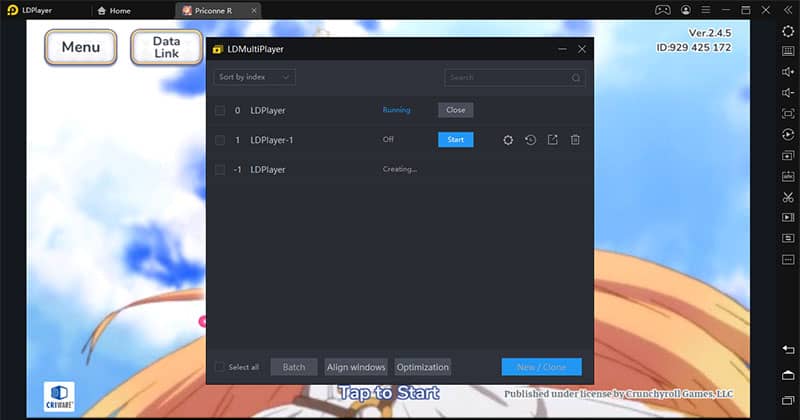
To perform this action, you have to play the game through your LDPlayer and copy it several times, depending on your hard disk space. And after that, synchronize these all emulators at the same time. Start the Princess connect Re: Dive game from all emulators at once, and make sure to start all in a guest account.
After you perform all these actions, you will be able to play the game from all emulators at once, and then rerolling also can do in these all emulators you opened. Reroll as much as you can from any number of emulators opened. Supposed you have open four emulators. Then you are going to earn four heroes at the same time. So you will never waste any single second on gaming by using LDPlayer, and there is no worry for time-wasting anymore.
Conclusion
LDPlayer will be the best android emulator to play the game Princess Connect Re: Dive, and most importantly, it will be the best to earn the best combinations of heroes to your team. Usual rerolling methods will cost more time, and it is a way too long process to spend your effort. But you don’t have a guarantee to earn the hero you want as well. So this will be the perfect solution for everyone, and with a fresh new start, you will gain the real treasure from the gameplay.
I hope this tutorial helped you to know about Princess connect Re: Dive. If you like this article, please share it and follow WhatVwant on Facebook, Twitter, and YouTube for more Technical tips.
