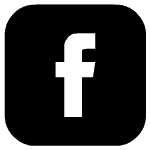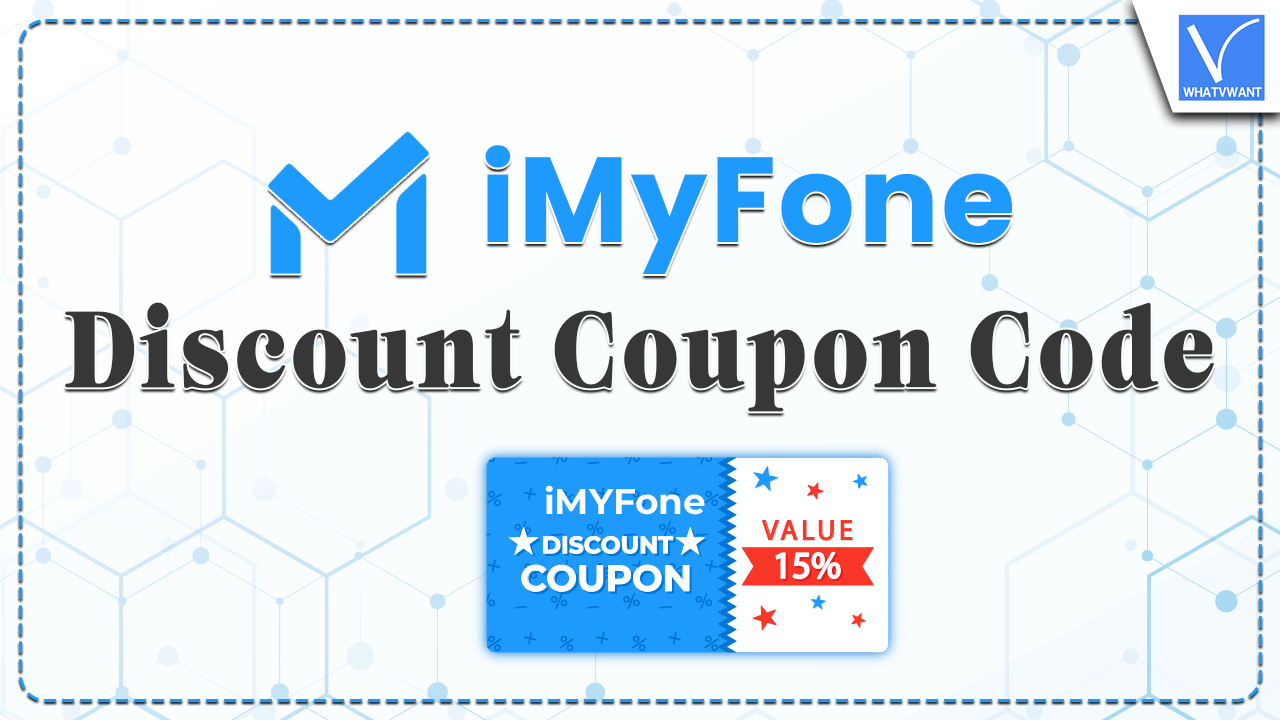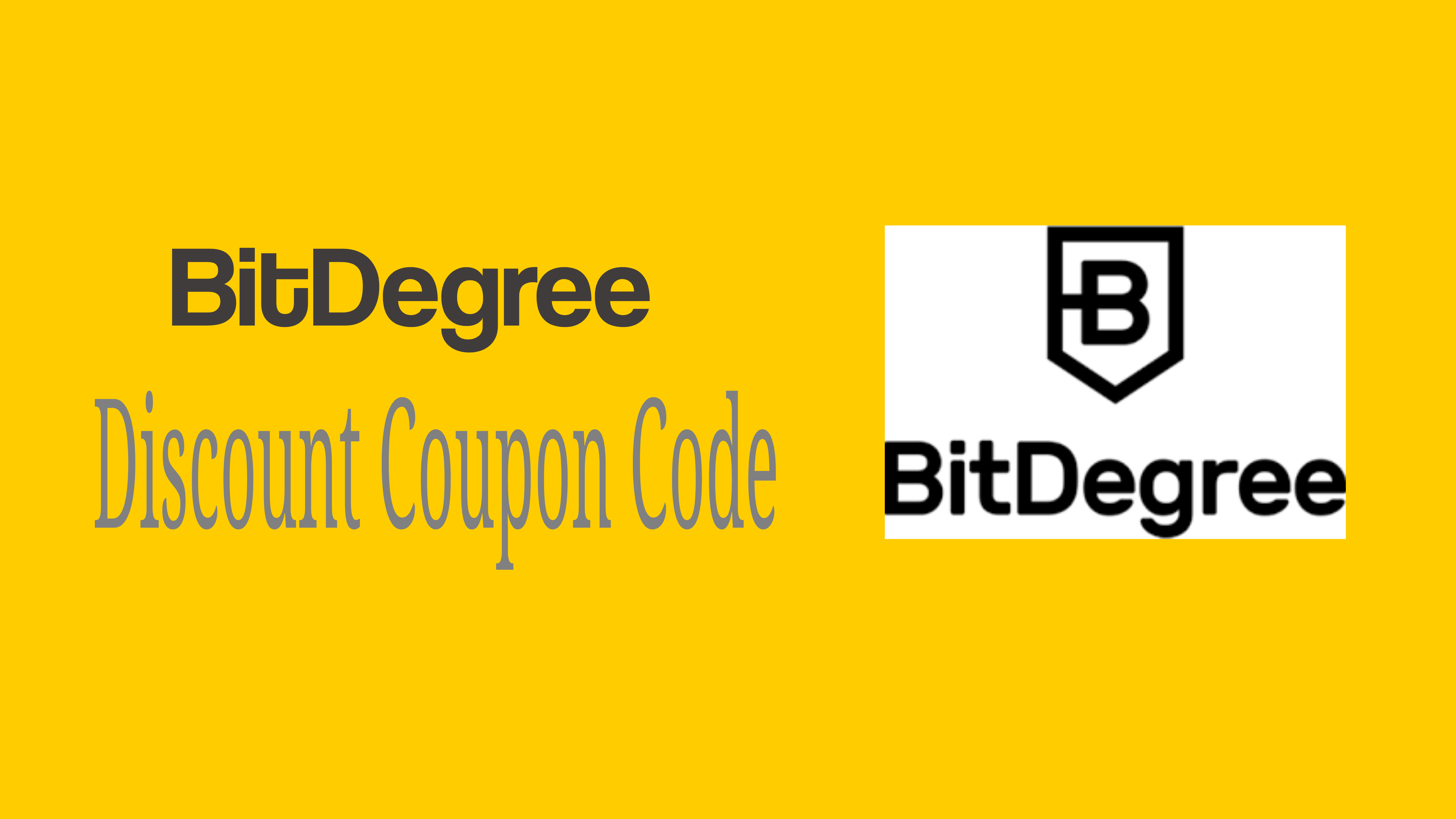Latest WhatVwant Updates
- 11 Tips for a Successful Hybrid Work Environment

- What is Heartbleed Vulnerability?
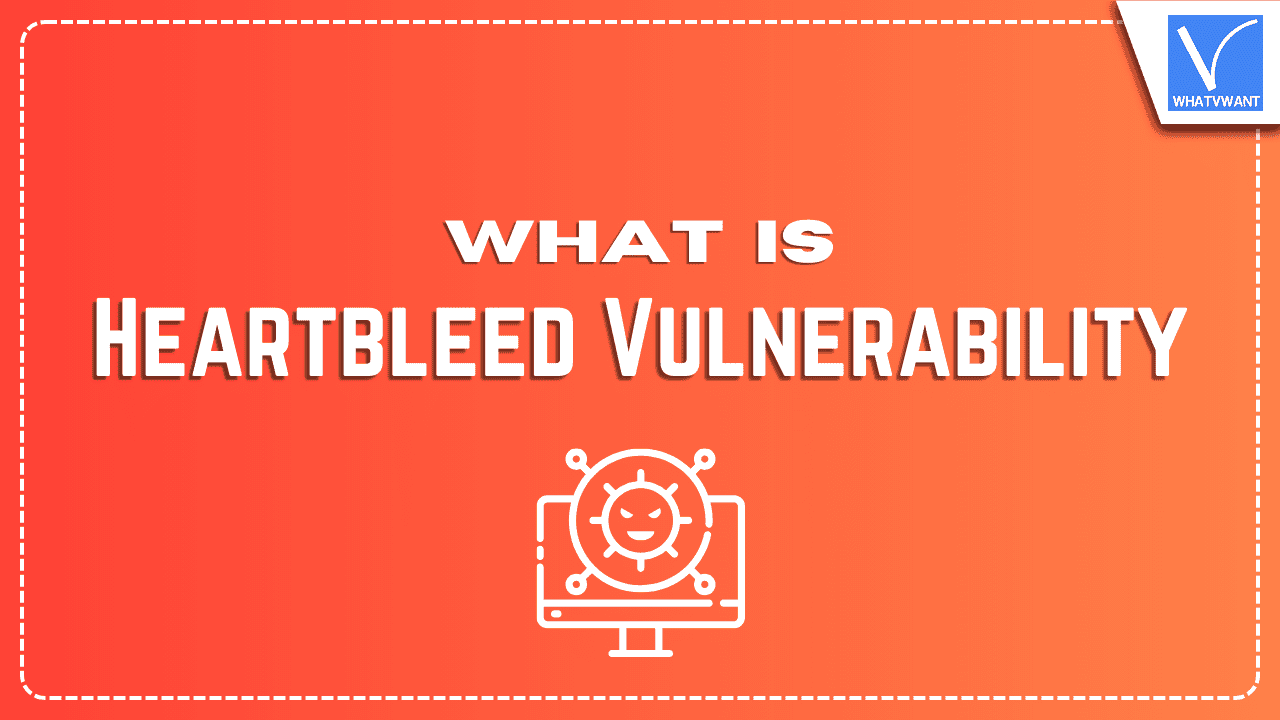
- ZeroGPT.com: Empowering Users with Advanced AI Tools for Text Analysis
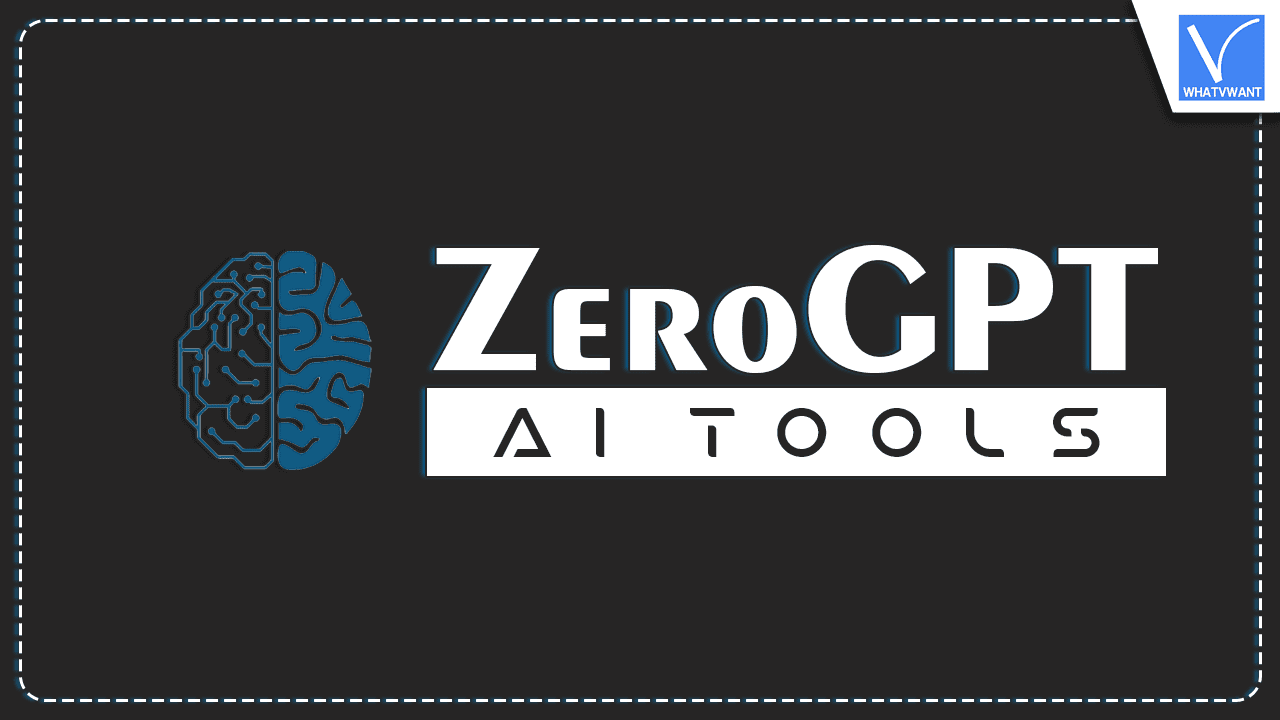
- Data Science vs Machine Learning: The Synergy and The Integration of Them
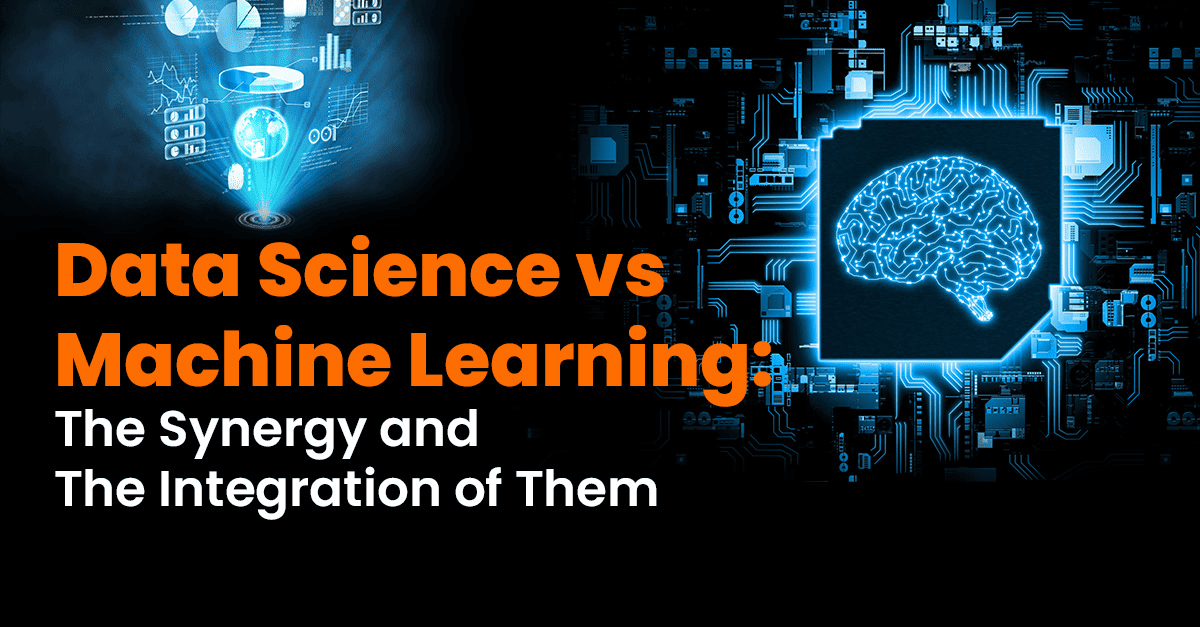
- Mathful Review – The Revolutionary Free AI Math Solver
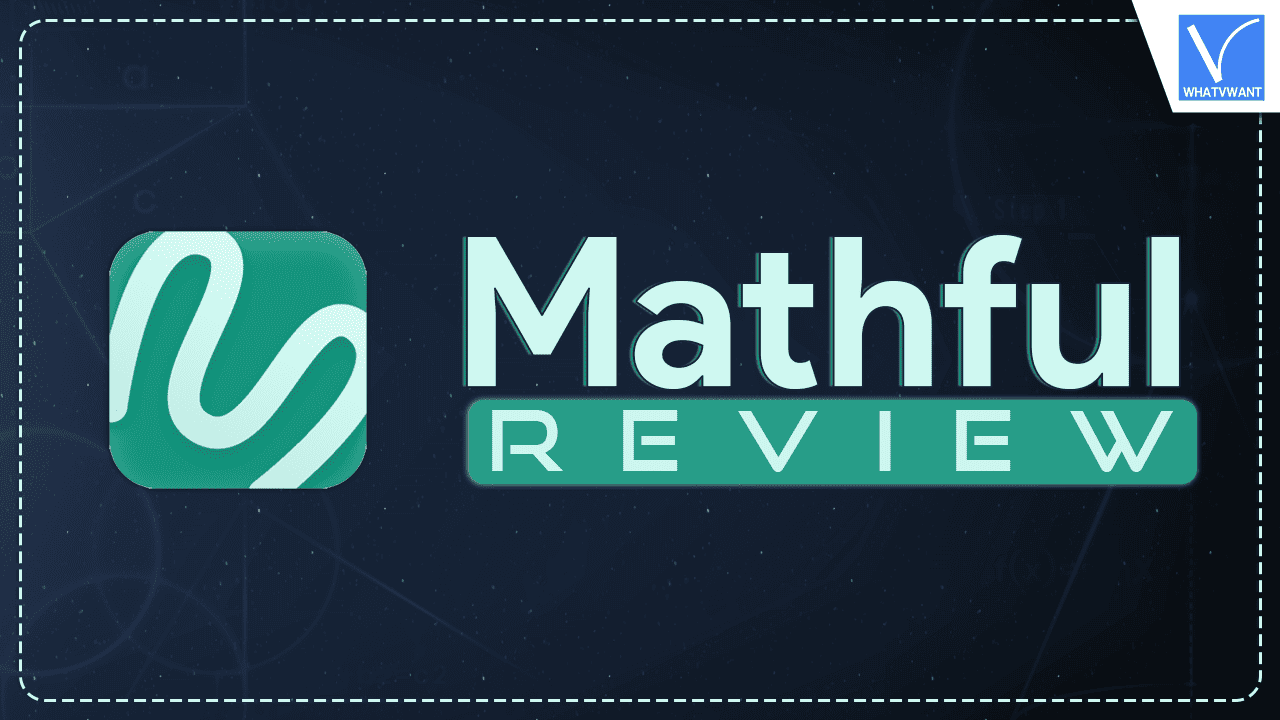
- How to Backup, Import, and Export Opera Gx Bookmarks