Want to convert video format to MP4, MKV, AVI, 3GP, MPG, MOV, WMV, FLV, SWF, etc? Want to change audio format to MP3, WMA, APE, AMR, M4A, M4R, etc? Want to change picture format to JPG, PNG, ICO, GIF, TIF, BMP, etc? Want to convert video format to play on mobile? Want to join multiple videos? Want to join multiple audios? Want to cut part of the video and ….
You need not buy any software to do these many tasks. Fortunately, there is a free software to convert all formats.
Format Factory is the best free software I have ever seen. I am using it for some years. It’s been my favorite converter software. I regularly convert video formats to play on my LED TV. You may not believe that free software has these many features. Moreover, these software developers update software regularly. It converts very fast. It converts 700 MB movie file within half an hour. If you want to convert small files like 5 MB, it converts within seconds.
Features of format factory
- Video conversion: You can convert a video file to any format. It supports almost all available formats (MKV, AVI, MP4,3GP,…)including mobile formats. You can select a particular mobile device or OS name also.
- Audio conversion: You can convert audio to any other audio format (MP3, WMA, AMR, M4A, WAV,…).
- Picture conversion: You can convert the picture to jpg,png,gif,bmp,tif,ico,pcx,tga.
- Video and audio joining: You can join multiple video files. You can also join multiple audio files.
- Not only these options but also you can cut video or audio files.
Here I am going to show you how to convert video format with the format factory.
- You may like: compress files with the best free zip and unzip software
- How to increase download speed with free download manager
- Easy methods to recover deleted files from PC, USB & memory card with free software
How to convert video format?
- Download format factory from http://www.pcfreetime.com/.Install the software.
- Open format factory from the desktop icon. By default, the Video option is selected. You will see all available video formats. If you want to change audio or picture format, you need to go down and select that option.

- Select any one of the formats to which you want to convert video files. You will see another window.
- Click “Add file”. Browse your computer folders and select your video file which you want to convert format. You can change output quality by clicking on “Output settings”. If you want to convert a particular part of the video, you can do that by going into “Option”. You can also change the output folder at the end of the window.
- Click “Ok” if you want to use default options. Now you will see the file in the queue list.
- Click “Start”. It will start converting. While converting one file you can also add another file to the list. You can see elapsed time at the bottom of the window.
I hope, you like my article about how to convert formats. If you like it, do me favor by sharing it with your friends and follow WhatVwant on Facebook and Twitter for more tips. Subscribe to whatVwant channel on YouTube for regular updates.
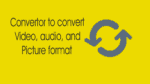
Very informative! Thanks for showing clearly how to convert videos. I’d also recommend Acethinker Video Converter which I have used for many years. It’s a free web-based application to convert videos, you don’t have to install anything.