Want to write a Novel? Are you interested to know the best novel writing software? Then follow this article to learn the complete details about the top 5 best novel writing software.
What is a Novel writing software?
A novel writing software is an application that provides all features required for a novel writer like create characters, scenes, events, locations, ideas, chapters, references, submissions, much more, and unite all these to make the novel-writing smoother, easier and faster. An ideal novel writing software automatically organizes all novel writings data components.
Why should I need a novel writing software?
If you want to write a novel, then you must require a computer or laptop. Then you may need to create characters, scenes, events, locations, ideas, and so on. Now you must select a novel writing software to do all these. By using the novel writing software, you can write various characters and their names, narrate various scenes, add events, locations of the scenes, generate ideas. Now the novel writing software allows you to view all your novel data writing components in a single window. This is what a novel writer requires. Because in a single window, you can control all your novel-writing data components.
- You Might Like: 4 Best Writing Techniques For The Web | How to Write For Digital Media?
- 4 Ways How New Technologies Improve Writing Skills Among Students
5 Best Novel writing software
The following are the top 5 novel writing software that makes you write your novels smoothly, easily and fastly.
1. Novel Factory

Novel Factory is an ideal and online novel writing application suitable for any novel writers that provide a complete guide step by step from the starting central idea of the novel to the completion of the manuscript. Especially for beginners, this is the best and right application that provides complete support and roadmap from start to the finish of the novel. Without any previous knowledge, a beginner can complete the novel writing in a quite comfortable manner. Beginner becomes experienced after using this application.
Even experienced novelists get attracted by this application, as there are many powerful and automatic features that reduce the time of work and effort. All your notes are automatically organized. That is you can see various structures of your novel writing are systematically arranged and you can note down information about characters, scenes, locations, plot, settings, and everything.
Another awesome feature is the character management. This feature enables you to overview the various characters present in the novel. You can also see and edit their details like basic information, character description, role, storyline, voice and many. Later if any additional character is introduced in a particular thread, then the subplot manager enables you to make columns to note information about the additional character.
Pros of Novel Factory
- “Automatic generate scene” option is available to create all your scenes automatically. Use this option after writing all your summaries of various characters in your novel.
- Complete guidance is available from start to the finish of the novel.
- All your notes and manuscript can be exported to Word and text formats.
- Scene Management is excellent in this application. That is, this application splits the novel into the scenes.
- You can definitely feel that your complete novel writing work is progressing in a single-window screen.
- All your novel writing data can be automatically saved in the cloud.
- You can track all your submissions sent to publishers.
- Anyone can easily use this application and no need for any supervision.
- All the structures regarding characters, plot, scenes, locations, themes, and everything are systematically arranged.
- Overall, the appearance and organization of structures are good so that even a non-professional can understand the complete idea of the novel.
- The desktop version operates only on Windows. But the online version can operate on any operating system as it requires only a web browser.
- You can access this application on any of your mobiles also.
Cons of Novel Factory
- This application is not a free program. Only the 30-days trial version is available.
- Interfacing is not the most intuitive and obsolete.
20% Novel factory discount Coupon
Our readers get a special 20% discount on the first invoice of Novel Factory Web Version Subscription plans using the coupon code: VWANT20.
2. Scrivener

Scrivener is an excellent novel writing software that uses powerful and familiar tools like Ring-binder, Corkboard, Outliner, formatting, word processing, and many more that are helpful to novel writers to complete their writing from a blank page to a conclusion page.
Ring-binder metaphor, the heart of the Scrivener, is an important tool that enables you to easily gather your writing document and can move quickly between various sections of your notes, references, and manuscript. Ring-binder metaphor breaks your text into manageable parts of any size and stitches them together with Scrivener.
If you write each chapter of the novel in one document or if you write each scene in one document, then the “Scrivenings” mode allows arranging all pieces of chapters or scenes together as a single document. Now you can view the entire novel-writing in one document.
Many enhanced features like templates and icons, word processing, formatting preset, Corkboard, Outliner, metadata, autosave, and much more continuously help you from start to the finish of your novel writing.
Pros of Scrivener
- This application automatically saves your document when you edit. And whenever you open or close your projects, then all your projects are automatically provided with backup by the Scrivener.
- You are allowed to write your novel on any desktop and iPhone.
- You can track all revisions of your novel writings.
- You can compare your new writing text and earlier revision writing text side by side on the screen.
- You can export all your novel writings to Microsoft Word, PDF, RTF, and other formats.
- You can import all kinds of files like Microsoft Word, PDF files, plain text documents, images, Final Draft scripts, sound files, web pages, and movies.
- By utilizing drag and drop feature, you can comfortably rearrange everything of your novel writings data.
- You can view two of your novel writing documents side by side.
- Scrivener application works on Windows, macOS, and iOS.
Cons of Scrivener
- Scrivener application is not a free program. But a 30-days free trial is available. And there is an option of the single payment in a lifetime.
- A beginner may take some time to learn all the features of Scrivener.
- You have to check the Spell and grammar manually.
- While you are working, sometimes this application may freeze for a few seconds.
- As this application is storing a lot of data, it may take some time (very few seconds) to open and close.
Our readers get a special 20% discount on Scrivener using the coupon code: VWANT.
- Read Also: Grammarly Review: The best English Grammar and Spell checker
- WhiteSmoke Review: A Simple English Grammar Corrector
3. WriteitNow

The writing software “WriteitNow” is predominantly designed to write Novels. This application is an absolute program for novel writers that aids them to create characters, add ideas, notes, events, locations, charts, scenes, and unites all of your writing data components to prepare a great novel.
To make your novel writing more simple, the entire novel writing project is divided into two sections. Namely, Book Text and Background Details. Book Text consists of subsections like FrontPage Matter, Chapters and Scenes, and Back Page Matter. Background Details consist of Overview, Characters, Events, Locations, Props, Notes, Ideas, Charts, References, and Submissions.
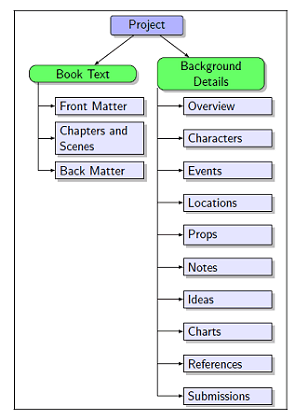
WriteitNow provides many writing and creativity tools like a thesaurus, Word Count, Story Board, Writing Targets, Storyline Editor, Text Compare, Critiques, Tidy Text, Auto Find, Spelling Checker, Word frequency, Idea Generator, Character Generator, Name Generator, etc to make your novel your novel writing quite easy, fast, accurate, and comfortable.
Whenever you open this application, you can see the tree-like structure always appearing on the left side of the window. This is called a Tree Panel in this application. Tree Panel consists of options as you see in Book Text and Background Details. In other words, the Tree Panel consists of all your novel writing components. You can quickly access any part of your novel writing by using Tree Panel. This is a great advantage to you to quickly view, edit and modify any component of your novel writing at any instant.
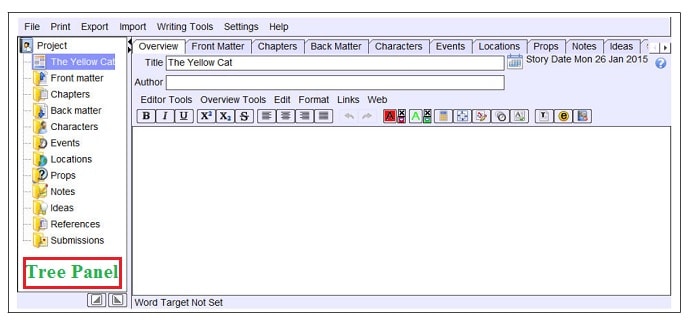
Pros of WriteitNow
- Ideal application to view, edit and modify all your writing components in a single window.
- This application can import Microsoft Word, TXT files, RTF files, HTML (Webpage) and HTM (Webpage).
- Interfacing is user-friendly and natural.
- You can enable the Spelling Checker to automatically highlight any misspellings.
- You can remove extra spaces, convert plain quotes to smart quotes, change paragraph incidents by using the “Tidy Text” feature.
- “Text Compare” feature allows comparing the distinctions between the prevailing text and earlier texts that have been saved as snapshots.
- You can identify any “crutch” words by using “Word Frequency.
- You can view the total word count in each chapter by using the option “Word Count”.
- “Critiques” allows you to find any repeated words, clichés, etc.
- Charts or graphs provide the visual display of events and relationships.
- “Auto Find” option allows you to discover the relationships between scenes and storyline items.
- All your writings can be saved in Microsoft Word, PDF and ePub formats.
- The storyline editor allows you to move the chapters and scenes.
- The WriteItNow application works on Macs, Windows, and other operating features.
Cons of WriteItNow
- Interfacing is somewhat nonstandard.
- The appearance of the options and menus is not peculiar and seems to be cluttered.
- This application is not free. You have to buy to use this application.
- This application does not work on android mobile phones, iPhones, and tablets.
- It does not have attractive styles of outlines.
4. Novel Suite

Novel Suite is the distraction-free and built-in word processor program, specially designed for novel writing. This application is the web-based program and allows you to access your novel on any computer and mobile device. This saves a lot of time as you can access this application on any Android mobile and iPhone. As you can access this application from anywhere and from any device, you can increase your working time for your novel writing.
A single mouse click is enough to view, edit and modify any of your novel writing components like characters, scenes, ideas, chapters, research, events, locations, and much more. This application allows you to manage all your novel writing components in one place. That is all features are available in one place to utilize and to make your novel writing smoother and faster.
You can see any of your novel writing components on the Novel Board. You can drag and drop ideas, scenes, and chapters to reorganize. This application has many features like Novel Board, Sticky Notes, Word Processor, Character Profiles, Image Library, Excellent Writing Templates, Research, and much more that allows you to build your novel in a progressive manner.
Pros of Novel Suite
- This application is a web-based program and allows you to edit, write and modify your novel writing data from anywhere and from any device like computer, android mobile, and iPhone.
- Automatically saves your novel writing data on the cloud and provides back up securely.
- This application allows you to synchronize all your novel writing data components to multiple devices.
- There is a built-in word processor designed exclusively for novel writers.
- Vibrant images you can use from “Image Library” to bring your ideas, scenes to life.
- This is an ideal application that allows you to create all character profiles easily and quickly.
- In a single window, you can manage all your novel writing data components.
- You can track your novel data by using “Writing Templates”.
- You can export all your novel writings into Microsoft Word, PDF, and other formats.
Cons of Novel Suite
- Novel Suite is not a free application. You have to buy this application to access it.
- There is no single payment option in a lifetime. You must go for the payment options monthly and yearly basis.
- Subscriptions made some essay writers go away from it.
5. Novlr

“Novlr” is a complete secure novel-writing application. This is only the application that allows you to write your novel through online and offline modes from anywhere and any device like computer, android mobile, iPhone and tablet.
This application consists of Collaborators and Editor tools. These tools allow multiple users like “Editor”, “Co-Editor”, etc to access this application using a single account. In a single window, you can view, edit, and modify your various novel writing data components like characters, chapters, profiles, events, notes, and much more.
This application has many features like focus mode, offline writing, online writing, goals, and targets, spell and grammar check, track your novel writings, and much more that make your novel writing more accurate, simple and fast.
Pros of Novlr
- Allows writing your novel through online and offline modes from anywhere and any device like computer, tablet, android mobile, and iPhone.
- This application secures each word in all your novel writing data. And ensures no loss of any word.
- Constant save feature saves all your novel writing data automatically while you are working on it.
- This application can import .docx, .txt, .rtf, .odt files.
- Many users like “Editor”, “Co-Editor”, etc can access this application in one account.
- You can archive the completed novel writing projects.
- You can set goals and targets daily and monthly.
- You can track all your revisions of your novel writings.
- You can synchronize all your novel writings to Google Drive and Dropbox.
Cons of Novlr
- “Novlr” is not a free novel writing software. But a two-week trial is available.
- You have to buy this application to access it. You can go monthly or yearly subscription payment. There is no one-time payment option in a lifetime.
Conclusion
Thus, you have seen the complete details of the Best Novel writing software. Now you can select the best novel writing software out of the top 5 based on features, interfacing, and ease of use.
Do a favor, by sharing this article and follow whatvwant on Facebook, Twitter, and YouTube for more tips.
- Read Next: Ginger Software Review: Best Grammar and Spell Checker
- Grammarly Competitors: 5 Best Alternatives to Grammarly To Check Your Spelling And Grammar
Best Novel writing software-FAQ
Which is the best Novel writing software?
Scrivener is an excellent novel writing software that uses powerful and familiar tools like Ring-binder, Corkboard, Outliner, formatting, word processing and many more that are helpful to novel writers to complete their writing from a blank page to a conclusion page.
Can Novlr software allow offline mode?
Yes. Novlr allows writing your novel through online and offline modes from anywhere and any device like computer, tablet, android mobile, and iPhone.
What is a Novel writing software?
A Novel writing software is an application that provides all features required for a novel writer like create characters, scenes, events, locations, ideas, chapters, references, submissions, much more, and unite all these to make the novel-writing smoother, easier and faster.
Is scrivener better than a word?
Yes. Scrivener is better than a word. It gets more and more useful as your software grows.

Thank you for the article!