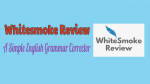Don’t want to do English grammar mistakes, then you must read this WhiteSmoke Review. We tend to write hundreds of words online(Gmail or Facebook or Whatsapp) and offline(MS Word, Excel, etc.,) a day, and believe me it isn’t an easy task. We write in a flow and it actually takes more time to proofread the written content than actually writing it. Proofreading is a great way of finding mistakes in the written article and adjusting the sentences etc.
If you are a newbie in blogging or writing, you are most likely publishing content on the web without proofreading it. If you go back to the first article you posted online and read it, I bet that you will find a ton of mistakes. It’s not a mistake, We humans tend to learn from our mistakes. Now you might be wondering how to overcome all these issues and write amazing content. Don’t worry we got you covered, In this article, we are going to cover two topics
- Why should I use Grammar checker tool
- WhiteSmoke Review
Why should I use the Grammar checker tool?
There are many instances where you can use grammar checker tools to improve your writing. They can help you write better, point out the mistakes in the writing, correcting the spelling mistakes, and much more. If you want to hire a proofreader for every article you are going to write, then it will cost you a fortune. You can use a grammar checker tool to proofread your articles and they cost only a fraction. Grammar checker tools have been evolved with the adaption of Natural Language Processing and Machine Learning technologies.
Most of the Grammar checker tools which are available right now can spot a number of mistakes that are ignored by the previous versions of the same software. They are adapting to the needs of the consumer. Grammar Checker Tools can also learn the writing style of the writer and adapt to it. Some even offer cool features like they analyze the context of the writing and display the readability score of the writing. The majority of the Grammar Checker Tools find 9/10 mistakes in an article and they are close to achieving a perfect score.
- Related: Top 7 Free Online Grammar Checker Tools to Correct Your English
- Free Way to Check Spelling and Grammar online Using Grammarly
WhiteSmoke Review
As we discussed “Why should you use Grammar Checker Tool”, Now let’s have a look at an amazing grammar checker tool which is WhiteSmoke. There are tons of alternatives and WhiteSmoke caught my attention. We recently covered “Grammarly Competitors: 5 Best Alternatives to Grammarly To Check Your Spelling And Grammar“, WhiteSmoke takes the first spot. I asked a few friends of mine before trying this tool and most of them gave positive reviews about it. One feature that is overlooked by many tools is cross-device compatibility and WhiteSmoke integrated it as a part of the tools.
Plans, Pricing & Discount

It has three plans Essential, Premium, and Business. If you need complete features, you must go with the Business plan. WhiteSmoke monthly plans start from as low as $8.33/Month. When you take the annual plans Through this discounted link, you will get a 50% discount and the plans start from as low as $4.16/Month.
They run promotional offers time to time. You need to check our WhiteSmoke discount coupon page for the latest offers.
We tested the tool for an extended period of time and loved it. I gave it to a friend who is learning English and he is completely amazed at what it can do. We are going to list some key features of the tool, In case if you want to give it a try.
1.Grammar Checker
WhiteSmoke Grammar Checker is the best in the industry. It can help you write articles or presentation without any grammatical mistakes. It helps you to write amazing content which can help you bring a lot of visitors or capture a lead no matter what your goal is WhiteSmoke Grammar Checker helps you. They developed their own set of algorithms which will help analyze the content and point out the errors which need to be corrected.
Another cool feature is that you can learn from your mistakes. WhiteSmoke Grammar Checker gives a detailed explanation on why you need to edit the sentence so that you can learn from your mistakes. Some cool things included in the Grammar Checker are
- Incomplete Sentences
- Double Negatives
- Tense Shifts
- Missing Words
- Fused Sentences
- Comma Splices, etc.
2.Spell Checker
We need to admit that, We write in a rush these days which leads to spelling mistakes here and there. They usually portray a bad image to your boss and readers. Sometimes a spelling mistake or a typo may cost you a business deal and this is where WhiteSmoke kicks in. WhiteSmoke has an industry standard spell checker which scans the entire page for spelling mistakes. You can use the feature to find and fix spelling mistakes without breaking a sweat.
3.WhiteSmoke KIBO
Do you make mistakes while typing on your device? Don’t worry you aren’t alone. There are thousands of people like you who make mistakes on their devices and it is pretty common. WhiteSmoke developed a keyboard for mobile devices as well. You can install the keyboard and you are good to go. It will improve your grammar on the mobile as well. WhiteSmoke KIBO is a lot different from other keyboards available on the app store. It comes bundled with the subscription, Don’t forget to give it a try.
4.WhiteSmoke Translator
WhiteSmoke Translator is an amazing feature which is almost not found in its competitors. It can translate into 55 languages without any issues with perfect grammar and punctuation as well. It is built on Statistical Machine Translation (SMT) technology which means linguistic experts will monitor the translations. It is currently used by many across the world and satisfied by the results. They are working towards integrating more languages soon.
The above are some of the key features of the WhiteSmoke Grammar Checker tool which we liked the most. If you are using the WhiteSmoke grammar checker tool then do let us know via comments below. Don’t forget to share this WhiteSmoke review article with your friends and family. Please follow WhatVwant on Facebook, Twitter, and YouTube.