If you’ve always wanted to create your own movie poster and turn your pictures into an animated story or animated movie poster, this tutorial is just the thing for you.
How to Create Your Own Movie Poster
1.Using PixTeller
To create your own movie poster, we are going to introduce PixTeller a free movie poster maker online.
What is PixTeller? A Free Movie poster maker online
PixTeller is not only a free movie poster maker online but also help you to make Posters, Banners, Flyers, Headers&Covers, Logos, Animated Logos Social Media graphics, Slideshows, YouTube Thumbnails, Wallpapers, Quotes, Cards, Collages, Invitations, Animated GIFs etc.,
It has a lot of pre-designed templates to make amazing images and animations. You can also download and share created images.
PixTeller Features
- Photo Maker
- Animation Maker
- Over 1 Lakh templates
- Over 5000 pre-made animations.
- Over 15 Lakhs free photos to use on your projects.
- Over 1 Lakh shapes
- Gradient Colors
- Animation Timeline.
The important thing is, you can use all the features for free. But the free plan allows you to design only 5 visuals per month with limited photos, limited illustrations, and limited shapes.
PixTeller Plans, Pricing & Discount
PixTeller has three plans Free, Pro, and Diamond.
- You can use a free plan forever. But you can make 5 visuals per month with some limited graphics.
- Pro plan will cost you $9 per month or $84 per year.
- The diamond plan will cost you $19 per month or $144 per year.
You will get a 37% discount with the PixTeller annual plan.
How to Create Your Own Movie Poster online using PixTeller
1. Create a new pixteller account by filling the form or by using one of the social registration methods. If you choose to register using an e-mail, you will also have to activate your account:
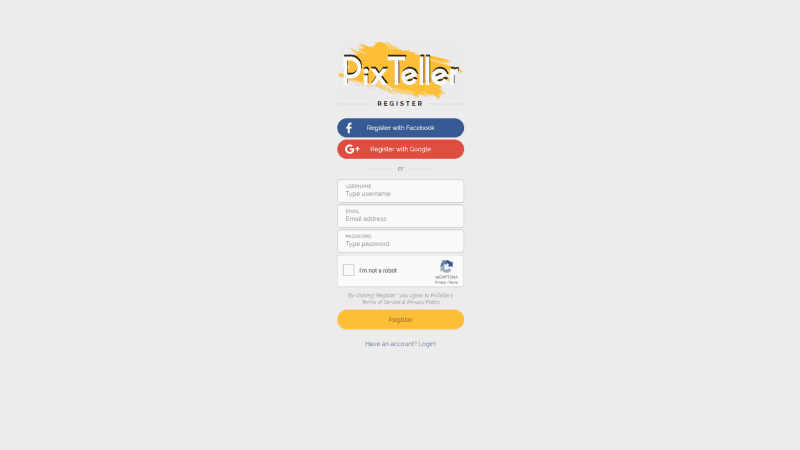
2. Go to Pixteller Movie Poster option from the menu tab Create -> Movie Poster.
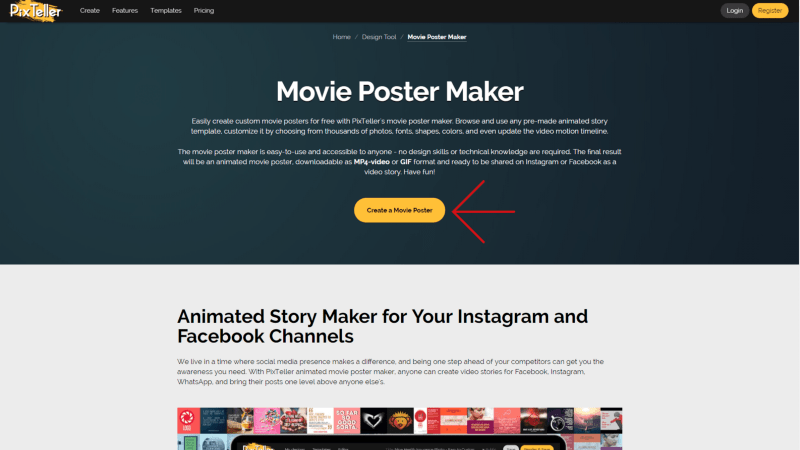
3. Search through the hundreds of templates for the one you like (I’ve chosen this for my movie poster). Once you find a template to your liking, just click the Use Video and the design editor will open:

4. Now that the template is open in the Pixteller editor, all that remains is to select the image you want to change and click the select Replace Image from the left menu. After that, simply upload one of your own photos or one of the provided images in the platform, that is under CC0 license.
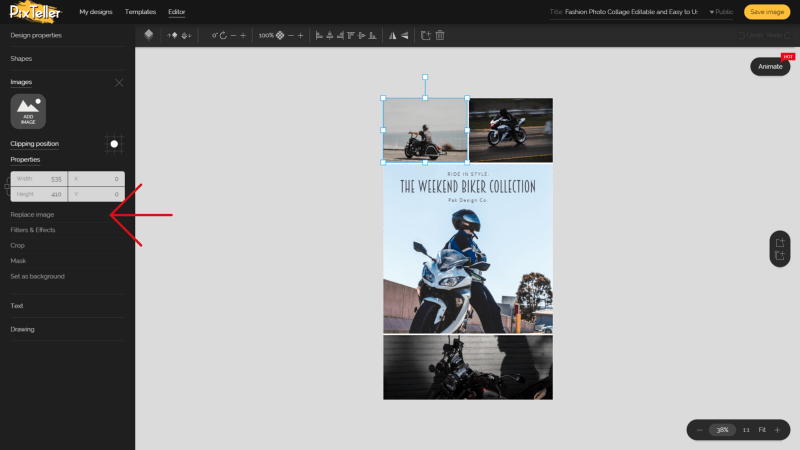
5. This is the result so far. I’ve just changed the images using the provided library, where there are over 1.5 Million images available. I’m sure that you’ll find something that fits your needs as well.
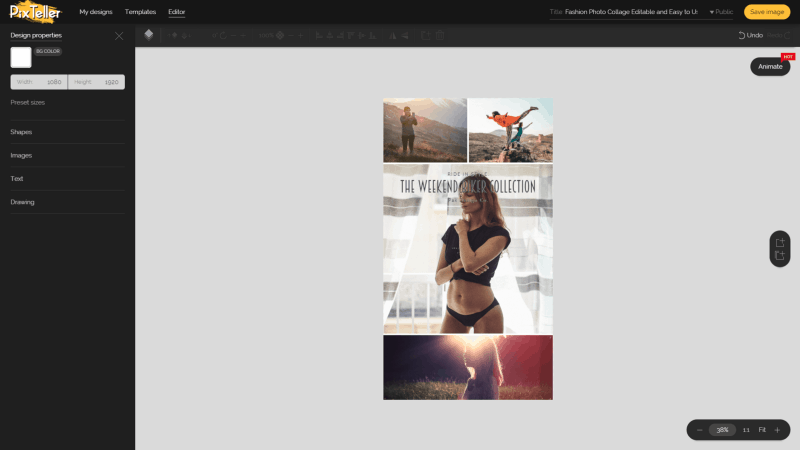
6. Here’s a pretty amazing result, that took me only 10 minutes, but does not seem to be right. This is because my text is not visible anymore and it’s not what I want. Let’s select the text that we want to change, and then select the color in order to open the color picker. It looks nice using the current font because there’s a pretty cool trick in Pixteller, that allows me to set the text shadows, fonts and more.

7. Everything looks good to me. Now, let’s just switch to animation mode:
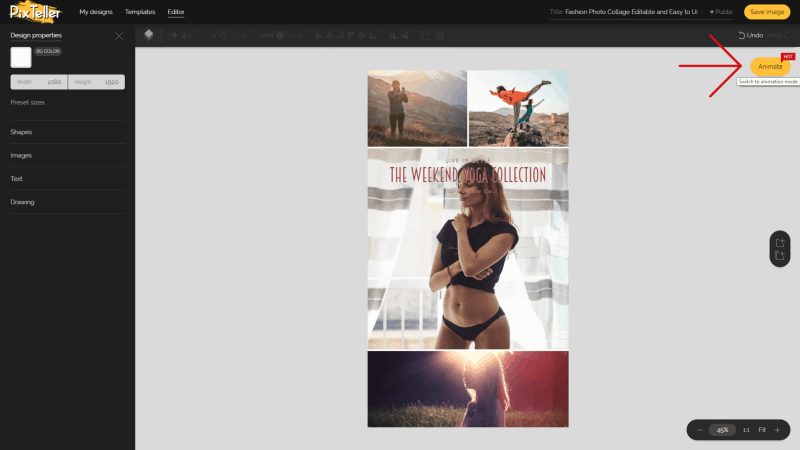
8. At the bottom of the screen, you’ll find the timeline of the animation, and you can change them as you wish, but for the sake of this tutorial I won’t.
I will just hit the Render & Save button:
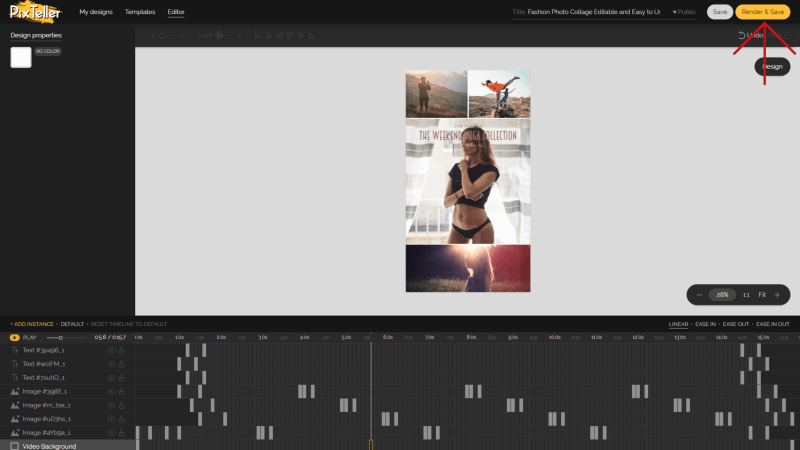
9. For faster rendering, it is recommended to keep the window active!
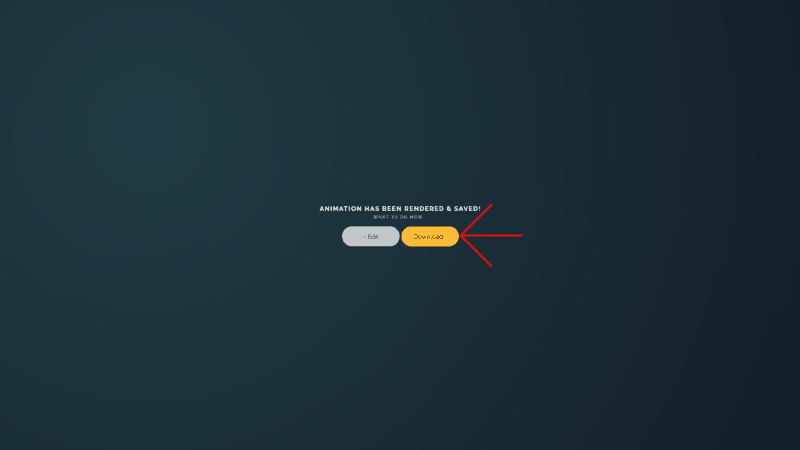
10. Now, all I have to do is to download it and share it on Instagram.
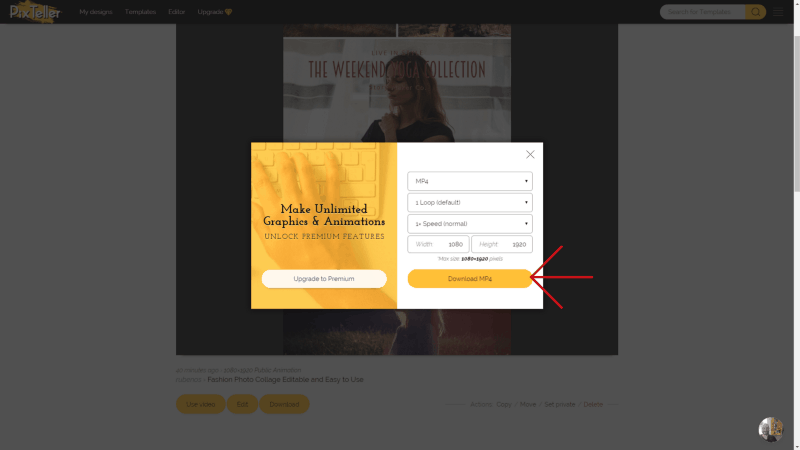
That was the PixTeller movie poster tutorial
This time, it was pretty short, and you can check my result here. If you have any questions, write to me. If you make such a movie poster for yourself, I would be more than happy to see your results. Who knows, if it looks awesome, I might add your results here. Let yourself be surprised.
2.Using DesignCap
In this section, We are going to show you to make a movie poster using a free website DesignCap.
What is DesignCap?
As ordinary people without any design skills, coming up with movie poster ideas is probably the most challenging thing. But when you take a look at DesignCap, it will be much easier to make it. I’ve been using it as a way to create aesthetic and attractive movie posters myself. These pro poster templates in DesignCap will help you guys come up with your own poster ideas quickly.
Let’s go ahead to its website. At its homepage, you would see a category named “Movie Poster”. Click on the words, you will be lead to the theme of the movie. Here you can see some of the selected movie poster templates. If there is a desired one, click on it and make some edits. If not, just click on the button of “Design Movie Poster/Flyers ” to get started.

How To Make Your Own Movie Poster online using DesignCap
1.Browse templates and choose one
Entering DesignCap app and browse through the left template list. Then choose a desired one from a vast number of marvelous templates. With these awesome poster designs, you will definitely know how to make a movie poster beautifully even though you are not a designer. Here you can see many different types of poster theme: Real Estate, Holiday, Promotion, Education, Love, etc.

2. Add photos and content
Words are just as important as pictures in a poster. So add your own images from computer, Facebook or search one from the stock library (DesignCap allows users to search images online from millions in Pixabay). Then, apply photo effect with the color adjustment tools and various built in photo effects, like Vintage, B&W, Pop, etc. Choose one that is suitable for the poster. If this is not enough, enhance your movie photo using the features of Saturation, Hue, Exposure, Contrast and others. You can try and error for many times until the result satisfies you.
When it comes to text content, click Text at the left of the interface and you can add a new one. Otherwise, you can just make some changes to the original texts on the template. Copy and paste your prepared texts into the text object and make adjustment of their style and formatting. It’s very easy to adjust the text font, color, size, alignment and so on.
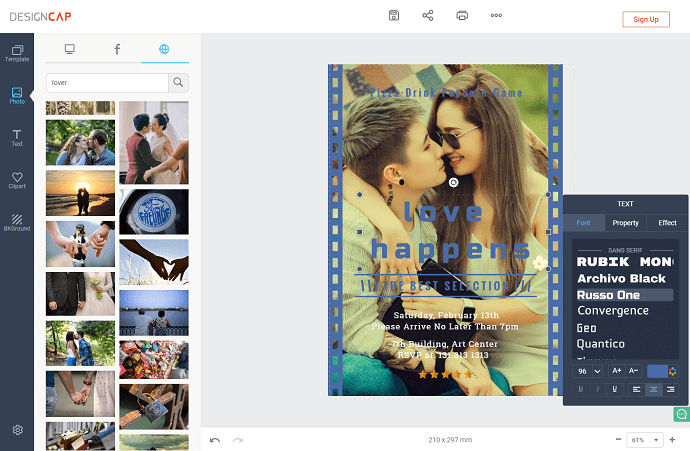
3. Other fine-tune options
DesignCap offers the options to add various clipart images in its built-in resources and online data bases. Here you can add some little clipart images to make it perfect. Here you will see a few options of adding effects, flipping and adjusting layers. If needed, flip the image vertically or horizontally. For the background option, it’s not a must.

4. Print Your Poster
Once a good-looking movie poster is finished, it’s time to print. Click the printer icon in the app and print it directly. Here I just choose print it in Black&White. So it turns out to be like this. Actually, you can choose to print it colorful if you like.
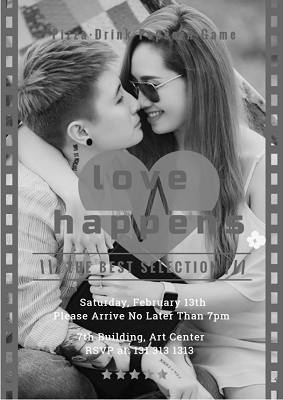
Want to find some clever and practical poster ideas to help you make your own movie posters quickly and easily? No more hesitation, take a look at these professionally designed movie poster templates in DesignCap. It will get you an easy start.
Conclusion: Which is the best way to make movie poster online
You can try both methods and stick to the one which you like. We prefer PixTeller.
I hope this tutorial helped you to create your own movie poster with a free movie poster maker online. If you like this article, please share it and follow whatvwant on Facebook and Twitter for more tip.
