Want to make a photo collage. Fotojet Collage Maker Is The Easiest Collage Maker For Pictures. This article will tell you How to Make a Photo Collage using Fotojet collage maker. In the end, you will get a 30% discount coupon for the software.
A picture speaks louder than words. A series of storytelling pictures create a storyboard full of the best times or best memories.
Image This: In a kindergarten, teachers and kids are cheering for annual Children’s day, photos are taken, laughing are everywhere. How cherished the moment will be! Why don’t you put all of the photos into a collage? Likewise, collage keeps the best memories when you are sharing beautiful moments with families, love ones, classmates…
How wonderful it will be when we can finish a nice-looking collage in seconds / minutes without racking the brains of how to use Photoshop to make it with beauty and harmony?
Things can be a lot easier when we have the right tool and use it right. So does collage work. That’s the very reason we bring Windows users the easiest collage maker here. Meet FotoJet Collage Maker for Windows, who is thoughtful on collage creation! With it, anyone can finish a satisfied collage in a matter of seconds.
How to Make a Photo Collage with Fotojet Collage Maker
Fun Collage Templates
In FotoJet Collage Maker for Windows, it provides shortcuts for fun collage templates at the entrance. Go [Misc] > [Comic] or alternatively choose [Misc] > [Fun Photo], you will find them all. With it, you can effortlessly add fun elements to the final collage result.
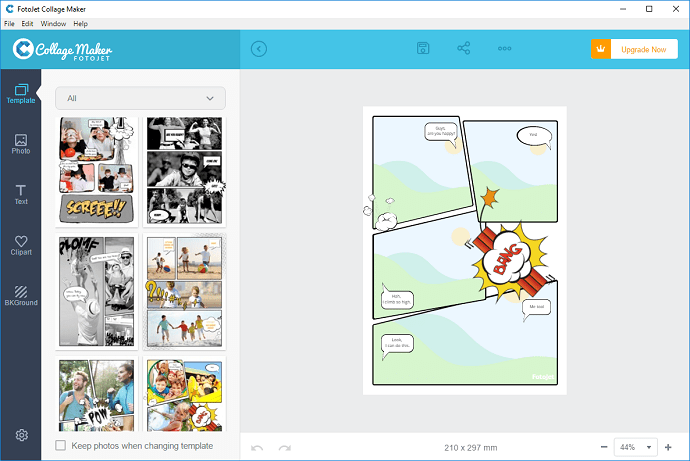
Classic Collage & Creative Collage
For most people, those templates under [Classic Collage] can meet their requirements of making a satisfied collage. Classic Collage allows you to choose or delete the number of collage grid. What makes it different from other collage tools are the quantity of the premade templates, the spacing option, and roundness support. After a little fine tuning, the collage results can feel upgraded.
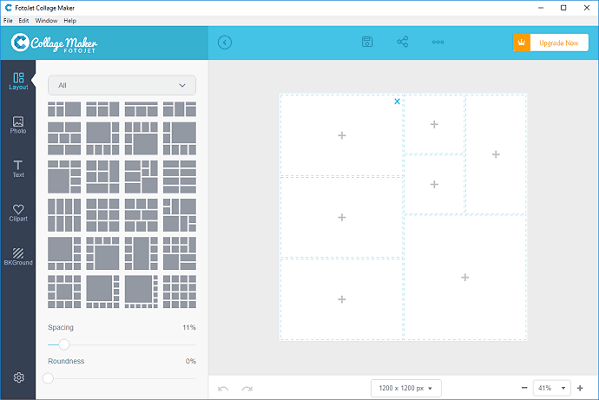
Creative Collage is more like art collage. Whether you’d like to make a collage poster, a healthy lifestyle gallery, or join images for a 3D styled result, FotoJet Collage Maker for Windows offers you the workable paths.
Enough Collage Editing Choices
A small portion of users prefers to add some text or shapes for their collage arts. Therefore, FotoJet Collage Maker for Windows embeds around 100 collage fonts for users. To add shapes, turn to [Clipart] for available shapes. If the purpose is to make a collage in a theme of the company union, you may want to add a right company logo via [Phote]. It’s easy to adjust their appearances. For those utilizing the Classic Collage, they may like to place some background for a better look. A recommendation is to take advantage of [BKGround] and select a pure color / a background template. Choosing a photo as the background is supported, which you can go [photo] and adjust(button) its layer.
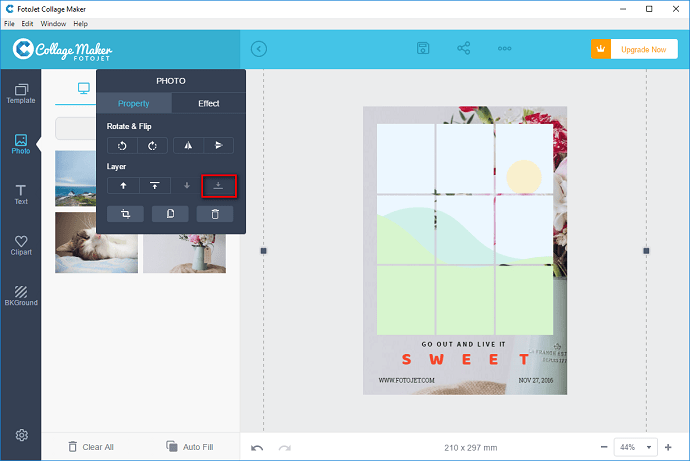
Best Buy for FotoJet Collage Maker for Windows – 30% OFF Coupon
Reading here, many of you may ask the question what is the price of such an easy collage maker covering all updates and supports.
For one PC, the lifetime license is $29.90.
For a family with 5 PCs, a lifetime license is $49.90.
Hold there for a second! For our readers, you can enjoy an exclusive 30% discount for the purchase of FotoJet Collage Maker for Windows:
PEAR-DVBR-WPSC
Above is the coupon, which you can use and buy the easiest collage application. Be aware to use the coupon before 2018-12-31.
Click HERE to use the coupon and enjoy the deal.
You might also get special discounts through this Fotojet discount coupon page.
You Might Also Like: 5 programs that make you edit photos like Photoshop
Design photo
I hope now you will know How to Make a Photo Collage. If you like this tutorial, please share it with your friends. If you need more tips, you can follow WhatVwant on Facebook, Twitter, and YouTube.
