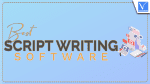Are you a scriptwriter? Ready to write a script and looking for the best screenwriting software? Then use any of these 5 Best Script writing software instead of less featured free applications. Are you not a scriptwriter? And are you interested in scriptwriting or screenplay writing? Then read this article to manage and format your scripts in a single window using professional script writing software.
It is better to use Online Grammar checker tools like this online plagiarism checker in the UK.
What is Script writing software?
A Scriptwriting or screenwriting or screenplay writing software is a powerful word processor, organizer, collaborator, distraction-free screen provider, navigator, spell checker, typos corrector, word counter, revisions tracker, format doer, etc that allows you to write, edit and modify your scripts to films, the stage, televisions, video games, radio, etc.
Why should I need Screenwriting software?
Being a scriptwriter, you need a robust word processor, distraction-free full-view screen, collaborator, typos corrector, revisions tracker, navigator, organizer, and format doer. All of these are provided by the scriptwriting software. Hence you definitely need the best Script writing software to manage and format your scripts.
- You Might Like: 4 Best Writing Techniques For The Web | How to Write For Digital Media?
- 4 Ways How New Technologies Improve Writing Skills Among Students
5 Best Script Writing Software
The following are the best Script writing software for professionals that allows you to write your scripts easily, quickly, accurately, and quite comfortably.
1. Final Draft: The Best Script Writing Software
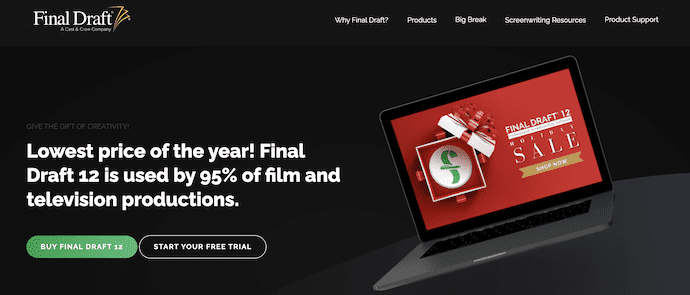
Final Draft is one of the best Script writing software. For decades, this application is the best choice and standard for studios and production companies all over the world. Final Draft formats your script writings into industry screenplay standards, inclusive of font, abbreviations, and margins.
Final Draft has various features like SmatType, Story Map and Beat Board, Collaboration, Speech to Script, Tags Mode, Image Support, Night Mode, etc that allow you to write your script easily, accurately, fastly, and comfortably.
The SmartType feature of this application memorizes the character names, scenes, locations, etc. This allows you to more focus on scriptwriting and saves a lot of your time. Story Map and Beat Board tools smoothly aid you to prepare your script from a high-level overview to page by page outline. Collaboration allows writing your scripts with your scriptwriting associates in a remote place.
You can reserve alternative lines of dialogue inside your script for quick and comfortable reference by using the vital feature “Alternate Dialogue”. Tag Mode is a robust reporting tool. From storylines to character qualities, you can prepare custom reports on any component of your script by using the tag mode feature.
Pros of Final Draft
- Final Draft application is the best choice for filmmakers, professional screenwriters, and top scriptwriters.
- Extremely Industry Standard.
- This application is simple to use and interfacing is user-friendly.
- You can convert your speech to the script.
- This application saves your script writings in “.FDX” format, which is universally used by studio and production companies.
- You can easily track all revisions of your scriptwriting.
Cons of Final Draft
- This application is not free software but it is a more expensive program.
- Upgrades sometimes delete your old files gradually.
You can buy Final Draft from the official website or from Amazon. You can get it from Amazon for very less than the official website.
Pricing
Final Draft is available in free trial and premium versions. The premium version is available at a price range of $159.99
2. Movie Magic Screenwriter: Best Screenwriting software
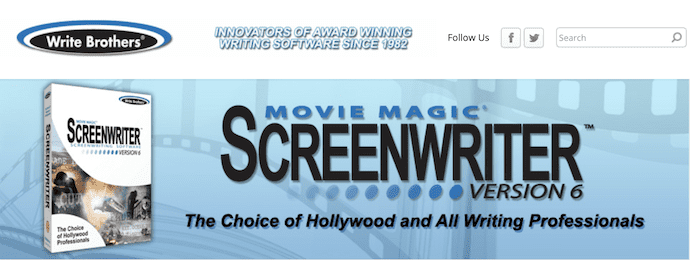
- Movie Magic Screenwriter is the most intuitive, user-friendly, flexible, and best screenwriting software that guides you from the start page to the last page. It is an award-winning software for writing scripts for movies, television shows, stage plays, novels, comic books, short stories, etc.
- This application is a complete-featured word processor that has
- a dictionary with a capacity of 1,10,000 plus words.
- a real-time spelling checker including auto error correction.
- thesaurus with a capacity of 80,000-word links.
- the capability of “undo/ redo” in almost 10 levels.
- At any instant, you can move across various components of your script-writing like characters, scenes, dialogues, events, etc just by hitting the “Tab” and “Enter” keys on your keyboard.
- You can view, access, organize and even print your script-writing data quickly by using the new feature NaviDoc Note panel.
- Smart Check feature scans the entire script-writing data and performs the following actions.
- fixes extra blanks
- fixes repeated speeches
- fixes several common editing and typing errors.
- Smart Check saves a lot of your time because there is no need to take a printout of your script and go through line by line for any extra blanks and repeated speeches.
- The “iPartner Internet Collaboration” feature allows you and your partner to view, edit and compose your script-writing remotely.
- Movie Magic Screenwriter software works on Windows, Macs, and other operating systems.
Pros of Movie Magic Screenwriter
- Very simple to learn and understand this application. Just in less than ten minutes, you will be composing your primary script.
- Most user-friendly, simple to use and has an instinctive interface.
- Free technical, E-Mail, and web support can be available.
- This application is a WGA (Writers Guild of America West) preferred file format.
- This application can import and export Microsoft Word, RTF, ASCII, Word Perfect, and other formats.
- This application is distraction-free and the screen appearance is uncluttered.
- Remarkably Industrial Standard.
- Many templates with a variety of formats are available.
Cons of Movie Magic Screenwriter
- This application is not free software, but it is an expensive application.
- It cannot manage large scripts properly.
- Difficult to utilize navigation.
Pricing
Movie Magic Screenwriter is available at a price range of $249.95
Read Also: Grammarly Review: The best English Grammar and Spell checker
3. WriterDuet
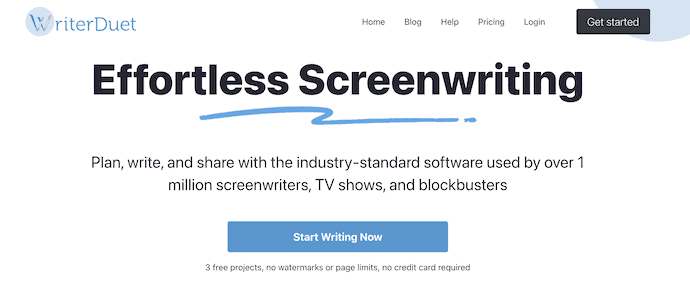
- WriterDuet is the ideal script-writing application that allows you to write your scripts online and offline. This application automatically backups up your data on your desktop offline and auto-synchronizes your data while you reconnect.
- This software is specially designed to collaborate with your scripting with your partners. At any time you, your partners like co-writers can view, edit and modify your scriptwriting.
- Over a real-time collaborative corkboard, you can edit, color, and move various index cards.
Pros of WriterDuet
- Formats your script writings to Industry Standards and “.fdx” compatibility.
- This application can import and export Celtx, Final Draft, Fountain, Adobe Story, Word, and PDF files.
- At any time, you can track all edits made for your script-writing. You can view the writer who edited your script, time, and date.
- Most user-friendly and instinctive script-writing software.
- This application automatically identifies any misspellings, errors, faulty formatting, characters with the same names, etc.
- This application allows excellent collaboration between you and other writers to make your script-writing work easy, fast, accurate, and comfortable.
- It allows writing scripts through online and offline modes.
- The automatic synchronization of files is possible when you come online.
Cons of WriterDuet
- This application allows you to complete the first three scripts without any payment. But later you have to pay to write further scripts.
- You must be continuously online to collaborate with other writers. Offline collaboration is not possible.
Pricing
WriterDuet is available in four different plans, such as Free, Plus, Pro, and Premium. All four plans can be purchased in Monthly and Yearly payments. The prices are as listed below.
- Monthly
- Free
- Plus – $9.99/month
- Pro – $11.99/month
- Premium – $13.99/month
- Yearly
- Free
- Plus – $7.49/month, Billed Annually
- Pro – $8.99/month, Billed Annually
- Premium – $10.49/month, Billed Annually
Related: 5 Best free Writing software
4. Celtx: Screenplay writing software
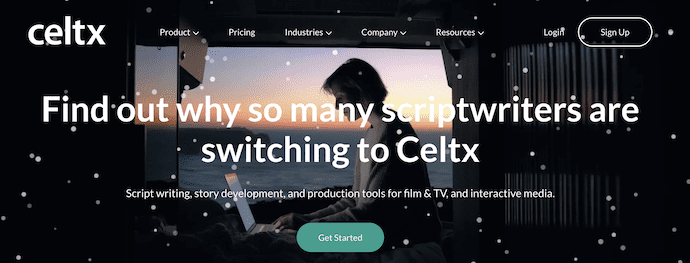
- Celtx is the best web-based script-writing software for beginners. You can write your script online and offline, from any device like a computer, iPhone, and Android mobile.
- The collaborative feature allows you and your production team or some specific writers to manage your screenplay writing online. You can write your scripts on industry-standard editors.
- It aids you to format your script and divides it to make your script simpler to interpret and edit. Imports various formats of files like Final Draft, Rich Text, Microsoft Word, PDF, Text, and Webpage.
Pros of Celtx
- Allows Android mobiles, iPhones, and iPads to write your scripts.
- It allows writing your scripts online and offline.
- Automatically formats all your script-writing to Industry Standards.
- Supports you from the basic idea to the complete.
- It is a single master file that allows you to rule all your script-writing data components.
- Simple to use and the most user-friendly interfacing application.
- Most effective and has an excellent character database.
- Many choices are available for all your script-written tasks.
Cons of Celtx
- This application is not more instinctive compared to the other script-writing software.
- You can access it on mobile devices, only after the payment.
- You need to pay to access more tools.
Pricing
Celtx is available in three various versions, such as Writer, Writer Pro, and Team. All three versions can be purchased in Monthly and Yearly payments. The prices are as listed below.
- Monthly
- Writer – $14.99/month
- Writer Pro – $24.99/month
- Team – $59.99/month
- Yearly
- Writer – $13.49/month, Billed Annually
- Writer Pro – $22.49/month, Billed Annually
- Team – $53.99/month, Billed Annually
5. Fade in
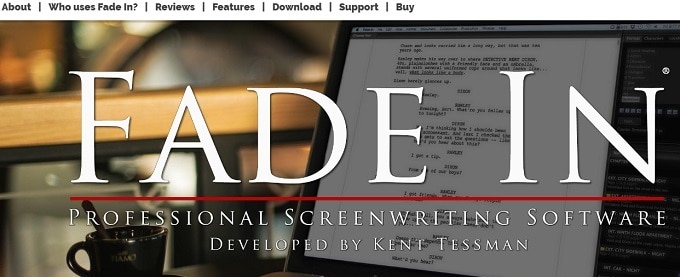
- Fade In is the advanced full-featured best script writing software to write your scripts for films, televisions, the stage, video games, radio, and more. And it is the best-ever application to write your scripts from any of the devices like a computer, iPhone, and Android mobile.
- Fade In is a more affordable scriptwriting software compared to other programs like Celtx, Movie Magic Screenwriter, and Final Draft. And has numerous features than those programs.
- Fade In has many features like autocomplete typing, collaboration, image support, multiple file format supporting, robust writing and writing tools, Breakdown and reports, mobile access, cloud storage, and much more allowing you to write your scripts easily, smoothly, accurately, quickly and comfortably.
- This application stores all your scripts in XML-based file format rather than proprietary binary storage format as done by other programs. The XML-based file format allows you to view, edit and modify your scriptwriting in the future.
Features of Fade in
- This application is a distraction-free program. And allows writing your scripts in full-screen mode.
- Allows to import and export various file formats like Final Draft, Rich Text, Celtx, Adobe Story, and Scrivener.
- Stores all your Script-writing on the cloud so that you can access them from anywhere.
- Allows tracking all revisions of your Script-writings.
- Less expensive and full-featured scriptwriting software compared to Celtx, Movie Magic Screenwriter, and Final Draft.
- Excellent in organization and navigation.
- This application works on Windows, Linux, Macs, Android, iPhone, and other operating systems.
Cons of Fade in
- You can write only one script in the free edition. If you want to write more scripts, then you need to buy the full version.
- New software and not be compatible quickly.
Pricing
The Fade in is available at a price range of $79.95
Conclusion
Using the best scripting software will make you access and recall the story very easily without any confusion. You can arrange and organize the whole story for easy finding a particular part of the story or even during the narration. There are lots of the best Script Writing software available on the internet at an affordable price range. For easy reference, we have listed some of the top and best Script writing software in this article. Choose the one that suits you best to use.
Hence, you have learned the complete descriptions of the top 5 Best Script writing software. Now you can select the best screenwriting software based on various features and budget.
I hope this tutorial helped you to know about the Top 5 Best Script Writing software for professional Screenwriters. If you want to say anything, let us know through the comment sections. If you like this article, please share it and follow WhatVwant on Facebook, Twitter, and YouTube for more Technical tips.
Read Next: Grammarly Competitors: 5 Best Alternatives to Grammarly To Check Your Spelling And Grammar
Top 5 Best Script Writing Software for Professional Screenwriters – FAQs
What scriptwriting software do professionals use?
There is no single software program that all Screenwriters use. That being said, some of the most popular screenwriting software options include Arc Studio Pro, Celtx, Final Draft, Slugline, Squibler, Trelby, and WriterDuet.
Do professionals use Celtx?
Celtx sets the benchmark for collaborative production workflows for professional teams who work in film & television, marketing agencies & in-house teams, and video game production.
Is there a high demand for screenwriters?
Screenwriting is in high demand, as it has been for decades, and will likely continue to be for decades to come.
Is it hard being a screenwriter?
It’s hard to become a screenwriter because it’s a competitive industry and it takes practice and hard work to create a script that sells. Screenwriters need an in-depth knowledge of the screenwriting craft to develop engaging and true-to-life characters in a manner that appears effortless.
Do screenwriters use Google Docs?
Google Docs provides an easy way for screenwriters to create their own screenplay and share it with other people on the internet. If you want to write your own screenplay, then you need to know how to format it in Google Docs so that others can read your work easily.