Today security is not only the security of your apartment, locks, alarms, and so on. Life goes online. More and more information about you is stored on the network, and your smartphone does give you more access to your life than the keys to an apartment. So it turns out that cybersecurity is becoming more significant for each of us every day.

Internet Safety and Cybersecurity Awareness Tips
1. Don’t click on strange links

Remember, this may cost you a lot of money and nerves. Think, is it worth it? If earlier this threatened you with downloading a virus, today you can accidentally download an encryptor and ruin all your work of a few years in just one second. Consider whether losing all the information you have is worth it. So, it’s better not to click on any link you see on the Internet.
2. Use passphrases instead of passwords

A password is good but not secure. A passphrase is much more reliable. It is better if they are a little “encrypted”. You just need to come up with an encryption algorithm for yourself. For example, you can use some favorite phrases for this, replacing some of the letters with numbers, and adding an element that symbolizes the resource you are creating a password for.
Well, it’s best to use a password manager that will store all your data in an encrypted database.
- READ MORE – 9 Things You Should Know About Cyber Security
- 4 Great Ways to Get Serious on Cybersecurity
3. Set up automatic software updates

As programming experts from AssignmentCore service state, a good cybersecurity plan should include automatic software updates. After all, there are updates to fix bugs that are prone to cybercrime.
In fact, the study found that 22% of high-risk cyber issues were associated with outdated software. Many of these cases are also related to missing updates or bugs. Don’t let your information fall prey to legacy systems. Make sure all of your programs are running the latest version.
4. Be careful with letters from strangers
One of the main tools used by cybercriminals to steal information is to get your email. If you have a corporate email address, the first thing you need to do is to make sure that no one is using it for personal purposes.
In general, the best advice we can give you regarding email is to never reply to an email that comes from an unknown or suspicious sender. Also, don’t open or download any attachments in emails from such senders.
5. Everything that you uploaded to the Internet becomes public
Take this as an axiom. If you think that you posted a photo for your best friend using a closed link and are sure that no one else will see it except you two, you are wrong. Your account or the recipient’s account may be hacked. Also, your device may be exposed to a virus attack. It will result in information leakage to the cybercriminals’ servers.
Search engines can find a link to a closed document or photo in your chat and it will appear in the search results. After all, the person you sent a file to may upload it on the Internet accidentally or on purpose.
- READ MORE – The Ultimate Guide to Choosing a VPN for Digital Privacy and Security
- Creating Strong Data Security Measures As the First Step to Success
6. Back up all the information
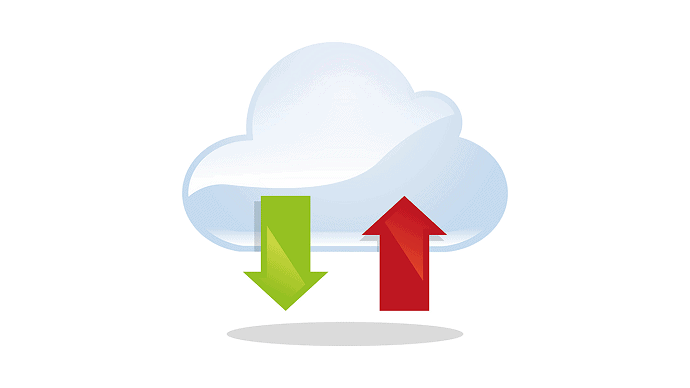
Backup is the periodic recording of all digital data to an external storage device. In case of loss of this information, it can be returned using a backup.
How often to back up and how long to keep the info? It’s up to you. You can back up your personal information every day if you want.
7. Delete cookies
Cookies are temporary internet files that are stored on your device and contain information about the websites you visit. Thanks to cookies, sites remember your usernames, passwords, email, online order history, or the contents of the shopping cart in the online store. They can also be used to track your online activity, your interests, and preferences.
In addition, cookies can be used to hack into your mailbox and gain access to personal information. Delete cookies on your computer and smartphone from time to time. This can be done in the browser settings.
8. Use antivirus programs

Antivirus programs will help you identify malware in time and protect your computer from potential threats. Don’t forget to also install an antivirus on your smartphone or tablet, especially if you use them to make payments.
- READ MORE – NordVPN Review: Easy to use software with Tightest Security
- 9 Best Spying Apps for Android: Free & Premium
9. Use two-factor authentication
This function is available on social media, banking applications, etc. Two-factor authentication is an additional security measure.
A strong password alone sometimes is not enough to achieve maximum protection of personal data. With two-factor authentication enabled, you need to enter an additional code each time you log into the system. This code is sent to your phone or email, depending on the authentication method selected in the settings. Thanks to this, fraudsters will have to go through the second stage of protection even if they find out your password through simple attacks. And this is much more difficult.
10. Be vigilant when using public Wi-Fi
We often use public Wi-Fi, for example, in a shopping center or cafe. Dozens and hundreds of people are connected to one network. Some of them can intercept your signal and connect to your device. It will lead to a leak of personal data. Scammers can also create a fake Wi-Fi network in a public place. So, be vigilant.
Follow these cybersecurity tips to avoid falling into the trap of fraudsters and not losing important information.
I hope this tutorial helped you to know about the 10 Cybersecurity Tips for Individuals and Students. If you want to say anything, let us know through the comment sections. If you like this article, please share it and follow WhatVwant on Facebook, Twitter, and YouTube for more Technical tips.
10 Cybersecurity Tips for Individuals and Students – FAQs
What are the 5 C’s of Cyber security?
The 5 C’s of Cybersecurity are Change, Compliance, Cost, Continuity, and Coverage.
What are the three types of Security Controls?
There are three primary areas or classifications of security controls. These include Management security, Operational security, and physical security controls.
What are Cybersecurity controls?
Cybersecurity controls are the processes your organization has in place to protect from dangerous network Vulnerabilities and data hacks.
Is Cyber security hard?
A cyber security degree can be hard compared to other programs but usually doesn’t require higher-level math or intensive labs or practicals, which can make the courses much more manageable.
