Want to know about ZEPETO? This tutorial will give you details about ZEPETO and how to download ZEPETO on your PC like Windows or Mac.
What is ZEPETO?
ZEPETO is a vibrant app where you can explore countless virtual worlds with friends. From K-pop and fashion to anime and role-playing, there’s a world for everyone. Customize your avatar with the latest trends in clothing, hairstyles, and accessories. You can even design and sell your fashion items in ZEPETO Studio. Connect globally through chat and live streams, and stay updated with daily social content and challenges. Join ZEPETO Premium for exclusive benefits like monthly credits and priority item reviews. Dive into a universe of creativity and social interaction right from your mobile device!
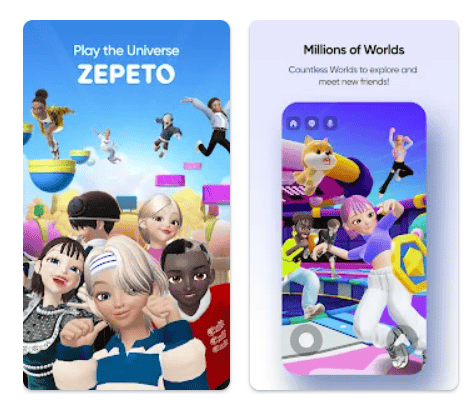
- RELATED: How To Make A Game Character?
- How to Choose an Outsourcing Mobile Games Development Company
In ZEPETO, this feature allows you to immerse yourself in diverse digital environments alongside your friends. These worlds cater to various interests like K-pop, fashion, anime, and more. You can visit these virtual spaces together, engaging in activities and discovering new things. It’s like stepping into different themed universes where you can interact, play games, and socialize with people who share similar passions. Whether you’re exploring a bustling cityscape or a tranquil fantasy realm, these virtual worlds provide endless opportunities for fun and connection with your friends from anywhere in the world, right from your mobile device.
Have you ever wanted to create a digital version of yourself that reflects your style and personality? In ZEPETO, you can do just that with its customizable avatar feature. This means you can choose from a wide range of trendy clothes, hairstyles, accessories, and even makeup to dress up your avatar exactly how you like. Whether you prefer a casual look, something from your favorite brand, or even luxury styles, the options are endless. It’s like having a digital mirror where you can express yourself through your virtual character, making your ZEPETO avatar truly unique and personalized.
You must love fashion and creativity! In ZEPETO, the “Design and sell fashion items” feature lets you unleash your inner designer. You can create unique clothes, accessories, or lifestyle items using tools in ZEPETO Studio. Once done, you can sell your creations to other users in the app’s marketplace. It’s like having your fashion brand! Whether you’re into making trendy outfits or stylish accessories, this feature lets you share your designs with the community. Get creative, earn rewards, and see your designs worn by avatars worldwide in ZEPETO’s virtual universe!
Challenges are like fun tasks or competitions that you can join every day. They could be about creating cool photos, and videos, or even dressing up your avatar in a specific way. When you join these challenges, you can share your creations with others and even win prizes! As for daily content updates, it means there’s always something new to see and do in the app. You might find new trends, events with famous brands or artists, and lots of fresh content to keep things exciting for you and your friends!
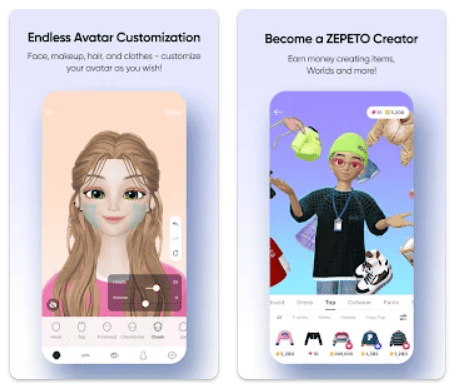
Do you know about ZEPETO Premium? It’s a special membership in the app that offers exclusive benefits. When you join, you get 70 ZEM credits every month to use for buying cool stuff in the app. You also get priority when you create and sell your own fashion items in ZEPETO Studio, meaning your designs get reviewed faster. Plus, Premium members get access to exclusive items that others can’t get. It’s a great way to stand out and enjoy extra perks while using ZEPETO. If you love exploring, creating, and connecting, ZEPETO Premium is definitely something to consider!
How to Install ZEPETO in your PC
Using ZEPETO on a PC or big screen enhances your experience by providing a larger view of the vibrant virtual worlds and detailed avatar customization options. This makes the ZEPETO download PC ideal for enjoying immersive gameplay, designing intricate outfits in ZEPETO Studio, and participating in live streams or social challenges with greater clarity and comfort.
Here’s a quick guide on how to download ZEPETO for PC using the BlueStacks emulator:
- Start by downloading and installing the BlueStacks emulator from their official website.
- Follow the on-screen instructions to complete the installation process of BlueStacks on your PC.
- Once installed, launch BlueStacks from your desktop.
- Use your Google account credentials to sign in to BlueStacks. If you don’t have one, you can create a new account.
- In the BlueStacks interface, go to the Google Play Store and search for “ZEPETO”.
- Click on the ZEPETO app icon and then click on “Install” to download and install it on your PC via BlueStacks.
- Once installed, you can open ZEPETO from the BlueStacks home screen and start exploring virtual worlds, customizing your avatar, and enjoying all the app’s features right on your PC.
Using BlueStacks emulator makes it convenient to enjoy ZEPETO’s mobile features on a larger screen with enhanced performance and usability.
I hope this tutorial helped you to know about “How to Download Zepeto for Mac and Windows”. If you want to say anything, let us know through the comment sections. If you like this article, please share it and follow WhatVwant on Facebook, Twitter, and YouTube for more Technical tips.
- RELATED: 7 Types of Virtual Reality Games in the Real World
- Top 4 Best Games that Make You a Better Gamer
How to Download Zepeto for Mac and Windows – FAQs
Is Zepeto safe for Kids?
Parents should know the app is not technically allowed for kids under 13.
Is Zepeto an AI?
The Zepeto team leverages generative AI tools to get creative inspiration, streamline the creative process and provide high-quality content to our users.
What is Zepeto used for?
Zepeto is a virtual role-playing game that allows users to create digital avatars of themselves, customize their avatars and virtual environments, and socialize with other anonymous users from all over the world.
Is Zepeto tracking me?
Zepeto doesn’t ask for your location when you first access the app, so there’s no way it can know where you are.
