My VyprVPN review gives you complete details about Vypr VPN features, plans, price, technologies and everything you need to know. Golden frog claims their VPN is the fastest VPN service in the world. I have used their premium plan. Here I am giving my genuine experience with VyprVPN.
Why VPN?
Everyone use Antivirus or Internet security products like Bullguard(Special discounted link) to protect their computer. But you can not protect your online activity with Antivirus products.
The First reason why I use VPN is, VPN services encrypt your data so that no one will steal your data. And no one will hack your computer. The second reason to use VPN is VPN services hide your IP and provide their IP from different countries. You can choose any country so that you can avoid your countries censorship. You can access any website which is banned in your country.
- Related: What is VPN? Why You should use it
Golden frog VyprVPN review
While using VyprVPN, I found that it works very well as they promised. It’s interface is very simple. We can easily set up its desktop client. The downside of Vypr VPN is they have no plan for unlimited devices. You can only protect a maximum of 5 devices even with their premium plan.
Features & Technologies
Most of us give priority to pricing. But my priority is for technologies that they are using. Because you must go for a VPN only for better security. It has four encryption options i.e., PPTP, OpenVPN, L2TP/IPSec, and Chameleon. You can choose any one of four options. It also provides NAT Firewall.
PPTP: VyprVPN gives you PPTP encryption in all plans. PPTP is a 128-bit encryption technology. It is slightly faster because of 128-bit encryption. You can choose this option when you give less important to security. It supports most desktops, mobiles, and tablets.
OpenVPN: Pro and premium plans have this option. It is a 256-bit(or 160-bit) encryption technology. It is a better performing protocol with high speeds. It also performs very well on high latency and with greater distances. It is a more reliable and stable protocol on wireless routers, on non-reliable networks, and on WiFi hotspots.
L2TP/IPSec: It is a 256-bit encryption technology. It is more secure than PPTP. But somewhat slower because of high strength comparable to OpenVPN.
Chameleon: It is a 256-bit encryption technology. It uses an unmodified OpenVPN 256-bit protocol to mask VPN traffic, so it cannot be identified as a VPN connection and blocked. It works great for users in China.
NAT Firewall: It gives an extra layer of security for your VPN. And it offers additional protection on your router or mobile device. It blocks unrequested inbound traffic. You don’t have to install any extra software for firewall protection, because it runs in VyprVPN servers. It is great for mobile devices because mobile devices have no built-in firewall.
Why Vypr is fast?
They claim that they are the fastest VPN service. Because they write 100% of their software code. They maintain 100% of their hardware i.e., servers.
They use Vypr DNS which is a zero-logging DNS. Internet users rely on ISP DNS servers or third-party DNS servers even with other VPN services. Vypr has 100% of DNS servers. When you use Vypr VPN you will automatically use the Vypr DNS server. So you are avoiding extra DNS servers. So it will give good speed.
Server Locations
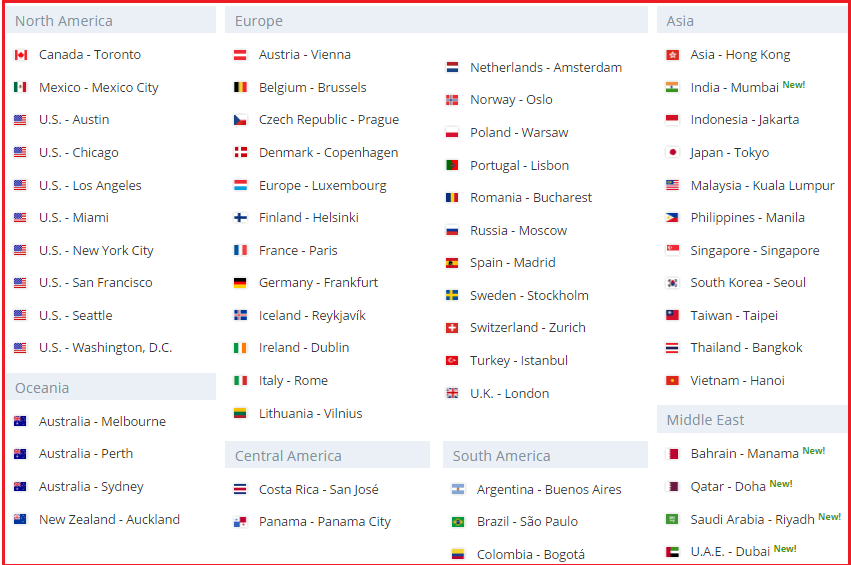
Another important factor is the number of servers and server locations. They have 70+ server locations in 60+ countries. They have 700+ servers and 200000+ IP addresses. These are really impressing factors from VyprVPN. You can choose any country location. Just see above image for their server locations.
Another good thing about Vypr is, Vypr maintains its own servers. They don’t outsource their servers.
Supported platform
It supports Mac OS X, Windows, iOS, Android, Router, TV and Linux. They have apps or software for all platforms. And they work very well. The interface is very simple and very easy to use.
Plans, Pricing & Discount
VyprVPN has two plans VyprVPN and VyprVPN premium. Every plan comes with 30 days money-back guarantee.
- VyprVPN plan will support only 3 simultaneous connections.
- VyprVPN Premium plan will support 5 simultaneous connections and gives VyprVPN cloud and Chameleon protocol.
Our readers get a 25% discount on the annual plans. Click here to grab 25% off on VyprVPN annual plan. Offer is applied to both VyprVPN and VyprVPN Premium.
Vypr gives special offers occasionally. Please visit our Vypr VPN discount coupon page for the latest available offers.
Performance
Don’t think that you will get high-speed with any VPN. VPN services may reduce your internet speed. Because they are adding extra server and extra encryption technologies. The encryption process may also take some time. But VPN performance depends on how fast they are performing an encryption process. When you use OpenVPN encryption, you will get good speed. I found a very small difference in speed. But we can neglect that speed difference because of its high security.
You can see below screenshot for my internet speed test without using VPN.
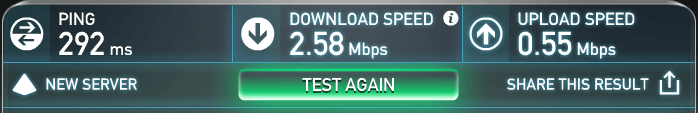
You can see below screenshot for my internet speed test with Vypr VPN.
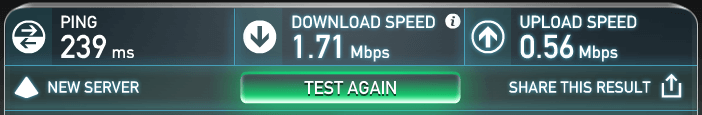
Setup and Interface
Its interface is very simple. Settings are very straight forward. Let me tell you about the setup process.
Visit Vypr Website, buy any plan, download desktop client and install.
Open Vypr VPN from the desktop icon. You will see below screen. You can see the Settings symbol in the top right corner. Before going to settings, I will tell you how to select a server location.
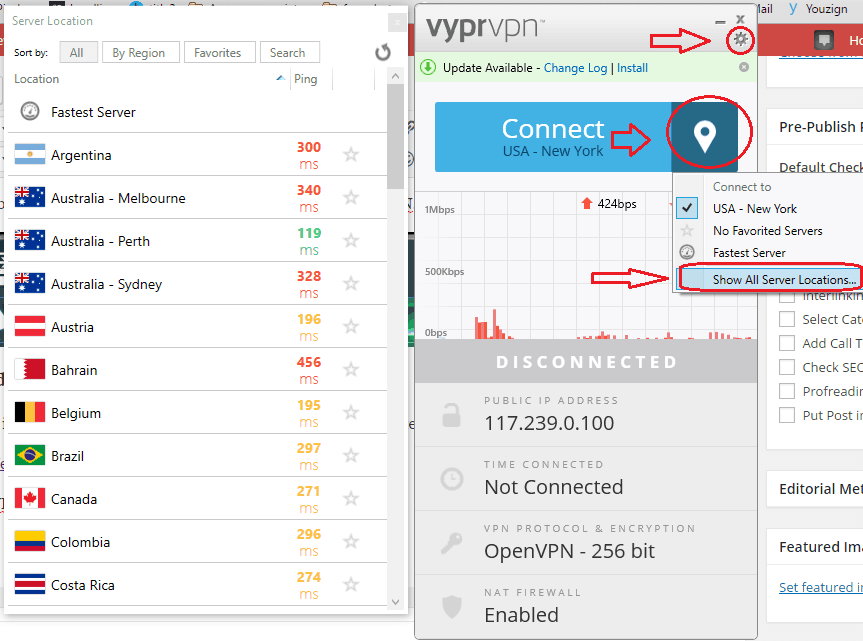
Select the location symbol right to Connect. Select Show all server Locations. You will see all available server locations with their ping time. Select any server and click on Connect. That’s it your IP will be changed and your computer will be connected to VPN. You can see your current IP address and which protocol you are using.
If you want to change settings, select the Settings symbol in the top right corner. Select Options. You will see the below screen.
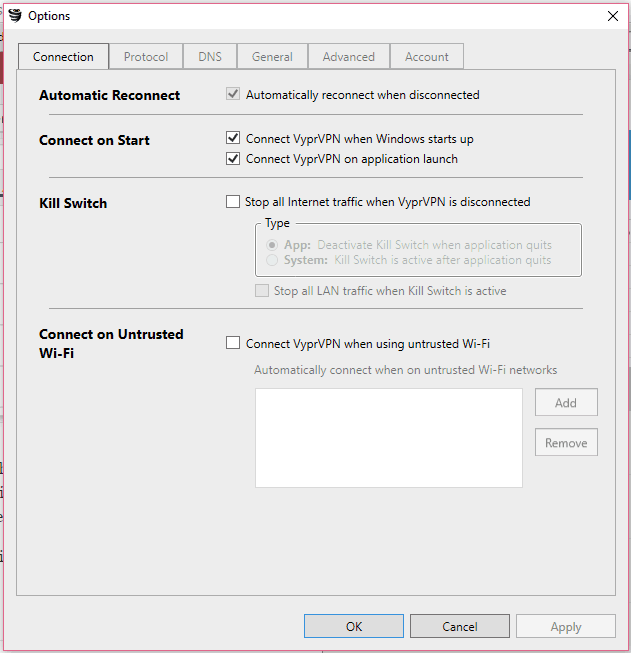
Every option is straight forward. Select anyone you want and click Apply and Ok. A kill switch is a special option in Vypr VPN. If you don’t want to use the internet without a VPN, then only you can select this option.
When you select the Protocol tab you will see available encryption technologies. You can select OpenVPN or Chameleon.
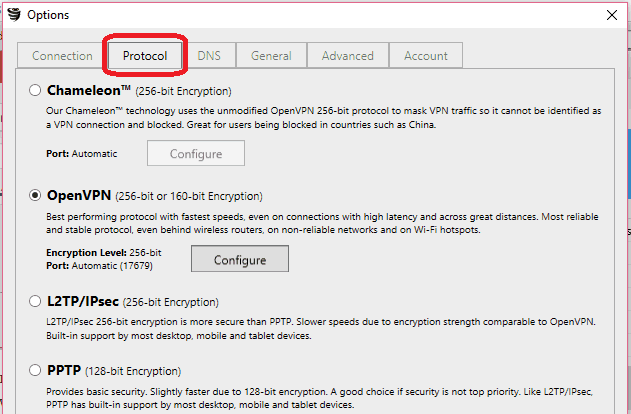
You need not change DNS settings. Leave it as VyprDNS.
You can change notification and application launch settings under the General tab.
You need not change settings under Advanced and Account tabs.
Support
They provide 24X7X365 support. It is very easy to contact the support team. You don’t have to send mail to contact support. They have included a support section in the desktop clients. Go to Settings -> Help -> Contact Support.
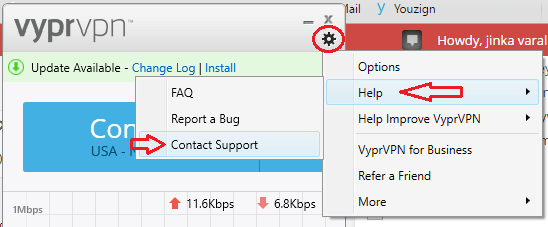
Only once I had trouble with my desktop client. One day it did not connect to VPN servers. It stayed in connecting status. I have contacted support. Within 2 minutes I have received the first reply from their support team. They have asked for some details. I have replied to their questions. After two hours, I have replied with extra details. But the issue was not at the server-side. It was on my desktop client. I have uninstalled and reinstalled software by following support team instructions. My issue was solved.
Conclusion
With my experience, I can say their support is very good and quick. VyprVPN service is also very good. They give good performance and high security for less price. You better go with annual plans.
| Pros | Cons |
|
|
Thank you for reading my VyprVPN review. I hope you got to benefit from this review. If yes, please share it with your friends. Please follow whatvwant on Facebook and Twitter for more tips. Subscribe to whatvwant channel on YouTube for regular updates.
