Want to personalize your WhatsApp profile? This tutorial will guide you through the simple process of changing your profile picture and status.
How to Update Your WhatsApp Profile
Video Tutorial:
We’ve created a video summary for your convenience. Feel free to:
- Skip the video and continue reading the article for more details
- Watch the video for a quick overview
Change Profile Picture:
- Open WhatsApp and go to “Settings”.
- Tap on your “Profile picture or Name”.
- Under your photo, select “Edit”.
- Choose from options like:
- Taking a new photo
- Selecting from gallery
- Creating an avatar
- Creating an AI image
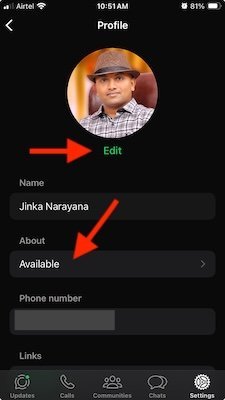
Update Profile Status:
- Open WhatsApp and go to “Settings”.
- Tap on your “Profile picture or Name”.
- scroll down to the “About” section.
- Tap on the option below it to edit your profile status.
- Select your new status and go back to see your new status.
Follow these easy steps to give your WhatsApp profile a fresh new look!
After reading this article you may know How to change WhatsApp profile picture and status. If yes, let your friends know about this by sharing it with them. You may follow us on Facebook or Twitter for more tips. Subscribe to whatvwant channel on YouTube for regular updates.
