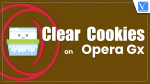Are you a user of Opera Gx and feeling that the browser’s performance is slowed down? Then this might be because of stored Cookies. To make it work as earlier, you need to clear Cookies on Opera Gx as soon as possible. Don’t know how? Then this article is the perfect place for you to learn the process of clearing Cookies on Opera Gx.
Opera Gx is the perfect browser for gamers as it provides the ultimate features that are needed by gamers. More usage of the browser leads to more cookie formation. Clearing them from time to time will make the work uninterruptedly. So, read this article till the end to know the complete process.
How to Clear Cookies on Opera Gx
Video Tutorial
We Provided This Article in the form of a Video Tutorial for Our reader’s convenience. If you are interested in reading, skip the video for now and watch it after the completion of reading this article.
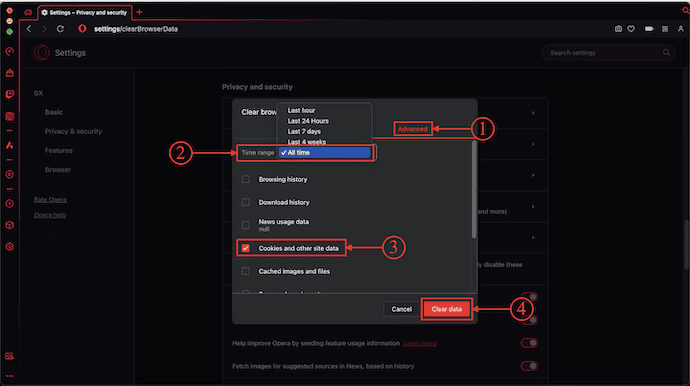
In This Section, I will show you the step-by-step process to Clear Cookies on Opera Gx.
Total Time: 2 minutes
STEP-1: Settings in Opera Gx
Launch the Opera Gx Browser on your computer and click on the “Gear” icon available in the left menu bar.
STEP-2: Clear Browsing Data
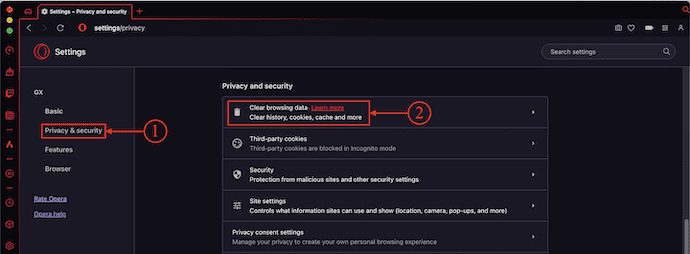
A new tab will open and displays all the settings. Move to the “Privacy & Security” section and Click on the “Clear Browsing Data” option.
STEP-3: Choose Deletion Criteria
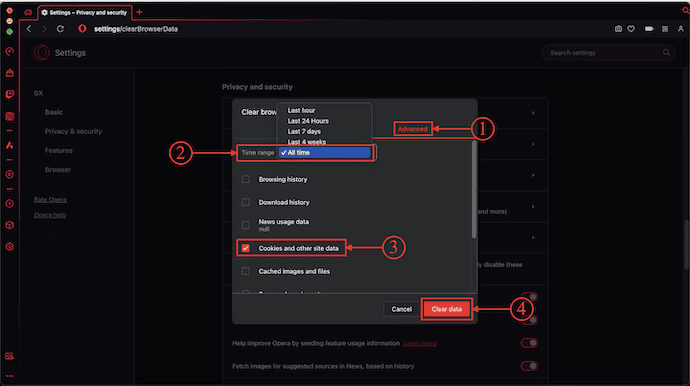
A pop-up will appear as shown in the screenshot. Move to the “Advanced” Section and click on the “Drop Down” option of Time Range. Choose “All Time” from that list. Select the “Cookies” option from the category list. Later, click on “Clear Data”.
You can also use the keyboard shortcut “Ctrl/CMD + Shift + Del” to open the Clear Browsing Data Popup instantly.
Conclusion
Clearing the Cookies at regular intervals of time will help the browsers to work properly and at good speeds. Following the simple steps discussed in the above section, you can easily clear cookies on Opera Gx browser and you will find the difference in its performance.
I hope this tutorial helped you to know about “How to Clear Cookies on Opera Gx”. If you want to say anything, let us know through the comment sections. If you like this article, please share it and follow WhatVwant on Facebook, Twitter, and YouTube for more Technical tips.
- RELATED – How to Choose an Outsourcing Mobile Games Development Company
- How To Uninstall Opera Browser Completely from Windows, Mac &And Android
How to Clear Cookies on Opera Gx – FAQs
Does Opera Gx have cookies?
Opera Gx’s cookie management system provides users with the tools they need to manage their cookies and protect their online privacy.
Is using Opera Gx better?
Opera Gx has a slight edge when it comes to performance due to its resource management features.
Does Opera Gx keep history?
Opera Gx offers a history feature that collates your browsing data into a manageable list.
Should I clear cookies?
The cache and cookies should be cleared regularly for several reasons. Depending on your settings, the cache can grow quite big, use a lot of disk space on your computer, and cause slow web browsing.
Can I transfer cookies from Chrome to Opera Gx?
Opera Gx allows you to import browsing history, bookmarks, saved passwords, cookies, and more from your other browsers.