Want to design electronics? Designing electronics can seem like a daunting task, but it doesn’t have to be! With some know-how, you can easily design your circuits and components. This guide will show you how to get started with electronic design. It will cover the basics of planning your circuit, choosing the right components, and testing your design. So, if you’re ready to learn how to design electronics, keep reading to get started!
How to design electronics
Choose your project – what do you want to make?

When starting to design electronics, the first and most important step is choosing your project. Take some time to consider what you’d like to make – there are almost limitless possibilities! Do you want to create a robot or drone? Perhaps you’re more interested in building something simple like a microcontroller circuit? Maybe you want something decorative and functional, like an LED light display? When picking your project, make sure it’s both challenging enough for you as well as within your level of skill. Start small but with ambition – soon enough, your dreams will become a reality!
- RELATED – Which technologies will be in demand in the future?
- Top 9 Ways To Make Use Of Electronic Gadgets In Classroom
Research – learn about the components you’ll need and how they work together
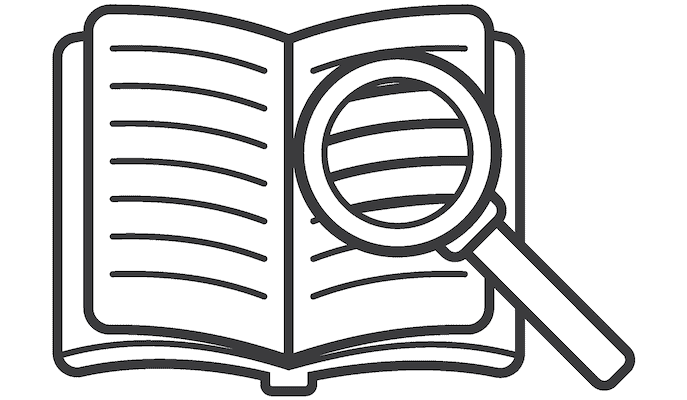
When starting off with designing electronics, research is critical. Learning about the components you will require for your design and how they all work together is essential. This includes understanding the purposes of each component and familiarizing yourself with the different components and materials available in order to make the most effective design decisions. It is also beneficial to understand how each element interacts with others in order to create a successful product within a given circuit or system. Learning about wiring as a whole instead of just looking at individual components can also provide valuable insight that can enhance your project. With this knowledge, you’ll be ready to get started on your design!
Get up to speed with essential tech like Gerber
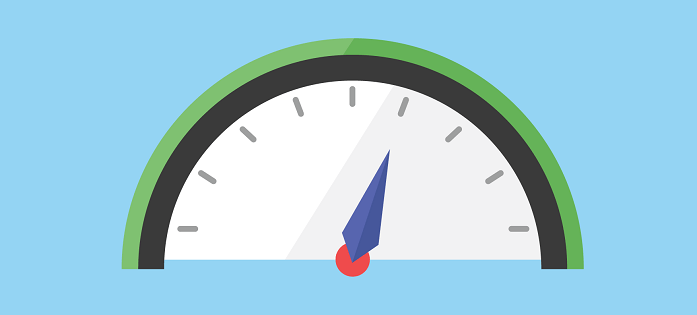
Taking on the complex task of designing electronics can be daunting, but with the correct information and support, it’s surprisingly accessible. One of the most critical steps in any electronics design project is learning how to use Gerber files. These are essential for representing circuit layouts for manufacturing and also for sharing designs with others. Many online resources explain how to get started with these vital tech tools in straightforward, easy-to-follow language so that beginners can get up to speed quickly. Understanding Gerber can open up a whole new world of possibilities when creating circuits – and take you a step closer to making your own masterpiece!
By learning how to view Gerber files properly and what types of symbols are used in circuit designs, you’ll be ready to take on your project confidently.
Plan your design – sketch out your idea or use software to create a model
Before you begin your electronics design, it is essential to plan out your idea. Sketching on paper offers an excellent and cost-effective way to visualize the design part you want to create immediately. However, software to build and simulate electronic components, such as circuits or microcontrollers, may become essential for more detailed designs. With various computer-aided design suites like Proteus or Autodesk available, you can quickly draw schematics, simulate models and even animate them in 3D. Regardless of the planning method you choose, designing something with electronics depends on careful thought and accurate planning, so don’t rush in without thinking it through first!
Build a prototype – put your design into practice and test it out
Creating a prototype of your electronic design is essential in determining whether or not it functions as intended. After creating the schematic and layout, building a physical version of your design helps you visualize your project and gives you an opportunity to fix any potential problems before manufacturing on a larger scale. An effective prototype can provide invaluable test data which empowers you to make well-informed decisions about the future of your design. Taking the time to create a prototype is crucial in developing successful electronics.
Make adjustments – based on your testing, make changes to improve your design
Making adjustments to your design is an integral part of the design process. Once you have tested the product thoroughly, evaluate it for defects and adjust accordingly. This could include changes to the circuit board, modifying existing components, and even replacing certain elements. Take into consideration the impact of any changes you make and consider how they will affect the overall functioning of your design. Consider also that it may be more cost-effective to make minor tweaks rather than radically altering the design, as these adjustments can take significant time and money to implement correctly. With this in mind, a well-researched assessment should be made when making any modifications which will help ensure that your improvement plans are successful.
I hope this tutorial helped you to know about How to Design Electronics – a beginner’s guide. If you want to say anything, let us know through the comment sections. If you like this article, please share it and follow WhatVwant on Facebook, Twitter, and YouTube for more Technical tips.
- RELATED – Top 5 Best Wireless Noise Cancelling Headphones (How They Work)
- Why Modern Features of Computer Is Special For New Generation
How to Design Electronics – a Beginner’s Guide: FAQs
What is an Electronics designer?
An electronics design engineer is responsible for designing electronic materials and equipment to support various industrial operations and marketing processes.
How do I get into electronic design?
You are going to need to have a bachelor’s degree to become an electronics and electrical design engineer.
Which computer is used for electronic design?
FPGA software is a type of electronic design automation (EDA) and electronic computer-aided design software (ECAD) for designing integrated circuits(ICs) in an array of logic cells surrounded by Programmable input/output (I/O blocks).
How do you design electronics?
Development of the electronics for your product can be broken down into seven steps: preliminary product design, schematic diagram, PCB layout, final BOM, prototype, test and program, and finally certification.
Is the art of electronics good for beginners?
The new Art of Electronics retains the feeling of informality and easy access that helped make the first edition so successful and popular. It is an ideal first textbook on electronics for scientists and engineers and an indispensable reference for anyone, professional or amateur, who works with electronic circuits.
