How to get out of safe mode on Windows PC? This article gives you a simple solution to this question. Some times you need to run Windows in safe mode for troubleshooting. Some times Windows will go into safe mode without your intervention. You can come back to the original state easily.
It is a must to come back to the normal state. Because Windows run minimal features and drivers in safe mode. You can not use complete features in safe mode.
You can use these methods for all versions of Windows OS.
How to get out of safe mode in Windows?
Step 1: Restart PC
When you are in safe mode, just restart the PC it will boot automatically in normal mode. If your PC is not booting in normal mode, then see step 2.
Step 2: Using msconfig
Video Tutorial:
Watch a video tutorial and learn how to get exit from safe mode in windows. Though, you are free to skip the video and follow the steps mentioned after it.
- Press “Windows + R”. You will see the “Run” dialog.
- Type msconfig and click “Ok”.

- You will see the “System Configuration” window.
- Check “Normal startup” under the “General” tab.
- Click “Apply”.
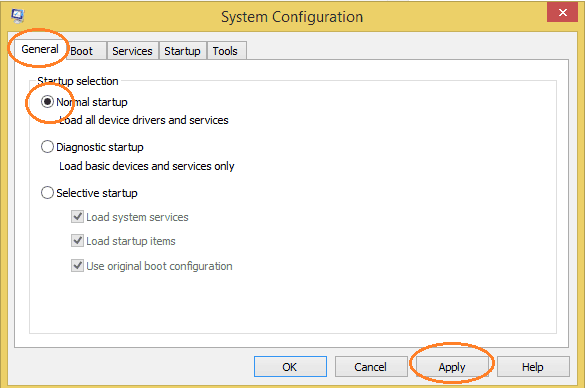
- Now click on the “Boot” tab.
- Uncheck “Safe boot”.
- Click “Apply”.

Click “Ok”. The system will ask you to restart your PC. Restart PC. It will boot in normal mode. I think this method must solve your problem. Still, if you see a problem, see step 3.
Step 3: Go for last known good configuration
Windows XP & 7: While booting your PC keep pressing the “F8” button. It will show advanced boot options. Use arrow keys to select “Last known good configuration” and press “Enter”. It will start your PC in normal mode.
Windows 8,8.1 & 10: In Windows 8 and later versions, you don’t find a direct option. Instead, you can refresh your PC. Follow the below procedure to refresh Windows 8 or 10.
- Restart PC. You will see the login page.
- Click on the power symbol in the right bottom corner.
- Hold the “Shift” key and click “Restart”.
- Click on “Troubleshoot”.
- Click on “Refresh PC” in the next window. It may help you to refresh the PC to a known good configuration.
Conclusion
These are the methods that i use to get out of safe mode. These will also help you a lot when you want to get out of safe mode. If you know any other methods share it those in the comment section. I think you understand the procedures in all above methods.
I hope, you like my article about How to get out of safe mode. If you like it, do me favor by sharing it with your friends. Want more tips, Please follow whatvwant on Facebook and Twitter. Subscribe to whatVwant channel on YouTube for regular updates.

thanks brilliant information.
Thank you very much. Second step worked for me.
Having windows 8.1 and It’s not working in my computer…..after donig all four steps it doesn’t gave me any option of restart
what can i do ..help me
Thank you sir for providing me such useful information …it worked ….
Very Usefull Information, Keep Going Like these