Read this iSkysoft data recovery for Mac review for its Pros, Cons and test results. I am using this software. In this article, I am going to give you my experience with this software. ISkysoft data recovery for Mac software helps you to get back/recover lost data safely, quickly and completely.
There are many free and paid data recovery services. But you will always get better performance and better features in premium softwares. iSkysoft data recovery for Mac is one of the best premium software. let me continue with my iSkysoft data recovery for Mac review.
iSkysoft data recovery for Mac review
iSkysoft is a well known company which produces many utility softwares. iSkysoft data recovery for Mac is a very good software which helps to recover accidentally deleted files from Mac. It is even compatible with latest Mac OS Sierra. It can recover almost every file format including mails and archive files. You can also recover data from external drives and devices. Its deep scan allows you to recover more number of files. In this article I am going to discuss some of its features. If you want, you can read all features from iSkysoft.
Easy to Use
The best part of this software is, its interface is very easy to use. Now with the help of iSkysoft Data Recovery for Mac, it is possible for anybody to recover data without any much process, but with just a few clicks. You can scan, preview it and get recover.
Safe
With most advanced scanning algorithms Mac-based drives or any external hard drive can be scanned without any destroy and makes us to recover data within a short time.
Supported Files, Devices and OS
It supports latest Mac OS Sierra. So you will never see any compatibility issues with this software.
You can recover almost every file format. You can recover all file formats of Image, video, audio, Document, Archive and Email.
You can recover data from Mac computer, Audio players, USB devices, Hard drive/ SSD, Memory card and Digital Camera.
Price
Its price is ok. Its one year license cost you $79.95 for two devices. But its lifetime license cost you only $89.95. You will get lifetime free updates and lifetime support. So it is best to take lifetime license.
How to Use iSkysoft data recovery for Mac
It has four modes. Below are the four recovery modes which will cover all data loss scenarios virtually, It happens sometimes due to accidental deletion, formatting, improper operation and unexpected power off computer virus & crash.
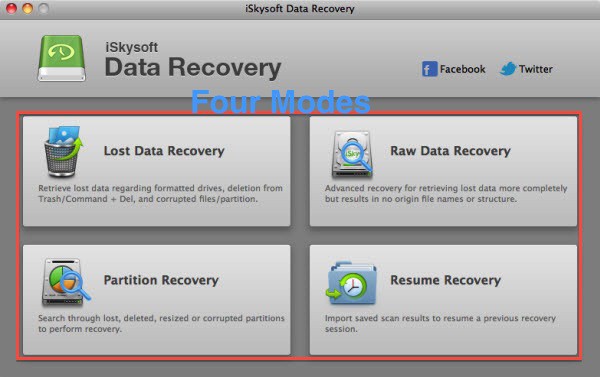
Lost Data Recovery
The ‘Lost Data Recovery’ mode allows you to recover/retrieve the data that is deleted accidentally due to pressing of command-Delete keys,data emptied from the Trash,corrupted files etc.
Once the scanning is finished, there will be an option to preview the files before performing recovery.
1. If you know the lost file type, apply the filter by Document, Audio, Video, Email, Image.
2. The drive will be scanned completely by a Deep scan to recover the files.
3. The “Save Scan Info” button allows you to save the scan results. Clicking on Resume Recovery will allows you to import the Saved results.
4. The Preview feature supports images, documents, emails, and parts of videos and audio files.
5. The recovery status whether it is good or bad can be known by Validity attribute.
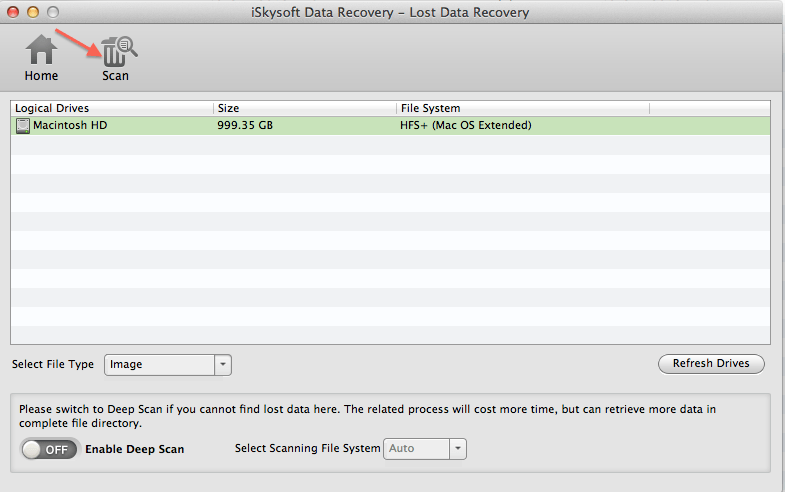
Wizard Mode Recovery/Raw Data Recovery:
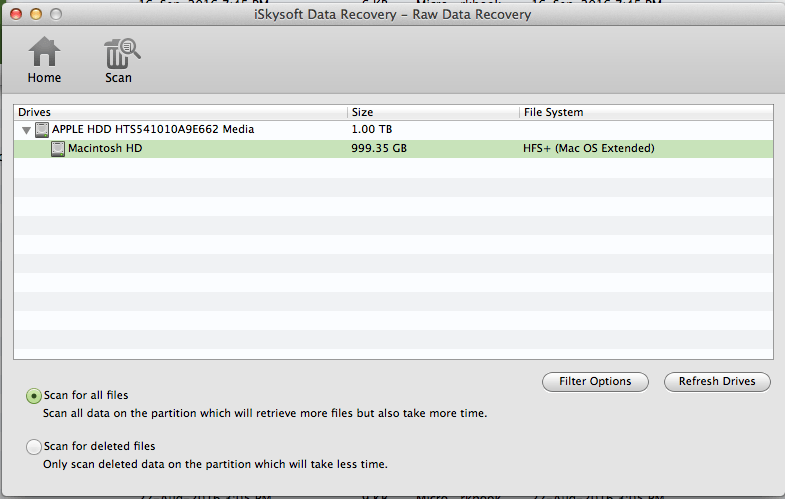
Recovery will take place completely by the programs scheduled just by simply answering the questions prompted.
This mode allows you for a deeper scan and retrieves the files by file signature. More than 50 types of files can be recovered.
It takes more time to recover when compared to the ‘Lost Data Recovery’ mode.
Below you can notice the options to scan all files or only scan deleted files.

Partition Recovery
In this mode, data that is lost due to resized, corrupted, formatted and delete partitions will be recovered.
This mode allows you to recover the most recent files lost in a shorter time.
Two options will be available here Quick Search and Advanced Search.
Quick Search allows you to find only some partitions and Advanced Search allows to find all lost partitions.
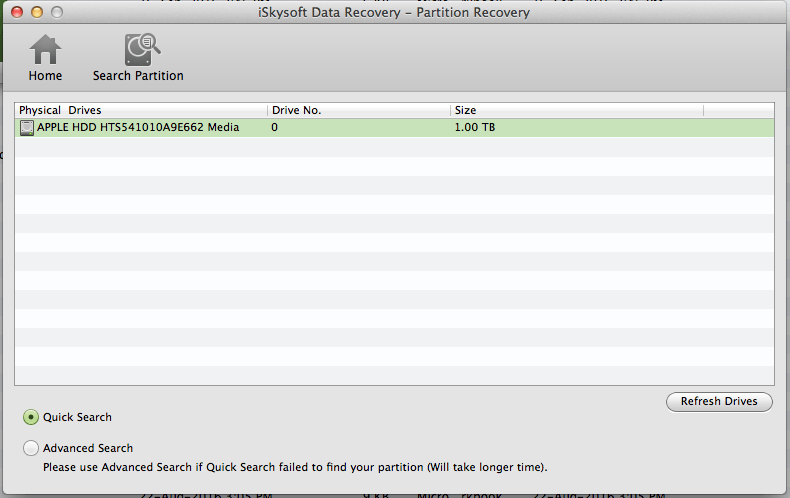
Resume Recovery
Save your scan results to perform data recovery later. In this mode, all the scan results will be saved first and later to perform any data recovery in the future.
Sometimes the data recovery takes hours of time to recover completely. When the situation demands to turn off/switch off the Mac, then you can save the scan results and make resume recovery when you comes back.
Click the Pause or Stop button first and then click on the Save Scan Info button on top to save a *.res file to your Mac.
To start resuming the previous recovery, the ‘Resume Recovery’ option will allow by choosing it and importing the scanned results from *.res file.
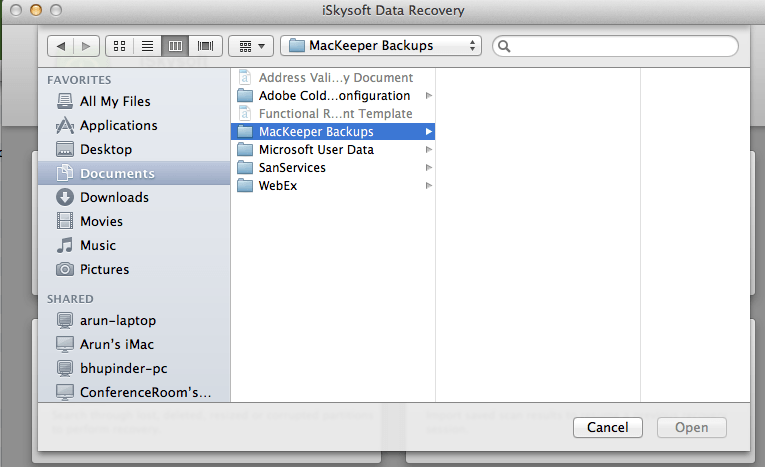
Pros:
- Recovers any type of file without any limitation whether it may be email, photos, video, documents, archives, etc.
- Recover from any internal and external hard drive, SD card, USB flash drive, digital camera, memory cards, iPod, media player and other portable devices.
- Restore data lost due to deletion, formatting, virus infection, improper operation, unexpected power failure, software crash and other unknown reasons.
- Fully compatible with 10.8 (Mountain Lion), 10.7, 10.6 and 10.5.
- Recover data from HFS+, HFSX, FAT16, FAT32, exFAT, and NTFS files systems.
Cons:
- iSkysoft programs will not allow copying protected materials.
- The disadvantage with this software is after performing raw data recovery, the original file names and file folders will not be available.
Conclusion:
When you are serious about buying the best data recovery software for your Mac, no doubt you can go with this software. Because it is very easy to use software with the fastest recovery of your deleted files.
If you like this iSkysoft data recovery for Mac review, please share it with your friends. If you had used this software, you could also give your rating in the comment section.
Follow WhatVwant on Facebook and Twitter for more tips. Subscribe to WhatVwant channel on YouTube for regular updates.

Actually, the software worked for me – but all I wanted was a 1 year license. They never tell you that it is set up as a recurring payment and you’ll be charged a year later. I’ve reported them to Paypal.
Never try. iSkysoft data recovery programme is terrible. You can lose all your data in your computer or cell phone. Sucks…
hi praven, im recovering the files from my wd elements 2tb because suddely it wasnt recognised by my desktop anymore and all my work was suddenly gone or not recognised now im having more than 3tb i had to buy another disk because the 2 tb replacement isnt enough and the jpegs for example that were 4 mb got enormous like 25 mb and the dng 125 mb .. is tis normal?
No data recovery software will increase you actual file size. Probably you are seeing some other file. Because data recovery software will recover all files hidden from memory clusters. It even recovers old files, you might forgot about those files.