Want to design graphics online for free? Here is the best tool PosterMyWall. This PosterMyWall review will give you complete details like features, pros, cons, and how to use PosterMyWall to design a beautiful graphic.
What is the need for a Graphic Designing tool?
According to the survey conducted by the buffer (social media management platform) and Buzzsumo, images, videos, and other visual elements hold a large percentage of share in terms of user engagement. For example, tweets with pictures on twitter have gained 150% more retweets, 89% extra favorites, and 18% extra clicks.
Not only on twitter, but Facebook posts with images also receive 2.3x more engagement than the usual text-based posts.
I am trying to make a point that Images and visuals play a significant role in online marketing, which is the need for any small business that is trying to expand its brand identity on social media.
To make a presence on social media platforms, you, as an individual or from the business point of view, require quality graphic content on a daily basis.
You have basically 3 options left to achieve this:
- Hire a graphic designer (which is not an affordable option if you recently started)
- Learn professional designing by yourself on software like Photoshop (which is very time consuming and not recommended to small business owners and freelancers)
- Take help from online graphic designing websites such as PosterMyWall to speed up your organization’s visual content generation.
Canva: Yes, I know you already know about this online graphic design tool. I am loved too canva since I have been using this software for 3 years to supply graphic content for my blog and social media websites.
But no, this post isn’t about the canva, here I am talking about this new graphic design tool – PosterMyWall, I discovered 2 weeks ago from one of my blogger friends.
For 2 weeks, I have been playing with this tool and created a few designs. Today I would like to share my experience with PosterMyWall.
I dove deep into PosterMyWall and would like to uncover the plus points, bad things, and finally, how PosterMyWall will be your next preferred online designing tool over canva.
I evaluated:
- Features
- Templates
- Ease to use
- Pricing and Plans
- Advantages
- Pros/Cons
- and more
PosterMyWall Review
PosterMyWall and other similar websites that provide online graphic designing services are almost the same. They provide two things: First, Readymade templates, including ebooks, brochures, flyers, social media posts, etc. And second, a design editor allows a user to perform essential designing functions on the editable template, such as scaling, cropping, rotation, and text editing.
To gather thousands of quality templates in a single place, either they have a professional team of graphic designers, or they have tied-up with graphic designers.
Advantages of PosterMyWall
- Save time: Individuals or small organizations that cannot invest their daily time on secondary activities like graphic designing can take help from PosterMyWall to quickly design and share the artwork on social media platforms.
- Save money: Spending so much money by hiring a professional graphic designer who charges $70-$90 on an hourly basis for tasks like designing brochures, flyers and any simple marketing supplies would not be recommended unless your organization involves in some kind of work like photography, printing, and publishing where professional software works rather than online designing websites like PosterMyWall.
- Marketing Benefit: Templates offered by PosterMyWall have been designed by keeping the marketing point of view in mind. When we are confused between what to create and how to create according to our business, these templates act as inspiration and help us make decisions quickly.
- Accessibility: For designing on PosterMyWall, you only need the internet.
- There is no need to install any software on your device.
- Ease of use: Making the designing process beginner-friendly is the primary goal of PosterMyWall. You don’t need to learn and watch endless tutorials to design something, unlike Photoshop.
PosterMyWall Standout Features
The Free Resize Feature: It is one of the best features I liked most about PosterMyWall. Unlike Canva, PosterMyWall gives you the free plan to resize your active design into other social media platforms with a single click. In canva, we have to create a separate design for each platform, which takes a lot of time. In addition to this, the PosterMyWall editor has an inbuilt feature that allows us to switch between image and video design easily without restarting the work from scratch.
Auto-Publishing & Scheduling tools: How do you usually manage social media content for your organization? By uploading content one by one or spending hundreds of bucks on social media management platforms to get the job done. Both ways are now outdated because, with PosterMyWall, you can upload and schedule your design directly with their design editor. This function saves you a lot of bucks monthly.
Digital Signage & Menu Boards: It is another extra feature you will not find under any online designing website. PosterMyWall has tons of 4k video templates for digital signage and menu boards specially designed for the purpose of advertisements and promotions.
Integrated Stock Image Libraries: Stock images are a frequent graphic element we’re using on our designs. By taking a premium service of PosterMyWall, you don’t require to purchase stock images and videos from websites such as Pixabay, Flickr, Getty Images, Storyblocks, etc.
The Ultimate Templates Library: PosterMyWall banks 145000 + templates in their database, distributed in all sizes, formats, and types. Every possible template which you could use for your business has available here. Besides templates, users have an option to design their artwork from scratch with a white screen.
The Animation support: Just like videos, gifs animation is also one of the top content formats in terms of user engagements. PosterMyWall recently added the animation feature in its design editor, enabling users to quickly convert their non-movable image to eye-catching animation.
The Printing Solution: Apart from saving designs in a digital format, PosterMyWall is always ready to ship the printed document at your residence. – please ask them to mention that this is available in the US only
Custom Fonts Integration: After Logo, people notice the fonts you have used in your Logo or tagline. Most of the companies have their personal designed fonts, which should be valuable to include in designs. PosterMyWall allows users to upload their custom fonts in .OTF and .TTF file formats. The custom fonts feature has come under the premium plan.
Working & Collaborating with the team: It is the advance feature provided by PosterMyWall. Under this user can add his team members to let them applying hands-on the design too. You can invite other designers by shareable links or through email invitations by clicking the share button located at the design editor. The user has complete control over who can edit the design or who cannot.
The Design Editor: PosterMyWall design editor is the main thing the user will interact most with. Under the design editor, you will find a lot of powerful features such as:
- The user can use images in their design from stock photos, Facebook, dropbox, google drive, and local computer.
- Not only video users also have an option to use custom audio or stock audio in their design, which is the plus point when working with PosterMyWall design editor.
- Under text controls, there is a feature called text slideshow that has recently added. This is a very cool feature that enables users to present their text in the form of slideshow over the design.
- For background, 5 options are present: Solid color, Gradient, Transparent, Stock Photo, and a choice to upload an image from the local computer.
- The animation button can be found on the right menu.
- On the top bar, you find the resize button. By clicking on it, you have more than 50 options to resize your existing design. I bet you will find every preset here that is existed in the digital world!
- Besides that, publish and download button is there. By Publish button, you can share as well publish your design on social media posts. Apart from this by email campaign feature, you can quickly share your design with the client.
- The last button on the top bar is “Download.” From this, you can export your design in different formats, including jpeg, png, pdf, etc. The free image may have a watermark on it.
Related: How to make a movie poster
PosterMyWall Templates & Themes
Here comes an interesting part, here you will get to know what type of designs you can create with PosterMyWall. Every template has a countless number of designs you can choose from. The available templates are:
- Flyers
- Posters
- Instagram (Post, story, IGTV, etc.)
- Facebook (Post, cover, profile picture, etc.)
- Posters
- Album Covers
- Logos
- A3 document
- A4 document
- Business cards
- Postcards
- Youtube channel art
- Tabloids
- Youtube Graphics
- Pinterest graphics
- Twitter Posts
- Tumblr Banners
- Whatsapp status
- Linkedin banners
- Etsy banners
- Digital Signage
- Online Ads
- Zoom backgrounds
- Invitations
- Many more…
Regardless of the templates type, the user can also have an option to search by themes, for example:
- Events
- Small business
- Party
- Restaurant
- Church
- Concerts & Brands
- Coronavirus
- School
- Housewarming
- Cleaning services
- Educational services
- Baby shower
- Many more…
Related: Fotojet Designer
PosterMyWall Pricing & Plans
PosterMyWall has distributed its plans in a subscription and credit-based system. 3 plans are there and also a credit system. Let me explain to you about credit packs first, and then I will reveal the three pricing plans:
PosterMyWall Credit Packs:
Credits are used to download high-resolution images and videos. The credit packs aren’t included in the subscription. The user has to renew credits after they expire. To download an image, you require 1 credit, and for video, you will need 3 credits. At the signup time, you get 3 credits, and 2 credits will add automatically at the beginning of every month.
To buy more credits, you need to purchase a credit pack:
- Pack 1: 5 credits- $15.95
- Pack 2: 20 credits – $55.95
- Pack 3: 50 credits – $124.95
- Pack 4: 100 credits – $245.95
PosterMyWall Subscription Plans:
The free plan (No need to subscribe)
The user can only download basic quality images (jpg, png) and videos upto 21 seconds with a watermark on it. The social media sized images are completely free and available as download without the watermark.
Premium (Started from $29.95 per quarter)
- Started with 3 credits
- No restriction on the number of downloads
- Free monthly credits : 3
- Getty image/video stock is accessible
- Team collaboration and Custom Fonts
- Social Scheduling enabled
Premium Plus (Started from $89.95 per quarter)
The only difference between the Premium Plus and Premium Plans is of free credits. Under Premium Plus, you get four free credits each month instead of 3.
PosterMyWall Pros
- Affordable subscription-based plans
- Social media graphics are free to download
- Simple to use design editor
- Free resize feature
- 4k video templates
- Integrated stock libraries
- Animation support
- Custom fonts support
- Team Collaboration
- Audio support
- Social scheduling in-built feature
- Doorstep Printing facility
- Email campaigns support.
- Selling artwork option is available for graphic designers.
- For students, PosterMyWall graphic designing service is free.
PosterMyWall Cons
- Confusing pricing and credit structure
- To download a higher quality print resolution image, a free user has to pay some dollars.
- No option to upload an image from Instagram over the design editor.
How to use PosterMyWall – Online Graphic Design Website

This section will give you How to guide on using PosterMyWall Design editor
Total Time: 2 minutes
Step 1: Login/Signup – Facebook/Google
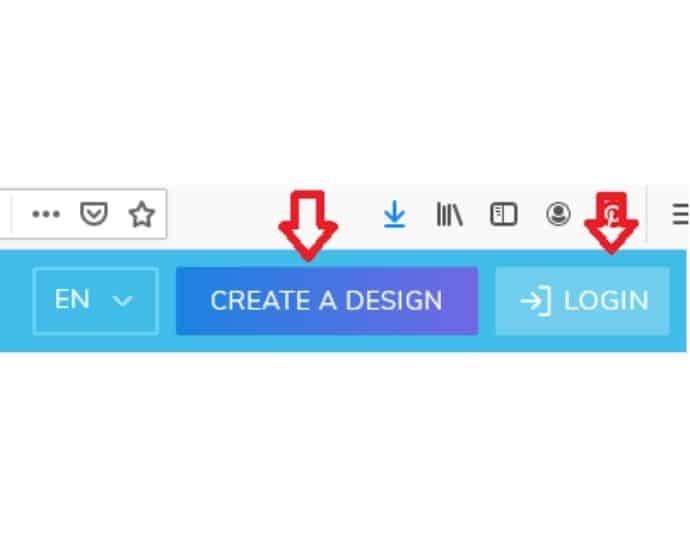
Open PosterMyWall website and click on login at the top menu bar. After login successfully clicks on the create a design button located beside the login button. (Signup isn’t necessary. Any user can get started directly with creating designs. Although we recommend signing up so users can save their designs, it’s not necessary for them to create a design.)
Step 2: Designing Page

As soon as you click on the “create design” button, the page will display where you have multiple options to choose what type of design and size you are looking for. Either select any category on the left side menu or simply type in the text field and hit enter. You can also have the option to design a graphic from scratch on the white art-board. In this example, I am selecting the template “small business.”
Step 3: Choose the template

After selecting a category, you will be open to thousands of professional templates. Choose as per your desire. Click it and then hit on a Customize template button.
Step 4: Design Editor

Now comes the central editing part. This is the window where you will be going to spend your time most. To edit any element on the design, simply hover on it, select the layer and make changes like editing text, scaling a rectangle, changing color, etc. For example, I will change the text “Summer” to Winter and from yellow background to blue background.
Step 5: Save changes & download
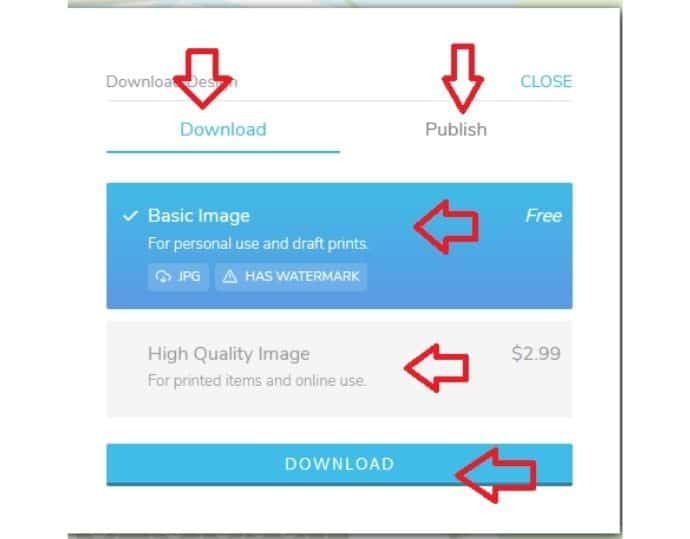
After finishing the design process, click on download button to export your design in available formats: Example JPG
Conclusion: Why PosterMyWall is best
By having a free resize feature, Our team has tested PosterMyWall for very long. Because of its unique features and capabilities, we will subscribe to their paid plans so that we can enjoy the benefit of cheap social scheduling services.
This is an in-depth review of PosterMyWall. I highly recommend you give a try at least once. I am not asking to give up on your existing design software, use PosterMyWall as a free user, and play around with a couple of templates for some days. Let’s see how soon you will be falling in Love with PosterMyWall.
Don’t forget to share your experience in the comment section below.
I hope this PosterMyWall helped you to know about this free Graphic designing tool. If you like this article, please share it and follow WhatVwant on Facebook, Twitter, and YouTube for more tips.
