Are you selling your iPhone? Are you facing stalling or glitching or storage issues? The best solution for that problem is to reset iPhone to factory settings. When you think about factory reset, many quires are ready to frustrate you like “How to reset”, “Why to reset”, “Does reset delete everything”, and many more. We are here to give the best solution for that quires.
In this tutorial, you will find the detailed process of how to reset the iPhone to factory settings, what are the things you need to do before going to reset the iPhone, and many more. Before going to reset the iPhone, it’s very important to backup all your data or upload the data to iCloud. You can restore whenever you want.
Why & When should I factory reset iphone?
A Factory reset is required to assist in troubleshooting repairs and improving the performance of the device. Factory reset is also needed when your iPhone is in working condition, but you want to trade, sell it to a stranger, or reuse it by any one of your family members.
If you have a new phone in your hand, then you think to exchange the old iPhone with the new one or else sell it to a stranger. The first thing you need to do is wipe all your log-in details, important data and reset it to factory settings. This ensures that no one has access to the wealth of personal information that you all store on your mobile. I will guide you through the steps that you need to do before going to reset an iPhone and reset iPhone to factory settings.
Does resetting iphone delete everything?
The rest of the iPhone to Factory settings will wipe all the data like pictures, documents, installed apps, contacts, messages, and many other customized settings will change. But the iOS system apps will not be affected. The apps that come with the iPhone cannot be deleted even with resetting. It just clears all the records of the system apps.
If you don’t want to lose your important data like images, videos, contacts, notes, and many others, it’s better to backup them to iCloud before going to factory reset the device. Otherwise, you may lose all your important data. You can’t get it back. If you backup your data with iCloud, then it is possible to backup the data whenever you want. The factory reset doesn’t delete the data in iCloud
is it safe to sell iphone after reset?
It is one of the most common question that arises in your mind when you want to sell your iPhone. Because, many people will have a lot of personal data like pictures, videos, files, emails, and many more stored in their iPhones.
However, it is completely secure to sell your iPhone after a factory reset even if you had all your personal data stored in it. From a technical standpoint here’s what you need to know:
All the recent iPhones come with a dedicated AES engine and a Secure Enclave that ensures all the users’ data is fully secured. The AES engine encrypts the user’s data and the encryption keys are stored in the Secure Enclave.
As soon as a user factory resets the phone, that cryptographic relationship between AES and the secure enclave is lost, leaving no trace of data accessible.
Make sure to reset iPhone or give iPhone to others after getting logout from your Apple ID.
Video Tutorial:
2 Things to do before resetting iPhone
1.Backup iPhone to iCloud
The first thing you need to do before resetting your iPhone is to backup all the important files, photos, videos, and many more to iCloud. And another thing is to get rid of your Apple id if you are going to sell your iPhone. Here is the process to back up the data to iCloud.
Open setting application. Click on your Apple ID at the top of the page. On the Apple ID page select the iCloud.
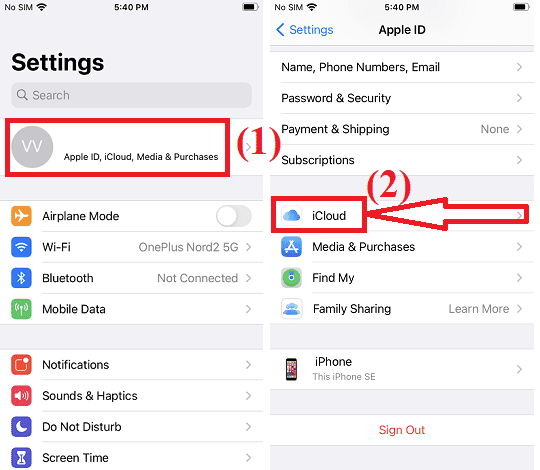
Scroll down and select the iCloud Backup option from the iCloud page. Finally, click on the “Back up Now” button. That’s it…
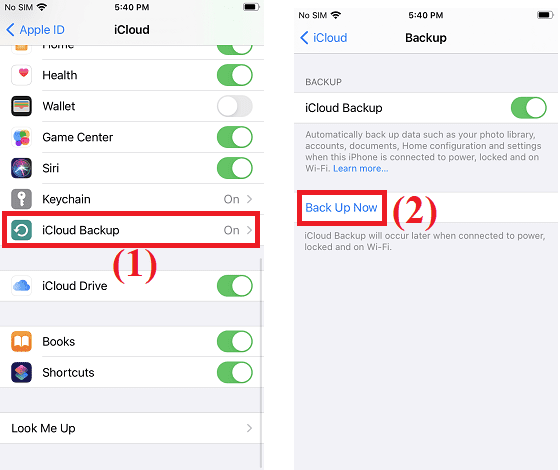
2.Logout from Apple ID
Now let’s see how to get rid of your Apple ID. open the setting application, tap on your name and apple id option at the top of the screen.
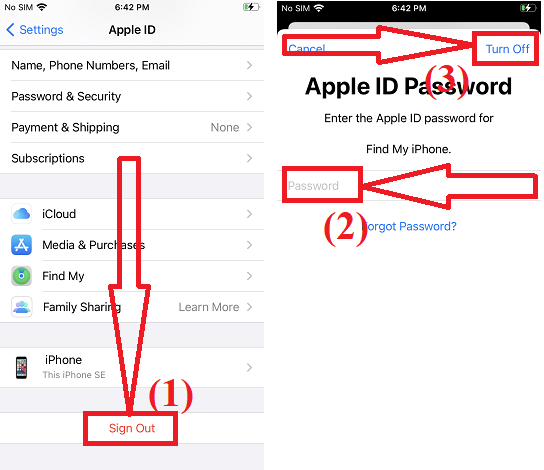
Scroll down to the most bottom of the page. You will find the Sign out option at the bottom of the screen. Finally, click on the “Sign Out” button. A prompt will appear on the screen, enter the Apple ID password in it and click on the “Turn off” button at the top right.
How to reset iphone to factory settings
It is a very simple task to reset the phone with the help of settings. Just you need to do a few simple clicks.

In this section, you will find how to reset the iPhone to factory settings using the settings on your iPhone. It takes a few simple steps to complete the task.
Total Time: 5 minutes
Step 1: Select general setting
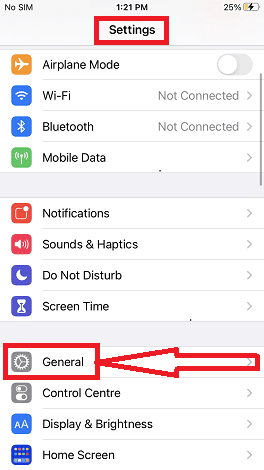
Open setting on iPhone and scroll down to General settings.
Step 2: Selection of reset option

In the General window, you will find several options. Scroll down and select the “Reset” option.
Step 3: Erase all the content and settings

Click on the “Erase all the content and settings” option to reset the iPhone. 
A prompt will appear on the screen. Select the “Erase Now” option to clear all the data. If you want to upload files to iCloud before going to delete, then click on “Finish uploading then clear”. It takes a few minutes depending on how much you have stored on your iPhone. But once the deletion is completed, your device will restart as new. That’s it…
Closing words:
This is the article all about how to reset iPhone to factory settings and the necessary things that you need to do before resetting the mobile and selling your iPhone. I hope that you find a solution for all your quires from the above article.
I hope this tutorial helped you to know about How to reset iPhone to factory settings. If you want to say anything, let us know through the comment sections. If you like this article, please share it and follow WhatVwant on Facebook, Twitter, and YouTube for more Technical tips.
How to reset iPhone to factory settings – FAQ
How to reset an iPhone?
Go to settings >click on generals >Reset >Earse all content and settings >Earse Now.
Is it safe to sell iPhone after a factory reset?
Yes. It is safe to sell iPhone after a factory reset. It deletes all the settings and data from the device.
Does a factory reset delete everything iPhone?
The answer is Yes. It deletes all the settings and data from the device. Except for the preinstalled applications.
Can you factory reset a locked iPhone?
Yes. You can factory reset a locked iPhone with the help of iCloud.
