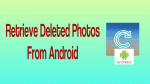Want to Retrieve deleted photos from your android phone? Photos and picture albums are the most precious memorable moments that can be captured using your cameras. Android smartphones are offering over 20 megapixels of cameras with the Samsung Galaxy series, which is higher resolutions than any digital DSLR camera, and with 64 GB of space, you can store as many pictures as you want on your smartphones. Not to mention collecting pictures and having those priceless moments is exactly what gives meaning to your life.
According to a study of research, the most painful and exasperating flashes raises when someone deletes or misplaces the pictures that are memorable and precious to them. So, if you have accidentally deleted the pictures or if it is deleted due to some malfunctioning on your smartphone then this has to be the most devastating moment of your life.
- Related: How to recover lost data on Android devices
- Simple Trick to Track Lost Android Phone IMEI Number
But as usual, we have come to rescue your day. In this tutorial, we will be sharing how to recover deleted photos from your Android smartphones even if they are erased due to factory reset or failed software updates. Firstly, we must mention there is no Android app available on the Google play store that can recover pictures from your phone if the deletion caused due to abnormal behavior on phone.
Fortunately, there are a few third-party software available on computers that could help to recover your deleted photos from your Android phone. But first, you must realize that you should never install any untrusted program that could be a virus or adware or malware that can destroy your PC. Always choose a reputable solution that has a good name on the market and are downloaded and reviewed by a large number of satisfied audiences.
Introduction
Wondershare Dr.Fone always comes on top when it comes to recovering deleted photos from the Android phone. This program can certainly bring any lost or deleted files such as pictures, music, videos, contacts, messages, etc. back to your smartphone. Literally, there are no deleted files on your phone that can’t be recovered using this program. It works with every smartphone model like Asus, Samsung, Sony, Yuphoria and other branded companies. It is very smaller in size and offers the highest probability of restoring your data back.
Highlights of Dr.Fone ToolKit
- One of the most powerful Android data recovery software that can restore any kind of data types like messages, photos, contacts, notes, WhatsApp, music, videos and so on.
- Works with over 2000+ smartphone models and brands.
- Neat and elegant design to recover deleted files easily.
- Absolutely no cost for trying.
- Available on Windows computers. Mac and other OS should be added with the latest versions.
- Lifetime free upgrades.
- Nice and dedicated support staff.
How to Retrieve Deleted Photos from Android Using Dr.Fone?
Firstly, visit the official website and download this Android data recovery software on your Windows PC and install it by completing the setup wizard. This should be the simplest part of this guide so after that follow these mentioned below steps –
Step 1. Launch the software and connect your Smartphone to PC
Establish a connection between your phone and PC using a USB data cable and start the program on your system. It should be detected by the software pretty easily but if you encounter any issue then make sure to enable the USB debugging mode on your smartphone.
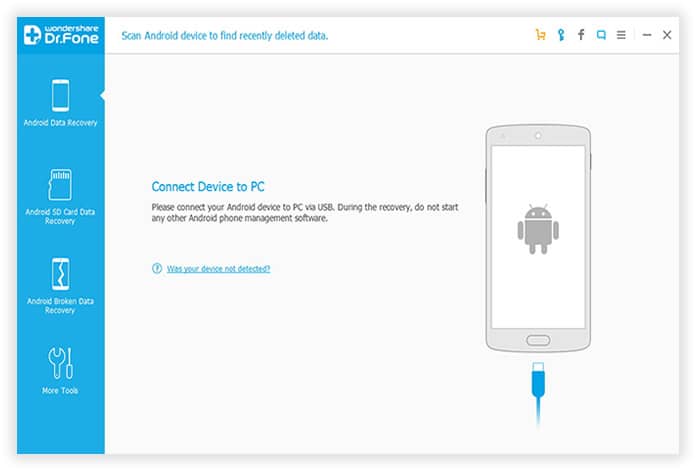
Tip: To enable USB debugging mode, simply go to settings then Developer option and turn on USB debugging mode.
Step 2. Scan your entire Android Smartphone
Click on the “Start Scan” button on the user interface of this program and let the software scan and search your entire smartphone. It will simply find all the deleted files from your smartphone and let you preview them before restoring them. This part may take few time depending on how much data you have deleted before using this software.
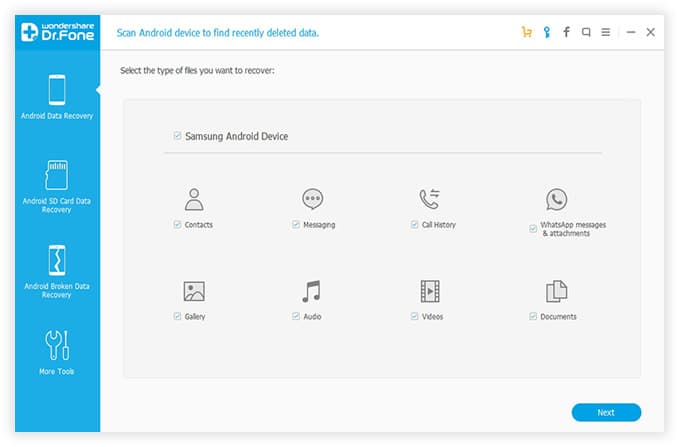
Step 3. Preview and Recover Deleted Photos
The best thing about this program is that it will let you preview all the photos and other items before you restore them so that you don’t end up recovering the files that you don’t want to retrieve. So as soon the scanning is done, you should be able to see all the categories names on the sidebar. Simply click on “Gallery” to preview all the deleted photos and select them using your mouse. Once you have chosen the photos you wish to restore, simply click on “Recover” from the bottom right corner of the program.
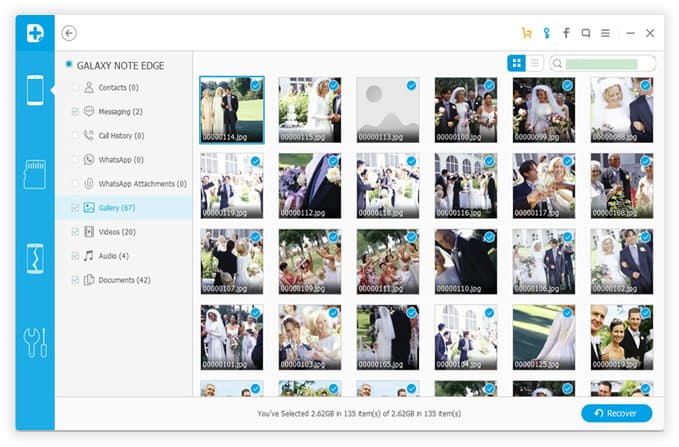
Done! You may now check the destination folder where you will see all the pictures are successfully saved.
- You May Also Like: 5 Best Free Video Editing apps for Android
- How to Use Android LED flash notifications for Calls and SMS
Conclusion:
By using the above method, you can easily recover any deleted photos from your Android smartphone using Wondershare Dr.Fone. But if you wish to recover other data types like messages, contacts, music, videos, etc. then you can use this same software and repeat the same procedure. If you have any better method to share then don’t forget to mention it in the comments.
If you like this article about How to Retrieve deleted photos from android, consider sharing it with your friends. Want more tech. tips Please follow whatvwant on Facebook and Twitter. Subscribe to WhatVwant channel on YouTube for regular updates.