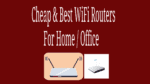Are you searching for the Best WiFi routers? Are you searching for cheap WiFi routers? Are you searching for the Best WiFi routers for a home? Are you searching for top WiFi routers for the office? If the answer is “yes”, read this tutorial.
Before buying any WiFi router, you need to understand about its specifications. I strongly recommend you to read my earlier article Must read WiFi router buying guide. Here I am giving you the top 5 Tp-Link WiFi routers. Because I used Tp-Link. They are available at less price than other competitors. And their performance is too good.
Top 5 Cheap & Best WiFi routers For Home / Office
1. TP-Link Archer C6 Gigabit MU-MIMO Wireless Router
It uses beamforming technology, which helps to deliver a highly efficient wireless connection. Its coverage is too good because it uses 802.11 ac standard which is next-generation technology. It uses 2.4 GHz 600 Mbps and 5 GHz 1300 Mbps connections simultaneously to get 1.9 Gbps speed. It uses full for homes with a large number of devices. You can use it for HD gaming and video streaming. You can use it in offices.
Specifications:
Standards:
- IEEE 802.11 ac/n/a 5 GHz upto 1200 Mbps
- IEEE 802.11 b/g/n 2.4 GHz upto 1200 Mbps
Antennas: 4 dual-band detachable antennas and one internal antenna provide 360 degrees omnidirectional coverage.
Interface:
- 4 10/100/1000 Mbps LAN ports,
- 1 10/100/1000 Mbps WAN port,
- 1 USB 3.0 port,
- 1 USB 2.0 port
Security: 64/128-bit WEP, WPA/WPA2,WPA-PSK/WPA-PSK2 encryption.
Management: Parental control, local management control, Host list, access schedule, Rule management, and Remote management.
Protocols: Supports IPV4 and IPV6.
Firewall:
- DOS, SPI Firewall
- IP Address filter, MAC address filter, Domain filter.
- IP and MAC address building
Price:
You can see the current price in your country and more specifications here.
2. TP-LINK Archer C7 AC1750 – For HD gaming and Video Streaming
Its coverage and speed are too good because it uses 802.11 ac standard which is next-generation technology. It uses 2.4 GHz 450 Mbps and 5 GHz 1300 Mbps connections simultaneously to get 1.75 Gbps speed. It uses full for homes with a large number of devices. You can use it in small offices.
Specifications :
Standards:
- IEEE 802.11 ac/n/a 5 GHz upto 1300 Mbps
- IEEE 802.11 b/g/n 2.4 GHz upto 450 Mbps
Antennas: 3 detachable antennas, 3 internal antennas.
Interface:
- 4 10/100/1000 Mbps LAN ports,
- 1 10/100/1000 Mbps WAN port,
- 2 USB 2.0 ports
Security: 64/128-bit WEP, WPA/WPA2,WPA-PSK/WPA-PSK2 encryption
Management: Parental control, local management control, Host list, access schedule, Rule management, and Remote management.
Protocols: Supports IPV4 and IPV6.
Firewall:
- DOS, SPI Firewall
- IP Address filter, MAC address filter, Domain filter.
- IP and MAC address building
Price:
You can see the current price in your country and more specifications here.
3. TP-LINK Archer C5 AC1200 – Good value for the money
Its coverage and speed are too good because it uses 802.11 ac standard which is next-generation technology. It uses 2.4 GHz 300 Mbps and 5 GHz 867 Mbps connections simultaneously to get 1.2 Gbps speed. That means, it’s maximum speed is less compare to the above two models. It uses full for homes with a large number of devices. You can use it in small offices. You can also use it for HD gaming and video streaming. But performance will be less compared to the above two models.
Specifications :
Standards:
- IEEE 802.11 ac/n/a 5 GHz upto 867 Mbps
- IEEE 802.11 b/g/n 2.4 GHz upto 300 Mbps
Antennas: 2 dual band detachable antennas.
Interface:
- 4 10/100/1000 Mbps LAN ports,
- 1 10/100/1000 Mbps WAN port,
- 2 USB 2.0 ports
Security: 64/128-bit WEP, WPA/WPA2,WPA-PSK/WPA-PSK2 encryption.
Management: Parental control, local management control, Host list, access schedule, Rule management, and Remote management.
Protocols: Supports IPV4 and IPV6.
Firewall:
- DOS, SPI Firewall
- IP Address filter, MAC address filter, Domain filter.
- IP and MAC address building
Price :
You can see current price in your country and more specifications here.
4. TP-LINK TL-WDR4300(N750) – Home & Very small office
When you use the 2.4 GHz band, it’s covering more area and speed will be low. When you use the 5 GHz band, it will be fast bust covers less area It uses 2.4 GHz 300 Mbps and 5 GHz 500 Mbps connections simultaneously to get 800 Mbps speed. It uses full of homes with a decent number of devices. You can use it in very small offices. You may use it for HD gaming and video streaming. But you will not satisfy with performance.
Specifications :
Standards: IEEE 802.11 a/b/g/n 2.4 GHz upto 300 Mbps, 5GHz upto 450 Mbps
Antennas: 3 dual band detachable antennas.
Interface:
- 4 10/100/1000 Mbps LAN ports,
- 1 10/100/1000 Mbps WAN port,
- 2 USB 2.0 ports
Security: 64/128-bit WEP, WPA/WPA2,WPA-PSK/WPA-PSK2 encryption.
Management: Parental control, local management control, Host list, access schedule, Rule management and Remote management.
Firewall:
- DOS, SPI Firewall
- IP Address filter, MAC address filter, Domain filter.
- IP and MAC address building
Price :
You can see current price in your country and more specifications here.
5. TP-LINK TL-WR841N(N300) – Basic Home Router
When you are looking for the best cheap and basic router, it is perfect for you. It can support a maximum of 300 Mbps speed. So you can not use it for HD gaming and streaming. You can not use it in offices. It is ideal for homes which has less than a dozen devices. Its coverage will be limited because it does not use AC technology. And it uses only one frequency band (2.4 GHz).
Specifications :
Standards: IEEE 802.11 b/g/n 2.4 GHz upto 300 Mbps
Antennas: 2 * 5dbi fixed omni directional antennas.
Interface:
- 4 10/100 Mbps LAN ports
- 1 10/100 Mbps WAN ports
Security: 64/128/152-bit WEP, WPA/WPA2,WPA-PSK/WPA-PSK2 encryption.
Management:Parental control, local management control, Host list, access schedule, Rule management and Remote management.
Protocol:Supports IPV4 and IPV6
Firewall:
- DOS, SPI Firewall
- IP Address filter, MAC address filter, Domain filter.
- IP and MAC address building
Price:
You can see current price in your country and more specifications here.
I hope you like my tutorial about the Best WiFi routers. If you like it, do me favor by sharing it with your friends. You can also leave a comment in the comment section. You can also follow whatvwant on Facebook and Twitter. Subscribe to whatVwant channel on YouTube for regular updates.