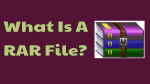Want to know what is a RAR file? If you’re here reading this article, something probably happened. Somebody has sent you an email with an important file, but the extension “.RAR” and you have no idea what that is. Don’t worry, after reading this article, you will get a clear idea of what RAR is and how you can open your precious documents.
If you’re using the computer daily for different activities, then learning how to open a RAR file shouldn’t take you more than 10 minutes. Although it seems new and difficult, the process of opening this file is very easy.
What Is a RAR File?
However, let’s learn a bit about what a RAR file is precise, because in order to open something we have to know what it is and understand the concept. A RAR file, same like ZIP files, is an extension used for compressed files. There is no way you’ve never opened at least once a zip file, and even if you didn’t, all you have to do is double click the file and if you have an app like “The Unarchiver” or anything else special for Zip files, you’re good to go. For Ex:- WinZip or WinRAR.
A compressed file, if that was something concerning, has nothing to do with the contents of the document. Think for example that you’re taking 50 pieces of paper and just pressing the top one with all of your force. It will slowly get incredibly small, but there are still 50 pieces of papers there and their quality is not damaged (if you pressed appropriately). Therefore, a compressed file contains all the data you need, but it will occupy less space.
Is RAR safe?
No doubt RAR or ZIP or any archive file is a safe format. When you archive a file, there is no chance for the virus to enter into that file.
Which is better ZIP Or RAR
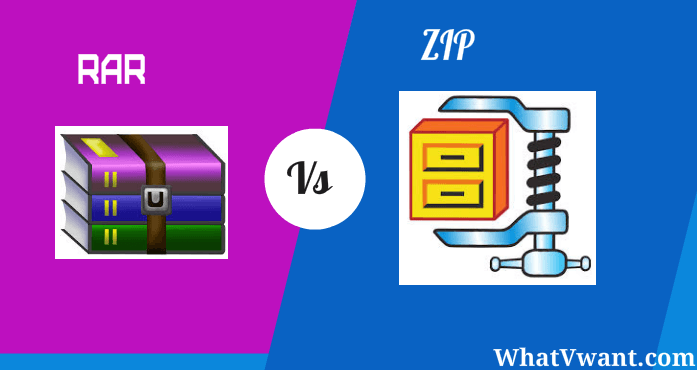
There is little difference between the ZIP and RAR files. The difference is in the algorithm used by the programs. Of course, you don’t have to take in all the information about the algorithms as it is unimportant. What you need to know is that the files compressed by RAR will be smaller than ZIP files. You can read completed detail in our article ZIP Vs RAR.
That might be the reason someone sent you a file in RAR. Maybe it was a big document, a big video or something that takes up a lot of space that couldn’t fit in the email, so they packed it up with RAR.
How Do I Open a RAR file?

Great! Now we know what RAR is, why it is used and what it does. We can now go back to the question “How to open a RAR file?”. The thing you have to do is to just make a Google search and find the most suitable software that is capable of opening a .RAR file. There are even online sites that will do it for you instantly, for free.
However, if you go with the choice to download software, I suggest you free software 7-ZIP or premium software WinRAR. Once installed, all you have to do is to read the instructions thoroughly and you should be ready to extract RAR files.
Usually, through the same software, you can also compress your files to RAR. Not only it provides a smaller size than ZIP files, but it also provides higher security. Of course, if you’re expert in other fields and don’t have the time to understand these concepts, you can always set up a wizard to go over the difficult steps for you and open the file.
If you like this tutorial about RAR file, do share is and follow us on Facebook, Twitter, and YouTube for more Technical tips.