Want to convert videos? Want to download videos from the internet? Want to edit videos? Want to burn videos to DVD? Want to record your screen?
Then you must consider Wondershare UniConverter. I am going to give complete details about this software in my Wondershare UniConverter Review.
Wondershare UniConverter Ultimate Review
Wondershare Technology is a Publicly listed company, Wondershare UniConverter is one of their main products. Wondershare Technology has many famous products, such as Filmora. Wondershare focus on Video/Audio for more than 10 years, Wondershare is an expert in Video/Audio.
Wondershare UniConverter is not just a converter software. It is a very good all-in-one video software from Wondershare. It has a very simple interface. It comes with handy tools like Video editing, DVD burning, downloading videos from online websites. You can also record a video of your screen with audio. You can also create GIF with an image or video. You can also check the Wondershare official video for its complete features.
Price & Discount
It is available for Windows and Mac.
- You will get its one device year license for $29.95.
- You will get 1 device lifetime license for $45.96.
You can also ask the Wondershare team for custom licenses. You can check the current price from the Wondershare UniConverter official page.
Offer: Our readers get special promotional offers on Wondershare software. You can check Our Wondershare discount coupon page for the latest available offers.
Video Conversion
It converts your video into more than 1000 formats. You can also create HD and 3D (VR) videos from normal videos. You can select the direct option to convert your video to Web formats or HD formats or any other formats. You can convert your video to almost every device like apple, android, VR, Xbox, iPad, HD TV, etc.,
It will boost your conversion speed by utilizing your multi-core processor. It supports batch conversion which will help you to convert many videos simultaneously. You can merge multiple video files into one.
I have converted the MKV video file to MP4 video file. I found the output video quality is very good. I think conversion speed is little bit slow. My input file size was 1.1GB and the output file size was 2.7 GB. It took one and half hours to convert this file. If you want to convert to HD video, it will take two and half hours. If you convert a small size file, it will convert immediately. I think if you use the high-speed conversion option at the left bottom, you will get good conversion speed.
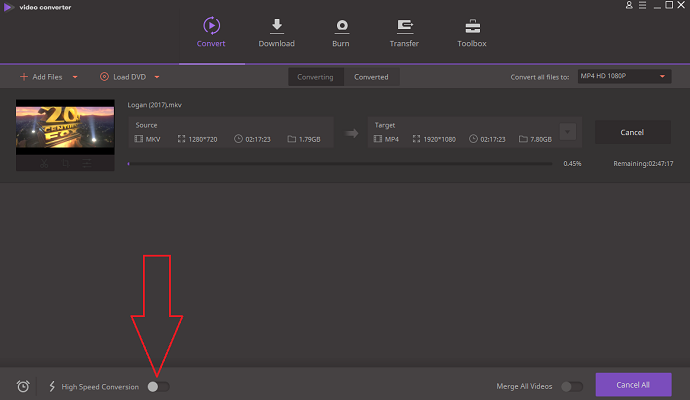
Video Editor
It will not give complete video editing features which are available in professional video editing software like Camtasia Studio or Adobe Premier Pro. But it will give you essential video editing features. You can trim and crop the video. You can add a watermark and subtitles to protect your video copyright. You can add some special effects and filters like adjusting brightness or saturation.
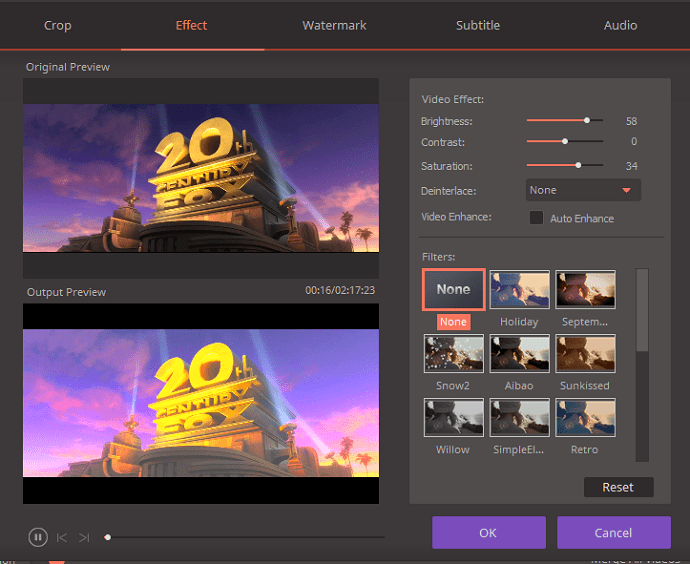
DVD Features
It will support almost all DVD features. You can burn any video or any format to DVD. It will give some free DVD templates to design creating DVD templates. You can add background images or music from your computer to DVD. You can edit the DVD title. It will burn your many DVDs in no time. You can edit video files before burning into DVD with the built-in video editor.
Download Videos
It can download videos from online websites like YouTube. It will also convert videos while downloading to suitable formats to your TV or mobile. You can get only audio from video. You just need to copy the video URL. Select Download -> Paste URL option. You will see a small window, paste the URL and select the Download option.
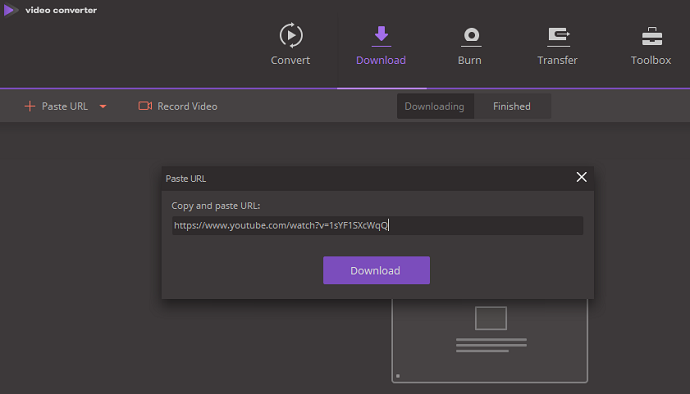
Transfer Videos
You can transfer your videos ( edited or recorded) to any other device like apple or android devices. It will convert while transferring videos. You can also telecast your videos to a TV using Roku or Apple TV devices.
- You May Also Like: Wondershare data recovery review
Conclusion
Wondershare UniConverter is really good software with many useful features.
| Pros | Cons |
|
|
If you like this Wondershare UniConverter Review, please share it with your friends and family. want more tips and reviews, Please follow whatvwant on Facebook, Twitter, and subscribe to whatVwant channel on YouTube for regular updates.
Valuable information. Thanks for the sharing. I used to convert video with Acethinker Video Converter, free and works perfect. It is a cloud based software to convert videos without install any software in your device. Share it here as an alternative method.