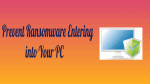Want to know How to prevent Ransomware from Into Your PC? You must Prevent Ransomware entering into your PC otherwise you might lose your valuable data. Recently some lakhs of Windows computers worldwide were hit by a Ransomware called Wannacry.
What is a Ransomware?
Ransomware is a type of Malware which blocks access to your computer files or Operating system. And you need to pay the money to get access to your files or computer.
There are many types of Ransomware. One type of Ransomware (CryptoLocker, Cryptowall and now WannaCry) will encrypt your files, folders, and data using encryption algorithms. It will ask you to pay the amount to get the decryption key.
Another type of Ransomware such as Winlocker will encrypt your computer OS. You can not enter into your PC. If you want to enter into your PC, you need to pay the Ransomware developer.
There are some other types of Ransomware which can lock your computer or mobile screens.
What is the issue with Wannacry?
If it enters into your computer, it will encrypt your computer data. It will ask you to pay a certain amount through Bitcoin to decrypt your own data.
How Ransomware enters into your PC?
When you want to prevent anything from entering your PC, you must know the way how it enters into your PC. Ransomware enters your PC through,
- The Outdated Software and OS on your PC.
- Clicking on malicious links came from Emails or even inside documents.
- Browsing malicious websites.
- Downloading files which infected by malware.
Now you might know how Ransomware or any malware enters into your PC. Now you will see how to prevent Malware.
How to Prevent Ransomware?
In order to be safe in the future, you need to follow below tips.
1. Update OS and Other Software
Hackers attack your PC through outdated software like driver software and outdated OS on your PC. You must regularly update them. You must always use the latest version of OS. After the Ransomware attack, Microsoft has immediately released the update. You must update your OS with the latest update if you did not update till now. You must also update your drier software. If you have any issues while updating your drivers, you can use TweakBit Driver Updater (50% discounted link).
2. Don’t click on unknown links in the Email
Hackers usually send phishing emails that contain malicious links. It is better don’t click on unknown links in the Emails. If you think that the link came from a reliable source, copy the link and paste in the browser tab instead of clicking on the link. In this way, you can also avoid downloading malicious files from the link.
3. Don’t visit Malicious websites
If you don’t have a good anti-malware on your PC, you can not detect malicious websites. IObit Malware Fighter gives you surfing protection feature which identifies malicious website in Google Chrome, Mozilla Firefox, and Internet Explorer.
4. Regularly Backup your PC data to cloud
Backing up your computer data to Cloud storage is the best ever method to Prevent Ransomware attacks. If you have your valuable data in the cloud, you need not worry about your computer and the malware. It is better to regularly upload your PC data to any one of the Best Cloud storage services like iDrive(75% discounted link). If your PC gets hacked in the future, your data will always be safe in the cloud. If you don’t want to spend money on cloud backup services, you can also use 15GB of free cloud storage from Google Drive to store your important data.
5. Offline your PC
Most of the Ransomware attacks your PC through the internet. If you are offline, you will not get the malware. Try to be offline as much time as possible. Of course, it is very tough these days.
6.Use ManageEngine Endpoint Central

ManageEngine Endpoint Central is a cutting-edge Unified Endpoint Management and Security (UEMS) solution designed to streamline and safeguard the modern-day digital workspace distributed across different device types and operating systems. The solution employs a single lightweight agent, providing comprehensive device lifecycle management and robust security functionalities like real-time threat detection and containment mechanisms.
With a wide array of features ranging from automated patching to instantaneous endpoint analytics, the solution helps minimize operational disruptions and enhance end-user experience by addressing the need for unified management of devices, applications, and data. Integrated security capabilities like next-gen antivirus, anti-ransomware, vulnerability assessment, endpoint encryption, and web filtering further help organizations enhance the overall security posture of their endpoints.
Available in both on-premises and cloud, it seamlessly integrates into existing frameworks, offering flexibility in deployment options while facilitating interoperability and smooth functionality within diverse organizational setups.
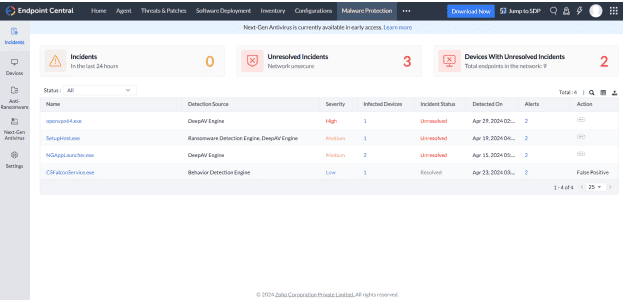
Pricing:
Endpoint Central provides flexible pricing options, starting at just $795 per year, and includes a 30-day free trial to get you started.
7. Use Antivirus products
Don’t compromise with the security. You must use the best antivirus or anti-malware product on your computer. Almost all antivirus products updated their database with the anti-Ransomware engine. You can use top antivirus products like AVG Security(44% Discounted link) or Panda Security(60% discounted link).
You can also use the cheaper alternative IObit Malware Fighter which has included the anti-ransomware engine in their latest update which can stop and remove Ransomware from your computer. It can detect Ransomware threats like WannaCry or WannaCry 2.0 in real-time. Remember, it is not possible to stop or remove Ransomware with the free version.
How to Prevent Ransomware using IObit Malware Fighter?
Buy IObit Malware Fighter Pro and install the software.
Offer: Our readers get a special 25% discount on all IObit products. Visit our IObit discount coupon coupon page for the promo code code.
If WannaCry is trying to enter into your system it will give you below pop-up through which you can block them.
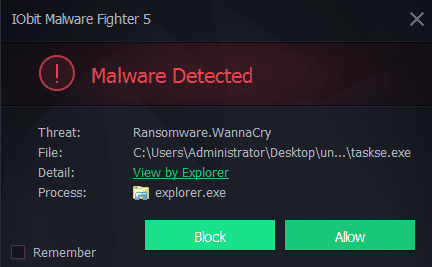
If Ransomware is trying to encrypt your data, you will see a threat alert through which you can remove the malware.
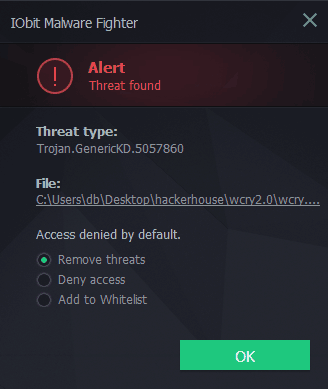
- You May Also Like: 8 Ways to prevent hacking of your Computer or Mac or online activity
- 4 Easy Ways to remove Autorun virus from Pendrive or PC
I hope you like my article about How to Prevent Ransomware. If you like it, do me a favor by sharing it with your friends. Please follow whatvwant on Facebook and Twitter. Subscribe to whatVwant channel on YouTube for regular updates.