Do you want to buy Wonderfox DVD Ripper Pro? want to know the full details of Wonderfox DVD Ripper Pro? Wonderfox DVD Ripper Pro Review – It’s been said that the traditional media is declining, compared to the purchase of DVD or Blu-Ray, people more inclined to download movies or use Netflix or Hulu such streaming media services. Compared to the purchase of physical games, people prefer to download it. Although it is a sorrow to see the world develop in this direction, it makes sense.
It is much easier to store your media on a computer or cloud than to store media on a disk. But what does this change mean for those who already have a lot of physical media? Are you lucky? Do you need to re-purchase your entire movie set so that you can put it on your computer? Fortunately, there is software that can help people in this case. They let you take your physical collection to the digital world.
Wonderfox DVD Ripper Pro does not only convert the DVDs but also can rip the main title of the DVDs, filtering the unnecessary information. The team of Wonderfox focuses on advanced technology that the users can use the software easily. You ideally want the software, which are effective, practical. The Wonderfox DVD Ripper Pro can meet all the requirements of yours. In this article, I will introduce the software in detail about its cons and pros. Finally, I will make sure that if the software is high quality. Let’s read my Wonderfox DVD Ripper Pro Review.
Wonderfox DVD Ripper Pro Review
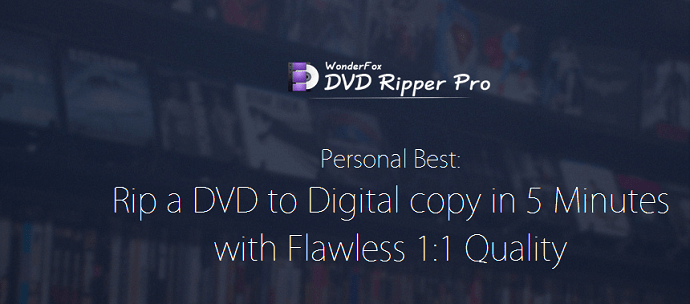
Features:
- Advanced decryption technology. It can remove any DRM protection, along with region code protection.
- Supports 300+ devices such as Samsung, HTC, Sony, and iPhone, etc.
- Detects correct title of ripped video
- Capable of outputting video file as an MP4, AVI, MKV, MOV, WMV, and a lot more
When using the software, you must consider the conversion speed, the Wonderfox DVD Ripper Pro converts the DVDs with fast speed, For example, the movie with 6.6GB size just needs no less than 10 minutes, and the output file is high quality. The DVD Ripper Pro also has editing functions that you can edit DVD as your wish. It can change the video tracks and supports different language. At the same time, some special effects can be added to the movie such as darken, sharpen, mosaic and so on.
You may ask the question of whether the output quality has been preserved during the ripping process. When you convert things across different formats, it’s understandable if the product quality slips somewhat bit. All things considered, you’re type of changing the info at a really fundamental level. However, that isn’t a true concern about this particular software. It’s in a position to compress videos to a much smaller size without really losing any quality. That is especially impressive taking into consideration the speed with this converter, which I mentioned before. And of course, this software removes such things as region codes. May very well not know this, but movies are locked behind different regions, meaning that you can’t play certain movies on certain DVD players with regards to the region code of both. This software removes that. The decryption isn’t really necessary in a DVD ripping software, but it’s certainly a plus.
Price & Discount
It’s one PC license cost you $29.95. You will get a discount if you buy a 3 PC license. 3 PC license is available for $49.95. Sometimes they may run promotional offers. Please check WonderFox discount coupon page for the latest offers.
Check WonderFox DVD Ripper Pro present Price
How to use the DVD Ripper Pro?
If you’re of low quality with computers or technology generally, then I will realize why you could be only a little hesitant to buy this product. It’s no good to get something only to appreciate that you never learn how to use it. However, you could be happy to know that the software is really really simple to use. Even the smallest amount of tech-literate person should manage to utilize it.
The first thing that you might want to accomplish is to have a DVD readily available, obviously. You will need to load this DVD into your personal computer through its optical drive. If there isn’t a visual drive, then you need to be able to get a USB enabled optical drive that works in the same way well. Irrespective of the method that you take action, you will need to produce it to where your personal computer could play the DVD. You then have to be sure that you’ve your copy of Wonderfox DVD Ripper Pro fully downloaded and willing to go.
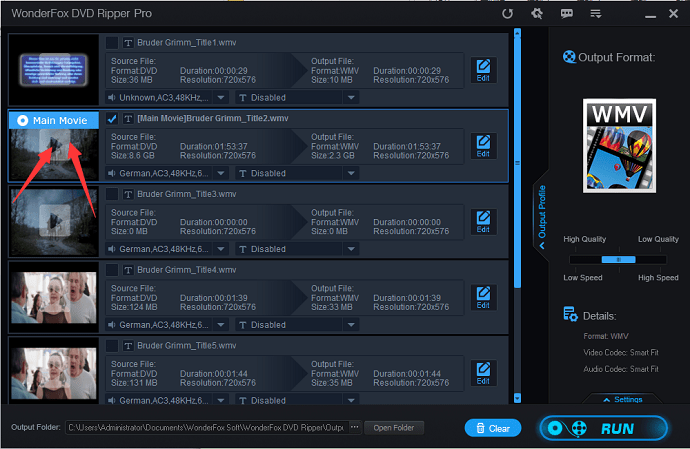
Once the program is open, click the Load DVD button from the top of the screen and find the DVD that’s on your computer. From here, Wonderfox DVD Ripper Pro should have the ability to almost instantly detect the title of one’s movie or television show. This could seem just like a really small thing, but it’s definitely a helpful feature if you want to convert a big library of DVDs. It will do a bit of benefit to you. Once that’s done, it’s up to decide on your desired output format.
This software has a large number of options with regards to output formats, so I believe more or less everyone should manage to find what they’re trying to find here. If you’re overwhelmed by the options here, just know the .mp4 is sort of the typical format for digital videos. It is a good safe choice. Once that’s select, follow on the ‘Run button on underneath the right corner of the screen and let this system work its magic! The converted file will undoubtedly be put in the output folder specified in the bottom of the window.
Conclusion – Is Wonderfox DVD Ripper Pro worthwhile?
So, the big question here is in fact, worth your money. It’s certainly not free, so it’s a thing that you might be on the fence about acquiring. First, I recently want to consider the advantages of digital media over physical media. In the first place, it obviously occupies less space. It’s all just stored within your computer.
If digital space for storage is a concern, then you can certainly explore cloud storage services like iDrive(75% Discounted Link) that allows you to store your movies and shows entirely free of charge in a cloud-based setting. There’s also convenience. With an electronic media library, there isn’t to be worried about scratched disks or missing cases or anything like that. Everything is in its place, and it’s prepared up in this way that’s generally far more convenient when compared to a physical collection. So if that’s what you’re conflicted about, I don’t think you’ve any real reason to be.
| ProsPros | ConsCons |
|
|
If you like my Wonderfox DVD Ripper Pro Review, help us by sharing it with your friends. Want more reviews and tips, Please follow whatvwant on Facebook and Twitter. Subscribe to whatVwant channel on YouTube for regular updates.
