Want to connect a Bluetooth speaker to your Windows device? If you want to connect a Bluetooth speaker to Windows 7, but you don’t know how to do it or you have tried with no success, you can follow the below steps. You can easily connect a Bluetooth speaker to windows 7. It is a very simple process to add a Bluetooth speaker to windows 7.
What is Bluetooth?
Bluetooth is a telecommunication industry specification that describes how mobile phones, computers, and personal assistance can be easily interconnected using a short-range wireless connection. Users of personal digital assistants can buy a three-in-one phone that can double as a portable phone at home or in the office. Get quickly synchronized with information in a desktop or notebook computer, start the sending or receiving of a fax, start a print-out, and, in general, have all mobile and fixed computer devices be totally coördinated. Read more information from Wikipedia.
How to connect Bluetooth speaker to Windows 7?
At first, you have to turn on both of your computer & speakers Bluetooth on. Then you should make the connection visible or irrecoverable. Then it’s just a few clicks away to listen to music with your Bluetooth speaker. Let us see the step-wise procedure as follows.
1. Turn on your Bluetooth speaker as it is instructed in the instruction manual. Generally, it’s done by pressing and holding down a specific button until a light starts blinking. Once this is done, your Bluetooth speaker will show up in the Bluetooth window on your Windows 7 laptop, as we activated the discoverable mode just now.
2. Click on the ‘Start’ button.
3. Click on ‘Devices & printers’ from the options on the start menu shows that in the below screenshot.
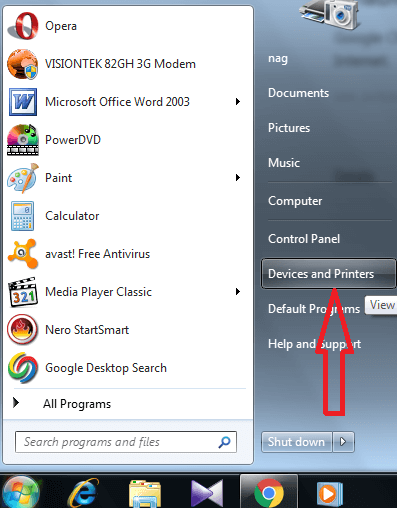
4. Click on ‘Add a device’ from the top left corner and then follow the instructions. It will automatically start to search for Bluetooth enabled devices within the area.
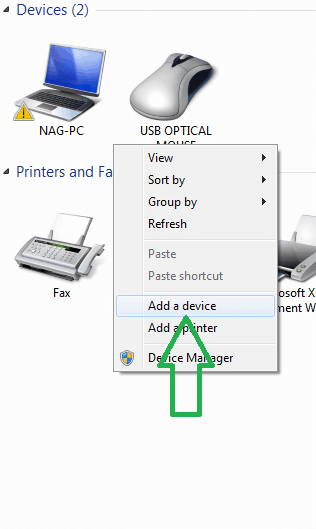
5. Click on the name of your Bluetooth Speaker which you want to add to your computer.
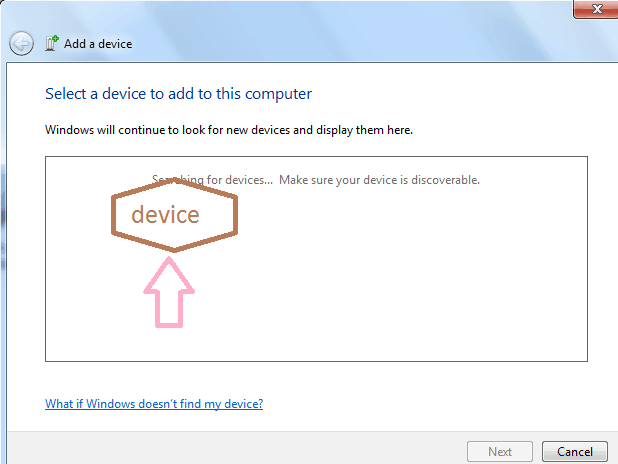
6. Then click on ‘Next’. If you don’t see the Bluetooth speaker on that window, make sure the device is turned on and irrecoverable. Windows may take several seconds to detect it if you just turned it on, so wait a bit.
7. Enter a passkey if asked for one. That’s all done. Now you can use your Bluetooth speakers.
Now let’s talk some facts about Bluetooth.
- You May Also Like: Easy Method to Lock a File of Folder in Windows
- How to Speed up Internet connection using CMD in Windows
Requirement of Bluetooth
Bluetooth requires that a low-cost transceiver chip be included in each device. The transceiver transmits and receives in a previously unused frequency band of 2.45 GHz that is available globally (with some variation of bandwidth in different countries). In addition to data, up to three voice channels are available. Each device has a unique 48-bit address from the IEEE 802 standard. Connections can be point-to-point or multi-point. The most range is 10 meters. Data can be exchanged at a rate of MEGABIT per second (up to 2 Mbps in the second generation of the technology). A frequency hop scheme allows devices to communicate even in areas with a great deal of electromagnetic interference. Built-in encryption and verification are provided.
The Advantages of Bluetooth
1. Bluetooth does not require a clear line of sight between the synced devices. This means that the devices need not be facing each other, and it is also possible to carry out transfers when both the devices are in separate rooms.
2. The fact that this technology requires no cables and wires is something that has made it so popular. With so many devices engulfing our lives today, the need for clutter-free technology is becoming more intense.
3. The maximum range that it offers is 100 meters, but this range is not the same for all similar connections. It depends on the nature of the devices and the version that they operate upon.
4. The processing power and battery power that it requires to run is very low. This makes it an ideal tool for so many electronic devices, as the technology can be implemented pretty much anywhere.
5. One major advantage is its simplicity of use. Anyone can figure out how to set up a connection and sync two devices with ease. Moreover, the technology is completely free to use and requires no charges to be paid to any service provider.
6. The chances of other wireless networks interfering with yours are very low. This is because of the low-powered wireless signals that the technology adopts, and because of something known as frequency hopping.
The Disadvantages of Bluetooth
1. Though the transfer speeds are impressive at around 25 Mbps, certain other technologies like Wi-Fi Direct can offer speeds up to 250 Mbps. This is an area that can be improved upon in the near future.
Even though the security is good, it is even better on Wi-Fi Direct. This can be accounted to the (comparatively) larger range of Bluetooth and also to the lack of a line of sight. Someone who knows how to hack such networks can do so eventually.
2. The battery usage during a single transfer is negligible, but there are some people who leave the device switched on in their devices. This inevitably eats into the battery of these devices and lowers the battery life considerably.
I hope you like my tutorial about how to connect a Bluetooth speaker to windows 7. If you like it, do me favor by sharing it with your friends. If you want to add any other point, do share in the comment section.
Follow WhatVwant on Facebook and Twitter for more tips. Subscribe whatvwant channel on YouTube for regular updates.
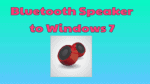
It didn’t work for me. I don’t know if my windows 7 just missed the Blue tooth discovery or what. My devices and printers page never found the blue tooth speaker I turned on.