The public beta test for macOS Monterey started in July, and we can expect to see the full version ready this fall.
If you are interested in trying the beta version yourself, you can find the full guide on installing Monterey on your MacBook at https://setapp.com/how-to/clean-install-macos-monterey. And as for new features that you can expect in the full version, there are quite a few neat additions. Let’s take a look at them.
macOS Monterey Features

FaceTime
Given how common it is to use FaceTime these days due to the pandemic, it is no surprise to see Apple introducing even more neat additions to the tool. In Monterey, users can benefit from spatial audio that creates a better overall environment for conversation.
Grid view, calendar integration, voice isolation mode are among other notable inclusions in the new and improved FaceTime.
SharePlay is worth a shout as well. Just like the name suggests, participants can enjoy watching the same media while on the call, and it is in perfect sync.
Safari
The default macOS internet browser is expected to receive some improvements as well. Things that stand out the most are security upgrades. Now, Safari has a feature to automatically upgrade HTTP sites to HTTPS.
ITP, which stands for Intelligent Tracking Prevention, disables trackers from profiling Safari users using their IP addresses.
Other than security, there are upgrades to tabs, menus, and smart search, which should make it more convenient to use Safari.
Notifications

Many people prefer to disable notifications when using a MacBook for productivity reasons. In Monterey, notifications will have a different look. There will also be suggestions to mute a notification. The full list of features is yet to be revealed for this Mac element, but more intuitive notification management for both enabling and disabling them should make one’s experience using the MacBook much better.
Universal Control
Universal Control will not be available in all MacBook models. You will need a 2016 or later version to use a single keyboard, mouse, or trackpad between different Apple devices you own.
There is no need to bother with the setup as users can push a cursor from one device to another and move it between the devices.
AirPlay to Mac
AirPlay is another highlighting feature provided by macOS Monterey. If you want to share audio, movies, files, or any other, then you need to connect your iPhone to your MacBook with the help of cables. It is somewhat irritating to share files using cables. Now, all your problems while sharing files are solved with this amazing AirPlay feature.
It easily connects your iPhone device to your macOS and shares lots of files with a single click. But you need a network connection to connect your devices with the help of Airplay as long as you sharing files. You can also play audio or movies on Your Mac device by connecting your iPhone without any cables. Simple you can use your Mac device as a secondary speaker for your iPhone.
Shortcuts
While there already might be too many shortcuts to learn in macOS, Apple continues to introduce new sequences for its users.
The emphasis in this macOS version is on system-wide shortcuts. Combinations that are available on Finder will also be available for the Dock, Spotlight, the MacBook’s desktop, and other tools.
Dictionary
The Dictionary tool is receiving a few improvements as well. You can expect to find a new dictionary for Simplified Chinese thesaurus that comes with various idioms.
Hong Kong residents will also have a Traditional Chinese-English dictionary with Cantonese colloquialisms.
Finally, Urdu-English, Gujarati-English, and Tamil-English are also going to be a part of the Monterey update, which should come in handy for India.
Gaming
Even though MacBook is not known as a device for playing video games on, the computers continue to receive hardware upgrades and software support from Apple to accommodate the needs of video game fans.
In Monterey, Game Center received two new features. The first is seeing incoming friend requests, and the second is the brand new multiplayer friend selector.
Shared With you
Shared With you is the new feature from the messaging app. The movies, images, or audio send by others appear in the “shared with you” section of their corresponding app. It is very easy to access the video or audio shared by the particular person in that application. The “Shared with you” feature is available on Photos, safari, Apple Music, Apple Podcast, and the Apple TV App.
For example, if a person shares the link to an article, it will appear in the “shared with you” section of safari. similarly the shared photos and music appear in the “shared with you” section of their respective apps. Along with the shared content in the respective apps, you can see who sent it and go back to the conversation with a click. So, you can continue the conversion while enjoying the shared content. You can also pin the interesting content in messages to ensure it later. Quickly save the photos shared with you.
Memoji
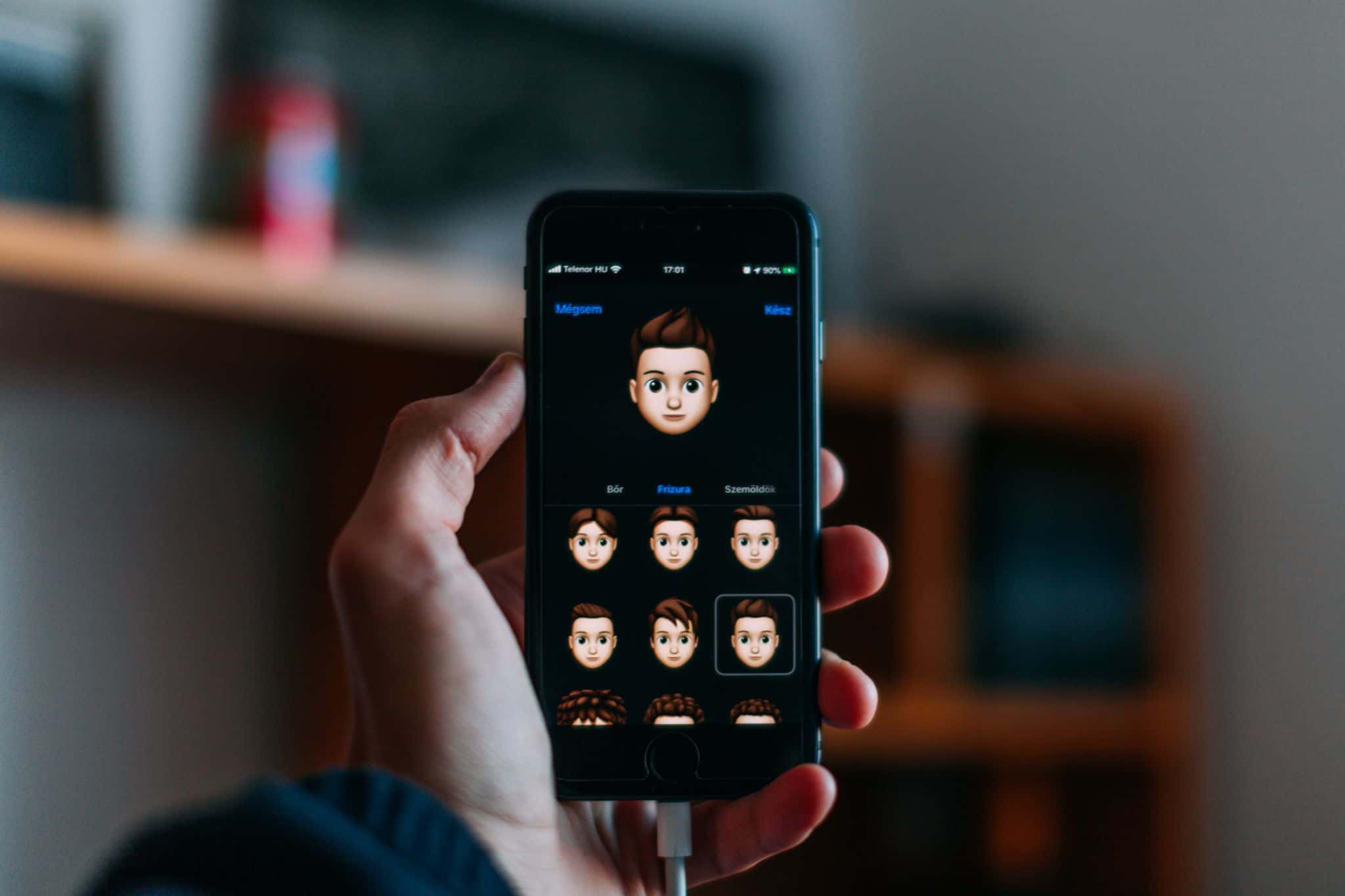
If you are an avid Memoji fan, you will appreciate the Monterey update. The new macOS version lets users customize Memoji with more than 40 different outfit choices that will reflect their style and mood.
There are also new eye colors, sets of glasses, stickers, accessibility options, and other neat additions that further improve user experience with Memoji.
Live Text
Live Text is another amazing feature just like Google lens. It easily recognizes the text in Photos and allows you to select, copy, and past the text where you want. If you want to copy the text and save it in an app, then take a photo of that receipt or other. macOS Monterey easily recognizes the text and allows you to copy and past it in another app.
It recognizes both typed and handwritten text. It also supports the URL, phone number, address, and more. You can also call, text, or save the number in the receipt. You can also translate the selected text easily. So this feature doesn’t leave any of your personal information in the images.
Passwords
Since security is important, Apple did its best to further increase that. Now, users can look up and manage saved passwords in the new Passwords section one can find in System Preferences. Importing and exporting passwords will be another feature of Monterey.
An extra layer of security thanks to a built-in authenticator should improve the overall security as well. Both Safari and System Preferences will allow users to create verification codes if a website they visit asks for the verification method. In other words, there is no need to download and install a separate app.
Quick Note
Quick Note is the best app to get the notes within the blink of an eye. It is very easy to access. Just by using the corner or keyboard shortcut or control center. You can assess when you are on another app or in full screen more or on any other website. If you want to jot something down for future use, simply drag the cursor to the bottom right corner to create a new quick note.
You can add links, text, tables, and much more to a quick note. If you add a link to an article to a quick note when you revisit that website the pop-up of that quick note will appear at the corner to remind you what you noted earlier.
It always keeps track of the websites that you visited by highlighting the text or images and adding them to note directly. All the quick notes are save in the particular section in Notes and can access across all devices.
Focus
It is the application that helps to focus on your work without any disturbance. Turn on the “Don’t Disturb” Mode switch everything that interrupts your work. It works on all your devices when you turn on Focus mode on the device. You can also get the most important notifications when you are on Focus mode with the help of the “Allow interrupts” option.
Your status will appear When someone tries to contact you. So, they know not to interrupt you. You can also send Auto replies for the messages with the help of the Autoreply option. If someone tries to break your Focus with Urgent message sign, then you can block that app or that person on that particular time from breaking your Focus.
Siri
It should not come as a surprise that Siri will have a few improvements as well. Siri will become better at taking context into account when you ask her a question. And, as usual, there is new language support, including Hindi, Telugu, Punjabi, and more.
Visual LookUp
Visual LookUp features help to identify the types of plants, dog and other animals and bird breeds, locations, works of art, and more. You can use it in the Photos app to identify the image that you have taken. It mainly works on the web. You can also use it to identify the pictures online and other apps also. All you need to do is just right-click on the image and select the “Look UP” option, within few seconds the Mac display the details of the selected image.
Maps
Maps app become more amazing by adding the 3D view to capture the natural beauty of the world with the rich and interactive globe. The globe view including the enhanced details for mountain ranges, deserts, forests, oceans, and more. It explores the each and every detail of the cities like San Francisco, Los Angeles, New York, and London. The maps adding more details by exploring the trees, buildings, roads, landmarks, and more.
It also included the new driving feature to know the traffic, incidents and other details that affects your driving on the way. The redesign transit map shows the detailed directions of the city and the nearby bus stations. You can pin your favorite locations and routes.
Find MY
With the help of “Find my” track the friend’s or family location with continues updates. It shows immediate actions, quickly when your search for the people’s location. You can also locate your missing Airdops pro or Airdrops Max with the help of Find my Network within the Bluetooth range. Add the location of people, widgets, and other favourite things or places to the notification centre. So it helps you to keep track of all the things from any where.
Conclusion
All in all, there are quite a few things to look forward to with the upcoming Monterey release. The features mentioned in this article do not cover the whole update, so you will need to discover some things yourself. Regardless, Apple fans are looking forward to the new macOS version, which should improve the overall experience quite a lot.
I hope this tutorial helped you to know all the new features in macOS Monterey. If you want to say anything, let us know through the comment sections. If you like this article, please share it and follow WhatVwant on Facebook, Twitter, and YouTube for more Technical tips.
What Are Some Neat Things We Can Expect in macOS Monterey? – FAQ
What is new in macOS Monterey?
Face time, AirPlay to Mac, Focus, universal control and much more are new in macOS Monterey.
is macOS Monterey available?
A beta version of macOS Monterey was released to developers enrolled in the Apple developer program.
Is there a text copy feature from images?
The live Text feature helps you to copy the text from the image. You can also translate to your desired language. And also call, text or save the particular number in the image.
