Apple was getting troubled with the Mac M1 Malware attack on its brand new M1 Chip. Want to Remove M1 Mac Malware? Here is the simple tool to remove M1 Mac malware.
M1 is the first system on Chip(SoC) designed by Apple for Macs. Before introducing the M1 chip, separate chips are for each function, and now, the single M1 chip can handle all those functions. It is a faster and powerful chip compared to the other chips. But, recently a security researcher found that a new malware app is created to attack Mac M1 chip.
How to Remove M1 Mac malware
This Mac M1 malware is spreading to all the Macs within a short time and every antivirus service is trying to resolve this issue. In that group, Intego Mac Internet Security (Special Discounted link) started to upgrade their software to find the Mac M1 malware in Apple Macs. If you want to know whether your Mac is affected by a new virus, then you should try Intego Mac Security and antivirus software to find it out.
What is Intego?

Intego is one of the leading security and antivirus software companies for Mac since 1997. It provides various types of security and utility software for Mac. This Intego software helps you to keep your Mac secure from all the malware including the latest Mac M1 malware. Its products are compatible with all versions of Mac. Intego is available in Home products and business products. It provides a trial version of its products and you have to purchase the product for the full version.
Features of Intego Mac Internet Security Antivirus
- Protects sensitive personal Information
- Parental Controls with Website and application blocking
- Antivirus, anti-phishing and anti-spyware
- Firewall network protection for home and on the go
- Mac cleaner speeds up and organizes your Mac
- Personal Backup Software for quick and easy recovery in case of a crash
- READ MORE – List of Mac OS versions, How to download old Mac OS versions
- 5 Methods to show hidden files on Mac
How to find and Remove M1 Mac malware using Intego Mac Internet Security
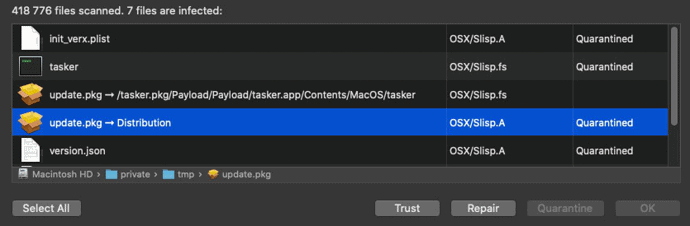
In this section, I will show you how Intego works on Mac M1 malware
Total Time: 5 minutes
Purchase Intego Antivirus

Firstly, you need to but Intego Mac internet security or Intego premium bundle.
Application Interface
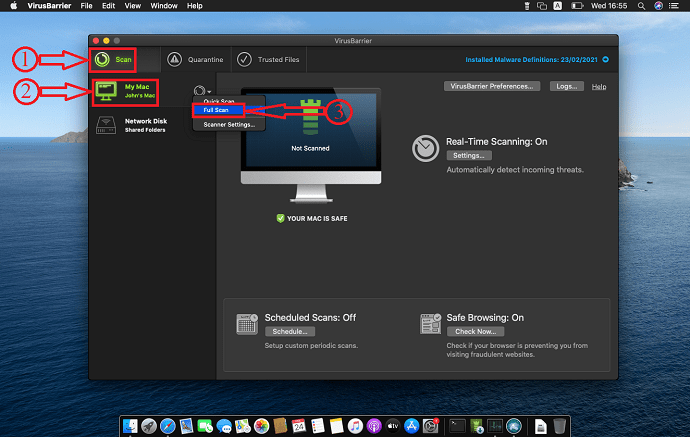
Open the application after the completion of installation successfully. Then, you will find the interface as showing in the screenshot. Click on the “Scan” Section and select the “Full Scan” option.
Scanning Process

Once after choosing Full Scan, Intego starts working on your Pc to find malware or threats attacked if any.
Malware Detection
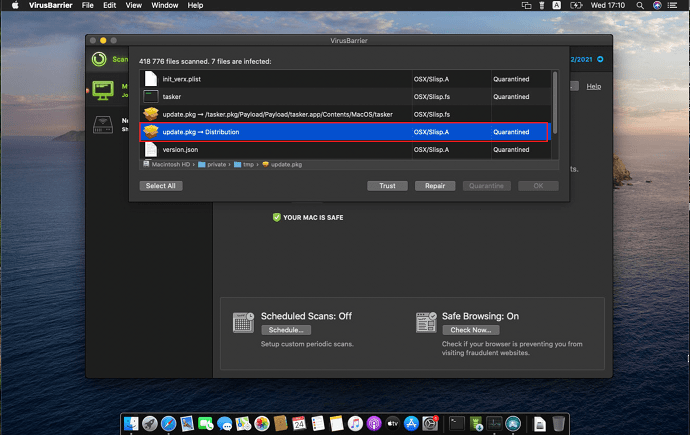
After the completion of the scanning process, you will find a pop-up as showing in the screenshot. In that pop-up, you will find the malware found in the scan, and they are automatically moved to trash or quarantine. This is how Intego finds and removes Mac M1 malware for your Pc.
Estimated Cost: 19.99 USD
Supply:
- Mac M1
- Intego Mac Internet security
Tools:
- Intego Mac Internet security
Materials: Software
Products of Intego
Intego Company provides various type of Mac Security and antivirus products. The list of products are shown in the below screenshot.

Conclusion
To avoid or to stop the present burning issue of Mac M1 malware, I recommend you start using Intego Mac Internet security. It instantly starts working on your Mac to find any kind of malware as well as boost the speed and performance of the Mac. It provides a trial version to download for free which helps you to test the application before purchasing and I’m sure you won’t stop with the trial version after experiencing the performance of the Intego antivirus software.
I hope this tutorial, Mac M1 Malware troubling Apple – How To Remove, helped you to completely remove Mac M1 Malware from your Mac. If you like this article, please share it and follow WhatVwant on Facebook, Twitter, and YouTube for more Technical tips.
- READ MORE – Do I Need Antivirus for Mac? Do Macs need Virus Protection?
- Which MacBook should I buy? Complete Guide to choosing the Right MacBook for your use
How To Remove Mac M1 Malware – FAQs
How do you know if your Mac is infected with malware?
Few signs Your Mac is infected,
Your Mac slower than usual
You are bombarded with ads
You can’t access personal files or system settings
What is M1 on Mac?
The M1 is the first Apple-designed System on a Chip (SoC) that’s been developed for use in Macs.
Does Mac has built in antivirus?
Your Mac has built-in anti-malware (or antivirus) functionality.
Who owns Intego?
Kape Technologies
Does Intego slowdown Mac?
All of the Intego’s software are now fully optimized for macOS 10.13 and won’t slow down your Mac.
Does Intego helps in finding Mac M1 malware?
Of course, Intego detects and finds out the malware that attacked your Mac. It includes Mac M1 malware too.
