Are you good at your studies and want to improve more? You can also improve your studies using study planning apps, don’t you know? Then, go through this article and get complete information regarding the top study planning apps.
In studies, it is important to properly allocate the most valuable resource – time. It is difficult to keep in your head all the assignments, tests, and quizzes. Not only notebooks and diaries but also planning apps will help you organize your time. We have compiled a list of the top 10 Study Planning Apps.
- READ MORE – How Technology Had Changed Study Process?
- Useful Google tools and other resources to make your studying easier
Top Study Planning Apps
1. MyStudyLife

MyStudyLife is a study planning app designed specifically for schoolchildren and students. With its help, you can make a schedule of couples, and set yourself tasks and reminders. MyStudyLife is completely free and available on iOS, Android, and browsers: plan your week from your laptop and check your schedule from your phone, even in offline mode. For the student, MyStudyLife can completely replace the paper planner.
Highlights
- Scheduling/Timetabling
- Tasks
- Reminders
- Sync
- Apps available for iPhone, Android, Windows Phone, Windows OS, and Web platforms
2. iStudiez

iStudiez is another study planning app aimed at high school and college students. Like MyStudyLife, it shows the schedule of seminars and tutorials and reminds us about the approaching tests. But more than that, iStudiez will let you keep track of your grades and make a note of your teachers’ contacts – no other app on this list has these handy features.
The app is free and available on macOS, Windows, iOS, and Android.
Highlights
- Live Tiles & Alarms
- Assignments
- Cloud Sync
- Real-time modes
- Grades & GPA Calculator
- Two-way Integration with Google Calendar
3. Todait
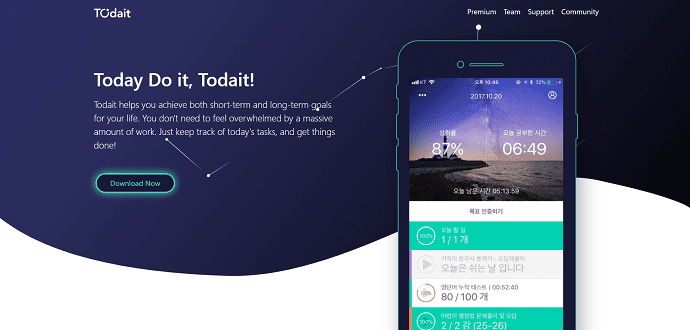
The Korean study planning app Todait is suitable for long-term goals, such as preparing for exams and learning new skills. It’s not just a planner: you can measure how much time is spent on a particular task. Todait also helps you get into the habit of studying every day, which is handy because it’s easier to remember information in small amounts.
The app is free and available only on iOS and Android.
Highlights
- Gives feedback based on your progress
- Categories and organizes the tasks
- News feed
- Briefing Panel
4. TickTick
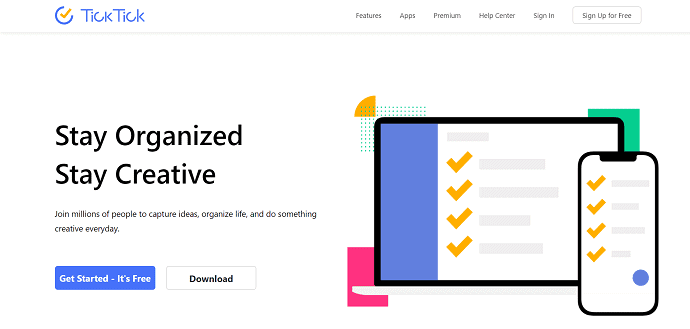
TickTick combines the functions of a calendar and a to-do planner: you can track tasks both on the “Today” tab and on the current month’s calendar. The paid version offers recurring tasks and two more tabs: “Three days” and “Weekly to-do”. You can write here something like ‘write my lab report for me’, ‘choose a coursework topic’ etc.
The app is available on all current platforms.
Highlights
- Voice input
- Access TickTick from anywhere
- Smart data parsing
- Smart lists and filters
- Various Calendar views
- READ MORE – 10 Cybersecurity Tips for Individuals and Students
- Learning Management System: The Complete Guide
5. AnyDo
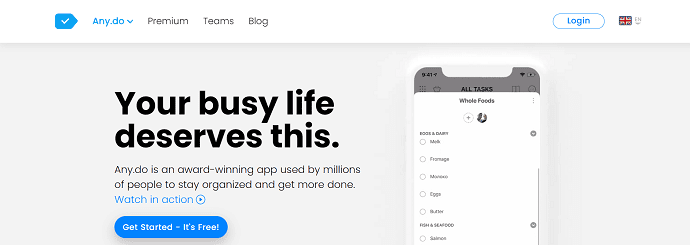
AnyDo, like TickTick, is a hybrid of a scheduler and a calendar. Suitable for those who like minimalist design and simple interface. AnyDo has a built-in scheduler mode to help you keep track of your day. Every morning the app shows you a list of incoming tasks and offers to schedule them for today, tomorrow, or another day.
The app is free and available on all platforms.
Highlights
- Simple User Interface
- Flexible to use
- Allows you to organize anything from anywhere
- Trustworthy app
- Available for 15 platforms
6. Todoist
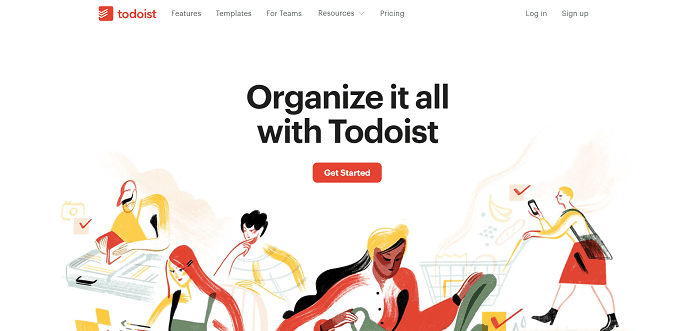
Todoist is another top study planning app. Similar in many ways to the previous two apps, but different with expanded features. In Todoist, tasks can be grouped using tags, projects, and subtasks. Todoist also has a built-in “Karma” system that adds and removes points for completed and overdue tasks. The resulting schedule further motivates you to use this particular planner.
The app is free and available on all current platforms.
Highlights
- Recurring due dates
- Priority levels
- Share the workload
- Allows you to personalize your task views
- Productivity visualization & Activity history
7. 2Do

2Do has a unique feature – sorting tasks by start and finish, tags, status, priority, title, and location. In addition, 2do has smart lists, a handy side menu, tags, and the ability to turn tasks into projects and checklists.
The app is paid, but there’s a trial version. It’s available on macOS, iOS, and Android.
Highlights
- Smart lists
- Advanced Search
- GTD Native Inbox
- Quick Entry
- CalDAV Sync Services
- Batch Editing
- Improves calendar & New Sorting Methods
8. Things
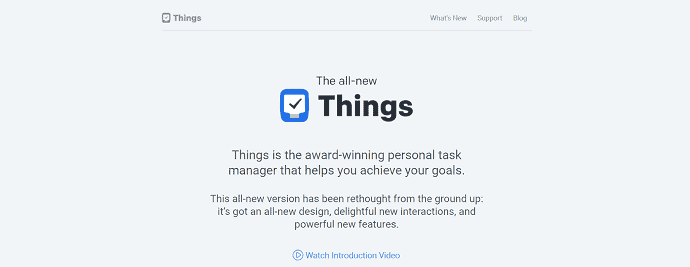
Things is another planner for Apple devices. Very minimalistic and convenient. Tasks are organized into five folders: Inbox, Today, Plans, Anytime, and Someday. You can group tasks by project and work area. In this way, you can separate training tasks from work and personal tasks.
The app is paid, available only on iOS and macOS.
Highlights
- All-New Design
- Headings
- Checklists
- Magic Plud Button
- Quick Find
- Jump Start
- Provides Desktop-Class List Editing on iOS
9. Wunderlist

You can use Wunderlist to keep track of your exam preparation, write down homework assignments, make to-do lists, and make reading lists. You can attach a date to each list item and set up notifications. Wunderlist supports teamwork, so you can do common tasks with classmates.
The app is free and available on all current platforms.
Highlights
- Cloud-based task management application
- Reminders
- Due Dates
- Share lists
- Compatible with All Devices
10. Trello
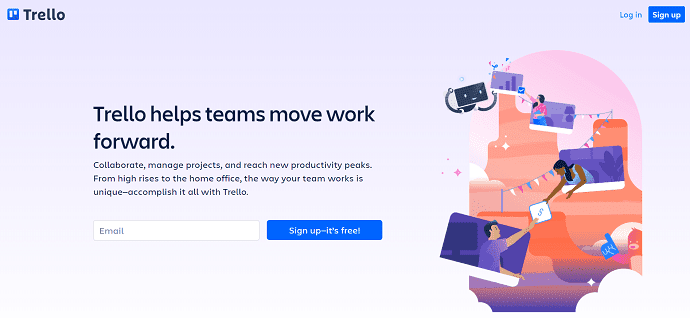
Trello is a mobile and compact version of a Kanban board. The board in Trello is divided into multiple columns made up of cards. It is so simple and flexible that you can use it in any way you want. You can create one column for each subject and fill it with all the related assignments, quizzes, and tests. You can also use Trello for notes. You can make a new whiteboard for each course and put all your lecture and seminar material on it.
Trello is free and available on all major platforms.
Highlights
- Powerful user Interface
- No-coding automation
- Integrate top work tools
Conclusion
For the modern student, the phone is not only a way to kill time in class, but also an effective tool. Schedulers help you write down all the important things to do and save you from having to remember everything. If you learn time management as a student, running things at your future job will be many times easier.
I hope this tutorial helped you to know about the Top 10 Study Planning Apps. If you want to say anything, let us know through the comment sections. If you like this article, please share it and follow WhatVwant on Facebook, Twitter, and YouTube for more Technical tips.
Top 10 Study Planning Apps – FAQ’s
What is a good study planning app?
Todoist is one of the most popular best daily planner apps amongst solopreneurs, team managers, and larger companies.
Is Microsoft Planner being discounted?
Microsoft announced plans to consolidate To Do and Planner last fall but didn’t provide specifics around timing for the new Tasks in Teams experience at that time.
What are three Study Strategies?
Whether used by teachers or students, memory strategies, such as elaboration, mental imagery, mnemonics, organization, and rehearsal, are helpful in remembering information.
Is Planner still available in MS Teams?
If you’re using Microsoft Teams, you can organize your tasks by adding one or more planner tabs to a team channel.
What is the Kanban Technique?
The Kanban Method suggests an approach of managing the flow of work with an emphasis on continuous improvement without overburdening the development team that focuses on productivity and efficiency.

I am sure that for students who will be engaged in statistical analysis, SAS programming can be of great benefit.
Thanks for efficient tools! I would also like to recommend Tweek Calendar for a stress-free study planning and collaboration by sharing calendars and to-do list while working on the same project.