Read this Investintech Able2Extract Professional 11 review for its features, pros, and cons. Able2Extract Professional 11 is a powerful PDF editor software. As the most popular file format online, the PDF is used extensively in various industries, including finance, accounting, management, and finances.
With so many uses, it’s no wonder that people started using it to exchange business documents and reports between themselves and their clients. The ease of use and its security make it a go-to file format for correspondence and document viewing. But is it all fun and games in the world of PDF?
Well, simply said, no. The PDF has one major flaw, which is the fact that it’s not editable by default. That opened a doorway for software manufacturers who aimed to capitalize on that fact and create tools that can edit and convert PDF documents.
Today, we are taking a look at Able2Extract Professional 11, a PDF conversion, creation, and editing software. Its first version was developed in 2000 and, since then, it has been downloaded by millions of people and licensed by almost 300,000. Able2Extract comes from a reputable company, no doubt about it, but will it live up to the expectations?
Let’s take a look.
Able2Extract Professional 11 Review
Able2Extract is a feature-rich PDF software. You can convert PDF to any other format. You can also convert all other formats to PDF. You can convert the scanned image of PDF to editable formats. You can edit PDF document with its powerful editing tools. PDF document creation is made very easy with this software. You can also create password-protected PDF files.
Price
The price is $149.95 for the Professional version (which is equipped with OCR). If you buy volume license, you will get discounts. The software is available for Windows, Mac OS, and Linux users, so if you’d like to try it, you can download the 7-day free trial and give it a spin. You won’t be disappointed.
PDF Conversion
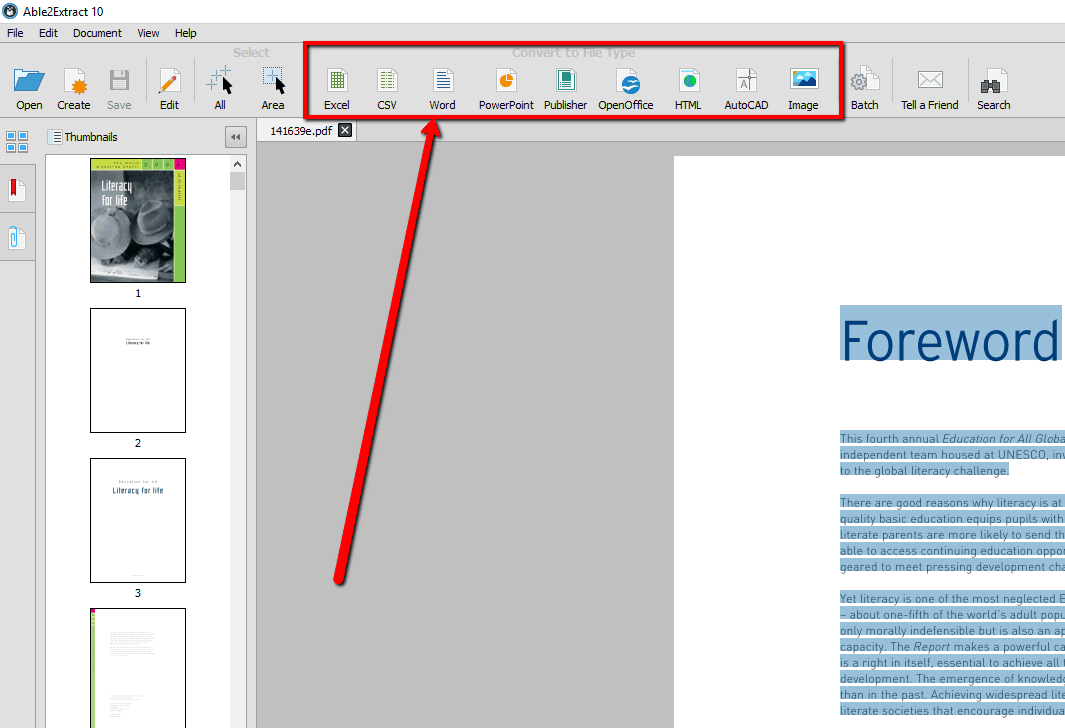
The PDF conversion is where Able2Extract really shines. The tool can literally convert any PDF to more than 12 file formats, which is more than any other PDF conversion software on the market currently. It converts PDF to Word, Excel, CSV, AutoCAD, Image, and OpenOffice formats with just one click of a button.
The advanced conversion features are limited mainly to Excel and CSV conversions, where users can choose between automatic and custom conversion. Automatic conversion is, just like the name says, fully automated, a one-click conversion which instantly exports your file into an MS Excel or CSV.
Custom conversion, on the other hand, lets you completely configure the row and column layout prior to conversion. It gives users complete control over even the most complicated tables and it even lets you preview conversion results from within the software. The custom conversion feature is available for PDF to Excel and PDF to CSV conversions.
PDF Editing
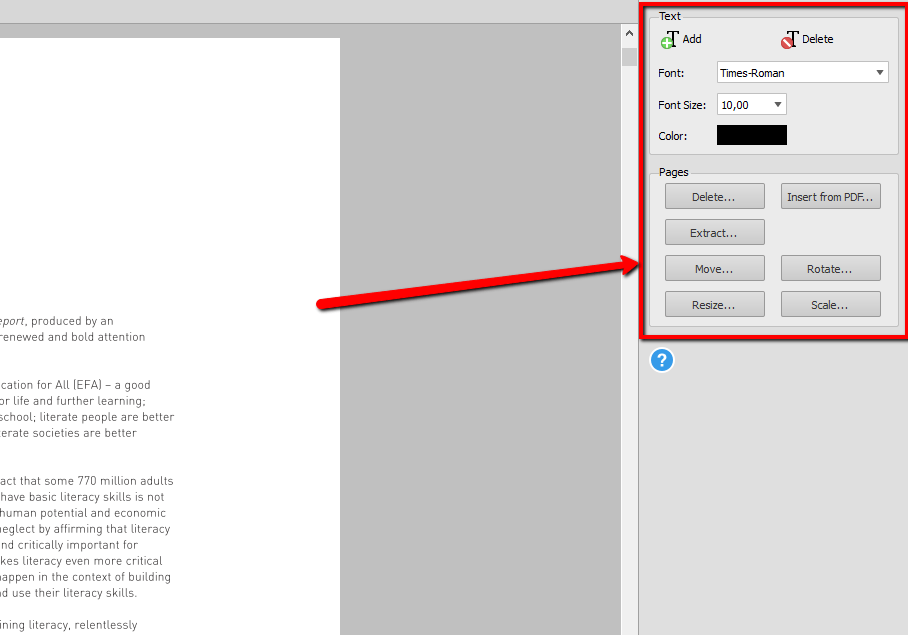
Besides PDF conversion, Able2Extract is also an expert PDF editor. The PDF editing features are tight-knit and are accessible from the editing panel on the right. Once you open a PDF, you can click on the “Edit” button to enter the PDF editing mode and add or delete text, merge and extract PDF and perform other editing operations.
The software automatically recognizes the font in your selected PDF content which lets you completely retain the document’s visual identity, while still giving you the option to customize it as much as you’d like.
Secondary editing features include PDF merging and splitting. This is especially useful for accountants who need to compile several PDF invoices into one larger document, or extract individual PDFs from one bigger report.
PDF Creation
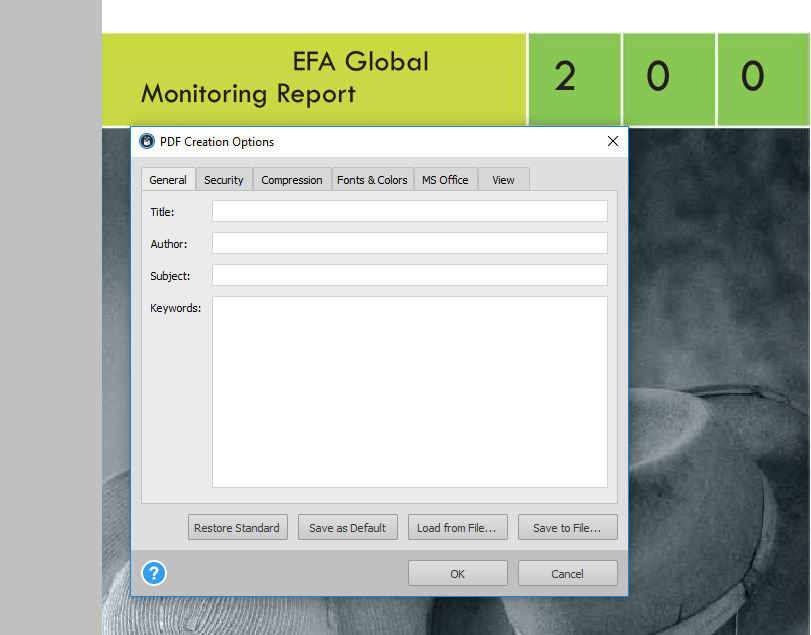
Last of the primary features of Able2Extract is its extremely intuitive PDF creation. There are essentially two ways to create a PDF in Able2Extract.
The first one is by right-clicking any supported file and selecting “Open in Able2Extract 11”. This is the quickest way to create PDF in general. Afterward, you can just save it from the software, and the job is done.
The other way is to open the supported file from Able2Extract, after which the software will automatically print it to PDF. You can continue working on it immediately, as the software creates PDF pretty quickly.
There are also several PDF creation features that are worth mentioning. Using the PDF creation options dialogue, users can specify document title, description, and properties, as well as set up passwords to ensure complete document security. Besides these features, Able2Extract allows for advanced file compression by setting up downsample, resolution, and quality for each of the PDF components.
Pros
- 7 Days Free Trial. Fast Conversion.
- Very easy to use Interface.
- Too many Output formats
Cons
- Limited number of text editing tools
- Little bit expensive.
Final Word:
If you are looking for a powerful PDF editing tool, you can try this. Best part of this software is 7 days free trial. If you like, then only you can buy it.
I hope you like this Able2Extract Professional 11 review. If yes, do us a favor by sharing it with your friends. Want more tips and reviews follow us on Facebook and Twitter. Subscribe to WhatVwant channel on YouTube for regular updates.

I am a user for the version 8 of Able2Extract, and I’m looking for compelling reasons to upgrade to the newest version.
I’m really happy and satisfied with the conversion it makes, I can tell for sure, that it converts preserving the formatting better than the same Acrobat Pro DC, Wondershare PDF Element, and Microsoft Word 2013/2016.
I constantly have to convert many PDF files, prints of complex designs for documents, create in like software Adobe InDesign, for example, so I can work on them.