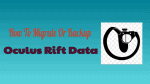Want to Backup Oculus Rift Data? Game data and app data, so you can protect these data when encountering disaster. Backup and restore makes it easy without re-downloading and re-installing. This tutorial will show you how to backup Oculus Rift data.
When talking about virtual reality, people often think of Oculus Rift. Since it has been acquired by Facebook in 2014, it has more and more users than before. It developed many interesting apps but has no official backup app. So you have to turn to third-party backup software.
I recommend you try a tool called vrBackupper, whose company is AOMEI Technology. AOMEI Backupper is its famous product. Because of this, we believe vrBackupper’s backup ability.
- Related: AOMEI Backupper professional review
How to backup Oculus Rift data by vrBackupper?
- Visit the AOMEI website, download vrBackupper, install and run.
- Under the Backup Restore Oculus tab, select a backup option: backup Oculus installation directory or only backup games and apps in Oculus installation directory.
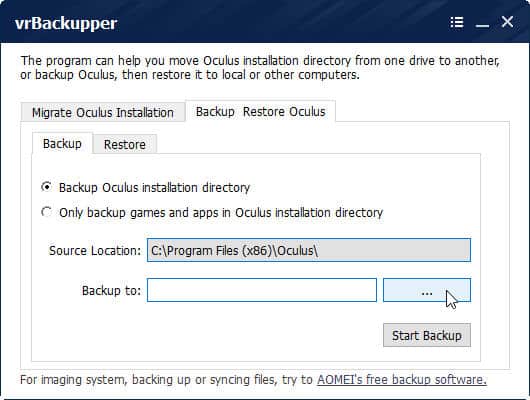
- vrBackupper has detected the source location already. You should browser backup to where.
- Start backup.
Because AOMEI has universal restore technical. So you can recover the image created by vrBackupper to dissimilar hardware. Thanks to vrBackupper, we save lots of time.
The title of tutorial and above screenshot display migrate, how this function works? Please read on.
How to Migrate Oculus Rift data?
Under the Migrate Oculus installation tab, it says vrBackupper could move a directory to another location on this computer and ensure that your Oculus can work normally later. Here, vrBackupper detects source location automatically too. What you should do is choosing a new location. Although on the same computer, an external hard disk is OK as well. By the way, AOMEI has another flagship product named AOMEI Partition Assistant, which has to migrate OS to SSD wizard, that’s why we trust vrBackupper’s migration function.

However, vrBackupper has a limitation in that it only supports Windows 10 64-bit. Luckily, AOMEI released Oculus Mover 2.0 in 2017, which supports Windows 10, Windows 8.1/8 and Windows 7 (32/64 bit). To transfer all data in the Oculus installation directory, Oculus Mover is a good helper.
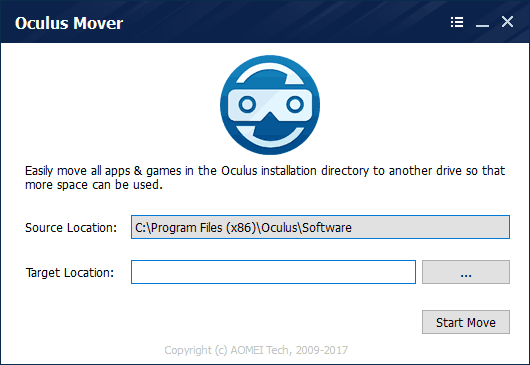
Oculus Mover has only one function – migration. It is also very easy to use. Source location has been detected, you should decide the target location then start to move. At last, confirm the movement.
Following is the traditional way to move Oculus data, please feel how hard it is. Open “Command Promote ”(admin) and type in mklink commands, complex commands…
Conclusion
It is necessary to optimize Oculus Rift used. vrBackupper is used to backup Oculus data. Oculus Mover is used to migrating Oculus data to solve the low disk space problem. We think with these two software, people can experience Oculus Rift better.
I hope you like this tutorial on How to Migrate or Backup Oculus Rift Data. if you like it, please share it. Want more tips, Please follow whatvwant on Facebook and Twitter. Subscribe to whatVwant channel on YouTube for regular updates.