Want to know which is the Best dictionary for iPhone? Follow this article to learn the peculiarities of the top 5 Best dictionary apps for iPhone. This article will cover the details about the premium apps and the best free dictionary app for iPhone.
Suppose while you are reading a textbook during a journey, you noticed an unknown word. Then to understand the definition of the unknown word, you have to surely depend on a dictionary. But where ever you go, you don’t require to carry any heavy dictionary together with you. Instead, you can use the best dictionary apps for iPhone.
What is the Best offline dictionary app for iPhone?
You can utilize any offline dictionary application to learn the meaning of an unfamiliar word. But the Best offline dictionary app for iPhone affords several details of an unfamiliar word like etymology, pronunciation, numerous synonyms, definitions, antonyms, example sentences, grammar, phrases, anagrams, etc. This article explains the top 5 best dictionary apps for iPhone.
You Might Like: Top 5 Best Free Online Dictionaries For the Meanings
Best dictionary apps for iPhone
The following are the top 5 Best dictionary apps for iPhone or iOS that can be installed on iPhone that enhance your English vocabulary.
- Collins
- Merriam-Webster
- Cambridge Advanced Learners Dictionary
- Dictionary.com
- English Dictionary – Offline
1. Collins: The Best Dictionary for iPhone
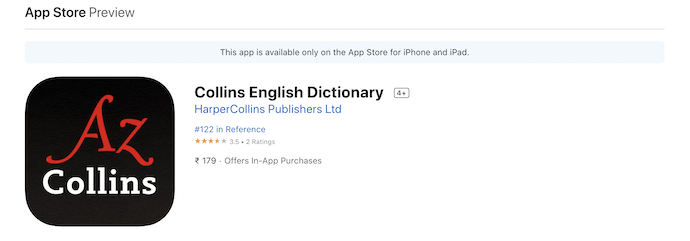
Collins is the most pioneering and premium dictionary now accessible in offline mode. It is one of the best dictionary apps for iPhones. Collins dictionary provides powerful features like a search bar with autocomplete characteristics, pronunciation, numerous synonyms, antonyms, etymology, phrases, etc that aid you to enrich your English vocabulary and usage. This app supports over 7,22,000 synonyms, antonyms, and related words. Moreover, it includes over 8,500 place names and 5,500 biographies.
Pros of Upgraded Collins Dictionary
- Enabled with the “Voice Search” feature to search a foreign word without typing it in the search bar.
- An amazing “Camera Search” feature. You can absolutely be astonished after using this feature. Simply press the camera symbol on this app, then your iPhone camera will be switched on. Now adjust the camera on a foreign word in your textbook and press the autodetect option. Now the foreign word appears on the screen. Then press the foreign word to see its meaning, definition, and related words.
- The search bar has the autocomplete feature. This enables you to choose a specifically related word while you typing in the search bar.
- “Fuzzy filter” automatically rectifies the spelling of a word.
- “Keyword lookup” enables you to explore a word within the phrases and compound words.
- Supports over 7,22,000 words.
- Audio Pronunciation of a word.
- Distraction-free and contains no ads.
- You can share the definitions of the word to anyone using the apps WhatsApp, Gmail, Facebook, etc.
Cons of Upgraded Collins Dictionary
- Collins Dictionary is not a free application. You have to purchase this app with a premium of $6.99 to access it permanently on your iOS devices.
- You need to be online to use certain features like voice search, camera search, etc.
2. Merriam-Webster
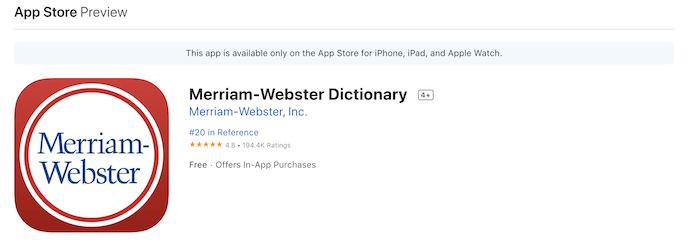
Merriam-Webster is an absolute dictionary for anyone who desires to learn how to spell a specific word accurately and fluently. This dictionary can be accessible in offline mode and also on your iPhone by downloading its app. You can navigate between the Dictionary and Thesaurus modes under the search bar.
This is the best offline dictionary application that affords all the pleasant techniques for you like word and quiz games, several synonyms, antonyms, many example sentences, audio pronunciation, related words, etc to improve your English language vocabulary. Instead of playing nonsense games on your iPhone, you can play the word and quiz games to improve your vocabulary and usage of English easily and quickly.
Pros of Merriam-Webster
- Free app.
- Many “Word games” are available in this app to strengthen your English vocabulary easily.
- The “Voice Search” feature automatically detects your voice to search for a foreign word and avoids typing it in the search bar.
- “Word of the Day” allows you to learn a new word each day.
- You can listen to the audio pronunciation of a specific word.
- Thesaurus mode allows you to see several synonyms, antonyms, and related words.
- Several example sentences.
- You can set any word as a favorite and can view these words by clicking the “Favorites” option on the menu.
- You can share the definitions of the word through any apps like Gmail, WhatsApp up, Facebook, etc
- You can view the history of words searched by you by clicking the “Recent” option.
Cons of Merriam-Webster
- The free app contains ads. You have to buy this application with a premium of $1.99 to remove the ads.
- You need to be online to use certain features like audio pronunciation, voice search, etc.
- If you want more illustrations and definitions you have to purchase this app for a premium of $4.99.
Also Read: Grammarly Competitors: 5 Best Alternatives to Grammarly To Check Your Spelling And Grammar
3. Cambridge Advanced Learner’s Dictionary: Best dictionary app for iPhone
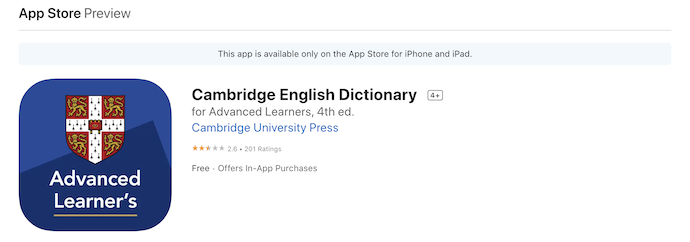
Cambridge Advanced Learner’s Dictionary is the ideal dictionary to learn and improve your English grammar and vocabulary. You can access it on your iPhone in offline mode also by downloading its app. The free application does not provide full definitions and illustrations and you can’t access most of the words. You need to buy the full version to use this app completely.
Cambridge full version advanced learner’s dictionary app supports five modes of searches, Default search, Full-text search, Wildcard search, Similar Words, and Anagram Search. Suppose you want to find the anagram of a particular word, then select the anagram mode, enter the particular word on the search bar and press the search option to view the anagrams of the particular word.
Cambridge full version advanced learner’s dictionary app enables you to use voice search, PenReader, and Lookup clipboard to search an unknown word without typing it in the search bar.
Pros of Cambridge Advanced Learner’s offline dictionary app (full version)
- You can hear the audio pronunciation of a particular word.
- You can use any of the options like voice search, PenReader, and Lookup clipboard to search for an unfamiliar word that avoids typing work. You can use all these options in offline mode also.
- You can make any word as a favorite and can see those words by pressing the “Favorites” option on the menu.
- You can see the history of words explored by you by pressing the “History” option.
- Flashcards quiz aids you to remember the new words.
- You can also view irregular words in English.
- Different search modes are available like Default search, Full-text search, Wildcard search, Similar Words, and Anagram Search.
Cons of Cambridge Advanced Learner’s offline dictionary app (full version)
- You have to purchase the full version with a premium of $12.99 to access this app completely.
- You must be online to avail of certain features.
4. Dictionary.com: Best offline dictionary app for iPhone

Dictionary.com is a free and Best offline dictionary app for iPhone to know the synonyms, antonyms, and the origin of an unknown word easily and fastly on your iPhone. Dictionary.com app has five powerful features, such as Dictionary, Thesaurus, Learners, Origin, and Upgrade. You can navigate over these five features while using this app.
“Dictionary” feature permits you to see several synonyms, definitions, antonyms, related forms, origin, example sentences, etc of an unfamiliar word you entered on the search bar. The “Thesaurus” feature enables you to see several synonyms and antonyms of the unknown word. “Leaners” feature shows the usage of the unknown word in the transitive verb, intransitive verb, and convention forms. The “Origin” feature allows you to see the origin of the unknown word.
Pros of Dictionary.com
- Several synonyms and antonyms can view by clicking the “Thesaurus” option.
- The Voice search feature avoids you to type a particular word on the search bar.
- You can listen to the audio pronunciation of a particular word.
- You can learn a new word each day by using the feature “Word of the Day”.
- You can set certain words as your favorite and also you can view them later in the future.
- Free application.
- You can share the definitions of the word through any apps like WhatsApp up, Gmail, Facebook, etc.
Cons of Dictionary.com
- The free app contains ads. You have to buy this application for a premium of $2.99 to remove ads.
- You need to upgrade the application by buying each feature like Example Sentences, Grammar & Tips, Idioms & Phrases, Rhyming Dictionary, Science Dictionary, Medical Dictionary, and Encyclopedia.
- You need to be online to listen to the audio pronunciation of a particular word.
5. English Dictionary – Offline: best free dictionary app for iPhone

Offline English Dictionary is an absolutely free offline dictionary app on your iPhone. It is the best free dictionary app for iPhone to learn the origin, several definitions, synonyms, transitions, and translations of an unfamiliar word fastly and easily. Supports over 3,18,000 English definitions based on Wiktionary. You can not only listen to the audio voice of the unknown word but also you can listen to the audio voice of etymology, verb usage definitions, noun usage definitions, synonyms, and translations.
Suppose you don’t know the correct spelling of the word, then you can use the symbol “*” in place of a bunch of unknown letters. For example, if you type *noon on the search bar, then several words with noon may appear on the screen like afternoon, afternoon delight, afternoon tea, etc. Now you can select any one of the words as you wish. You can also use the symbol “?” in place of one unknown letter.
Pros of English Dictionary(Offline)
- You can listen to the audio voice of everything like pronunciation, etymology, synonyms, verb usage definitions, noun usage definitions, and translations of the unknown word.
- The search bar has the autocomplete feature that enables you to select a suitable word while you typing on the keyboard.
- You can use the symbol “*” instead of a group of unknown letters.
- You can use the symbol “?” instead of one unknown letter.
- The Random word feature enables you to learn various new words.
- You can use the history feature to track the history of the words you searched for.
- “Bookmarks” feature allows you to see the favorite words set by you.
- The “Notes” feature is available to you to write any personal notes.
- You can share the word definitions by using any apps like Facebook, WhatsApp, Gmail, etc.
- The “Word of the day” feature is available to learn a new word each day.
Cons of English Dictionary(Offline)
- the Voice search feature is not available.
- Stores data like bookmarks, and notes on a local memory of your iPhone. If your iPhone has low memory, then you have to store data on Google Drive which requires internet access.
- This app lack some features like phrases, many example sentences, anagrams, etc.
Conclusion
By the end of the article, you came to know that an offline dictionary is utilized not only to know synonyms but can also be used to learn etymology, pronunciation, definitions, antonyms, phrases, anagrams, etc. Out of the five apps, you can use the offline English Dictionary app which is the best free dictionary app for iPhone with no ads to learn etymology, synonyms, antonyms, definitions, pronunciations, etc quickly. When you want the best features, you need to go with Cambridge Advance Learner’s premium app.
I hope this tutorial helped you to know about the 5 Best Dictionary Apps For iPhone or iOS (Offline). If you want to say anything, let us know through the comment sections. If you like this article, please share it and follow WhatVwant on Facebook, Twitter, and YouTube for more Technical tips.
- Read Next: Top 5 Free Offline Dictionary Apps for Android
- Ginger Software Review: Best Grammar and Spell Checker
5 Best Dictionary Apps For iPhone or iOS (Offline) – FAQs
Is Merriam-Webster app Free?
Fully Featured and absolutely free, this app is supported by ads.
What is the most widely accepted dictionary?
The Oxford English Dictionary(OED) is widely accepted as the most complete record of the English language ever assembled.
Is Merriam-Webster offline?
No internet connection is required to view the definitions or thesaurus in the Merriam-Webster Dictionary app.
Is collins dictionary translator reliable?
Collins online dictionary and reference resources draw on the wealth of reliable and authoritative information about language, thanks to the extensive use of our corpora – vast databases of language – both in English and in other languages.
Why it is called Collins Dictionary?
William Collins’ idea was to publish a dictionary that everyone could afford and his small-format but revolutionary dictionary went on to be continuously published for decades to come.
