Seeking to buy and install Norton 360 on your PC? Let’s follow this Norton 360 review to know the features, pricing, pros, and cons of Norton 360 antivirus.
Why do you need Antivirus?
Nowadays a computer is an essential device in our daily life to carry out various tasks from household applications to industrial applications. But during surfing and external hard disk interfacing, your PC may be affected by a lot of threats. These threats may slow down your system and in turn your work.
Therefore you need an Antivirus to detect and block viruses, trojans, worms, ransomware, and other malware and keeps your system secure and safe up to the date. You must install an antivirus application on your PC to keep it healthy, safe, and secure. This makes you continue your work on your PC without any virus disturbance.
What is Norton?
Norton is a division of Symantec Corporation providing several software products and services pertaining to digital security worldwide. In 2014, the Symantec Corporation announced that it was splitting its business into two segments. Here the first segment focuses on Security and the second segment focuses on information management. From 2014 onwards, the first segment of the Symantec Corporation totally handled by Norton. We may call the first segment as Norton Security or Symantec Norton Security.
What is Norton 360 Antivirus?
Norton 360 is the hybrid of real-time security and performance regulating antivirus program that provides not only online security but also analyzes the performance of your PC with efficient extra tools. It is an efficient antivirus that protects against viruses, phishing, malware, spam, and all kinds of threats.
Is Norton 360 Really being discontinued?
No. In September 2014, Symantec released the revamped Norton 360 with the name Norton Security which consists of all features of Norton 360 and has improved security modules. The New Norton 360 is a powerful program that prevents and removes all threats like malware, phishing, spam, etc during the subscription period on multiple devices up to five. This New Norton 360 came with another attracting caption ” money-back guarantee”. Let us continue with our Norton 360 review.
- You Might Like: 5 Best Antivirus Software For Mac Which Gives Best Virus Protection For Mac
- Top 5 Best Antivirus Software for Windows PC
Norton 360 Review – An Efficient Security Standard Antivirus
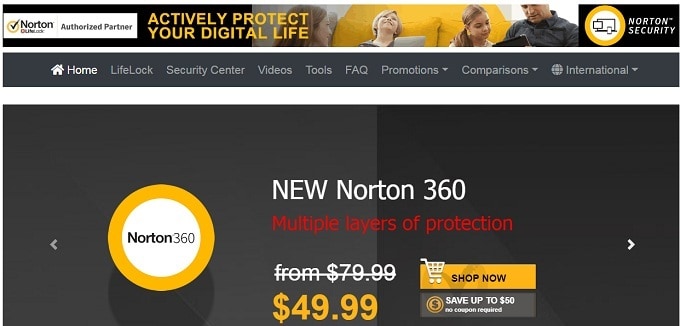
The New Norton 360 is an efficient security standard antivirus that combines real-time security and performance regulating. Besides providing online protection, this revamped program has additional features like Dark Web Monitoring, Password Manager, VPN, Bank-Grade Encryption, Parental Control, Lifelock Identity Theft Protection. The New Norton 360 is active in detecting and removing all threats like viruses, spam, malware, phishing, trojans, worms, etc.
New Norton 360 features
The effective New Norton 360 has the following mind-blowing features that attracted several users worldwide. Let’s know about Norton 360 features.
Security
Security is the primary task of this program. The revamped Norton 360 has multiple layers of security and provides powerful real-time protection to your PC against viruses, spam, malware, ransomware, trojans, and other any online threats. During surfing, it continuously monitors and obstructs unofficial traffic and protects all your financial and private information. This gives complete security for all your activities like online shopping, internet banking, emailing, etc.
Cam Safeguard
Suppose you are living far away from family, friends, and relatives, then the webcam aids you to become close to them. But cybercriminals are increasing nowadays who can watch all your daily activities and personal information. Therefore, to prevent all such unauthorized access, this program has been designed with powerful Norton SafeCam that detects and blocks immediately any authorized access.
Secure VPN
Nowadays cyber crimes have been increasing like anything. Whenever you go online with a wifi connection, then there is a chance of stealing your data and personal information by cybercriminals. Norton Secure VPN prevents cybercriminals and secures your connection even you are using the public wifi. Prevention is better than cure. Therefore everyone is strongly recommended to install and use the Norton 360 on your PCs to prevent thefts of your data and personal information. If you don’t know about VPN, you can read our article What is VPN service or Connection?
When you have this software, you need not pay extra amount for using Top VPN services like NordVPN(68% Discounted Link).
- Related: NordVPN review
Parental Control
Norton Parental Control feature allows safe surfing for your kids. You can detect and control your kid’s online activity. In fact, easy tools are provided to fix screen viewing time limits, block inappropriate sites, monitor search terms and complete activity history.
Password Manager
Norton 360 provides another essential tool Password Manager to store all your passwords and all data like Name, Address, Personal information, Bank Issued Cards, email IDs, notes, etc safely and securely. It encrypts all your data in specific vaults.
So it avoids using any one of the Top Password Managers like Sticky password (85% discounted link).
- Related: Stickypassword Review
Cloud Backup
Norton Cloud Backup allows you to store all your important files, photos, documents, etc on the cloud so as to avoid any data loss due to ransomware, device theft, and hard drive breakdown.
It avoids using the Best Cloud backup services like iDrive (75% Discounted link).
- Related: iDrive Review
Bank-Grade Encryption
Norton uses similar encryptions as used by the topmost banks to keep your personal, financial and private information safe and secure.
Constant Analyzer
It has embedded with superior technology that constantly monitors and analyzes new threats to give supreme security to your PC against known and anonymous threats.
Multi-Device Program
The revamped Norton 360 is a multi-device program that allows you to use this program for multiple Pcs and mobiles with only a single subscription.
100% Virus Protection
Norton assures 100% protection against all threats like virus, malware, spam, ransomware, trojans, etc. During the subscription period, if your PC is affected by any threat and not solving the issue with the existing antivirus program, then you may take support from Norton Service Executives. They can provide full support and cleans all such threats and keeps your PC safe and secure. If they can’t do it, then the company can refund your complete money.
60-Day Money Back Guarantee
Without asking a single question, Norton returns a full refund to you, if you are not satisfied with this antivirus program in a span of 60Days.
- Also Read: How to Protect Your Computer from viruses & Malware
- 4 Easy Ways To Remove Autorun Virus From Pendrive or PC
Compatible Platforms
- Windows 7
- Windows 8
- Windows 10
- Mac OS
- Android
- iOS
How much does Norton 360 cost? Norton 360 price
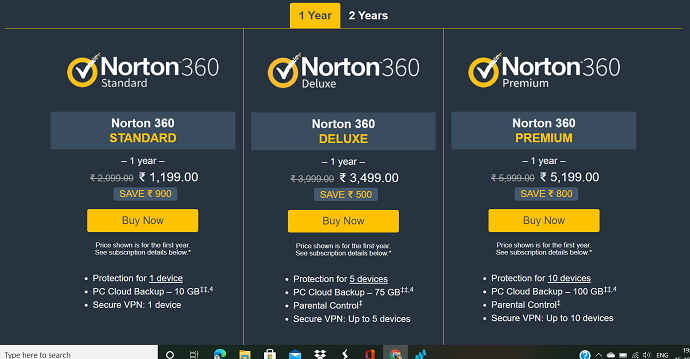
Norton does not provide any trial or free versions. It provides only premium versions for 1 and 2 Years. The premium changes based on the Norton Edition you selected. Here are the Norton 360 price details.
- For one device protection, you can buy Norton 360 Standard for a discounted price of ₹1,199 for 1 Year subscription.
- For five devices protection, you can buy Norton 360 Delux for a discounted price of ₹1,999 for 1 Year subscription.
If the number of devices to be protected increases, then the price also increases. Further, if you want life lock features, then also the price increases.
Pros of Norton 360
- Quick Installation
- Friendly interface
- Assures complete protection
- Free Support 24/7/365
- Parental Control
- Dark Web Monitoring
- Cloud Backup
- Secure VPN
- Password Manager
- Bank-Grade Encryption
- Ad Tracking and Blocking
- Multi-Device Capability
- Lifelock Identity Theft Protection for specific editions
Cons of Norton 360
- Cloud Bacup and SafeCam features are available only for windows operating system
- Norton Parental Control features do not support on Mac operating system
- You must always have a data plan and you must always turn on the internet on your PC
- Massive impact on your system performance during every scan
- Other antivirus competitors are offering free trial versions and also premium versions at a premium less than that of this program.
Conclusion: Is Norton 360 Better than Norton Internet Security?
Yes. It is better than Internet Security. The revamped Norton 360 antivirus is the best security standard antivirus that cleans all threats effectively and also provides extra tools. Therefore if you want guaranteed real-time protection, cloud storage, Password Manager, Parental Control, Secure VPN, etc for your PC, then it is the right choice for you to buy it. Otherwise, you can go for free trial versions offered by other antivirus competitors. Also, you can go for other antivirus competitors who are offering premium versions at a price lower than this program.
I strongly consider that this Norton 360 review definitely aided you. If so please share it and follow whatvwant on Facebook, Twitter, and YouTube for more tips.
- Read Next: 3 Ways To Format Memory Card, Pen Drive(Tip to remove virus completely)
- 6 Effective Ways to Repair a Malware damaged PC?
Norton 360 Review-FAQ
Is Norton 360 compatible with Mac?
Yes. Norton 360 is compatible with Mac. The Mac devices using Norton 360 will stay safe and secure all the time.
Can i use Norton on multiple devices with single subscription?
Yes. The Norton 360 is a multi-device program that allows you to use this program for multiple Pcs and mobiles with only a single subscription.
Does Norton provide cloud back-up option?
Norton provide cloud backup that allows you to store all your important files, photos, documents, etc on the cloud. so as to avoid any data loss due to ransomware, device theft, and hard drive breakdown.
Can i detect the children online activity using norton?
Norton parental control feature allows safe surfing for kids. You can detect and control the online activity of your kids. Infact, easy tools are provided to fix screen viewing time limits, block inappropriate sites, monitor search terms and complete activity history.
Is Norton 360 safe?
Norton 360 is the best antivirus software for Windows that provides several additional features like cam safeguard, parental control, Cloud backup, multi-device program, etc.
