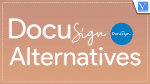If you want to sign and manage agreements efficiently, DocuSign isn’t the only option for e-signature. There are several DocuSign alternatives with lower prices and better features than DocuSign.
Therefore, if you are looking for a cheaper and better DocuSign alternative, here is the top list of 9 cheaper and better DocuSign alternatives for you to choose from.
What is DocuSign?
DocuSign is an application designed to collect and manage digital signatures for the most important documents for your business—including contracts, budgets, purchase orders, and partnership agreements.
DocuSign provides a suite of services designed to help business owners collect electronic signatures and manage digital transactions.
With DocuSign, you can send online documents to people who need to sign them, and then collect and manage those signatures. DocuSign also offers additional services to help you verify identities, perform background checks, and manage digital workflows.
DocuSign can be a great starting point for businesses just getting started with digital signatures.
DocuSign is one of the most popular e-signature service providers for good reason. It has been around for quite some time, providing top-quality services to users.
Why should I go for DocuSign alternatives?
When it comes to signing and managing agreements efficiently, DocuSign excels in most aspects. With tonnes of predefined templates and smart automation tools, the software not only offers the desired customization but also accelerates the whole process of accessing, signing, and sending documents. But everything about the cloud-based electronic signature software is not gold, as there are quite a few drawbacks, like the clunky process of template creation and the lack of intense reporting features. Not to mention, the app also warrants a pretty solid price tag ($10/month), which may seem a bit too high for personal or basic usage.
DocuSign isn’t the only choice out there. Some DocuSign alternatives promise to offer even better service at a cheaper price. We have narrowed it down to what we feel are the best of the best. Therefore, if you are looking for a cheaper and better DocuSign alternative, here is the top list of cheaper and better DocuSign alternatives for you to choose from.
List of Best DocuSign alternatives
Video Tutorial
We Provided this article in the form of a Video Tutorial for Our reader’s convenience. If you are Interested in reading, skip the video for now and watch it after the completion of reading this article.
1. KONSIGN:
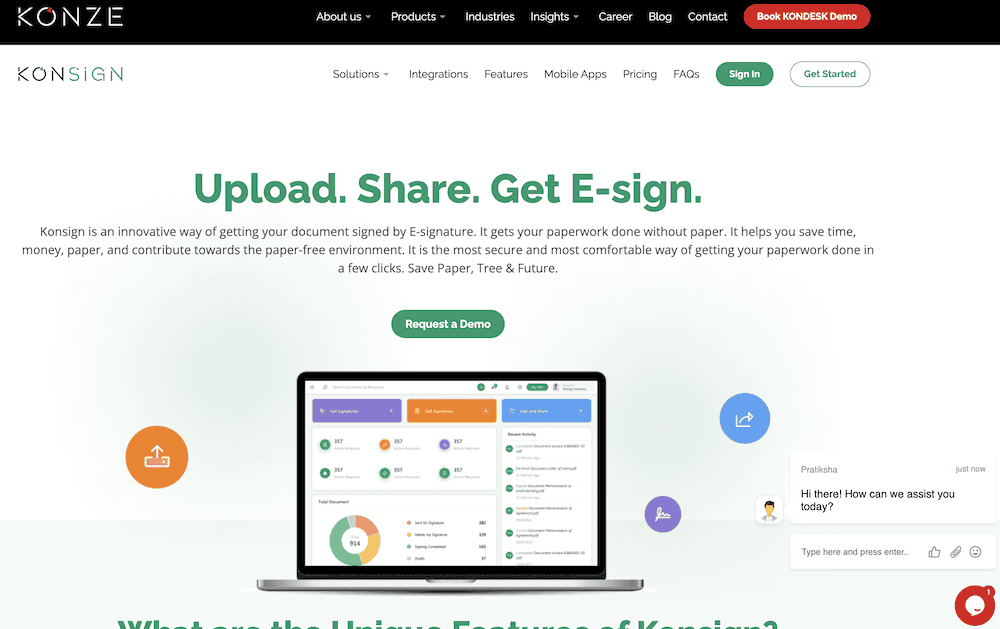
KONSIGN offers a streamlined and efficient e-signature process, accessible via smartphone through its app available on the Google Play Store and the App Store. It is designed to bring convenience and functionality to your digital transactions with new features like web controllers, document sharing links, and enhanced organizational tools.
Key Features of
KONSIGN:
- Platform Availability: Web platform, Android, and iOS.
- Support Options: The specific support options are not detailed on the website.
- Security: Emphasizes fast and secure online electronic signatures.
- Pricing and Plans: The website does not detail pricing, so it’s likely tailored to specific customer needs or offers customizable pricing based on the level of service.
KONSIGN Pricing & Plans:
- Free: 7 – Day Trial
- Standard: AU$39.00 per month
- Pro – AU$69.00 per month
- Custom – Contact Sales
Pros:
- Mobile accessibility via dedicated apps for Android and iOS.
- Enhanced organizational tools for better document management.
- Secure and efficient e-signature process.
Cons:
- Unclear if it integrates with widely-used tools like SharePoint and Salesforce.
- KONSIGN aims to provide a fast, secure, and easy-to-use e-signature solution, but the lack of detailed pricing and integration options could be a consideration for some users.
2. Wondershare SignX
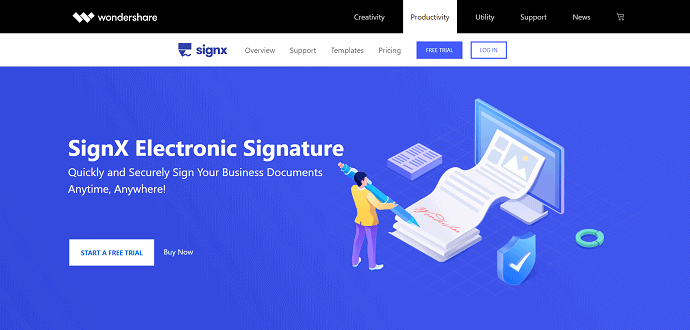
Wondershare SignX is one of the best alternative methods for Docusign when you are working with the tons of documents to sign. SignX is the most affordable and intuitive electronic signature solution. Small and medium-sized businesses, as well as individuals, can benefit from this solution. SignX saves an average of $89 per agreement by lowering hard costs and overhead.
You can create and store reusable templates that can be easily personalized for the individual recipient. Make visually pleasing documents with your custom branding throughout the signer’s experience.
One of the best features of this software is “bulk send,” which makes it incredibly straightforward to send a document to several signers and have them sign the docs with ease. Another great feature is the ability to manage multiple users in the admin account without any hassle.
Use e-Signatures that are as legal and enforceable as handwritten signatures. We ensure the highest level of compliance with the most demanding regulations by many countries worldwide.
You can get an alert in real-time every time your document is opened, read, or signed. The Dashboard enables you to get a bird’s-eye view of your document status and sharing activities.
Finally, it provides the strongest commercial SSL encryption protocols to keep your documents safe on a state-of-the-art SSAE-16 and ISO 27001 certified data center with a robust disaster recovery plan.
If you enable the free version, the following features are available to you:
- 5 documents send.
- Audit log and history.
- Email notifications.
If you want to work with more features, like unlimited documents to send, go with the premium version. The price of the signs varies based on the number of users. The price for one person is $6.99/month.
Wondershare SignX key Features:
- Support Options: Email, phone.
- Platform Availability: Online
- Free Trial: 14-days of a free trial.
- Cost: $6.99/month billed annually.
Wondershare SignX price & plans:
Wondershar SignX provides its services in three plans, such as Free, Premium, and Enterprise. All these plans are available in monthly and annual billings. The prices are as shown in the screenshots below.
- Monthly Billing

- Yearly Billing

Pros:
- It is very easy to use.
- Signature is legally binding.
Cons:
- No mobile apps.
- Comparatively slow.
3. Adobe Sign:
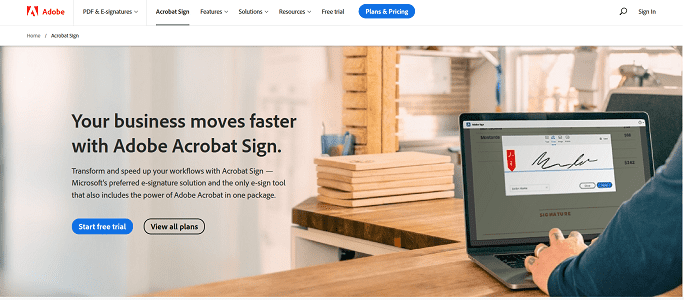
Adobe Sign, formerly known as EchoSign, the electronic document signature software, is versatile just like DocuSign, and can prove to be a boon for your productivity. What makes it stand out is the ability to send, sign, track, and manage signature processes seamlessly; thereby saving plenty of your valuable time.
This cloud-based Adobe service provides a great e-sign solution for both individuals and organizations. The business plan suits the demands of the largest teams and organizations.
Adobe Sign does provide a variety of support options, but these are locked behind cost as well. If you want faster support options, you’ll need to pay enterprise-level costs to get them. Otherwise, you’re stuck sending an email or submitting a ticket and waiting for a reply.
Just like Docusign, Adobe provides major integration with your favourite apps like Microsoft, Salesforce, Workday, Apttus, and Ariba. It also offers integrations with major services, including Dropbox, Salesforce, Workday, and Box, allowing you to carry out your tasks conveniently.
In terms of compatibility, Adobe Sign is a touch better than DocuSign as the former offers a high-quality app for macOS – unlike the latter. Even better, Adobe Sign also works more efficiently with Microsoft’s apps like Outlook, Word, and PowerPoint. Price-wise, the battle is quite even-steven ($9.99/month vs $10/month).
So, if you are seeking the best Docusign alternative that works a bit more proficiently with Microsoft’s suite of apps and also gets the most out of Mac OS, Adobe’s cloud-based e-signature service should be a better option for you.
Hint: If you want more features, you can go with Adobe Acrobat Pro with E-Sign.
AdobeSign key Features:
- Support Options: Email, phone, ticket, chat.
- Platform Availability: Online, Windows, macOS, iOS, Android, and web.
- Free Trial: Yes: 14 days.
- Cost: Starts at $9.99 per user per month and $6.99/month (billed annually)
AdobeSign price & plans:
AdobeSign is available in two versions, such as Acrobat Standard and Acrobat Pro. These two versions can be availed in different plans. The prices of all the plans are listed below.
- Acrobat Standard
- Monthly – $22.99/month
- Annual, Prepaid – $155.88/yr
- Annual, paid monthly – $12.99/month
- Acrobat Pro
- Monthly – $29.99/month
- Annual, Prepaid – $239.88/yr
- Annual, Paid Monthly – $19.99/month
Pros
- The app is available for Android and iOS.
- Integrate with SharePoint and salesforce.
- Works more effectively with Microsoft apps.
Cons
- The cost is high because of upgrades in the software.
- RELATED: Top 5 best free alternatives to adobe acrobat pro-Dc
- Top 6 Adobe acrobat alternatives or competitors to Acrobat pro-DC
4. PandaDoc

PandaDoc is the most powerful alternative for the Docusign. It is e-signature software with a decent list of documents tracking and a nifty drag-and-drop interface. They offer affordable prices that scale with your business, making this a great fit for any type of organization.
Integrate with the tools you depend on so your team can get proposals, contracts, and quotes out the door fast. You can connect the tools you love with the PandaDoc. Powerful native CMR integrations, simple connectors, and other out-of-the-box solutions to help streamline your sales workflow. Create, send, track, and Sign client-facing documents without leaving the application you are already in.
PandaDoc provides 400+ professionally designed templates to help you jump-start your document library.
When it comes to security PandaDoc occupies the top priority. Your business documents contain information that only you and your clients need to see, and it intend to keep it that way. Every day it ensures that our security is parallel with industry standards and compliance.
While everything about this software sounds pretty good, it’s the high price that could turn off most folks. Nonetheless, should your priority lie with empowering your sales teams to deliver the goods for you, it can live up to your expectations.
Finally, say goodbye to the manual data entry and use the PandaDoc or any other electronic methods to work.
PandaDoc key Features:
- Support Options: 24/7 live chat support, email support, product knowledge base.
- Platform Availability: web platform, IOS, and Android.
- Free Trial: yes. PandaDoc provides 14 days free trial
- Cost: $9 per month for a solo user, and $49 per month per user for small and medium businesses
PandaDoc price & plans:
PandaDoc provides its services in three different plans, such as Essentials, Business, and Enterprise. All these plans can be purchased on a Monthly and Yearly basis.
- Monthly Billing
- Essentials – $35
- Business – $65
- Enterprise – Contact Sales
- Annual Billing
- Essentials – $19
- Business – $49
- Enterprise – Contact Sales
Pros:
- Help sales teams eSign proposals, quotes, and contracts more proficiently
- Offer highly user-friendly metrics
- Huge library of templates
Cons:
- Doesn’t offer SharePoint and Salesforce integration
- Steep learning curve
- High cost
5. Dropbox Sign
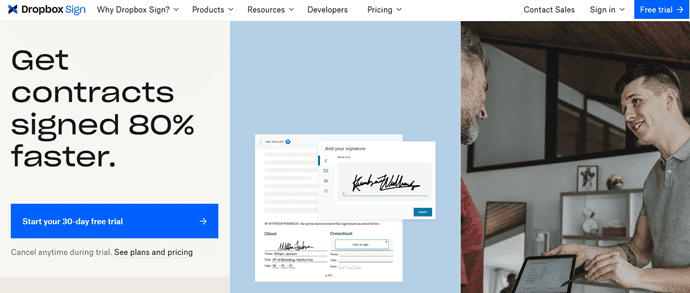
Dropbox Sign by Dropbox is one of the best effortless legally- binding e-signature solution trusted by millions. Whether you want to sign multiple documents securely and fast or request signatures from several people, it offers you both the needed flexibility and convenience to get your work done immaculately.
Dropbox Sign integrates with Dropbox, as well as Google, Evernote, Onedrive, and other major platforms to create a signature solution that is simple and easy to use. It also integrated with another best feature like Salesforce.
With the help of team management tools, Admins can view all the team documents and configure their team settings like adding or removing team members with ease. Dropbox Sign offers different templates for documents that need to be reused and sent out for e-Signature frequently.
Dropbox Sign provides strong security for documents and server infrastructure. The bank-level documents are protected by SSL encryption and secure server infrastructure. It also provides two-factor authentication to secure your sensitive data from prying eyes.
Dropbox Sign key Features:
- Support Options: Chat, Email, Product Knowledgebase.
- Platform Availability: Ios, Android.
- Free Trial: 30 days.
- Cost: $13 per month for the basic plan, and $24 per month for the enterprise plan when paid annually.
Dropbox Sign price & plans:
Dropbox Sign provides its services in three versions, such as Essentials, Standard, and Premium. All three plans can be purchased in a Monthly and Yearly Billing. The prices are listed below.
- Monthly Billing
- Essentials – $20/month
- Standard – $30/user/month
- Premium – Contact Sales
- Yearly Billing
- Essentials – $15/month, $180 billed yearly
- Standard – $25/user/month, $200 billed yearly
- Premium – Contact Sales
Pros:
- integrated with several platforms.
- Templates make the process even easier.
- SSL encryption during file transfer.
Cons:
- The freemium version is very limited.
- The cost is a little high for the premium version.
6. SignRequest
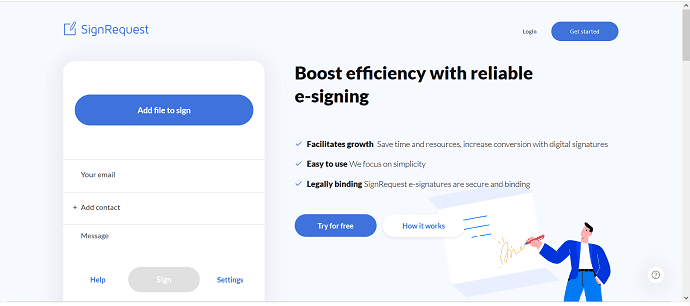
SignRequest is a digital signing service that is easy to work with and more affordable than almost all competitors. Much like Right signature, SignRequest allows users to upload files, create fields on the document using a drag-and-drop tool, and email documents for a signature.
With e-signatures, sending and signing documents is quicker than ever before. No more hassle with printers and scanners. No more waiting until your colleague is in the house to approve a signature. Just have them sign online anytime, anywhere. To further simplify the process of signing of docs, It also integrates with your website, DMS, or CRM for ultimate flexibility.
SignRequest helped you to create your own personalized, branded account. Let your signers know who requests their e-signature by showing your logo and colors on all SignRequest communication. Add members to your team to easily work together in managing all electronic signatures.
The main difference between the signRequest and the other alternatives is the cost. At $7 per month for the Professional Plan, a single user has all the tools necessary to create legally-binding e-signatures for a low cost. SignRequest even offers a free plan for users who are only sending a few documents each month and don’t mind SignRequest branding on their content.
If you’re just looking for a way to capture signatures quickly and don’t need any specialized tools or features, SignRequest is the best option.
SignRequest key Features:
- Support Options: Email, Phone, and virtual meetings
- Platform Availability: online
- Free Trial: 14 days of a free trial.
- Cost: $7 per month for a single person or $4 per month for 5-150 users when billed annually.
SignRequest price & plans:
You can choose from three plans, and they are quite affordable with the lower-end plan being a laudably cheap option for both individuals and business purposes. The plans available are:
- professional: € 9/month for 1 user
- Business: €15/month for 1 user
Pros:
- Edit documents quickly and easily.
- Send Email reminders to clients.
- Convenient uploading of documents.
- Sign and share with more than one person.
Cons:
- Impressive templets are less.
- No mobile apps.
- Not being able to paste an email address
7. SignEasy
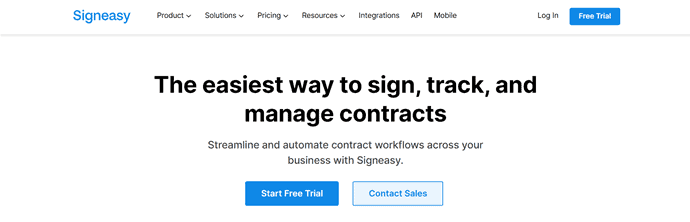
SignEasy the another best alternative for Docusign which is the easiest way to sign documents online. SignEasy is a faster, more efficient way to sign, send, and manage documents. It’s as legally as using pen and paper. SignEasy promotes its e-signature service compliance with ESIGN, UETA, elDAS, and Aadhaar eSign.
SignEasy offers some desirable features like offline electronic signature and saves them as a draft, and also save the unfinished documents as a draft with the ability to access them offline.
SignEasy remind the signers in the workflow to complete the document by sending them an email and push notifications
SignEasy only offers limited integrations, including basic platforms like Dropbox, Google Drive and Gmail, Box, and Evernote. While the company does offer Zoho CRM integration, it doesn’t offer Salesforce or Zapier integrations which add extra versatility.
Let’s start your paperwork on the office desktop and continue on your phone while on the go. SignEasy lets you sign documents from your smartphone, tablet, or favorite desktop browser.
For support, you can send an email or use chat support with a higher-end plan, with availability limited to specific business hours.
SignEasy key Features:
- Support Options: Chat support and Email
- Platform Availability: online, Ios and Android
- Free Trial: 14-days
- Cost: Starting at $20 per month for a Plus plan.
SignEasy price & plans:
SignEasy provides its services in three plans, such as Business, Business Plus, and Enterprise. These plans can be purchased in a Monthly and Yearly basis. The prices are listed below.
- Monthly Billing
- Business – $40/month/user
- Business Plus – $60/month/user
- Enterprise – Contact Sales
- Yearly Billing
- Business – $30/month/user
- Business Plus – $50/month/user
- Enterprise – Contact Sales
Pros:
- Easily transfer signed documents between devices.
- Easy to effective and highly effective.
- Integrates with Facebook, Google Drive, and Dropbox.
- Available on Ios and Android.
Cons:
- Doesn’t integrated with SharePoint and Salesforce.
8. DocHub
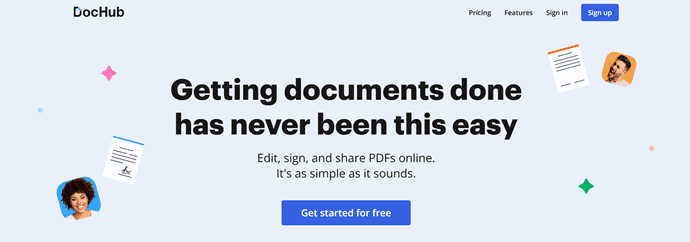
Whether you want a reasonably good electronic signature software with cheaper and better features, “DocHub” is the best alternative. It comes with a pack of tools to let you not only annotate PDFs but also sign documents without any cost and edit fields using powerful tools. With the help of annotation tools and form field tools, You can add text, images, draw, and also add a signature.
Gmail, Google Drive, and Dropbox are seamlessly integrated into DocHub. You can open and import files to DocHub straight from your Gmail inbox or Google Drive. Once you’ve made your edits, export the file directly to Drive or import your Google Address Book and email the document to your contacts. DocHub fully supports all native PDF fields, including linked fields. Users are given an intuitive experience which seamlessly bridges the gap between PDFs and the browser.
Another feature of this app is the ability to make custom document templates, which are great for a more personalized experience. DocHub keeps your private documents private. It provides ban-level security with the 256 bit SSL encryption and also delete all the copies of your data when you delete a file.
DocHub key Features:
- Support Options: Phone, Email.
- Platform Availability: online
- Free Trial: 30-days of a free trial
- Cost: $4.99/month if billed annually and $6.99/month if billed monthly
DocHub Price and plans:
DocHub is available in free and pro versions. The pricing of pro version is $14/month (Monthly Billing) and $10/month (Annually Billing).
Pros:
- It integrates with Google Drive.
- It can be used to edit PDF documents.
- More personalized experience.
- Add text, draw, add images, and also add a signature.
Cons:
- Less secure.
- It cannot guarantee the security of the documents being signed.
- It lacks advanced features such as custom branding.
9. RightSignature
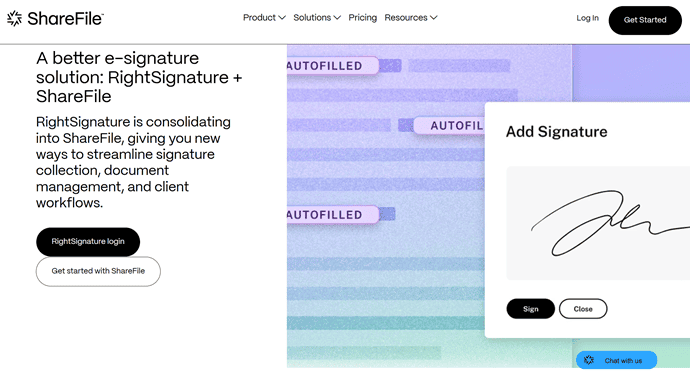
RightSignature is also one of the best secure, legally binding, and industry compliant electronic signature software. It comes with great features that make it a top substitute for DocuSign, I would like to talk about some of them. Always security occupies the first place. The RightSignature provides a bank-level shield to your data up to 256-bit SSL encryption when it transit and with AWS cloud infrastructure.
Along with it, it provides a much better team-wide collection. For instance, You can share a template with your team members, view usage statistics, and generate reports. It has another best feature like send several documents at once.
RightSignature by Citrix offers a number of powerful integrations like Basecamp, capsule, box, Citrix podio, CitrixShareFile, Cli, Dropbox, Freshbooks, Google Contacts, Goole Drive, Highrise, One Drive, and Strip as part of e-signature process.
RightSignature key Features:
- Support Options: 24/7 chat support (Monday-Friday), email, ticket, phone, online knowledge base.
- Platform Availability: Online, Ios, and Android
- Free Trial: 14 days of a free trial
- Cost: $12 per month for personal users (1 team member), $60/mth for business users (3 team members), or $99/mth for everyone.
RightSignature price & plans:
RightSignature is available in three plans, such as Advanced, Premium, and Virtual Data Room. All these plans can be purchased in a Monthly and Yearly Billings. The prices are listed below.
- Monthly Billing
- Advanced – $17.60/user/month
- Premium – $27.50/user/month
- Virtual Data Room – $75/user/month
- Annual Billing
- Advanced – $16/user/month
- Premium – $25/user/month
- Virtual Data Room – $67.50/user/month
Pros:
- Better team wide collections.
- integrated with several apps.
- 256-bit SSL encryption
Cons:
- High price
- Less customization.
10. SignNow
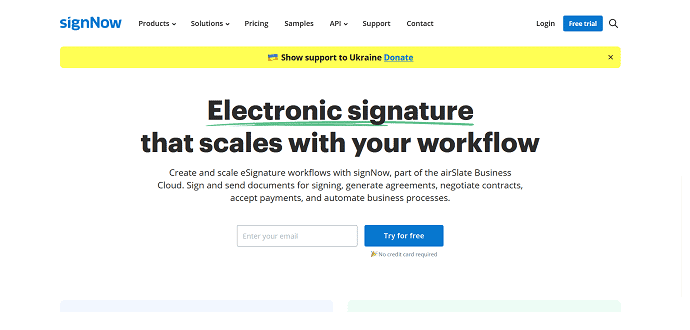
SignNow software is made to scale with your workflow and is part of the airplane business cloud. The app features the ability to approve, deliver, and sign documents from any device in any location.
SignNow is designed to let you get more out of e-signatures by allowing you to generate documents, negotiate contracts, accept payments, and create automated workflows, from a single platform.
SignNow creates secure and intuitive e-signature workflows on any device, track the status of documents right in your account, build online fillable forms – all within a single solution.
With signNow, You get more than just an application for signing PDF’s. Through signNow exclusive partnership with USLegal, you get access to the largest online library of hundreds of thousands of legal forms and packages used by over 3M customers.
SignNow is Integrates with several services and your favorite apps like Salesforce, ORACLE, G Suite, Google Drive, box, Dropbox, paper wise, Zapier, SharePoint, Grooper, and so on. When it comes to security, signNow provides trusted protection to your files.
Key Features:
- Support Options: Email, phone
- Platform Availability: Desktop, Ios and Android
- Free Trial: 30-days free trial.
- Cost: $8 per month for the Business plan and $15 per month for Business Premium when paid annually.
SignNow price & plans:
SignNow provides its services in four plans, such as Business, Business Premium, Enterprise, and Site License. These plans are available in both monthly and yearly billings.
- Monthly Billing
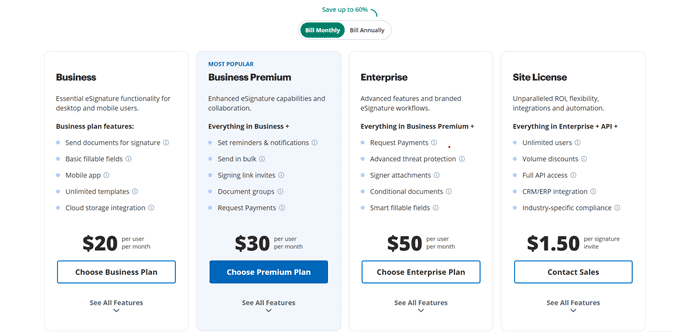
- Annual Billing
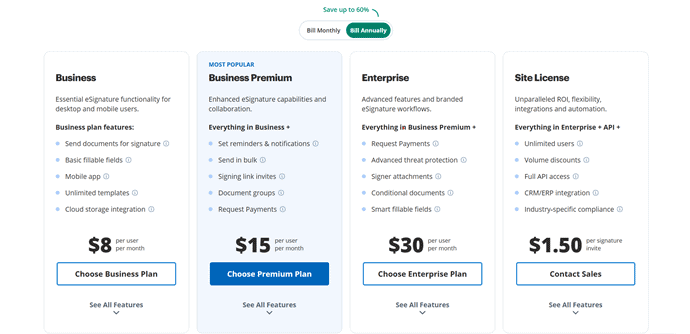
Pros:
- It has a great reputation.
- Integrated with a number of servers.
- provide trusted security.
Cons:
- Email and phone support are only available for the business premium plan only.
- Lacks versatility.
- UI and UX look less appealing.
Final thought: Best Docusign alternatives
In this tutorial we have given detailed information about the features price, supporting options, platform availability, etc regarding the several e-signature alternatives. Among them, Wondershare SignX and Adobe Sign occupy the first place. I will suggest you, go with the wondershare Signx and AdobeSign which are the great alternatives for DocuSign.
If you don’t want to spend much cost and need the best alternative at a cheaper cost, then go with DocHub and SignRequest. These two are the great DocuSign alternatives providing the same features at a low cost.
Before going to enable your desired e-signature, the best way to figure out which one suits your needs is to take a free trial. Many of the e-signature solutions that we have discussed today offer a free trial or a free version.
Don’t forget to use your mobile device to test out the mobile app for signature platforms that offer it. With so much business being conducted on iPhone and Android devices, ensuring a great experience for your customers while you’re on the go just might be the key to closing a deal in record time.
If you find any alternative other than listed above or any other important features share your valuable feedback with the help of comment section below.
I hope this tutorial helped you to select the best Docusign alternative. If you like this article, please share it and follow WhatVwant on Facebook, Twitter, and YouTube for more tips.
Best Docusign alternative-FAQs
Is there free version e-sign listed above?
Yes. Many of the e-sign alternatives listed above provide a free trial for some days.
Is AdobeSign fill and sign legally binding?
Yes. e-signatures are legally binding in nearly every industrial nation.Not only the Adobesign some other e-sign solutions are also providing the sign legally binding.
Is it possible to sign on PDF files?
Yes. The best e-sign solution to sign on PDF files is “DocHub”.
Is these DocuSign alternatives provide protection for files?
Yes. Almost all the Docusign alternatives which we have explained in this tutorial prove bank-level 256 bit SSL encryption security for you data/files.