If you are a photographer, it is best to use any one of the Best Professional Photo Editing Software instead of free apps. Even if you are not a photographer and interested to enhance your photos with photo editors? Then follow this article to learn how to add colorfulness, beauty and various awesome effects to your photos easily by using the top Professional Photo Editing Software.
Why do I need Best Professional Photo Editing Software?
In the present modern world, everyone securely saving their memories in the form of photos. So if you want to add beauty, color, awesome effects, and many more to your photos, then you have to use the best Photo editors. Photo editors can amazingly enrich your photos with colorful effects so that you and your loved ones may feel the joy. This article will give you details about the premium photo editors. If you can not offer money, you can check these 5 free photo editors. Free apps will not give complete features and support. So you must go with the Best Professional Photo Editing Software.
Which Photo editor is best?
Almost everyone living on this earth is loving to securely save their memories in the form of photos. So they want to add beauty, color, awesome effects and many more to their photos. This is possible by using Photo editors. The best photo editor is one that allows user-friendly interfacing and provides awesome features needed for users. But choosing the best photo editor depends on your requirements and your capability of work.
Depending on the stage where you are like Beginner, Intermediate and Experienced, you can choose a particular best Photo editor. And also depending on the features you needed to add effects to your photos, you can choose a particular best Photo editor. This article explains the best Photo editors to decorate your photos with beauty. Based on your requirement you can choose anyone.
5 Best Professional Photo Editing Software
Now let’s find out how to decorate, enhance your photos by using the following Top 5 Premium Photo editors.
1. Adobe Photoshop

Adobe Photoshop is the most user-friendly, powerful, and the Best Professional Photo Editing Software that allows excellent features to photographers, designers, and other illustrators. Adobe Photoshop is always improving with new versions and with rolling out the latest features regularly. The new update of Photoshop released with thrilling latest features to all its users. Adobe Photoshop allows you to access it on a computer or Android mobile or tablet. From any device, you can access Adobe Photoshop to edit and enrich your photos.
Features of Adobe Photoshop
- Edit, Crop, adjust, resize your photos.
- Frame Tool for masking images easily.
- Content-Aware Fill allows you to fill the selected color in one area of your photo to the background of the entire photo as shown below.

- The latest feature multiple undo allows you to undo your work by clicking Ctrl+Z on your computer keyboard and redo your work by clicking Shift+Ctrl+Z on your keyboard.
- “Double-click” allows you to edit and modify the text.
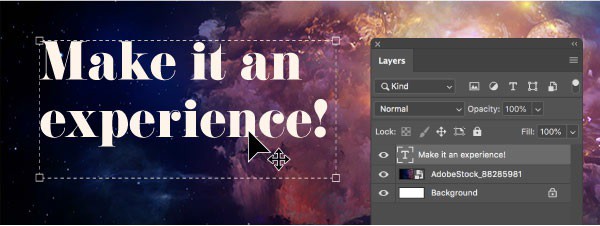
- “Live blend mode” allows you to scroll over various blend modes and you can see the live preview for each scroll. Stop at particular blend mode to select that blend mode effect.
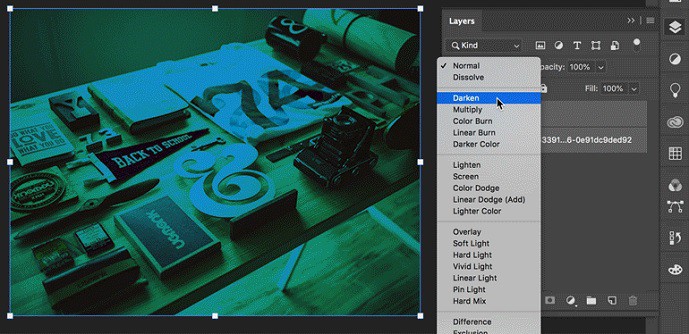
- Symmetry mode allows your brush painting strokes in an exactly symmetrical manner.
- Color Wheel allows you to choose your desired color that suits your edited photo/photos.

- Transform option allows you to transform or resize all types of layers proportionally.
- Lock Workspace option allows you to avoid unexpected movement of workspace panels, especially if you are using the Adobe Photoshop on a stylus/tablet.
- Creative Cloud 3D Animation service.
Cons of Adobe Photoshop
- The main disadvantage of Adobe Photoshop is the high price tag.
- There is no single payment option for a lifetime. But monthly subscriptions are available.
- Because of the presence of many options, the beginners may take some time to get interface properly and to learn all features.
- It is the known fact that the photo is not absolutely real. Because you edited and modified the photo by using Adobe Photoshop.
- At a time, you are able to work only on one image.
- As Adobe Photoshop is a heavyweight program, it requires a high configuration computer.
Occasionally Adobe runs special promotional offers. Please check our Adobe discount coupon page for the latest offers.
2. Adobe Lightroom

Adobe Lightroom is the extension of Adobe Photoshop which allows you all in one solution to edit, organize, export and import your photographs on the computer or Android mobile or tablet. Adobe Lightroom is the robust photo editor that provides effective photo editing features with user-friendly interfacing. Adobe Lightroom is the transformative successor of the darkroom.
Unlike in Adobe Photoshop, all your edits of photographs in Adobe Lightroom are non-destructible and you can retain your photograph data at any instant. Also, Adobe Lightroom is capable of handling, processing, and enhancing Raw images. Adobe is always rolling out with amazing latest features every year. You have to simply click update to update your Adobe Lightroom with exciting new features.
New features of Adobe Lightroom
- “In-app learning and inspiration” allows you to access all features of the app and get inspired by yourself. Here the “Help” option allows you to learn your desired tutorial.
- “Group Albums” allows you to share your album or any of your photos to your loved ones through the option “Invite”. If you want, you can permit your invitees also to edit and enrich the album you shared. You can also allow the public to see the album you shared.
- “Texture slider” allows you to soften or emphasize certain portions on your photos like bark, skin, hair.
- “Defringe” option allows you to recognize and to eliminate any color fringing appearance along more contrast edges.
- “Batch editing” is possible in Lightroom on Android Mobile. That is applying edit settings of one photograph to several other photographs.
- Adobe Lightroom on desktop or on Android mobile supports almost all branded cameras and lens included the latest ones.
- There are also other enhancements that allow you to feel comfortable interfacing with Adobe Lightroom.
- Almost all tools are together in one area that makes you easy interfacing and more user-friendly in your work.
Cons of Adobe Lightroom
- It has no enriched features as in Adobe Lightroom classic.
- Suppose you need an enriched catalog for a particular image file from Adobe Lightroom Classic, then you can migrate to Adobe Lightroom Classic. After migration from Adobe Lightroom Classic catalog to Adobe Lightroom, if the size of the particular image file is greater than 200 MB, then that image cannot be synchronized back to Adobe Lightroom Classic effectively. You can see that particular image file in the “Sync Errors” group.
- In Adobe Lightroom, slow-motion videos will playback at a normal speed instead of slow motion.
- There is no one-time payment option for a lifetime. But you can choose monthly subscriptions.
- High Price Tag.
- It requires a high configuration System.
3. Colorcinch

Colorcinch is an online photo editor that lets you experience the beauty of AI-powered photo effects and editing tools. It’s a go-to tool for photographers, marketers,and hobbyists. It comes with a clean (no-ads), intuitive interface. You can resize, enhance, and transform your photos into personalized artwork on the fly. With just a single click, you can turn your photo into cartoons, paintings, sketches and more. And adjust photo details to make your colors pop. It’s just as simple as drag and drop but if you need a little help playing around the platform, there are tips for each tool that you can turn to.
Features of Colorcinch

- Colorcinch Basic is free and provides access to numerous essential effects and features
- Hundreds of AI-based features and effects that are adjustable
- Premium collection of stock photos, vector graphics, masks, frames, and overlays
- Transform with blend modes
- A text editor and freehand drawing tools with multi-style brushes
- Fine-tune photo details as you have full control over sharpness, clarity, hue, saturation, temperature, etc.
- Export project as jpg, png or pdf and achieve up to 400 DPI print quality
Cons of Colorcinch
- Web-based so a good internet connection is always needed to access it
- Lacking advanced tools like in Adobe
4. Adobe Lightroom Classic
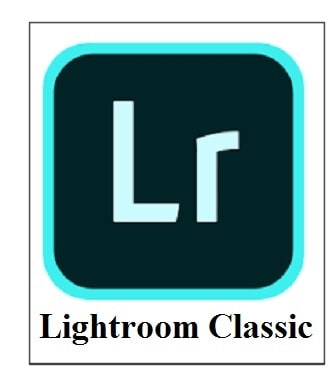
Adobe Lightroom Classic is the most robust and advanced application than Adobe Lightroom. Adobe Lightroom Classic is optimized for desktop has one-click tools and many powerful tools that allow you to edit, beautify, export and import in a more classical manner on a computer. Adobe Lightroom Classic has a powerful catalog or library. Adobe Lightroom Classic has almost all advanced tools required for digital photographers which make photographers work faster, easier and more efficient.
Unlike the earlier tool, the Adobe Lightroom Classic won’t affect the original photographs, because once the original photographs are modified, then those original files are kept separated. Adobe Lightroom Classic is the most user-friendly interfacing and consists of enhanced tools that allow you to batch editing, metadata editing, managing multiple images, process raw images and many more in a fast and efficient manner.
Features of Adobe Lightroom Classic
- “Flat-Field Correction” option allows you to minimize the effect of shading or shadow of lens glasses on your photographs.
- “New Texture slider” allows you to soften or emphasize specific portions on your photos like hair, bark, skin.
- “Auto” option allows you to adjust your photographs automatically.
- “Synchronizing and editing” is the best feature of Adobe Lightroom Classic. This application allows synchronizing your photograph from Adobe Lightroom so that advanced catalog or library tools are used to edit the photograph and enhance it.
- “Metadata editing” allows you to manage and edit any number of your photographs or photosets. And you can integrate those photographs into one another. This saves a lot of time for photographers.
- Adobe Lightroom Classic is much better than a dark room and allows you to process any raw photographs.
- Adobe Lightroom Classic on the desktop supports almost all branded cameras and lens included the latest ones.
- There are also other enhancements that allow you to feel pleasant interfacing with Adobe Lightroom Classic.
Cons of Adobe Lightroom Classic
- Beginners may take somewhat much time to learn about all the features of this application. But once you started practicing, you can learn all features easily.
- In some cases, especially for raw photographs, this application can take much time for loading, editing and adjusting those raw photographs.
- There is no option of a one-time payment for a lifetime. But you able to choose monthly subscriptions.
- High Price Tag.
- It needs an efficient configuration Computer.
- The exporting of many photos may take somewhat much time.
5. Skylum Luminar
Skylum Luminar is a powerful photo editing application having more advanced tools than Photoshop and Lightroom that allows you to access Raw files, batch editing, automatic adjustments of photographs and many more. Luminar is a complete-featured perfect photo editor consists of about 300 enhanced tools and over 60 one-click Luminar looks to quickly improve your image as you desired. While using Luminar, you may feel the excitement that all features are in one place. This makes Luminar more user-friendly interfacing and allows you to learn all its features quickly.
Unlike the darkroom, Luminar is completely nondestructive. That is if you are editing and doing adjustments to a particular photograph, then even after completion of the editing process, the original copy of that particular photograph is retained and kept separated. Luminar is more powerful as it consists of the world’s best image enricher filter “Accent AI 2.0 ” and many other numbers of image enrichment filters to remove any unwanted elements and to resolve photo problems.
Features of Skylum Luminar
- “Accent AI 2.0” option allows you to enrich your image with only one slider by performing a larger number of adjustments.
- “Accent 2.0” inspects your photograph and enhances details, color, depth, and tone automatically. Therefore a lot of time is saved as this option avoiding a large number of manual adjustments.
- “AI Sky Enhancer” automatically recognizes the skies if any in your photographs and enriches the skies.
- “Sunrays” option allows you to add volumes of lightning to your photographs to enhance your photographs with attractive light rays.
- “Foliage Enhancer” filter automatically recognizes the plant leaves and greenery and adjusts them to appear more realistic and natural.
- To refine the image, you can use masks, textures, images, and many more.
- “Nondestructive photo editing” is possible in Luminar. That is Luminar won’t affect the original photographs, because once the original photographs are modified, then those original files are kept separated.
- “50+ filters” allows you to enhance your image much better.
- You can browse over “70+ Luminar Looks” that correctly matches to your photograph.
- Batch editing” is possible in Skylum Luminar. That is applying edit settings of one photograph to several other photographs.
- It is capable of processing raw, jpeg and other image files.
- There are other features that make users to interface comfortably.
- There is an option of single-time payment for a lifetime. And there are no subscriptions. This attracted many users.
Cons of Skylum Luminar
- It makes a new copy for every edit you perform for a particular image. This may decrease the size of the hard drive of your computer. This may be a problem for you if you use a smaller size hard drive.
- It may take somewhat more time to export your photographs compared with Lightroom.
- Performance is still slow compared to Adobe Lightroom.
6. PhotoWorks

PhotoWorks is an automatic and intelligent photo editor to transform your photographs instantly in a single or a couple of clicks. User-friendly interfacing and many smarter tools attract every user irrespective of Beginner, Intermediate and Experienced. Anyone can feel comfortable to edit, enhance, import and export photos on your computer without much effort with the many intelligent and automatic tools.
There are many magical and automatic tools like Portrait Editing tools, retouch tools, change background tool, color hue tool, captions tool, and many more that allow you to enhance your photographs with just a single or few mouse clicks. Even a beginner can work like an experienced with these user-friendly, smarter, and automatic tools.
Features of PhotoWorks
- “Best Portrait Editing Tools” can perform the following functions with just a single or few mouse clicks without using any brushes.
- Automatically mask any imperfections on your photographs like spots, freckles, and pimples.
- smooth any wrinkles on your photographs.
- able to make even a skin tone to enhance skin colors on your photographs.
- whitens the teeth on your photographs.
- able to change eye color to enhance looks on your photographs.
- able to change your ordinary photographs to studio-quality images.
- overall, Portrait tools automatically enhance the faces in your photographs.
- Best retouch tools like “Clone Stamp”, and “Healing Brush” allow you to remove any unwanted things and persons on your photographs.
- “Change Background” tool allows you to change the background in your photographs. You can attract the audience attention by changing the background as per your wish.
- Color hue tool allows you to play with hues. Like a Photo Artist, you can test many colors that suit your photograph. There is no need manual selection of colors. But you can work with every color one by one and finally, you can select the best one that enhances your photograph.
- “Luminance and Saturation” tools allow you to alter the atmosphere in your photographs.
- “Captions” tool allows you to add text or caption to your photographs.
- There are many magical and automatic tools that allow you to work like an experienced to enrich your photos.
- Affordable price tag.
- There is an option of a single payment for a lifetime. There are no monthly subscriptions.
- The provided license is valid for life long and you can get free updates also in the future to enhance the application.
Cons of PhotoWorks
- Suitable for beginners and intermediate for their personal works and not suitable for regular experienced digital photographers.
- There are no advanced tools like in Adobe Lightroom.
- Many of the features are not available compared to Adobe Lightroom.
Conclusion
By the end of this article, you can understand how to enhance your pics by using any of the 5 Best Professional Photo Editing Software or applications. Depending on which stage you are, like Beginner, Intermediate and Experienced, you can choose any of the 5 premium photo editor applications. For anyone, we recommend Adobe Photoshop. Because it is the best.
Do a favor by sharing this article and follow whatvwant on Facebook, Twitter, and YouTube for more tips.
