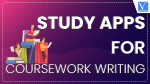With so many coursework writing tasks, student life can be hectic to make it organized and manageable; it is better to use study apps that help you with writing tasks. Here is a list of the six Best Study Apps For Coursework Writing choose the best one for you.
Best Study Apps For Coursework Writing
Video Tutorial
We Provided this article in the form of a Video Tutorial for Our reader’s convenience. If you are interested in reading, skip the video for now and watch it after the completion of reading this article.
1. Libre Office Writer

Several students look for cheap coursework writing services to ease off their academic burden. One of the many reasons for doing so is that they don’t enjoy academic writing tasks. Or they don’t have the right writing software to assist them. Are you in the same boat? If so, LibreOffice is the right app for you. Not everyone can spend 60 to 70 dollars per month on an office suite. Thereby, the developers of LibreOffice are offering it for free. It has a wide range of features that replicate:
- Excel;
- PowerPoint;
- Word.
MS Office is one of the best options for professionals and individuals who can afford luxuries. But, LibreOffice is as exceptional and feature-rich as MS Office at no cost, and its word processor is similar to MS Word.
Many professional coders develop the software and provide their expertise for free. The software is an offshoot of OpenOffice. Its team keeps giving new features and regular updates to ascertain it stays as competent as premium office software. That is what makes LibreOffice one of the best apps for writing.
2. Evernote
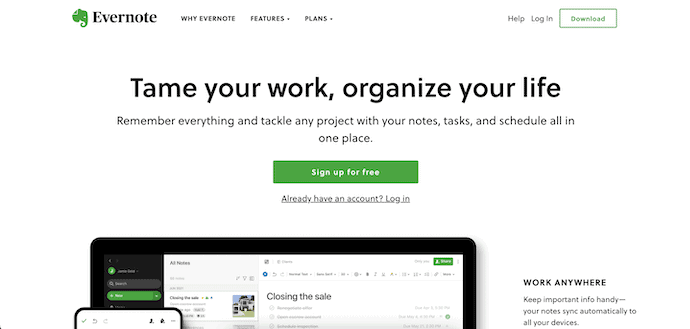
Evernote’s key focus and most significant strength is note-taking. Its organizational schema depends on the Notebooks and Notes’ convention. Users can create Notebook stacks by combining multiple Notebooks. Besides, individual files are saved in notes that can be integrated into thematic Notebooks—no wonder why it is amongst the best writing apps for students.
The app has a clean user interface on both desktop and mobile. Users can easily create a new Note by clicking the “+” icon. The icon under it creates a New Meeting Note. However, there is no difference between the two. Probably, it is for the user’s convenience to separate office and school notes.
The app’s most helpful feature is the template gallery. There are many note templates in the main categories – work, school, and life. The sample templates include:
- Calendars;
- Personal planners;
- Meeting agendas;
- Habit trackers;
- Blog-post worksheets and more.
Features of Evernote
- Web Clipper
- Sync and Organize
- Saves time with templates
- Connects Google Calender with Evernote and brings all your schedule and notes together
- Evernote integrates with Google Drive, Slack, and Microsoft Teams
- READ MORE – How Technology Had Changed Study Process?
- Useful Google tools and other resources to make your studying easier
3. iA Writer
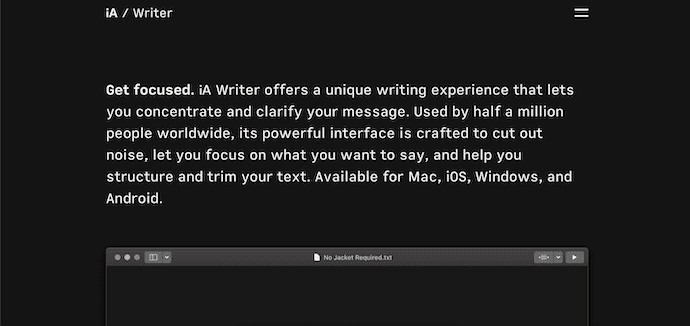
It is easy for students and writers to get distracted using conventional apps like Google Docs or Word, and it is when apps for coursework writing like iA Writer come to the rescue.
The app is straightforward and is designed while keeping short-film writers, bloggers, content creators, and students in mind. It pushes the minimalistic apps’ boundaries and is free of irrelevant features. Simply put, iA Writer encourages focus. After all, the focus is what we need to create exceptional pencraft.
The app offers a 14-day free trial, letting you try the features before purchasing. Also, it is available for Apple, macOS, Windows, and Android devices for $29.99, which is a one-off fee. When compared to other apps, it is pretty affordable. Hence, it is considered one of the best writing apps for individuals on a budget.
If you’re concerned about the UI, its pleasing interface is the app’s most significant selling point. It comes with three custom fonts:
- iA Writer Duo;
- Nitti;
- iA Writer Quattro.
You may also switch between these fonts and their sizes. Moreover, iA Writer also highlights specific parts via Syntax Highlight and lets you preview the content in the library. Additionally, its support for Markdown is also one of its strengths. You can quickly and easily use hashtags and Asterix symbols to format the text for the web. Also, it eliminates all friction when copying content from the app and pasting it to an online platform.
In addition, one of its other great features is ‘file transclusion’. This feature lets you embed your file with visual content without taking your fingers off the keyboard.
Features of iA Writer
- Advanced Editor
- Multiple language support
- It supports cloud connectivity to work
- It provides Live and Real-time Preview
- Supports the latest Operating Systems
4. Nuance Dragon Anywhere: Best Dictation App
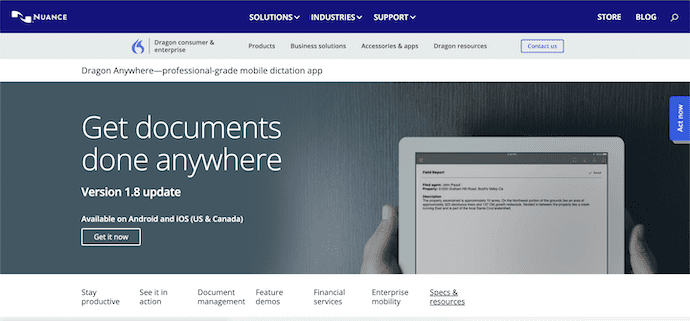
Nuance Dragon Anywhere is a Dictation app that offers professional tools for robust speech recognition to transform your voice into words. It gives the users flexibility on how they want to process the information. For a lot of individuals, typing and researching are time-consuming. And students are always looking for shortcuts to save their precious time. It is when study apps like Dragon Dictation come in handy.
The app is indeed one of the best ones out there, and it comes in 4 versions. So, choose the one that suits your needs the best.
Features of Nuance Dragon Anywhere
- Easy to use
- No words limit
- You can teach dragon how to speak
- Share documents by email, Dropbox, and more
- upto 99% accurate with powerful dictation
- READ MORE – How to Turn your Avatar into an Emoji?
- 4 Technologies You Need to Help Your Company Grow
5. Scribus
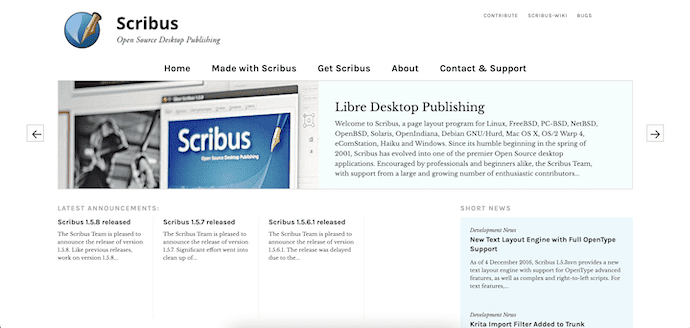
Scribus offers support to write various documents. From writing a book to a research paper, it supports many users. With a clean UI, its design allows the presentation of professional effects. It helps the users to create pdf files dynamically and use a combination of colors in the text.
The app is a desktop publisher. It works on Linux, Windows, and Mac. It has been around for more than a decade at no cost. It is best for designing books, but it is also used to create newsletters, posters, magazines, and documents.
It can do everything from color management to typesetting to interactive PDFs, but it is not lightweight. Are you new to desktop publishing? If so, this app will indeed take some learning. But, if you’re familiar with layouts, frames, and typesets, you’re good to go. Many users compare the app with Adobe InDesign, but it is not as refined as Adobe.
Features of Scribus
- Clean User-interface
- Open-source software
- Works effectively
6. FreeMind Reader
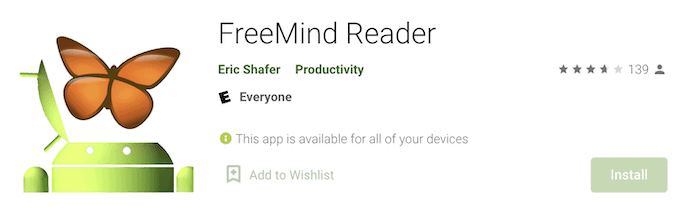
It is a mind-mapping tool that enables users to create images that depict visual ideas. FreeMind can help you create images that are easy to manipulate. This feature can be handy whether you are writing an assignment or working on a project visually. At the same time, you are restricted to linear structures in a simple document only.
The software works on Windows, macOS, and Linux. Plus, it is an open-source project which means it is accessible to everyone, and anyone can contribute.
The Mind Maps in the app are created using notes. Users can choose to have their branches and nodes arranged automatically. And they can also rearrange them manually. The app also enables users to make batch edits without loss of formatting.
Plus, it enables the users to export their work into XHTML, HTML, Open Document, and PDF formats. It also supports JPEG, PNG, and SVD if you want to create an image file.
Each of the apps mentioned above is unique and can contribute a lot to your daily life. With the use of these apps, crafting writing assignments can be enjoyable. So, explore all of these apps, and choose the one that suits your needs the best.
Features of FreeMind Reader
- Free to use
- No Ads interruption
- Works faster with great efficiency
- READ MORE – Top 9 Ways To Make Use Of Electronic Gadgets In Classroom
- What is the secret of the popularity of essay writing services in the USA?
Conclusion
The above-discussed apps are some of the best and top-most study apps preferred by students. You can go through all the apps and they will never disappoint you with their performance.
I hope this tutorial helped you to know about the 6 Best Study Apps For Coursework Writing. If you want to say anything, let us know through the comment sections. If you like this article, please share it and follow WhatVwant on Facebook, Twitter, and YouTube for more Technical tips.
6 Best Study Apps For Coursework Writing – FAQs
Is Evernote for free?
The basic version of Evernote is free, but it limits you to adding 60MB of new notes a month, lets you sync between only two devices, and doesn’t include advanced features.
What is LibreOffice used For?
LibreOffice includes several applications that make it the most versatile Free and Open Source office suite on the market: Writer(word processing), Calc(spreadsheets), Impress(Presentations), Draw(vector graphics and flowcharts), Base(databases), and Math(formula editing).
What is iA Writer used for?
iA Writer allows you to both share the draft and publish the final document in different formats.
Is Scribus as good as InDesign?
Both InDesign and Scribus are excellent page layout programs. InDesign has been the leading publishing software for many years and can be used to design books, magazines, newspapers, flyers, brochures, and posters. Scribus does the same with limited functionality, but at no price at all.
How Does Dragon Dictation work?
Dragon allows you to speak into Word documents, web pages, Microsoft Outlook, Word, and almost every other application. The words will appear exactly where you were about to type them. Instead of typing, you talk into a microphone.
Is FreeMind available for Mac?
FreeMind for Mac is an easy-to-operate mind-mapping software with a strong emphasis on folding. Based on java, it is compatible with different environments, including Microsoft Windows, Linux, and macOS.