This Dashlane review will give you the complete details with features and price details of the Dashlane password manager.
A password is all about an identity that helps in logging into that particular website. In case, With fear of someone tracing it, you need to set a powerful and strong password which is unique for each and every website. This way, one could diminish the feasibility of password theft. But, it is not possible to remember all the passwords of different sites. In such a case, you can get help from the best password managers.
For Now, Here we will be Discussing Complete Features and Pricing of Dashlane Password Manager.
Dashlane is an excellent tool that renders top-notch security services to its users. It is one of the best and flexible password manager tools available for all users. It is a robust password manager software that enables users to secure their data and confidential information. Here is everything you need to know about Dashlane and its features. Check out the in-depth review about Dashlane for securing your passwords and confidential data. Have a look!
Dashlane Review – A Robust Password Manager
Dashlane is a versatile password manager available for users in the market. It comes with powerful features and renders the ease to secure online data and store them in a virtual manner. It has the ability to perform different sorts of standard and advanced tasks like various password managers. Dashlane has the power to upgrade more than hundreds of passwords simultaneously that eventually saves your time and money. Through this post, you can get to know more about Dashlane and its notable and worthy features.
Features of Dashlane
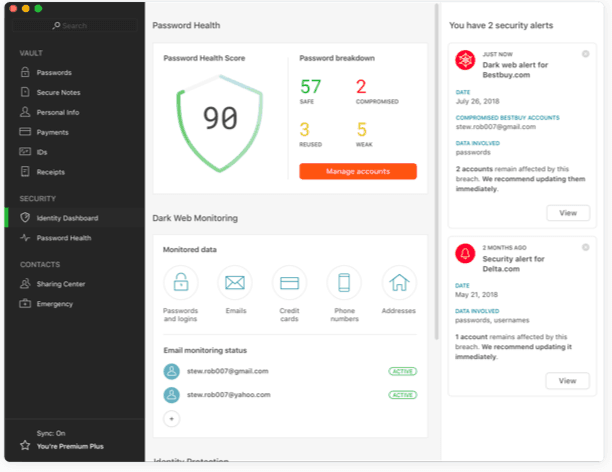
Dashlane offers bounteous features and benefits to the user and for business purpose as well as Including home-based purposes. Check out the noteworthy features of Dashlane listed below:
- First of all, you need to install it from the Official Source and then identify the Toolbar to make it work with ease.
- With the latest edition of this app, the users can attach files to their Secure Notes for about 1 GB via secure cross-device storage.
- By subscribing to Keeper Password Manager & Digital Vault, you will be able to store unlimited data and provides about 10 GB of storage space.
- Dashlane is an exceptional tool that enables the users to customize the content that an emergency contact can view or unable to see.
- This tool offers a complete package comprising identity theft protection that sets Dashlane on the top position. Despite offering its features at an expensive price range, you can get the best experience while accessing this tool.
- Dashlane offers the ability to update tons of passwords in a faster manner.
- It renders an intuitive and impressive user interface elements to all the users. Whenever you visit a new website, the password generator provides a menu from which you can choose the credentials for it.
- Once you are done with installing Dashlane, it lets the users import passwords that are stored in Chrome, Firefox, Internet Explorer and other browsers.
- Using the search box, the users can easily access their passwords with much ease. There is feasibility to edit the saved information and check password history.
Suggested: 5 Best Password Managers for Android
Security
Dashlane tool has the ability to store the data on its own servers and your devices as well. It makes use of the AES 256 bit encryption technology similar to the remaining password managers available in the market. It offers 2-factor authentication service to all the users and it can be activated on the desktop app. Based on the requirement of your security, you need to select the Dashlane features.
The premium users of Dashlane will get extra features that include Universal 2nd Factor security keys like YubiKey. Besides this, Dashlane is compatible with biometric logins and supports Apple Face ID on iPhone X. One can use a 4-digit PIN for logging into the app instead of using a Master Password manually. If you lose your PIN, you need to delete and reinstall the app. There is no possibility to restore or reset the PIN.
Here is a Glimpse of its Dashboard,
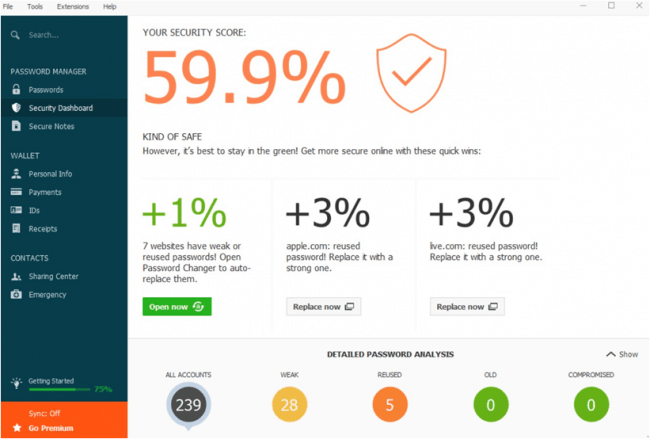
Compatible Platforms and Browsers
Check out the supported operating systems and web browsers with the Dashlane password manager tool.
- Windows
- Android
- iOS
- Mac
- Linux
- Internet Explorer
- Google Chrome
- Safari
- Mozilla Firefox
- Microsoft Edge
Pricing

The Dashlane password manager is available for free of cost. However, with the free version, the users can handle up to 50 passwords and offer the ability to autofill all the personal details on your preferred device. On the other hand, the premium version of Dashlane provides the ability to manage unlimited passwords on unlimited devices. Besides this, it offers the best features that include dark web monitoring, and secure VPN. The premium version of Dashlane is available at $3.33 per month. The Premium Plus plan is available for $9.99 on a monthly basis.
Premium Features of Dashlane
Check out the top-notch features of Dashlane with the premium version of this tool:
- Ability to secure storage for sensitive files
- Unlimited Password storage
- Autofill options while online payment and Instant form filling options
- Dark Web Monitoring alongside personalized security notifications
- Automatic synchronization of passwords and data among different devices
- Virtual Private Network for safe and private connection on public Wi-Fi networks
Suggested: 5 Best Password managers for iPhone
Pros of Dashlane
- Easy to change all the passwords within no time
- Compatible with Linux and Microsoft Edge platforms
- An impressive and exceptional user interface on different platforms
- Simple to synchronize across multiple platforms like iOS, Android, Windows and Mac OS
- VPN Protection
- Captures Online shopping receipts
Cons of Dashlane
- Expensive tool compared to other password managers
- Unable to select VPN Server Country
- No exclusive management for non-standard logins
- Constrained compatibility with Internet Explorer
The Bottom Line
That’s all! This is the Dashlane Review for securing the data and information. Dashlane has reached superior levels in offering flexibility and features to all the users. It is definitely a well-designed tool that makes smart password management at great ease. The only thing that people go back for using Dashlane premium is its price. For more doubts and queries, ask us through the comments section below. If you like this review, please share it and follow whatvwant on Facebook, Twitter, and YouTube.
