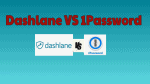Are you confused about buying 1Password or Dashlane? Want to compare Dashlane Vs 1Password. This tutorial will give you the details and differences between these two password managers.
No Need to Remind you about the safety of passwords as everyone is cautious about their own privacy. We have innumerable password manager tools in the market. For those who don’t know them, a Password manager is a Software which creates and stores sensible data with Encryption. Even then, people always explore for the best ones that render excellent security services. Among them, Dashlane and 1Password are well known and have secured top places. If you are confused between selecting the tool among these two, we are here to help you through this post. Both of them offer adequate features to all users. In this post, we have compared both the tools in terms of their performance, security, interface, features, and pricing. Have a look!
Hint: Before going to give you the details about 1Password and Dashlane, we suggest you Sticky password Premium. Because it gives the best features and performance. Importantly Sticky password comes with a lifetime license, unlike other password managers. Our readers get a special 85% discount on the Sticky password lifetime license. Forget about renewal charges, Just pay once and use it for the lifetime.
Dashlane Vs 1Password
What is Dashlane?
Dashlane is one of the best password managers available for a variety of platforms. It comes in support with different browsers that include Microsoft Edge, Chrome, Linux and more. Some of the killer features of Dashlane include bulk password changer, dark-web monitoring and more. The developers have released different versions of Dashlane on a frequent basis. It is a well-designed password manager that fills your personal details automatically while making an online payment.
What is 1Password?
1Password is the best password manager for Android and Windows users. It has even provided its compatibility with Mac and iOS platforms. There are 1Password browser extension tools for various browsers such as Chrome, and Firefox. The extension tool offers a similar desktop app experience to all the users. Travel mode is one of the best features of 1Password that deletes the sensitive data from your devices that it evades snooping from other agents. It offers 2-factor authentication and auto-filling options.
Features
Most of the web browsers come integrated with a password manager just for the namesake. We may not find impressive features in such built-in password managers. Check out the stunning features of Dashlane and 1Password for accessing the best security features.
Dashlane
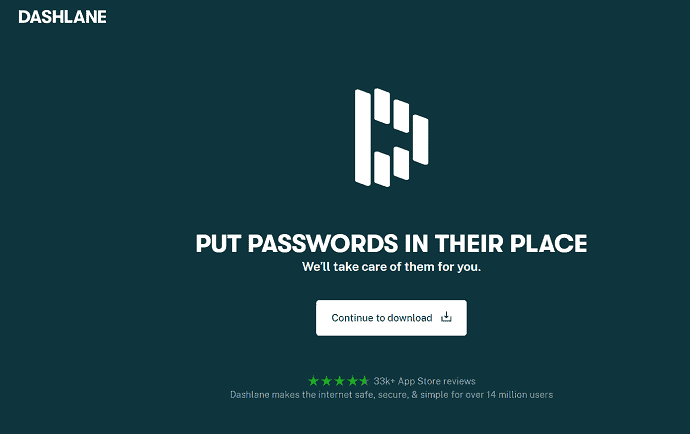
- The latest edition of Dashlane offers a slew of the best features. Password changer is one of the best features of Dashlane that lets the users change their passwords on different online accounts in an automatic manner.
- It creates a unique password for each and every website and updates vault entry.
- Another best security feature of Dashlane is that it sends notifications whenever an account in the vault has been settled
- The Dark web monitoring feature helps the users to scan the dark web for accounts with the login details. It helps in changing the passwords in an immediate manner.
- The VPN feature lets the users connect or disconnect with the server. Through this feature, users can protect themselves while using public Wi-Fi.
- Dashlane has the ability to monitor and handle your credit scores and also notifies the changes that it comes across.
- Some other features include password generator, auto-fill and multi-device sync for your mobile phone or web browser.
Few Articles Like These:
Dashlane Vs LastPass: Comparision and Differences
Dashlane Review: Pricing and Features
1Password
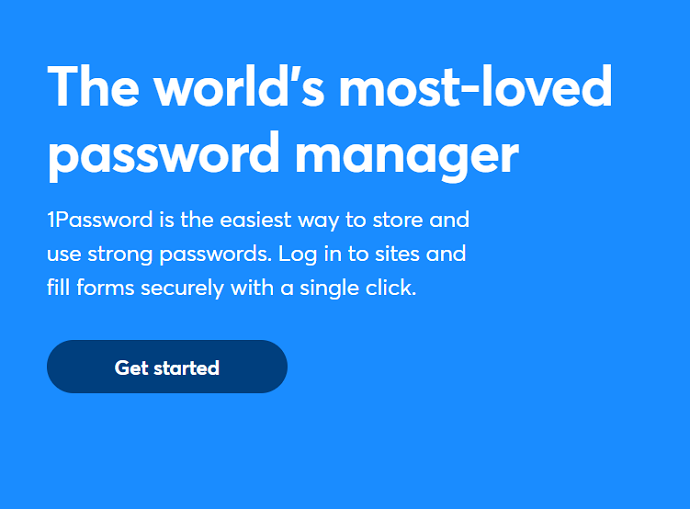
- 1Password may not offer as many features as Dashlane password manager. It offers an additional feature namely VPN.
- This password manager is compatible with auto-fill on your desktop and mobile phone. Despite offering 1Password as a mobile app, it may not come with similar functionality like the desktop equivalent.
- Each plan offered by 1Password provides encrypted document storage service to all the users.
- Different plans of 1Password offer at least 1 GB of storage space for each user.
- 1Password Watchtower is another best feature that helps in monitoring the account.
- If there are any kind of data breaches on your account then, Watchtower will notify regarding the same.
- Travel Mode is another best feature of 1Password that has the ability to remove sensitive data from your devices and stores them in 1Password Vault.
- This password manager remembers all your passwords in a unique manner
Pricing
Dashlane
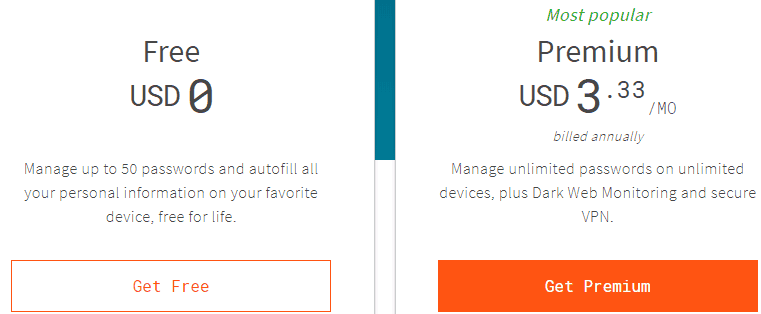
Dashlane offers an expensive premium plan and it has doubled its price in the year 2018. The premium plus plan is available for $10 per month. However, there is a free version of Dashlane password manager that offers attractive features. One can access a free trial version of Premium service for about 30 days. The premium version is available for $4.99 per month. The Premium Plus plan is available for $9.99 per month.
1Password
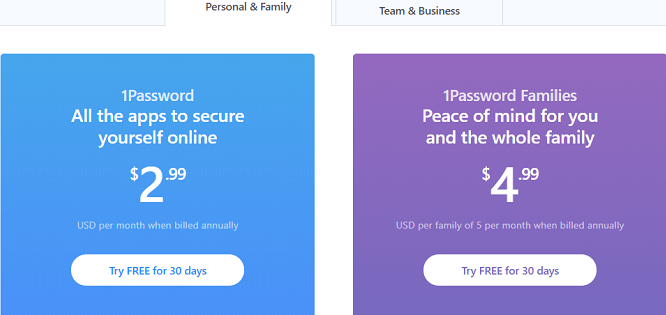
1Password password manager tool offers a plethora of plans for purchasing this tool. The 1Password tool is available for $2.99 per month. The 1Password Families plan option offers the ability to access the passwords by all the family members of about 5 users for just $4.99 per month. For the team plan of 1Password, it charges $3.99 per month. For the business-related plan of 1Password, it is available for the $7.99per month. The enterprise-level plan of 1Password is absolutely free to access.
You can also check our 1Password discount coupon page for the latest available offers.
Interface
Dashlane offers a great user interface to all users. It renders a solid experience to all the users while organizing the passwords. After downloading the application, Dashlane will set up both the desktop client and browser extension tools. At the time of the installation, the users can import their passwords from the Internet Explorer, Chrome or Mozilla Firefox. The users can select passwords based on their preference. Dashlane offers a web user interface. After importing the passwords, you can organize them with much ease. There are apps of Dashlane for both Android and iOS platforms. The passwords will be changed automatically on the websites that include Reddit, Netflix, Box, and Adobe.
1Password fills the gaps that are left by the Dashlane Password Manager. It is compatible with importing from various sources such as Chrome. Once you are done with the installation, 1Password creates an emergency kit available in the .pdf file. Using it, one can access the 128-bit secret key and master password. Using the QR Code, the users can scan their phone or desktop to sign into the device in an automatic manner. The users have the ability to create custom categories. It offers highly customizable options to the users. The auto-fill option is managed in a different manner on 1Password.
Security
We Know that most of the Managers use AES-256 Bit Encryption and Dashlane Uses the same. It stores passwords in their servers and on your Devices as well using the same Stated Encryption. But However, Master Password to your Vault can’t be stored at any servers including Dashlane. It means if you Forgot it, Even the company can’t access the data in Vault. Premium Customers are Provided with 2-Factor Authentication.
1Password Uses the Same 256-bit AES encryption as Dashlane to store Passwords. However, the Master Password Mechanism is also Same.1Password had an Interesting Security Lock Feature instead of Two Factor Authentication.It Can generates a 128 Bit Key Locally which is never known by the company servers and can be used while Logging with New Devices.
Final Words
That’s all! This is everything you need to know about Dashlane Vs 1Password. After checking the complete review of Dashlane Vs 1Password, you can find considering 1Password as it offers the best features compared to Dashlane. We one more time suggest you go with This special 85% Sticky password lifetime license discount for the best features and performance.
Hope this guide has helped you to find the best pick from both the password manager tools. For more doubts and queries, just ask us through the comments section. Please share this article and follow us on Facebook, Twitter, and YouTube.