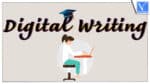Want to know about Digital Writing? This tutorial will give you 5 reasons to learn Digital Writing? And get Top Digital Writing Tools and Apps.
Some people are more familiar with Plato, Aristotle, and Shakespeare than with their next-door neighbor. Why is that?
Well, even though these historical figures have been dead for centuries, we experience their most intimate thoughts via writing.
That being said, writing methods can vary depending on the medium used. For example, when teaching handwriting, teachers need to focus on calligraphy and the way we draw letters.
Print writing and publishing revolve around the printing press and the limitations and advantages inherent to this technology. Nowadays, the digital revolution has brought the need to teach students the workings of digital writing.
We are in a new technological era, and digital writing will push us to learn more about formatting, search engines, and lesson tracking.
What is Digital Writing
Digital writing is nothing but writing or typing the content in the digital platform using digital tools. This is similar to traditional writing, but the only difference is the platform or medium through which you are communicating. With the drastic increase in computer knowledge and the usage of the internet, everyone is familiar with the words or phrases like Tweets, text messaging, Blogging, posts in informative websites, social networking sites, and also the scrolling information in the news channels., all these comes under Digital writing. In fact, the article you are reading right now is also digital writing.
Simply, Digital writing can be described as a style of written communication by using the technology and internet as the medium to communicate information. The people who write, edit, and publish digital information on various platforms like Blogging sites, social media websites, email marketing, illustrations, etc., are known as Digital writers.
A Digital writer conveys his/her thoughts exactly how they are thinking or visualizing through multimodal writing. This allows the readers to understand the writer’s thoughts and information fastly and easily. Multimodal writing is nothing but using the combination of text, videos, images, sounds, and other media that makes it easier to understand an article.
Reasons to Learn Digital Writing
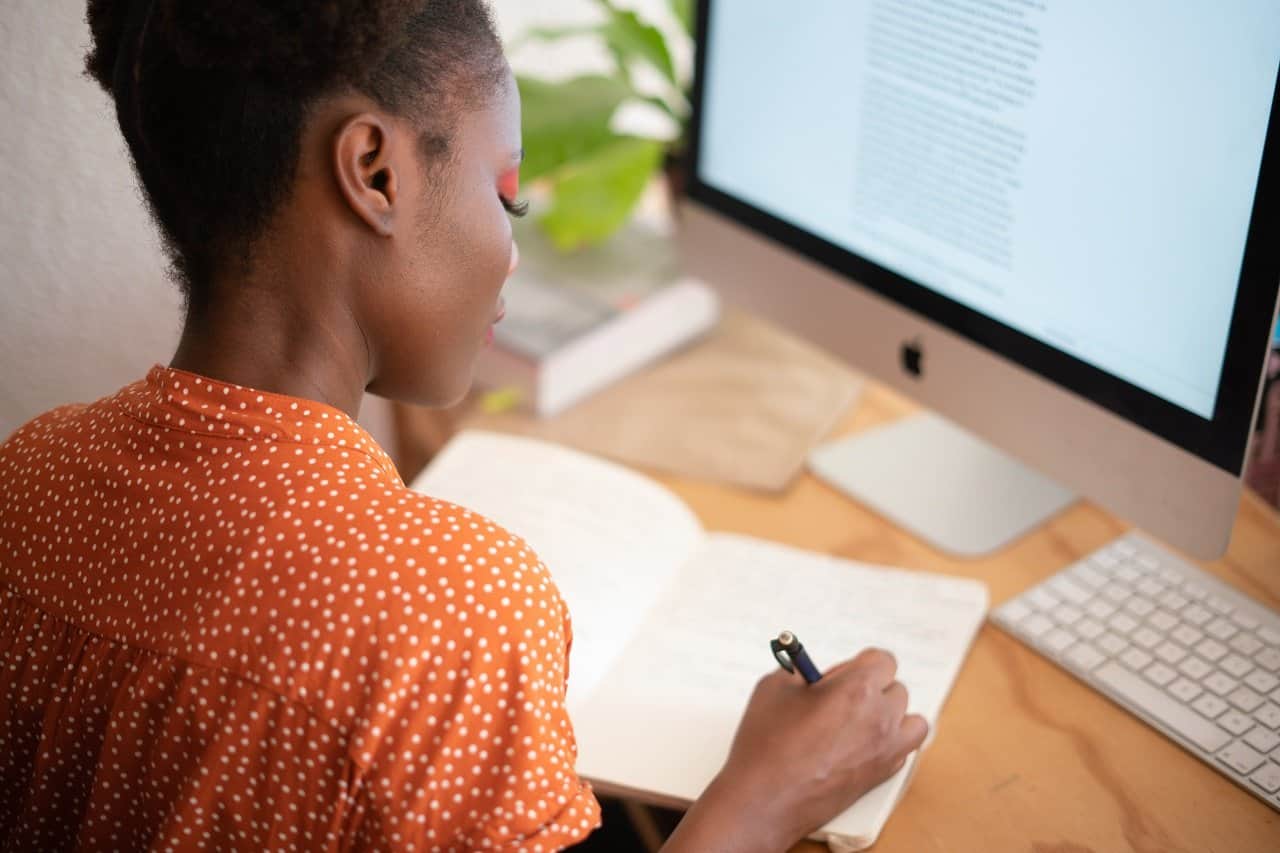
1.More than meets the eye
Why do we need to be taught digital writing? Isn’t it enough to open a text file and start typing?
Just like handwriting and machine printing before it, digital writing has its particularities. We must teach a skilled writer to work around technology and its inherent characteristics. Just improvising as you go won’t mention you on legitWritingSrvices.
Great digital writers are made, not born.
2.Search engines
Most digital writing tutorials and instructions often omit what is arguably the most critical aspect: Seach Engine Optimization.
The internet works remarkably similar to a phone network. We each have a phone or computer, and you can contact that device via a phone number or IP address. Know the exact number, and you must specifically target each server or phone.
A search engine makes order out of that chaos. Using its features, you can type in a word or a topic, and it will scan billions of computers to find what you need. Yet, it is not all-powerful.
Some texts and posts attempt to be easier to find. SEO is all about learning what the search engine is scanning for and deliberately organizing your written content.
For example, search engines prefer shorter paragraphs written in active voice. It would be best to teach your students to aim for this structure, with the apparent exception of more poetic or archaic writing, where passive voice is often used.
If you destined the writing for commercial use, you must teach the writer to research the most popular keywords related to his topics. Keyword integration is essential for commercial applications.
3.Tools of the trade
Wild and diverse as it may currently be, the internet was even more varied and unpredictable in the past. Tools and software were easier and simpler to produce. Your friends and teachers were using different software compared to your setup.
Nowadays, Google and Microsoft have nearly monopolized the market. This monopoly has resulted in the standardization of writing tools. Formatting and incompatibility are no longer significant issues.
As a teacher, you must teach students to use Google Docs and/or Microsoft Word. These two mediums are highly versatile and customizable, with decent-ish spell checks built-in.
Mostly, their interfaces are intuitive and easy to navigate. As long as students can read, they will know how to select fonts, change colors, underline, and determine headings and structure.
Given the recent global pandemic, millions of children have been more or less forced into digital writing. The availability of Google Docs has made that transition as seamless as possible.
The comment function is precious, allowing you to leave feedback linked to every piece of the text.
Every update is instant and real-time, with the added benefits that there will be no omitting or forgetting. Verbal feedback indeed feels more personal, yet even the most astute students can only remember 70%-80% of a particular lesson.
Both the student and the teacher can better separate the note-taking parts of each class from the teaching and thinking process. It can be hard for students to take advantage of conversations with their teacher and process what they are being taught while furiously scribbling notes and trying to keep up.
Comments, notes, and digital lessons can be viewed at any time, leaving face-time Zoom sessions for discussions and analysis. As a teacher, you won’t waste most of your time with dictation.
- Related: 13 Best MS Office alternatives
Along with Google DOC or MS Office, we suggest you use the Best Grammar checker tools like Grammarly or ProWritingAid(20% Discounted link) to check your grammar automatically.
- Related: Grammarly Vs ProWritingAid
4. A Bird’s eye view
Keeping endless drawers of files is a hassle. If you are serious about digital writing instruction, keep track of each student’s progress. Is he/she improving, stagnating, or getting worse?
You can’t remember these details for dozens of students. Thankfully, with digital writing tools, you won’t have to. Both you and the pupils can see and reference past comments and corrections. They can even be color-coded to be easier to remember.
For example, you can highlight a specific mistake with yellow. Then, with just a glance, you and the students can scan a year’s worth of papers in a few minutes, seeing if the yellow spots have lessened or increased.
5.Time is a factor
In a standard schooling format, each class must adhere to a strict schedule. Yet students are diverse, each learning at a different pace.
Thankfully, digital writing instruction can better adapt to these needs. You can teach lessons in a synchronized or unsynchronized manner. Teacher’s readings can be written and saved, filmed, or audio recorded.
You can play them back or read them at any time of the day. Both fast and slow readers can go at their own pace, and there won’t be a need to ask you to repeat yourself due to noise or bad classroom acoustics.
What are Digital Writing Skills
Digital Writing is not a difficult task unless or until you are familiar with basic writing skills. Learning the writing skills and improving them day by day will help you to become fluent in your communication literature and professional in the digital writing field. Every skill is interlinked with each other and helps you in every part of digital writing.
- Research –To write or say about anything, the first thing to do is knowing detailed information about the content that you want to write about. Every time, a writer thinks of writing content that is not known to many. They have to research the content from various sources to provides the best and unique information. More researches lead to gain more information and helps to provide genuine information in many possible ways.
- Adaptability – This is one of the main skills that help to improve your digital writing. Adaptability is like knowing the right situation, the type of topic you have chosen, and acquiring the style of writing required to portray the information in a better way. This helps your audience to get detailed information from your article. For example, if you are writing a list article, then you have to adapt the format that has to be in a list article. And when it comes to an information blog, you have to choose a different format that fits it.
- Originality – Every time, a digital writer tries to provide the content without losing its originality. For that he/she has to research a lot about that particular topic and has to filter it and provide genuine content. On the other hand, you have to present the content in an interesting way that makes the readers prefer your site.
- Communication – Communication is the mandatory skill required for everyone to convey their views to others. Likewise, this skill is required to write the content in the easiest possible way that can be understood by every reader. By adding this skill to your writings, may help you to bring the readers into your trance.
- Search Engine Optimization (SEO) – Search Engine Optimization is the most required that has to be learned before starting their career as a digital writer. You have to write the content by choosing the trending topic with the right keyword and it helps your article to rank higher in the search engines. Also, it helps to get organic traffic and new visitors to your website.
- Editing – To get make your digital writer the best, the content or has to be mistake-free. So, at the time of writing, you have to be conscious and find all the spelling, grammar, or any other mistakes. And also, you have to recheck it more times before publishing the article.
- Alignment/Organisation – Aligning the subparts of your article in a right and organized way gives your article a professional and decent look. Never make misalignment and discontinuity of the topic which makes the reader confused.
- Own content – Always try to provide the information that you got from the sources from your own perspective and never copy the exact text or matter from other articles or sources. Always try to create your own content with a unique identity.
How Can I learn Digital Writing?
Everyone feels like digital writing is very difficult to learn and make in practice. But it is totally wrong. Anyone can learn digital writing and become a digital writer in a very short time. To become good in digital writing, all you have to do is to know about the required skills and the learning them in an organized way. Here are some best ways to learn Digital writing.
- Online Courses – This is one of the best methods to learn digital writing through paid courses from online learning sites like Coursera, Udemy, etc. On those sites, you will find a lot of the best and useful online courses that help you to learn digital learning in an easy and professional way.
- Reading other Articles – Reading articles from other sources will help you to know the method and style of writing that they used in their articles. This is one of the free methods to learn digital writing.
- SEO – Before starting any writing, you must be aware of what and how you are trying to write about? and also the correct keyword that fits your content. With this, your article has a chance of ranking higher in the search results. There are a lot of SEO sites to help you in choosing the current trending topic with the appropriate keyword.
- Attending Seminars/Webinars – In the present world, everyone is sharing their knowledge and teaching them by conducting online classes. These are hosted by professionals in their respective fields which includes Digital Writing also. Through these, you can easily interact and learn about Digital Writing.
- Build a Good Relation with other writers – Having a healthy relationship with other writers will help you to learn and gain more knowledge about digital writing.
What are the Requirements for Online Writing
- Platform
The main requirement for online writing is a Platform. A platform is an online place or medium which allows you to post or publish writings. It may be a social media platform, a website, or any digital media. This is the place where your writings are showcased.
- Selection of Topic
After choosing a platform for your writings, the next requirement is the Selection of topics. This is the very toughest part of online writing. You have to choose the topic based on the present trend and popularity. Also, you have to check for the competition for the selected topic using Search Engine Optimization tools.
- Gathering and formatting the Information
Before starting online writing, you have to be aware of what you are writing and how you are writing. You to make a research on the topic that you have chosen to write. You have to spend a lot of time in this part of writing and it shows an effect on the quality and quantity of your writings.
And another thing is formatting the information. Formatting is nothing but arranging the headings and side headings of your writings in sequential order. This helps your readers to read the content easily and understand it as you are intended to.
- Grammar Knowledge
Knowledge of grammar is one of the most required things for online writing irrespective of language. To make the writings more effective, the online writer has to make their content error-free from sentence formations, spellings, etc., To make this happen, there are a lot of grammar correction tools available in the market like Grammarly, Hemingway editor, etc., You can use them and make your writings free from grammar mistakes.
- SEO Tools
SEO (Search Engine Optimization) is a tool that boosts your writings to recommend in the search results. By this, you can get organic traffic to your online writings for free. To make your article or writing SEO-friendly, you have to make minimal modifications like choosing a powerful headline, making your writing with minimum words, and choosing the best suitable Keyword. All these can be done with a single SEO tool. There are a lot of SEO tools available and the RankMath is the most popular among them. Also, it suggests adding elements and blocks to make your writing better.
Digital Writing Examples
The Examples of Digital Writing are
- Blogging
- Social Media Posts
- Content in a Website
- eBooks
- Infographics
- Case Studies
Top Digital Writing Tools
Video Tutorial
We provided this article in the form of a Video Tutorial for over reader’s convenience. If you are interested in reading, you can skip the video for now and watch it after the completion of reading this article.
Every Digital writer always provides the best quality output to their readers. For that, they may use many kinds of tools and applications to make it possible. So, here you will find the list of top Digital writing tools that every Digital writer must use.
1. Grammarly
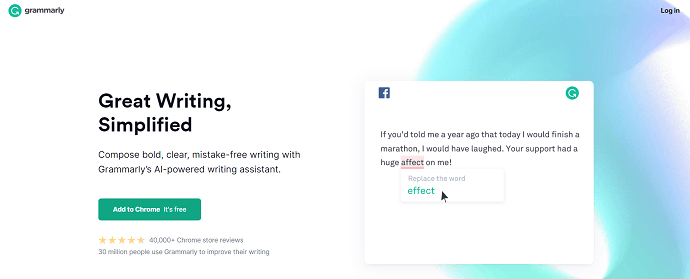
Grammarly is one of the must-use tools to make your sentence free from spelling and grammar mistakes. This is the best correction tool used by most digital writers. The usage of Grammarly is very simple and handy. It works right from installing it on your device. This is available in both free and premium versions. This is online working software and supports English keyboard only. Checking the spellings, grammar mistakes, and much more is possible in free versions and whereas in a premium version, you can get the features like advanced grammar checking and plagiarism which helps digital writers to make their writings error-free.
We have already published an article on Grammarly Review and from that article, you will find detailed information about the installation and process of usage.
Features of Grammarly
- Available for online, Mobile, and Desktop use
- Shows the number of errors present in your content
- Correction of errors is very simple
- Provides you the synonyms to the selected words
Pricing
Grammarly is available in both free and premium versions. The pricing of the premium version are listed below
- Monthly Subscription – $29.95
- Quarterly Subscription – $19.98/Month billed as a one-time payment of $59.95
- Annual Subscription – $11.66/Month billed as a one-time payment of $139.95
2. Google Docs
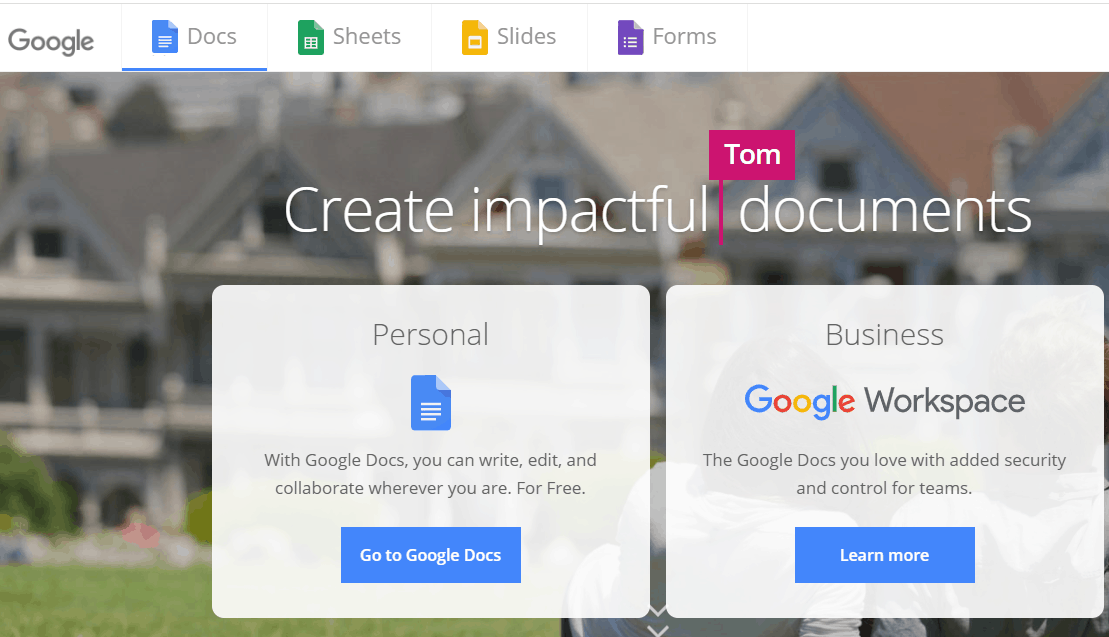
Google Docs is an application used by many digital writers to edit their content. Initially, they started using Microsoft word to edit the content. But when it comes to features and usage, digital writers started preferring Google Docs. This is an online word processing application from Google. It is very helpful for digital writing to write, edit the content from anywhere and supports multiple users. Users who have access to the Google docs file can edit and save the file and the changes are saved to the document automatically. So that manual saving of the document is not necessary.
Google Docs stores the complete edit history of the document in Google Drive and you can access it from there whenever needed. This can be used for free and the only thing you need is having a google account. To avail more features you have to upgrade your G-suite by choosing the best plan.
Features of Google Docs
- Easy to access
- Stores the complete edit history and allows to access it at anytime
- Online writing application and installation is not necessary
- Allows you to download the document in any format such as .docx, .pdf, .rtf, .odt, .txt, .html, zipped, and .epub
3. Headline Analyzer
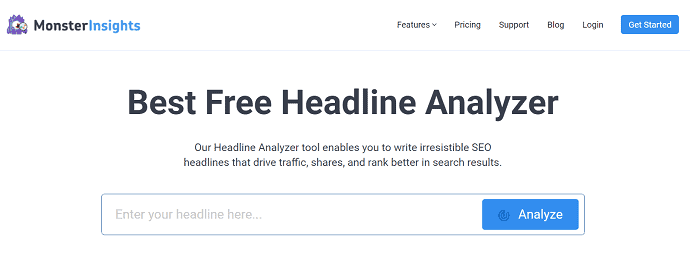
Monster Headline Analyzer is one of the best headline Analyzer tools available in the present market. Presenting an SEO-friendly headline helps your content to rank higher in the competition and recommends in the search engine. This is possible only if you write the headline as SEO-friendly by using a headline Analyzer like MonsterInsights, CoSchedule, CapitalizeMyTitle, etc., But I recommend using MonsterInsights to analyze your digital writing headings. MonsterInsights is the best and complete SEO analytics plugin that helps your content to rank higher in the search engine. This is the most powerful and user-friendly WordPress analytics plugin available in the present market.
Headline Analyzer by Monster Insights is completely free to use and anyone can use it from its website. If you want to use more features from Monster Insights, you have to upgrade to other versions.
Features of Headline Analyzer
- Simple Interface
- Online tool
- Free to use
- Provides suggestions for powerful, uncommon, and emotional words
4. Hemingway Editor
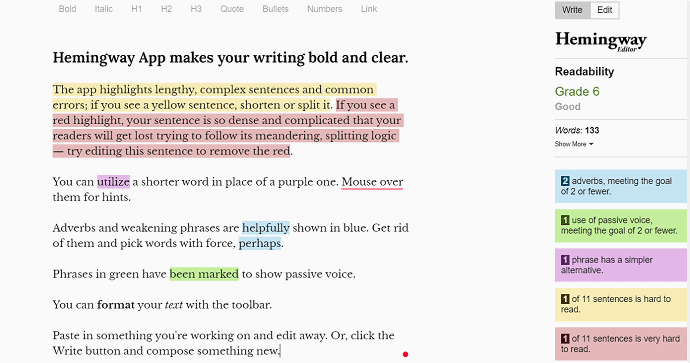
Hemingway Editor is a tool that helps you to find the errors in digital writing. Moreover, this works more effectively in finding writing errors. The web app version of Hemingway Editor is absolutely free to use but whereas the desktop app for windows and mac has to pay $19.99. This helps in identifying repetitive phrases, passive voice, wordy sentences, and many more. It ranks your digital writing based on the readability of content and also provides suggestions to improve the ranking score. This is best for content writers, editors, and digital writers.
Features of Hemingway Editor
- Clean UI
- Handy to use
- Provides detailed information like reading time, letters, characters, and many more
5. RankMath
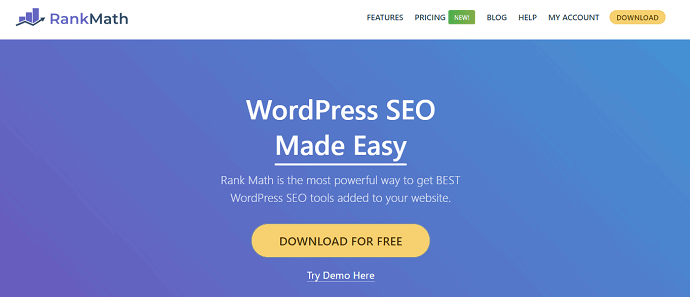
RankMath is a powerful and best Search Engine Optimization tool that can be added to your WordPress Website. This tool helps in making your digital writing SEO-friendly. RankMath helps to rank your writing in the search engine. It boosts your writings with its built-in content templates and customized settings. It scores your writing based on the style, format, and media content. It also allows you to customize the metadata, title, and description easily to meet the requirements of SEO-friendly writing.
Features of RankMath
- Clean and Simple interface
- Built-in Analytics section including Google Analytics
- Ranks posts based on Keyword
- Various Schema Generator
- How-to & FAQ blocks
- XML Sitemap
Pricing
The plans and pricings of RankMath are provided in the below screenshot.
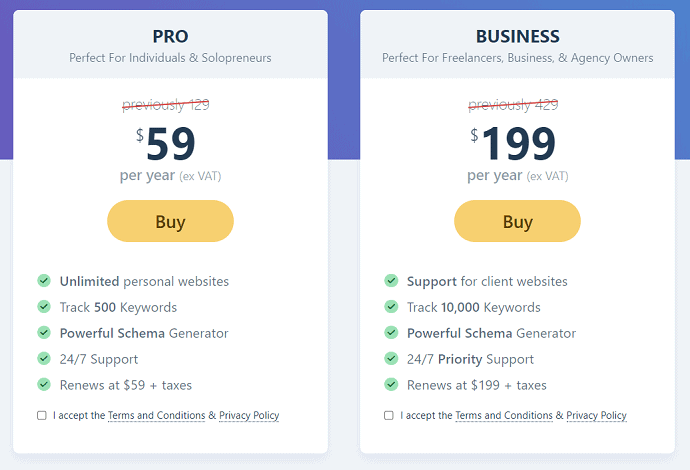
Top Digital Writing Apps
Video Tutorial
We provided this article in the form of a Video Tutorial for our reader’s convenience. If you are interested in reading, you can skip the video for now and watch it after the completion of reading this article.
1.Evernote
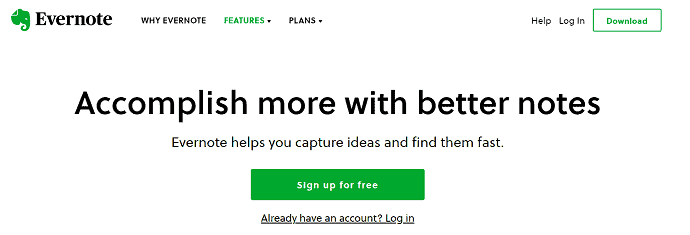
Evernote is a powerful digital writing app recommended by most users. This application allows the users to choose and organize their thoughts and ideas. It has various word styles, media formats like pictures, audio, and video footage, and more. The usage of Evernote is very simple due to its friendly user interface. You can also access your notes from anywhere and from any platform. Evernote is compatible with web browsers, Windows, Mac, Android, and iOS. It provides access to share the writings to other digital writings apps. So, you can use whatever you like. It automatically syncs your writings to all your devices. You can access your writings if you are a premium user.
Features
- Sync and Organize
- Web Clipper
- Templates
- PDF & Doc Search
- Document Scanning
- App Integrations
- Tasks
Plans & Pricing
Evernote is available in 3 plans Free, Personal, Professional.
2. Microsoft Onenote
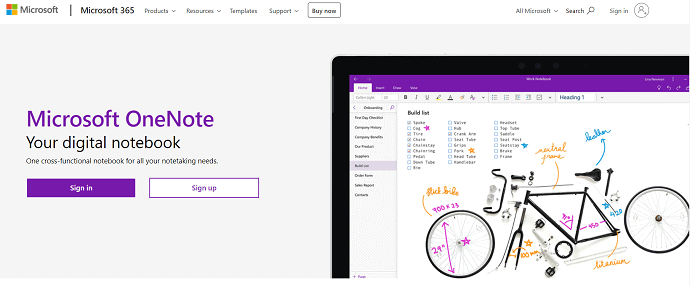
Microsoft OneNote is a fully-featured digital writing application from Microsoft. This allows the users to organize their writings in an effective way. OneNote has an interface similar to a ring binder and you can divide it into sections and sub-sections. These sections are called pages and anything can be written on that canvas. It allows you to write and add media like pictures, audio, and videos in a simple way(drag and drop). This is an application from Microsoft suite and provides access to use Microsoft Word, Powerpoint, and Excel. Microsoft OneNote is can be used in all the major platforms like Web, Windows, Mac, Android, and iOS.
Features
- Well Organized interface
- Drag your thoughts & Annotate notes
- Record Audio notes, Insert online videos, & add files
- Web Clipper
- Easy to share
3. Apple Notes
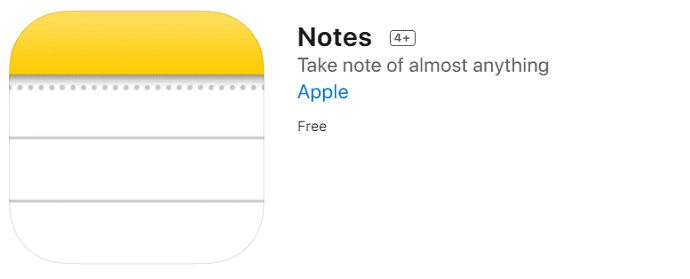
Apple Notes is a built-in digital writing application for Apple users. This is a built-in application in the Mac and iOS devices, so there is no need to install a third-party application. This has a very intuitive user interface and allows the users to take notes, writings easily. You can also add media, links to the writings. You can access your writing on any of your Apple devices. It is absolutely free of cost and provides the best experience.
Features
- Free application
- Built-in Scanner to make notes
- Allows adding attachments like maps, documents, weblinks, etc.,
- Secures and stores all your data in iCloud
- Compatible with the Apple devices like iPhone, iPad, iPod touch
4. Google Keep
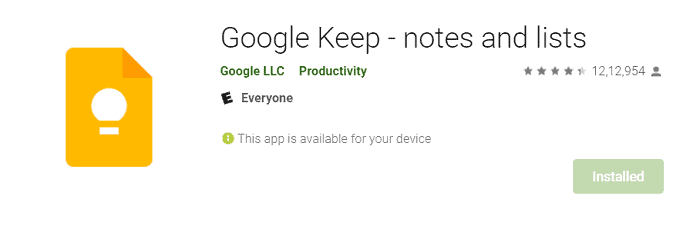
Google Keep is a free Digital Writing application from Google. This application is included in the web-based document editing suite. Google Keep allows you to transform your creative ideas into notes very easily. You can add text, images, videos, and many more to the Keep. This is compatible with web browsers and Android devices. You can use this online through a browser or else by installing the Keep application from the Google Playstore. It allows you to share your Keep data with your family and friends.
Features
- Clean and Organised User Interface
- Free to Use
- Automatically syncs across the devices
- Data is Encrypted
5. Simplenote

Simplenote is one of the best and simple digital writing applications. This application has a professional user interface that allows you to make your writings organized. Simplenote syncs your data up to date and also share complete information about your writings with others easily. This is compatible with all the major platforms like Windows, Mac, iOS, Android, a Web browser. You can also access all your previous edits of your writings at any time. All these things can be done for free.
Features
- Free Application
- Allows to access previous edits
- Available for various platforms
- Simple Interface
6. Bear

Bear is one of the lightest and powerful digital writing applications for Apple users. This comes with fully packed features and makes it a flexible writing app. You can write as you think in an organized way. Your writings can be protected using Face/Touch ID. It has a lot of beautiful themes, typographs, and Dark Mode. This comes with two versions, ie.., a basic free and pro (Paid) version. This is compatible with iPad, iPhone, and Mac. It allows you to export the output in various formats such as HTML, PDF, DOCX, MD, JPG.
Features
- Creative user interface
- Advanced Mark up Editor
- Smart Data Recognition
- Focus Mode
- Multiple Themes
Pricing
The Bear Pro is available in two subscriptions and they are
- Monthly – $1.49 (1Week Free trial)
- Annually – $14.99 (Includes1Month Free trial)
7. DayOne
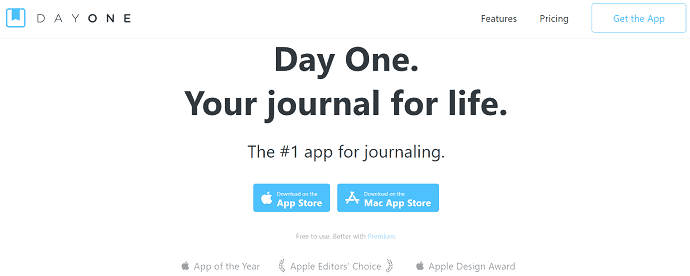
DayOne is the best and award-winning Digital Writing app for Apple users. This allows you to capture and arrange your thoughts and ideas in a creative and organized way. It has a very intuitive interface with all the required tools and features. You can add text, images, videos, and audio recordings to your writings to make them effective. It automatically backup your writings and protects them with biometric security and end-to-end encryption. This is compatible with various Apple devices like Mac, iOS, Apple watch. This provides most of its features for free and if you want to access more, then you have to choose the premium version of the DayOne app.
Features
- Simple to Use
- High Security
- Supports handwritten and drawings made using Apple pencil, stylus and your finger.
- Voice to Text Transcription
- Cloud Backup
Pricing
The Premium plan of DayOne is available at $2.92/month on Annual payment.
8. Ulysses
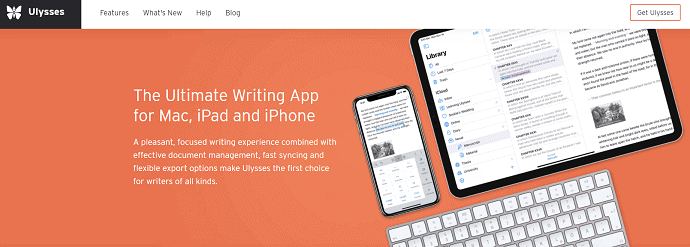
Ulysses is a Digital writing application that provides users a pleasant and focused writing experience. This is a powerful and effective digital writing app with a combination of all the writing tools and features. This has a very intuitive and clean interface that makes the users feel comfortable while using it. This has a very good library that stores all your writings and allows you to access them from anywhere and at any time. Also, you can export your writings in various formats like PDF, eBook, HTML.
Features
- Clean and Distractive Free Interface
- Themeable Editor
- Keyboard Navigation
- Built-in Library
- Synchronization
Conclusion
The Golden Grail of teaching is to teach dozens of people at the same time without making the experience boring, mediocre, and bland. This striving for a perfect middle ground is killing education, as each student is unique in the way he/she learns.
Digital writing is versatile, and to some extent, timeless. However, before you start the process, you must lay the groundwork. Make sure the students are familiar with the platforms, digital formats, and tools used.
That task is easier than ever, given that the entire world seems to move towards using just a few distinct pieces of software.
I hope you like this tutorial about Digital writing. If yes, please share it and follow WhatVwant on Facebook, Twitter, and YouTube for more Technical tips.
Digital Writing – How and Why should it be taught: FAQs
What are examples of Digital Writing?
Digital Writing is also known as Online writing. Online Writing formats include texting, instant messaging, emailing, blogging, tweeting, and posting comments on social media sites such as Facebook.
Why is Digital Writing Important?
Digital Writing enables the addition of multimodal writing which gives allows for more depth in reader understanding, more efficient consumption, and easier access for different learning styles and makes it easier to judge the credibility of information.
What is a digital content writer?
A digital content writer writes, develops, edits, and publishes content and copy for a variety of digital platforms, including websites, blogs, videos, email marketing campaigns, advertising campaigns, social media posts, infographics, whitepapers, and more.
What are the 5 types of writings?
The 5 types of writings are
Descriptive writing
Expository writing
Persuasive writing
Narrative Writing
Creative Writing