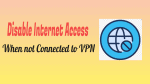Want to know how to disable internet if VPN disconnects suddenly? If your VPN connection suddenly drops, then your internet traffic will switch over to the same IP provided by your Internet Service Providers. And your personal information, original IP, location, online activities, etc., will be exposed to your ISP, third parties, or other prying eyes. So, it is better to disconnect the internet connection to secure your browsing data, real IP, location, etc from third parties.
In this tutorial, we have taken the 12 best VPN solutions and explained the simple procedure for each of them on how to disable the internet connection if the VPN disconnects suddenly.
What happens if a VPN connection drops?
Suppose you are surfing the internet on your device by enabling VPN. And suddenly if your VPN connection drops, then your real IP, location, browsing activities, etc will leak to your ISP, third parties, or other prying eyes.
Why should I need to disable internet if VPN disconnects?
Whenever you want to keep your identity, IP address, location, browsing activities, etc anonymous and won’t leak out to your ISP and third parties. Then you need to use a powerful VPN like NordVPN and should ensure that VPN is connected to a specific IP address.
Suppose your VPN suddenly disconnects, then your personal information, identity, real IP, location, browsing activities will be leaked to your ISP and third parties. So, to avoid this, you should disable the internet access on your device if your VPN disconnects suddenly or accidentally.
How to disable internet If VPN disconnects
Nowadays you are using various VPNs for protecting your online privacy, data, etc, and to keep your identity, IP address, location, etc anonymous to your ISP and third parties. Suppose, if your VPN disconnects suddenly, then your real IP, online browsing activities, location, etc will be leaked to your ISP and third parties. So, to avoid this, you need to disable the internet connection on your device.
But it difficult for you to always observe whether your VPN is connected or disconnected because of your work. So, all the premium VPNs are now offering the smart feature “Kill Switch” for their users.
So if you enable the Kill Switch option on your VPN app, then you are safe and your real IP, browsing activities, location, etc won’t be exposed to your ISP and third parties, even if your VPN connection drops. In general, VPN disconnects the internet on your device automatically whenever it disconnects.
1. NordVPN
Video Tutorial
We have provided this article in the form of a video tutorial for our reader’s convenience. If you are interested to read, you can skip the video and start reading.
NordVPN (Special discounted link)is the best and most widely used VPN. Because of its high security, strong encryption, and advanced features, it occupies first place in our list. It helps you to block Ads, malicious websites, invisibility on LAN, close selected apps along with disabling internet access with the Internet kill switch option.
Before going to use the NordVPN features, you need to buy it. Here, our readers get a special 68% discount on a 2-years plan of NordVPN. So, purchase it using this discounted link and install it on your device.
How to disconnect internet when VPN goes offline suddenly using NordVPN

In this section, you can view the procedure on how to disconnect the internet connection on your device whenever the VPN goes offline using NordVPN.
Total Time: 2 minutes
Step1: Get NordVPN
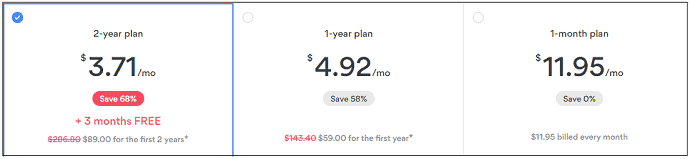
Subscribe to any of the NordVPN plans.
Step2: Sign into NordVPN
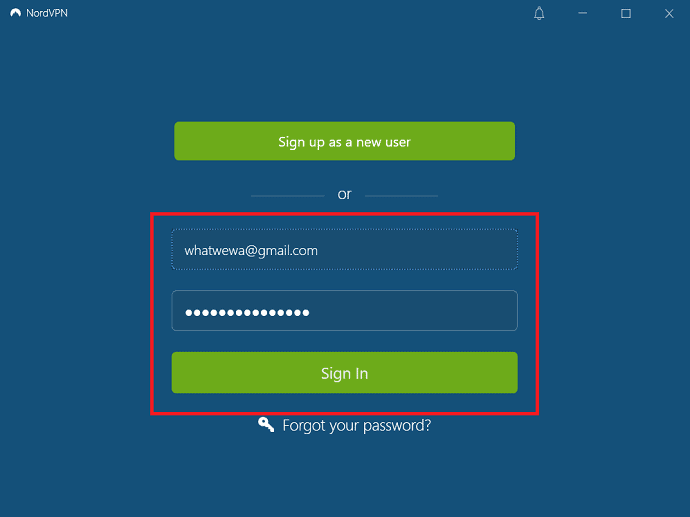
Install NordVPN and launch it. Then Sing into NordVPN with your credentials.
Step3: Select settings option
Click on the gear (settings) icon at the top right. Then it opens the new window.
Step4: Enable Internet Kill Switch option

Select the “Kill Switch” from the left side and enable the “Internet Kill switch” option by sliding the slider. Then it automatically disables internet access when the VPN goes offline suddenly.
2. IPVANISH
IPVANISH VPN is a commercial VPN service based in the United States. It provides a secure environment and strong encryption. It hides your IP address and also stops internet access if your VPN suddenly goes offline with the help of its Kill switch feature. The below steps help you disable internet access when not connected to VPN using IPVANISH.
Step 1: Download and install IPVANISH on your device.
Step 2: Launch the application.
Then select the kill Switch option at the top of the screen.
Otherwise, select the gear icon from the left side window and then the Collection. And click on the Kill Switch check box under Enhanced Security Features.
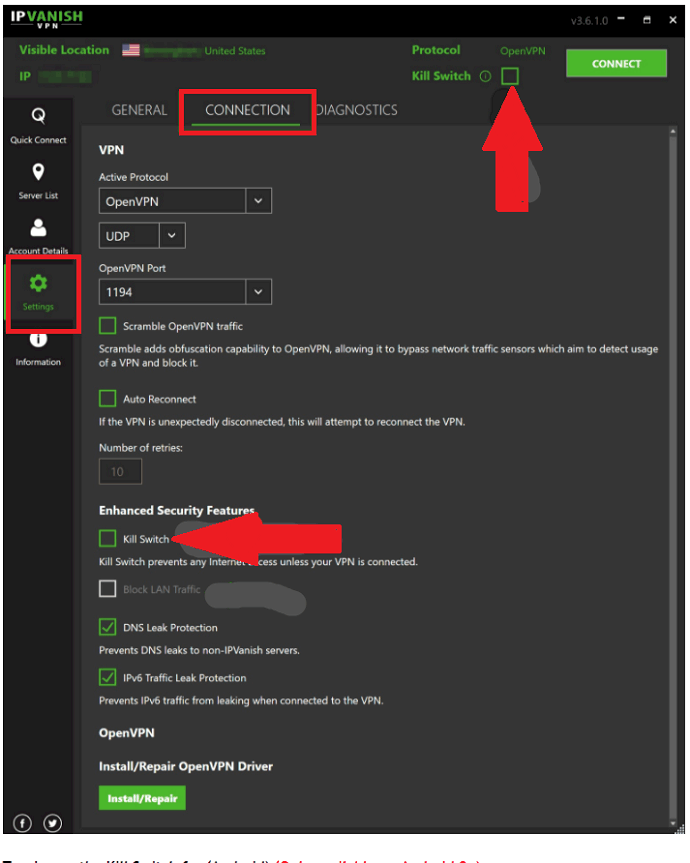
Related: Perimeter 81 review: Best Zero Trust Network VPN Business Alternative
3. ExpressVPN
ExpressVPN is the most trusted VPN service provider with strong encryption. You can easily hide your IP address to protect your privacy. It also provides the kill switch feature, which is known as a network lock to stop all the internet traffic if the VPN disconnects automatically.
Now let’s look at the steps to enable the kill switch option under Network Lock to stop all the internet traffic if the VPN disconnects automatically using the Kill switch.
Step 1: Open ExpressVPN and log in with your account details.
Step 2: Select the three horizontal lines (hamburger menu) at the top left of the screen. Then a pop-up window displays. Here, select “Options“.
Step 3: Next, go to the Network Lock settings under the General option.
Then click the checkbox to stop all the internet traffic if the VPN disconnect unexpectedly.
Step 4: Finally, click on the OK option at the bottom left.
4. vyprvpn
vyprvpn is a private network service provider offered by Golden Frog. It is the best solution to protect your privacy with its best features. You can also hide your IP address from streaming. It provides the kill switch option to disable internet access when the VPN connection is disconnected. Just follow the below steps to activate the kill switch option to disable the internet connection using vyprvpn.
Step 1: Subscribe to any of the plans of vyprpvn and download it on your device. And Install it.
Step 2: Launch the application and log in with your credentials. Select the settings option at the side of the screen.
Step 3: Click on “Options”. In the new window select the “Connection” tab.
Step 4: Next, click on the “Kill Switch” option that stops all internet traffic when vyprvpn is disconnected.
Click on the checkbox beside the kill switch option which says “stop all internet traffic when vyprvpn is disconnected.
And select the other options according to your need.
Step 5: Finally, click on the “Apply” option at the bottom.
5. Windscribe
Windscribe is the best VPN service provider that offers both paid and free versions. Its free version provides sufficient features that are enough for you like to protect privacy, hide IP addresses, and strong encryption. It provides the firewall feature to disable all internet connectivity if you are not connected to VPN. The below steps help you to disable all internet connectivity when you are not connected to VPN using the Firewall option provided by Windscribe.
Step 1: Subscribe to any of the plans of Windscibe. Or download its free version. Then Install it on your device.
Step 2: Launch the application.
Then you can find the Firewall option at the main window.
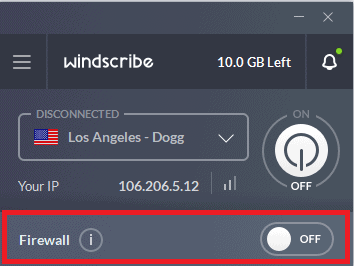
Step 3: Slide the slider to turn on the firewall option to disable the internet access when not connected to VPN.
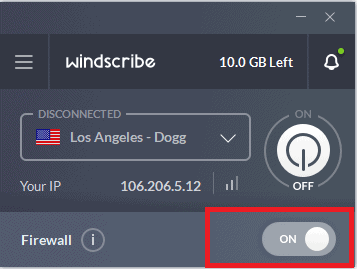
6. CyberGhost
CyberGhost(Special Discounted Link) is the fastest and secure VPN solution. It offers the highest speed and powerful protection for your data. Along with these features, it automatically blocks all internet if any connectivity problem is detected. CyberGhost is widely used and recommended on devices like Windows, Mac, Android, and iOS.
Step 1: Subscribe to any of the plans of CyberGhost. And download it. Then install and launch it on your device.
Step 2: Log in with your account details.
Step 3: Select the settings option at the left bottom and click on the General tab.
Step 4: Toggle the slide to On state to enable the “Automatic Kill switch” option.
Then it automatically blocks all internet if any connectivity problem is detected.
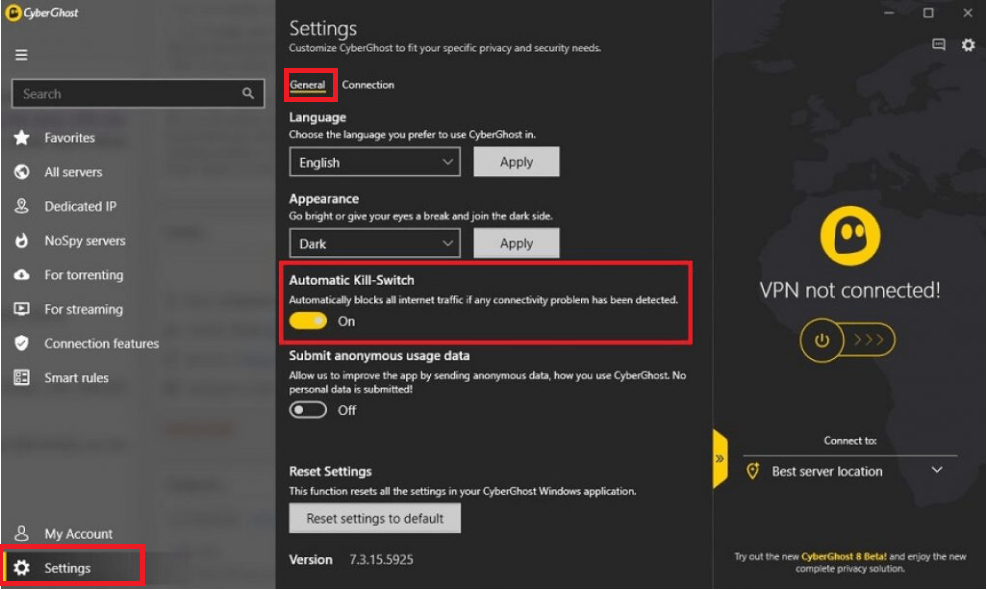
7. Surfshark
Surfshark provides a smart feature of Kill switch for all of its Windows, Mac, iOS, and Android apps. If you enable this feature, then it stops your internet connection instantly whenever you lost your VPN connection. So that your privacy and browsing activity can’t leak to your internet service providers and third parties.
Step 1: Subscribe to any of the plans of Surfshark. Then download and install it on your device.
Step 2: Launch the Surfshark app and select Settings at the left bottom.
Step 3: Once it opened, click on connectivity under the General settings.
Step 4: Toggle the slider to enable the Kill switch option.
A pop-up message displays on the screen that says “You won’t access the internet without connecting the VPN”.
Click on the continue option on the pop-up window to enable the kill switch.
8. Hotspot Shield
Hotspot Shield is a premium VPN service that provides high speed for streaming, downloading, and uploading. It also provides the kill switch option to stop all the internet traffic if the VPN disconnects. It has large servers with 3200+ servers in 70+ locations. Just follow the below instructions to disconnect the internet access using the kill switch option provided by Hotspot shield.
Step 1: Download and install Hotspot Shield on your device.
Step 2: Open the Hotspot Shield app. Then go to settings and select the “Advanced” tab.
Step 3: Toggle the slider to enable the Kill switch option that stops all the internet traffic if the VPN disconnects unexpectedly.
9. HMA VPN
HMA (formerly HideMyAss) VPN is also one of the best VPN solutions, that provides several features to protect your sensitive data. And also provides the Kill switch feature, which helps to block internet access from private sources when your VPN connection is lost.
Step 1: Subscribe to any of the plans of the HMA VPN. Then download and install its application on your device.
Step 2: Launch its application and select the settings option.
Step 3: Once it open, click on privacy. There you can find the “Kill switch” option.
Step 4: Check the box to enable the “Kill switch” feature on your device.
10. TunnelBear
TunnelBear is the easiest VPN for both consumers and teams. It protects your data and privacy by hiding the IP address and you can change your internet location easily. It also provides the option to disable internet access when you lost the VPN connection, which known as VigilantBear. Just go through the below steps to enable the VigilantBear.
Step 1: Download and install the TunnelBear VPN app on your device.
Step 2: Launch its application and select the gear icon on the main window.
Step 3: Once the settings window opens, select the “security” tab and check the VigilantBear box.
11. Ivacy VPN
Ivacy VPN is one of the simple VPNs that aids you to unblock Netflix and Disney+. It has 1000+ servers in 100+ locations to protect yourself online and explore the internet safely. It also provides you the Internet kill switch option to disable internet access when VPN loses connection.
Step 1: Download and install the Ivacy VPN on your device.
Step 2: Launch its application. And select the settings from the side window.
Step 3: Click on the “Connection” tab. And select the internet kill switch option.
Step 4: Slide the slider to enable the internet kill switch option.
12. PureVPN
PureVPN is a commercial VPN service owned by GZ Systems Ltd, founded in 2007, the company is based in Hong Kong. It offers 6500+ VPN servers online in 140+ countries. It provides high browsing speed, blocks ads & malware, etc. It also offers the internet kill switch option that hides your original IP address from the ISP, even your VPN connection drops. Just follow to know how to enable the internet kill switch option on the PureVPN app.
Step 1: Download and install the PureVPN app on your device.
Step 2: Launch its application and log in with your credentials.
Step 3: Click on the Settings option at the top right.
Step 4: Select Advanced options from the left sidebar and click on the Internet Kill switch.
Step 5: Check the Activate internet kill switch option box.
Then it automatically blocks all your internet activity in case your VPN connection drops due to any reason.
No internet after disconnecting from VPN: Fix
Are you facing the issue of disconnecting the internet automatically on your device when the VPN turns off? Then this might be due to enabling of Kill Switch option in your VPN settings. If you have enabled the Kill Switch option in your VPN settings, then the internet connection on your device disconnects automatically whenever the VPN turns off.
VPN keeps disconnecting: Fix
Is your VPN constantly get disconnected? It might be due to any of the following reasons:
- Your firewall, anti-spyware, or anti-virus programming may be affecting your VPN connection,
- You might have included your VPN in the battery saving mode (Android only),
- You might haven’t set Automatic protocol in your VPN. Or you haven’t selected the right protocol,
- You haven’t selected the right server location,
- Probably you are using the outdated or older version of the VPN.
If your VPN constantly gets disconnected, then follow the below steps to fix the issue:
- Check whether your VPN is up to date. If it is not up to date. Then quit and uninstall it.
Next, download its latest version. Then install and set up it. - Try connecting to a different VPN server location.
- Use the Automatic protocol option. Suppose you are unable to connect to your VPN with the Automatic protocol, then you can try the other protocols like TCP, UDP, etc.
- Suppose you are using an Android device. Then disable power saving for your VPN.
- Disable your firewall, anti-spyware, or anti-virus programs on your device.
Next, reconnect to your VPN.
Suppose you are connected to your VPN after disabling these programs, then add your VPN as an exception before you enable them again.
Conclusion
Now you can know how to disable internet access on your device automatically whenever your VPN disconnects suddenly or accidentally. Here, you have seen the guidelines for the 12 best VPN solutions on how to disable internet access. Among the VPNs listed here, we suggest you use the most trusted, powerful, and strong encrypted VPN, NordVPN(Special Discounted link).
I hope this tutorial, How to disable internet if VPN disconnects, helped you to completely disable internet access on your automatically whenever your VPN disconnects suddenly or accidentally. If you like this article, please share it and follow WhatVwant on Facebook, Twitter, and YouTube for more Technical tips.
How to disable internet if VPN disconnects: FAQs
Does all the VPN’s provide kill switch feature?
Almost all the premium VPNs like NordVPN, CyberGhost, ExpressVPN, etc., provide the Kill switch feature.
Does TunnelBear has a kill switch option?
Yes. The TunnelBear has a kill switch option, which is called a VigilantBear available for Windows, Mac, iOS.
Which is the best VPN to disable the internet access when i lost the VPN connection?
NordVPN is the best and widely used VPN to disable internet access when you lost the VPN connection.