The error 734:” The PPP link control protocol was Terminated” is a very common error. It will appear while connecting Dial-up or 3G modem connection. PPP means point to point protocol. If you try to Establish a point-to-point protocol connection, you may receive this error. You can see more details about PPP from Wikipedia.
Why I am getting this error?
Any one of the following two reasons causes this error.
- Multilink Negotiation is Turned on for the single-link connection.
- You might have incorrectly configured the dial-up or modem connection security configuration.
You can easily rectify this error 734 the PPP link control was terminated. Just follow the below procedure.
Easy Fix for Error 734: The PPP link control Protocol was terminated
Go to Start. You will see below screen.
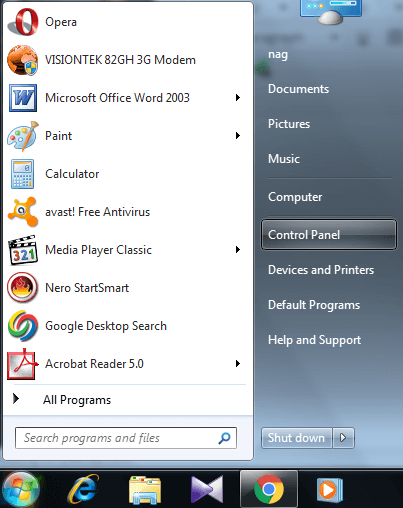
Go to control panel. You will see below screen.
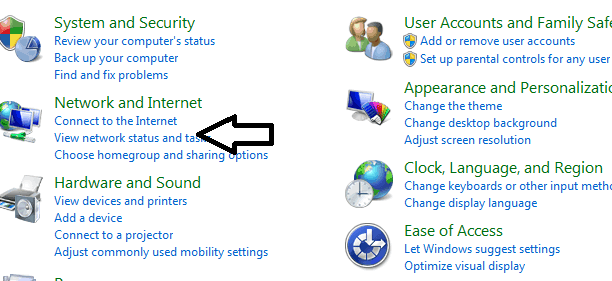
Click on the network and the internet. You will see another screen shows that in the below screenshot.
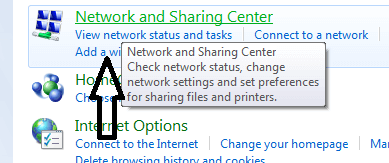
Click network and sharing center. You will see below screen.
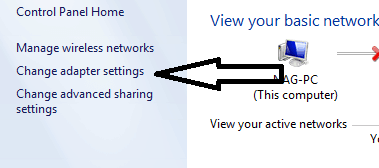
- Click the change adapter setting.
- Right-click on your modem name and go to Properties. You will see the below window.

- Select the Options tab shows that in the above screenshot.
- Click PPP settings. You will see the PPP settings window shows that in the above screenshot.
- Uncheck negotiate multi-link for single-link connections.
- Click on ok.

Now Go to the security tab. You will see below screen.
- Check on allow these protocols. option.
- Click ok.
click dial to verify that, you can set up a dial-up or modem connection. You might not see the error. Still, if you get the error, Verify that,
- You are using the correct user name and password.
- Your keyboard caps lock is off. Because the password is case-sensitive.
- Your SIM card is active to get access to the Internet if you use a SIM card for internet access.
I hope you like my tutorial about Easy Fix for Error 734: The PPP link control Protocol was terminated. If you like it, do me a favor by sharing it with your friends. If you want to add any other point, do share it in the comment section. Please follow whatvwant on Facebook and Twitter. Subscribe to WhatVwant channel on YouTube for regular updates.
Follow WhatVwant on Facebook and Twitter for more tips. Subscribe whatvwant channel on YouTube for regular updates.

Worked for me, thnx.
I followed the above step but its showing another error message as below:
A connection to the remote computer could not be established.
I followed the way described in the tutorial but it still isn’t working. What can i do now??
There is another thing that, i am only getting 734 error message for some sim card but not others