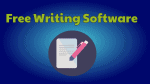Are you keen to know about the best free writing software? Then follow this article to learn more about the best 5 free writing software that allows you to select a best and suitable application for your writings.
What is writing software?
Writing software is an application that creates the platform for a writer to write books, novels, magazines, and many others. The best writing software provides all features as required for writers so that the writers need not go for any tool here and there. User-friendly interfacing, easy access, quick learning, good appearance of menus, complete available of writer’s required tools, cloud synchronization, online usage, and offline usage are some of the features of the best writing software.
If you want, you can also use Grammar checker tools to check and correct your English grammar. You can find this plagiarism checker tool very helpful to you.
Why and when should I need a writing software?
Whenever you have a strong aim to write something like a book, then you must approach a platform called “writing software”. Whenever you start writing a book, then you require certain features for your document like autosave, spelling checking, word tools, spreadsheet tools, presentation tools, auto-completion of a sentence, drawing tools, math tools, cloud interface, collaborators and so on. To access all these features you must need writing software. That’s why being a writer you should always depend on writing software to access various features to complete your writings in a comfortable manner.
- You Might Like: How Professional Academic Writing Services Work?
- How An Online Essay Writing Service Works
Hint: Always free products have some limitations and they don’t provide you proper support. When you don’t mind spending a little amount on the best features and support, you need to go with premium software. I suggest Microsoft office which provides many features along with cloud storage.
Best 5 free writing software
The following are the best 5 free writing software that provides awesome features to you to complete your writings in a quick and comfortable manner.
- LibreOffice
- Google Docs
- OpenOffice Writer
- Draft
- AbiWord.
1. LibreOffice

LibreOffice is all in one solution for a writer to write a book comfortably without searching for any writing places here and there. LibreOffice is the hybrid of many programs like Microsoft Word, Excel, PowerPoint Presentation, Paint, various databases and many more. You can definitely feel that all the features are there in one place. This enables you to start writing your book pleasantly. Almost all features needed for a writer are available in LibreOffice. Besides, LibreOffice is an opensource office suite.
Features of LibreOffice
- “Writer” is the key component of LibreOffice. The component “Writer” is the powerful word processor like Microsoft Word having enhanced features listed below.
- Spelling Checker, find and replace, hyphenation, autocorrect, thesaurus.
- Page layout Techniques with various styles, frames, tables, and columns.
- Images positing tools and drawing tools.
- Export to PDF.
- Mail merge.
- Tables of Data.
- Enriched Templates.
- Various styles format.
- Linking of equations, spreadsheets, and any other objects
- Automated tables of contents and indexes.
- And you can explore many more features.
- “Calc” is an alternative to Microsoft Excel. “Calc” is the free enriched spreadsheet program in LibreOffice that provides almost all features available in Microsoft Excel. Besides,
- “Calc” can open any Microsoft Excel file on your computer.
- “Calc” can also save the files in Microsoft Excel format on your computer.
- “Calc” also allows you to save the files in PDF format.
- “Impress” is the powerpoint presentation program in the LibreOffice. “Impress” is an alternative to Microsoft PowerPoint and provides almost entire features in Microsoft PowerPoint. Besides,
- “Impress” able to open any Microsoft PowerPoint file.
- “Impress” can save the files in Microsoft PowerPoint format on your computer.
- “Impress” allows you to save the files in PDF format also.
- “Draw” is another excellent tool in LibreOffice. “Draw” tool provides various awesome features required for you while writing your book. “Draw” tool allows you to do the following.
- You can prepare the professional drawings required for your book with a page size of 300cm by 300cm. This is the maximum page size available for technical & graphical drawings.
- You can technically change any graphical images or objects.
- You can use any objects or images in 3D.
- You can design robust and natural flowcharts that may be required for your book writing.
- And many more drawing features you can use.
- LibreOffice provides an excellent component for a database called “Base”. The database component “Base” employs the HSQLDB database engine to make any database documents. “Base” can access various databases like PostgreSQL, MySQL, Oracle, and Microsoft Access.
- “Math” is a mathematical formula editor in LibreOffice. “Math” editor allows you to write any mathematical formulas and you can insert them anywhere in LibreOffice like in Writer, Calc, Impress and Draw.
- “Charts” feature in LibreOffice allows you to prepare and attach various charts. You can choose charts like 2D, 3D Charts, pie charts, round columns, square columns and many more with different styles, sizes, and colors as you required. These created charts can be inserted in any document like Writer, Calc, Impress and Draw.
- LibreOffice saves all its files in ODF(Open Document Format). You can access these ODF files on any computer and on any operating system. The following are the various extensions available for ODF files.
- “.odt” for text document files.
- “.ods” for spreadsheet files.
- “.odp” for presentation files.
- “.odg” for graphics files.
- There are many other features that make you feel that all features are in one place. And all these features definitely allow you to write your book in a comfortable manner.
- This application works on Microsoft Windows, Linux/GNU, Mac OS X, Android/Linux, and other operating systems.
Cons of LibreOffice
- It has no full-fledged features compared to Microsoft Office.
- The table of data handling in the “Writer” is not good compared to Microsoft Word.
- This application is somewhat slower and uses a bulk amount of memory.
- It cannot import Microsoft PowerPoint Presentation files properly, because the font size may change in “Impress”.
- “Base” also has no full-fledged features compared to MySQL, Oracle, and other databases.
2. Google Docs

Google Docs is an online word processor offered by Google for writers to start writing. Best online application for writers to edit the document on any computer without any software installations. Google Docs provides all features available in Microsoft Word. This application automatically saves the document on Google Drive. This is an awesome feature provided for writers to go ahead with their writing work and no need for any tension regarding manual saving for each time as do in Microsoft Word.
Google docs stores the complete history of all changes done by the writer to the document. You can view the complete history of your document by clicking the option “All changes saved in Drive“. This is another important feature for any writer. Because if a writer unexpectedly deleted some data which is necessary for future purpose, then the writer can retain it by clicking the option “All changes saved in Drive“.
Features of Google Docs
- You can access your writing document on any computer or laptop.
- Purely online writing application and no need for installation of any software.
- Automatically saves the document on Google Drive.
- Stores the complete history of all changes done by the writer to the document. You can view this complete history at any time.
- There are three modes of viewing your document.
- Editing
- Suggesting
- Viewing
- You can select the option “Suggesting” to get suggestions from anyone in the written document. All the suggestions appear in a new color. Then you can receive the comments. Now you can accept them by clicking tick mark or reject them by clicking the cross mark against the suggestion. This may enhance the writing skills of anyone.
- You can copy and paste images and text in the document from anywhere.
- You can insert, edit and create drawings.
- You can add page numbers, headers, and footers.
- You can write and edit mathematical equations.
- You can correct the spelling and also grammar.
- You can download the document in any required format like “.docx”, “.pdf”, “.rtf”, “.odt”, “.txt”, “.html, zipped” and “.epub”.
- You can view and use Google docs offline also.
- There are many more options available for you to write your book pleasantly with Google Docs.
Cons of Google Docs
- Full-fledged features are not available for writers except for word processing.
- If you want to edit your document on any new computer, then internet access is a must. Without internet access, you can’t access your document.
- The appearance of the templates is not so impressive.
- The online visual layout of Google Docs is different from Microsoft Word. Hence interfacing may be difficult for beginners. But once they do practice, then interfacing is easy and user-friendly.
- Cannot export the document to desktop properly.
- Also Read: 4 Best Writing Techniques For The Web | How to Write For Digital Media?
- 4 Ways How New Technologies Improve Writing Skills Among Students
3. OpenOffice Writer
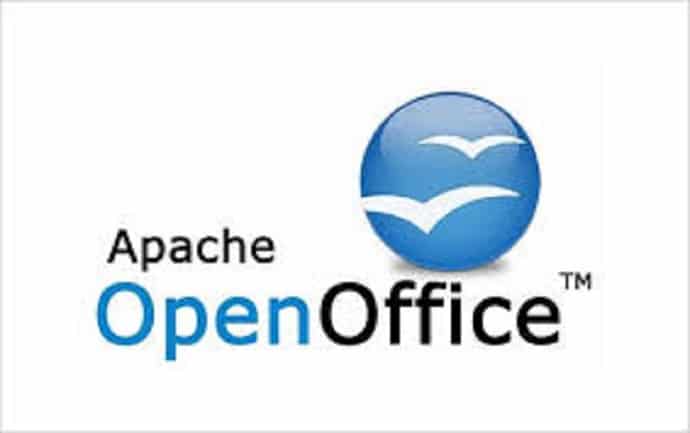
Apache OpenOffice Writer is an office suite available for writers. It has enhanced features like a word processor, spreadsheet, presentations, drawings, maths, databases, and many more tools that attract many writers to select this best platform for their writings. Many writers feel that all tools are accessible in a single place and no need to go anywhere. This is an important feature requires for any writer.
Features of OpenOffice Writer
- “Writer” is an important tool of OpenOffice Writer that resembles Microsoft Word. It has nearly every feature that Word has. “Writer” has almost all features that a book writer can expect. The features of the Writer are listed below.
- You can edit, save, export and import your document.
- You can export your document in PDF, MediaWiki and HTML formats.
- “AutoCorrect dictionary” easily detects any spelling mistakes that occurred, while you are typing.
- “AutoComplete” recommends common words to complete a sentence while you are typing. This decreases your typing effort and saves a lot of time, which is an essential thing required for any writer.
- “Styles and Formatting” enhances the appearance of your writings with different letter styles and format.
- “Text frames and Linking” decorate your writings by selecting the enriched frames and linking.
- Tables of data.
- You can create letters, agendas, faxes, and many more by using “Wizards “.
- You can create your own “Templates”.
- OpenOffice Writer files can be saved in “.odt” format.
- It allows you to import any Microsoft Word document.
- “Calc” is the spreadsheet program offered by the OpenOffice Writer. Calc provides more or fewer features than Microsoft Excel. Besides,
- You can import any Microsoft Excel file.
- You can save your spreadsheet file in Excel format and also in PDF format.
- “Impress” is a presentation application offered by the OpenOffice Writer. Impress allows you to carry out your presentation works and multimedia works. This is the easiest way to enhance your writing presentations to turn the attention of the audience to the side of your writings. Besides, Impress has the following features.
- Improve your presentations by using efficient drawing tools, 2D and 3D clip art, and many special effects.
- Many presentation tools are at your fingerprint like Slides/ Handouts/ Notes/ Outline.
- Slide show of your presentation work.
- You can open any Microsoft PowerPoint Presentation file.
- You can save your presentation file in PowerPoint format and in PDF format also.
- “Draw” is the quick sketch program provided by OpenOffice Writer. “Draw” has the following features to make your drawings efficient and center of attraction.
- You can design any drawing as per your requirement in the allowable page size of 300cm by 300cm.
- It can import graphics from JPEG, GIF, TIFF, BMP, WMF, and PNG.
- You can rotate and manipulate objects.
- “Base” is the database component offered by OpenOffice Writer. “Base” can access different databases like MS Access, MySQL, Adabas D, and PostgreSQL.
- “Math” is a scientific and mathematical tool provided by the OpenOffice Writer. You can write any scientific or mathematical formulas by using “Math”. And you can insert those formulas anywhere like in a spreadsheet, word processor and presentation.
- This application can work on Microsoft Windows, OS X, GNU/Linux, and other operating systems.
- And many other features that allow you to write comfortably.
Cons of OpenOffice Writer
- Interfacing is not a pro.
- It is a large setup application that takes much time to download.
- The appearance of the menus is not in order as in Microsoft Office and seems to be cluttered.
- There is no option to download any one subprogram alone. That is if you want to access only the “Impress” program, then you have to download the entire OpenOffice suite. Then only you can access any subprogram or the entire suite.
- Full-fledged features are missing as compared to the Microsoft Office suite.
4. Draft
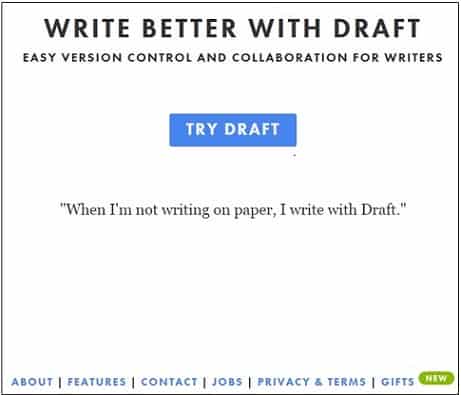
“Draft” is online-based free writing software and a distraction-free application for writers. “Draft” has many attractive features like version control, collaborators, cloud synchronization, auto simplification, auto-saving, publishing, and many more. Best application for beginning writers for writing simple books in a convenient manner. No software installation is required. You can access the application on any browser and on any computer or laptop. User-friendly interfacing allows you to learn all its features quickly for improving your writing skills.
Features of Draft
- The “Version Control” tool in Draft application controls your shared writing files from collaborators. Suppose you shared a particular document of your own using Draft, then collaborators can make any changes. Now you can accept or ignore every individual change they made as per your requirement.
- “Copy-editing” allows you to copy a particular content and you can paste on the Draft document. The “Edit” option allows you to edit your documents to make any adjustments or continue to work. Whenever you edit the document, you can start typing on it, then your document will be saved automatically. There is no need to save your document for each and every minute.
- “Compare Old Work” – You can compare your previous works with the current document.
- “Team Collaboration”- You can share your documents with your team collaborators. Then collaborators can make any adjustments. Now you can accept or reject those changes.
- “Cloud Synchronisation” is possible. That is you can import particular documents from any cloud services like Google Drive, Box, Evernote, and Dropbox. You can edit, share those documents with your friends, and also can manage their suggestions. Whatever changes you made in the documents can be synchronized back automatically to a particular cloud from where you imported those documents.
- You can publish easily any of your Draft documents from inside Draft to Tumblr, Blogger, Ghost, WordPress, Svbtle, LinkedIn, Twitter, MailChimp, and Basecamp.
- You can add and format images easily.
- You can see the number of words or characters on your document at the bottom right side.
- “Auto Simplification” is possible here to simplify your document with fewer words. This avoids too much writing.
- And many other features available to you to strengthen your writing skills.
Cons of Draft
- It is the basic writing place for the beginning writers.
- The tables of data features are not available.
- No graphical interface.
- Not suitable for writers who expect all features in one place.
- A lot of enhanced features of Microsoft Office are not available.
5. AbiWord
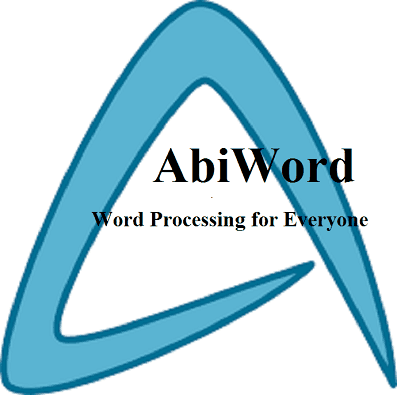
AbiWord is a word processing application that resembles Microsoft Word. AbiWord has many similar features of Microsoft Word and has some advanced features also. AbiWord is a user-friendly interfacing and distraction-free application that attracts many writers. Writers feel comfortable with many AbiWord features like autosave, complete tracking of all your revisions, limitless undo and redo, tables of data, spelling checking, command line mode usage, and many more.
Features of AbiWord
- User-friendly interfacing that allows you to edit, save, export and import your documents instantly.
- limitless undo and redo capability.
- Spelling checking capability with optional underlining.
- Tables of data.
- Various options like styles, bullets, lists can enrich your writings.
- You can insert and rearrange the images. And also you can add text to the images.
- You can make a table inside a table by using the option “Nested Tables”.
- Supports Bidirectional text.
- Mail merge option to create multiple documents in an instant and to perform various actions.
- You can export your AbiWord documents in Microsoft Word, WordPerfect, and other formats.
- You can access your document using the command line mode option also.
- Complete tracking support is available for all revisions you made on your document.
- Autosave is available to save your documents automatically for each minute.
- This application is able to work on Windows, Linux, and other operating systems.
- And many other options are available for writers to interface easily and comfortably.
Cons of AbiWord
- You may get errors while installation if you are using earlier versions of windows.
- AbiWord may be crashed if you open multiple numbers of documents especially 8 to 15. This happens on older versions of windows.
- An external image program is needed to see the print preview of your document.
- No full-fledged features are available like in Microsoft Word.
- Missing enhanced features like presentation, drawing, math and many more tools that are essential for any writer.
Conclusion
By the end of this article, you came to know the complete details of the best 5 free writing software. Depending on the required tools, interfacing, and other features, you can select any one free writing software to write your book, novel, script or something else in a quick and comfortable manner. Once again I suggest you go with the premium Microsoft Office instead of going with the free software.
Do a favor by sharing this article and follow whatvwant on Facebook, Twitter, and YouTube for more tips.