Want to protect your system from ransom ware? Are you searching for the Best Anti-ransomware software? Then Heimdal PRO is one of such kind of best software. Have you ever heard about Heimdal PRO software? Want to know details about Heimdal PRO software? This Heimdal Pro review will give you details about this security product.
Day by day cyber attacks like ransomware is getting increased. Today it is a must-have the best Internet Security product to protect your PC or Mac from malware. It is also a must to use a VPN service like NordVPN(68% Special Discounted Link) to encrypt your data so that no one can see or hack your online activity.
Heimdal PRO review
Heimdal Security is one of the well-known security software company. It is not exactly antivirus software but it is a complement to Antivirus. It scans the online traffic to protect you from Ransomware, Trojan and other threats that antivirus can not detect. It stops Malware injection. It also updates your softwares. It is nominated for Anti-Ransomware Solution for the year 2017.
Features
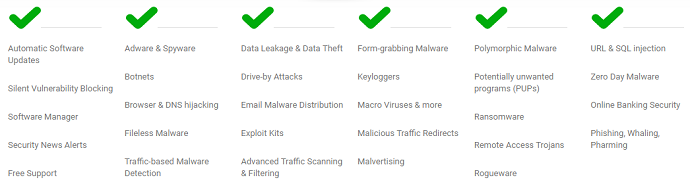
Above screenshot will give you all available features from Heimdal Pro. By observing above image you may understand that it will not give antivirus features. It extends your antivirus features by providing the extra layer. It filters your traffic and everything so there is no chance to enter virus into your PC. If you have any other antivirus product on your PC, you better don’t uninstall that. It will work on that and extends your existing antivirus features. I will explain some of the extra features given by Heimdal Pro.
Interface
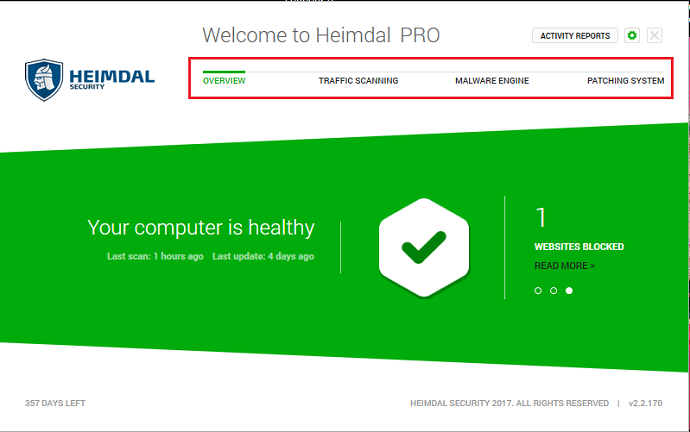
Its interface is very simple. You need not do anything after installing. It works in the background. If you want you can enable or disable few options.
The interface gives you four options i.e., overview, Traffic Scanning, Malware Engine, and Patching System.
OVERVIEW section shows whether your PC is at risk or not by observing the color. If it shows green color, your PC is safe.
TRAFFIC SCANNING feature will give you the option to enable or disable Traffic Scanning, Traffic Filtering, and to use Proxy.
MALWARE ENGINE feature will give you an option to enable or disable Malware Scanning and Vector Detection.
PATCHING SYSTEM tab will give you the option to enable or disable auto updates. You can also enable or disable the particular software to update or not to update.
You can also get some more settings by clicking on the settings symbol at top right corner.
Automatic Software Updates
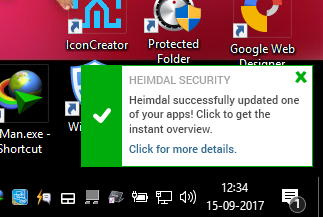
It is one of the best features what I like. Unlike other security products, it automatically checks outdated software in your PC and updates them automatically. You can control which software to get updated automatically or which should not get updates.
Use it with other antivirus products
It is not exactly an antivirus product. It protects you by providing an additional layer which is not given by your antivirus product. Usually, you can not use two antivirus products. But you can use Heimdal PRO along with other antivirus software like AVG (47% Discounted link), Avast, Panda(60% Discounted Link), Bullguard(Special Discounted link), etc.,
Weekly Reports

It will give you weekly reports which show the number of blocked attacks. It will also show the number of software updates. And everything that it did in the last week.
Heimdal Pro Vs Conventional Antivirus Products
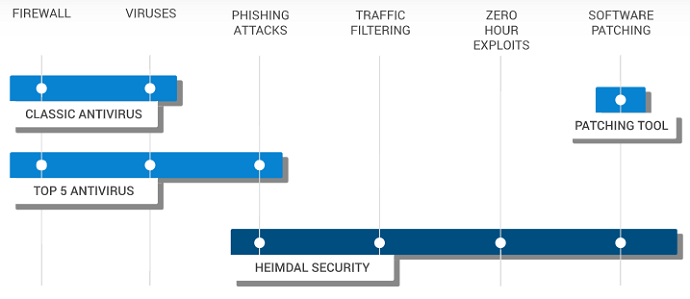
Above image explains how it is different than conventional antivirus products. You should not replace your Antivirus product with Heimdal Pro. You must use it along with your antivirus product.
Price and Discount
Heimdal has three products.
FREE version can auto-update your out dated applications.
PRO version costs you around $44 for 1 year 1 PC license. You can also get multiple years or multiple PCs license for the discounted price.
CORP will give you centralized management for all computers in your organization. You need to contact their sales team for the price.
Heimdal Pro Alternative: ManageEngine Endpoint Central

ManageEngine Endpoint Central is a cutting-edge Unified Endpoint Management and Security (UEMS) solution designed to streamline and safeguard the modern-day digital workspace distributed across different device types and operating systems. The solution employs a single lightweight agent, providing comprehensive device lifecycle management and robust security functionalities like real-time threat detection and containment mechanisms.
With a wide array of features ranging from automated patching to instantaneous endpoint analytics, the solution helps minimize operational disruptions and enhance end-user experience by addressing the need for unified management of devices, applications, and data. Integrated security capabilities like next-gen antivirus, anti-ransomware, vulnerability assessment, endpoint encryption, and web filtering further help organizations enhance the overall security posture of their endpoints.
Available in both on-premises and cloud, it seamlessly integrates into existing frameworks, offering flexibility in deployment options while facilitating interoperability and smooth functionality within diverse organizational setups.
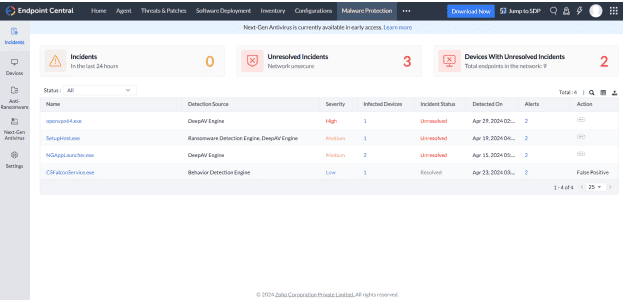
Pricing:
Endpoint Central provides flexible pricing options, starting at just $795 per year, and includes a 30-day free trial to get you started.
If you like this Heimdal PRO review, please share it with your friends. Please follow whatvwant on Facebook and Twitter.

The price is far too high! USD 74.96 / year, for what this “security product” can do! You can find a better option for free !!