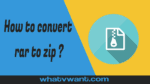Want to convert RAR to ZIP? ZIP file gives you some extra features compare to RAR file.
In this post, you will be going to learn: why should you convert RAR file to ZIP file and how to convert RAR to ZIP on Windows, Android both offline and online.
Why Should I convert RAR to ZIP
These are the reasons below you should consider for a zip file over rar file:
- The zip archive file format is easily accessible on any operating system. Popular operating systems, including Windows, Mac, and Linux, have inbuilt support for the zip files. It means that the user doesn’t need any external software to extract or open the zip file, unlike the rar file format. Zip file format is preferable when sending files over the internet.
- The zip file is secure than the WinRAR build RAR file. WinRAR uses AES-128 bit encryption, but the zip file created with the software 7-zip is more secure because of the supported AES-256 bit encryption.
- To extract or compress a RAR file, you need an external application called WinRAR, which is not free. The zip file is free and easily created with windows without any cost.
- In terms of the archive creation process, the zip archive can be made in a lesser time than the RAR archive.
1. How to Convert RAR to ZIP on windows 10 by using WinRAR
WinRAR is one of the oldest and popular archive software. You cannot only open, create and compress RAR files, but also WinRAR has a feature to convert one archive file format into another archive file format.
Video Tutorial
For our reader’s convenience, we provided this article in the form of video tutorial. If you are interested to read, then skip the video and start reading.
WinRAR Features
- Able to extract any type of archive format including zip, rar, CAB, ARJ, etc
- Splitting archives
- Password support
- Repair corrupted archives
- Supported 128/256 AES encryption
Winrar Pricing
The WinRAR is free for 40 days trial period. After that, you can purchase a license for $29.
How to convert RAR to ZIP on Windows 10

This section will tell you how to convert RAR to ZIP using WinRAR.
Total Time: 2 minutes
Step 1: Download and install WinRAR
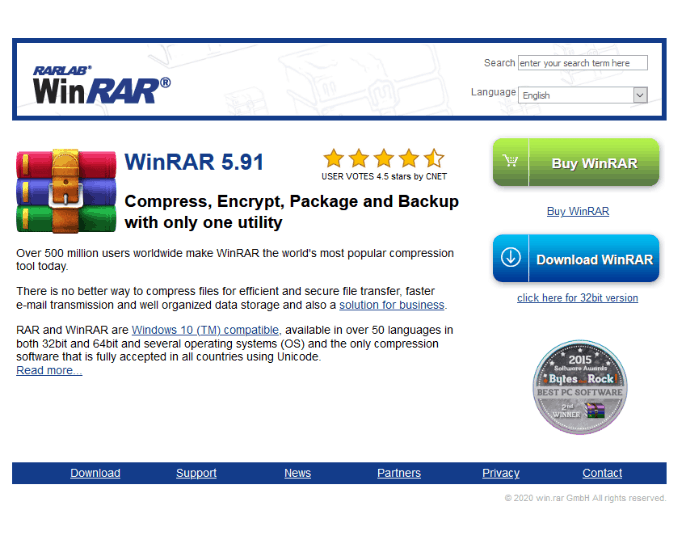
Click Here to download the WinRAR for your operating system.
Step 2: Open RAR file

Locate and open the RAR file which you want to convert into a ZIP with WinRAR.
Step 3: Convert archives
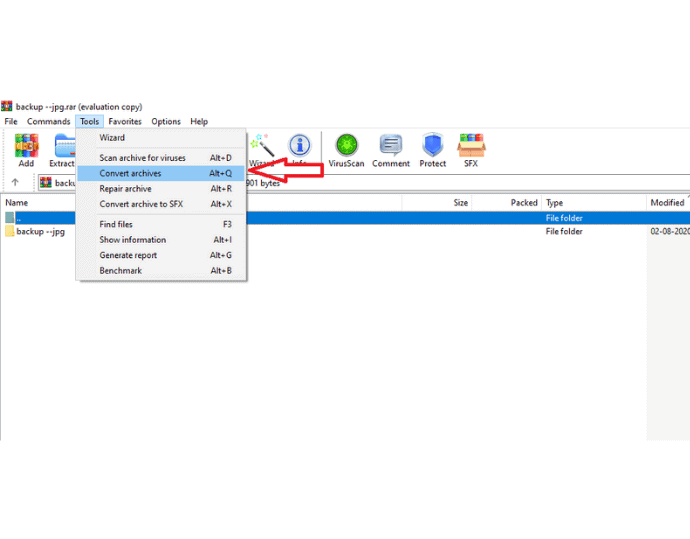
Click on Tools on the top menu bar and select convert archives option.
Step 4: Configure settings
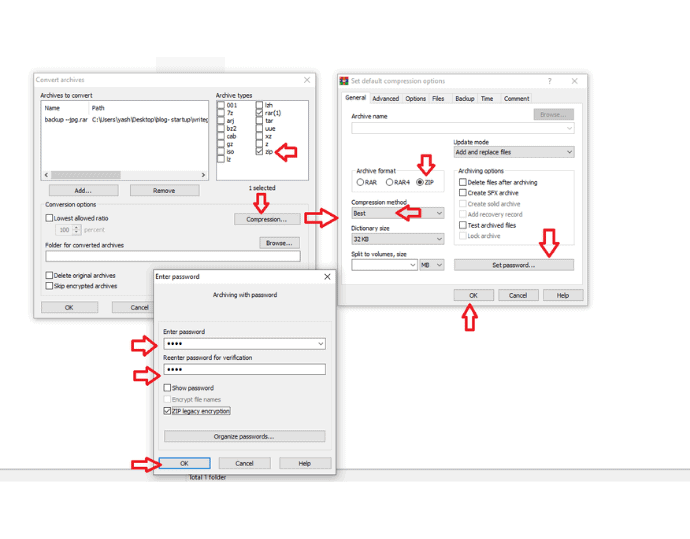
You now see a dialog box open named convert archives. On that you need to configure these settings:
-Tick on zip format
-Click on the compression button. On the second window, under -archive format, choose zip.
-Select the compression method: Best
-Set password (optional)
-Hit ok.
Step 5: Hit “YES” button

After configuring the settings above, WinRAR will ask you to encrypt converted archives. Click “yes” to proceed.
Step 6: Wait for the conversion
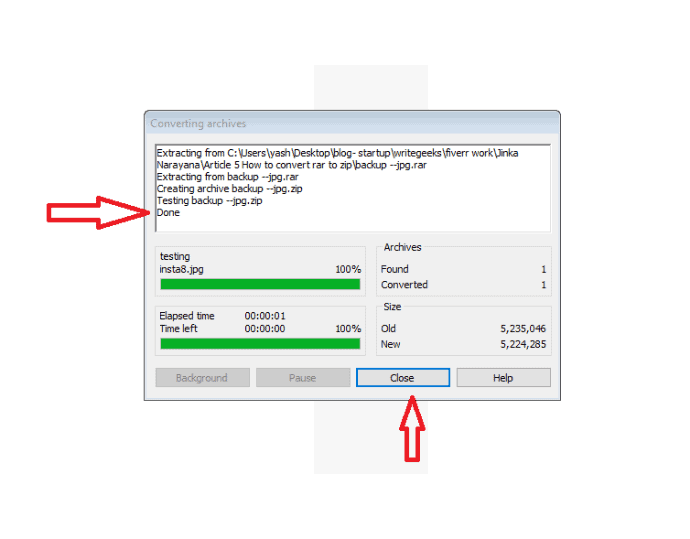
As soon as you click OK, the conversion process will be started.
Estimated Cost: 21 USD
Supply:
- WinRAR
Tools:
- WinRAR
Materials: Software
2. Convert RAR to ZIP online using cloudconvert

Cloudconvert is a free online web application that converts RAR to ZIP and supports other conversions, including tar conversion, image conversion, document conversion, etc. In terms of privacy, they claim that uploaded files would be deleted from their server after 24 hours, or you can also manually delete after the completion of the conversion process.
Cloudconvert Features
- Cloudconvert is one of the best free online RAR to Zip converter currently available in the market because of its large file limit feature.
- In the free plan, the user can convert the RAR file up to 1 GB file size at a time.
- The manual file deletion option is available after conversion.
- The user has multiple options to upload the file for conversion, including URL, google drive, dropbox, one drive, or by directly through the PC
- After conversion, your file will be valid for 24 hours.
- Under the free plan, you get 25 conversions per day.
- In a free plan, 5 concurrent conversions could be possible at a time.
Cloudconvert Pricing
The pricing strategy of a cloudconvert is a thing to notice. Unlike other conversion service providers, cloudconvert has 2 plans which charge based on a conversion minutes, not by file size. The available plans are:
- Package plan: Started from 500 conversion minutes – $8.00
- Subscription plan: Started from 1000 conversion minutes – $8.00
Note: The only difference between the above two plans is that the package plan will never expire, unlike a monthly based subscription plan.
How to convert RAR to ZIP by using cloudconvert
- Open the cloudconvert website
- On the two dropdown menus: select your file format on the first example: RAR and select your desired conversion file format example: ZIP.
- Choose your file using the “select file” button. Click the red convert button to initiate the conversion process.
Related: 7-Zip vs Winrar
3. How to convert RAR to ZIP on Android?

When it comes to convert RAR file to ZIP file on an Android phone, there is no direct app available to achieve this conversion. However, you can use the application named RAR by RARLAB to first decompressing/extracting the RAR file in a folder. Then archive this folder into a zip file using the same application “RAR.” The process is called decompressing and recompressing.
Conclusion
This is it. It is that easy to convert a RAR file to a ZIP file. Choose an online way when you have a small-sized RAR file. Else the Offline mode using WinRAR would be recommended for conversion if you have access to your computer.
Convert RAR to ZIP – FAQ
Can you rename RAR to ZIP?
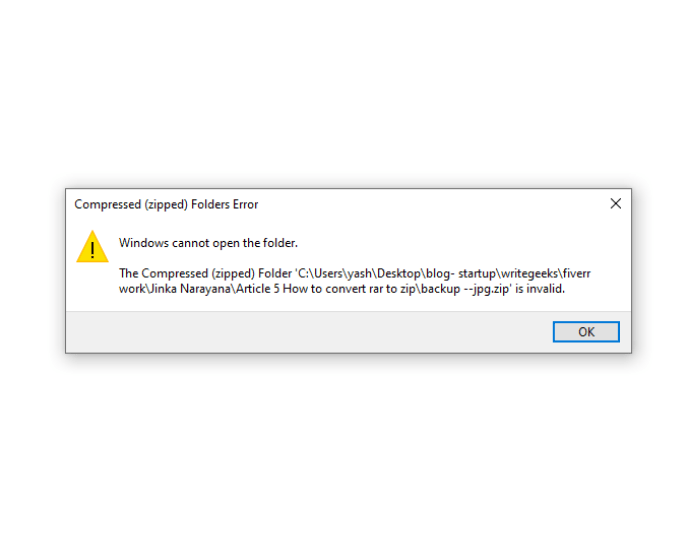
When you are trying to convert a RAR file to a ZIP file by renaming its extension, the result will always be a corrupted file. The converted file will become useless. Don’t use this process for converting a RAR file into a ZIP file.
How to choose the right tool to convert RAR to ZIP?
The ideal RAR to ZIP conversion software must have these features: supports multiple operating systems, password protection, no size limit, data and privacy protection, compression capability, and free trial period for testing.