If you want to Downgrade Internet Explorer, you don’t actually have to uninstall the latest version. You can easily downgrade IE11 to IE10 to IE 9 to IE 8 to IE 7… If you follow this method, you can easily downgrade internet explorer from any higher version to any other lower version.
I think only some websites or applications may not compatible with your IE latest version. Only for some websites, why should you uninstall the latest version. Internet Explorer gives the option to temporarily open the current website in lower versions. You need to use the developer tools option in IE.
How to Downgrade Internet explorer
Video Tutorial: How to downgrade Internet explorer without Uninstallation
When you have 2 minutes of your time, you can watch a video tutorial. Else just continue after the video.
Open any website in your Internet Explorer.
Press F12 on your keyboard. You will see the Developer tools window on the bottom side or on top of existing window shows that in the below screenshot. You can also go to the settings symbol in the top right corner and click on F12 Developer tools to open the Developer tools window.
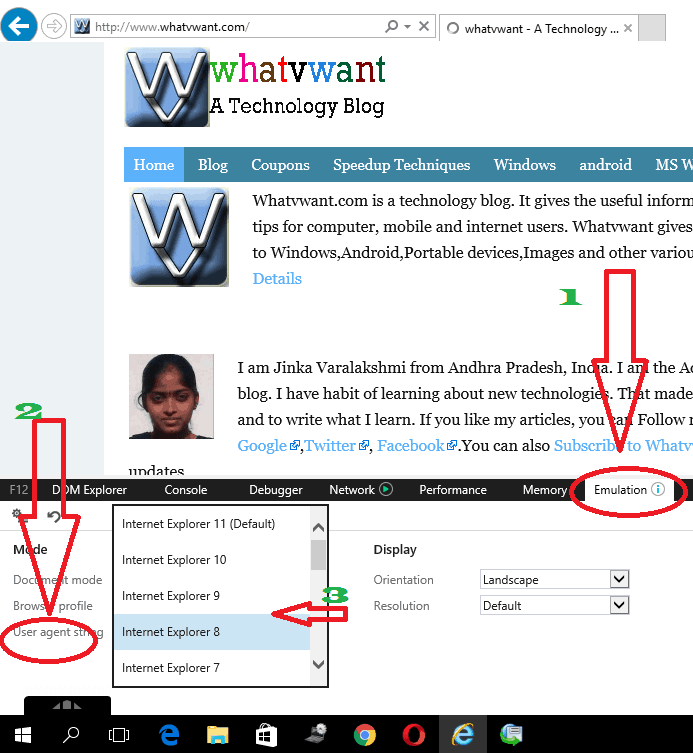
- Go to Emulation.
- Click on the down arrow mark right to User-agent string. Now you will see all Internet Explorer versions shows that in the above screenshot.
- Select any version. Immediately your website will get a refresh in the same window and it will be opened in downgraded ie version.
You may not find Emulation if you have an older version. In that case, Go to Browser Mode in the top menu and select any other IE version.
- You may also like: 5 Simple Ways to find Internet Explorer on Windows 10
I hope you like my article about How to Downgrade Internet Explorer. If you like it, do me favor by sharing it with your friends. If you want to add any other point, You can add through the comment section. For more tips, you can also follow whatvwant on Facebook and Twitter. Subscribe whatvwant channel on YouTube for regular updates.
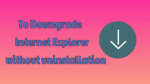
Once it is downgraded through Emulsion, if we check in About Inter Explorer option the version is not updated.
could you please tell your opinion on this.