Want to know how to make free international calls to mobile or landline? That too from any location. And with or without using the internet. This article provides you 4 best ways to do it from your mobile.
Do you have clients or family members or friends abroad? Then you will be probably talking to them daily or regularly. Are you still using your cellular network to make international calls? Now it is time to stop making international calls this way. Because this way is expensive as call charges are high. Then how? There are a lot of best, free, and inexpensive ways for making international calls. Among these, the 4 best ways are discussed in this article. For details, go through this article once.
Are international calls free?
Yes. You can make international calls at no cost using the most popular apps like WhatsApp, Zoom, Skype, etc. But both the caller and receiver must have installed these apps on their devices. And both must have an active internet connection. With WhatsApp and Skype, you can make free international calls with no time limit.
In a situation when the receiver can’t connect with the same application you have. Then no problem at all. Because you can make calls through other services like Rebtel that provides international calling services to landline and mobile phones at a lower price.
You Might Like: Top 7 Researched Group Video Chat Software or Apps At No Cost or Reliable Cost
How to make free International calls
After researching several best apps, I have finally listed the 4 best ways that work perfectly for you to make free international calls.
Note: All methods listed here require an internet connection.
All VOIP technology or Internet-based methods aren’t eligible to make emergency calls—for example, 911 in the USA.
1. Using WhatsApp
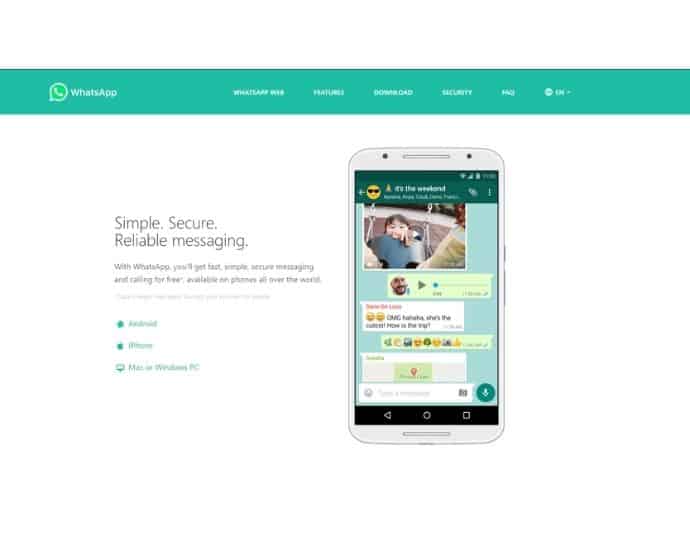
WhatsApp is one of the most popularly used communication applications. Nowadays at least a person in a family all over the world is using WhatsApp. And WhatsApp is coming as an inbuilt-app in all new mobile devices. And most people familiar with WhatsApp.
Using WhatsApp, you can not only text, but you can also communicate with your desired one through WhatsApp voice and video calls. Just you need to save the recipient mobile number on your phone to make international calls using WhatsApp. Then the saved contact will display in the WhatsApp contact list. If the receiver doesn’t have installed Whatsapp on their device or they are using a landline. Then you won’t be able to make any calls for those persons. That is the only limitation of Whatsapp.
WhatsApp Features:
- End to end encryption support: Whatsapp is very secure. When you configure end to end encryption features, even WhatsApp won’t be able to encrypt your calls and messages.
- Voice and Video calls: The user can place both video and voice calls with Whatsapp.
- Group calls: WhatsApp allows you to make a conference call with up to 8 members (including you) at a time.
- Custom ringtone notification: The user can control a ringtone each time the phone rings.
- Data saving: The user has the option to reduce the data usage consumed during a phone call through WhatsApp data and storage usage settings.
- Availability: WhatsApp is available in 180 countries. And its app is available for all devices Android, iOS, Pc, and Mac.
- Media and Text support: Apart from making calls, Whatsapp can send text messages and media, including images, videos, recordings, documents, etc. to anyone in the world.
- Switching Support: The user doesn’t have to cut a voice call for switching to video call and vice versa. You can switch to any mode without hanging up the call.
- Blocking Functionality: The user can block or blacklist a number for any personal reason. On blocking, you as a sender or the blocked recipient can no longer make any calls further.
How to make free international calls using WhatsApp
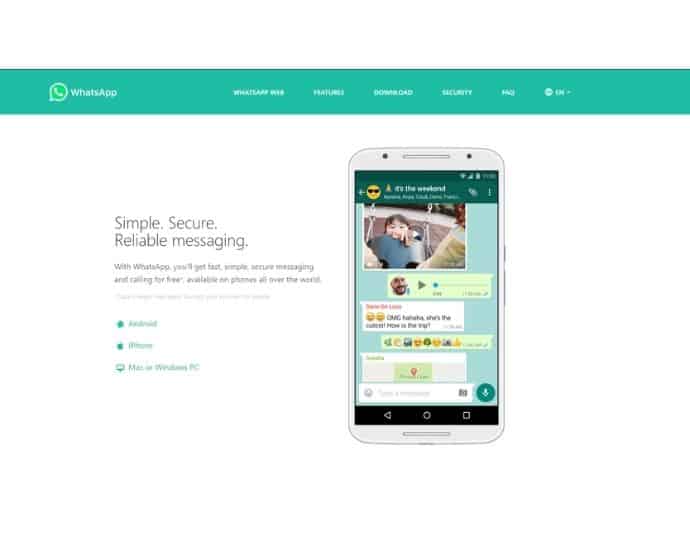
In this section, you can view how to make free international calls using WhatsApp.
Total Time: 1 minute
Step 1: Download and Install WhatsApp
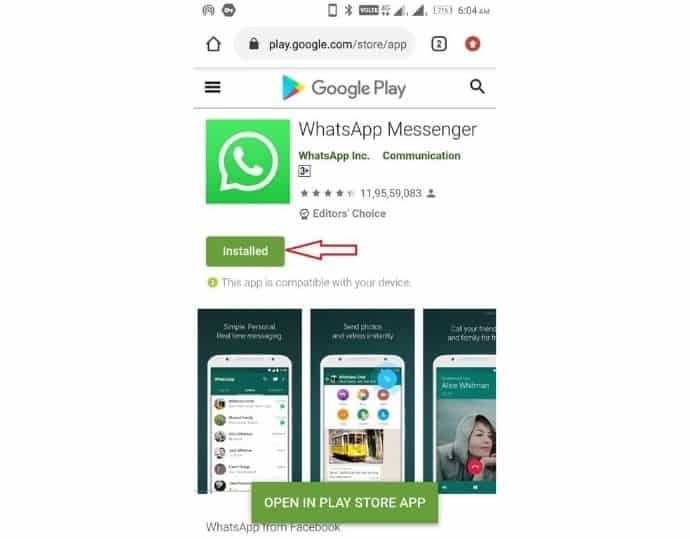
At present, WhatsApp is coming as an in-built app in new mobiles. And if it not comes, then download it from Google Play Store or Apple Store based on your device type.
Step 2: Save Recipient Number

After installation, save your friend’s number on your phone. Then the receiver name and number will be displayed on the WhatsApp contact list. If you already have a number saved, please skip this step.
Step 3: Place Call
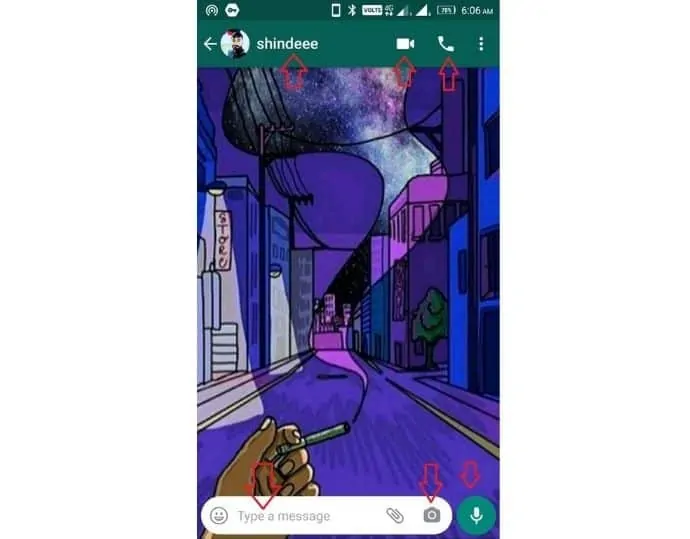
Open your friend chat on your WhatsApp. Or search for that person on your WhatsApp. And click on the “calling icon” to make a call to that person. That’s It!
WhatsApp Pros
- Voice and Voice calls and messaging are free.
- Group calling feature is also available.
- Available in over 180 countries.
- No time limit on calls.
WhatsApp Cons
- The person must have WhatsApp installed on the device to accept or make calls.
- We need a good internet connection. Otherwise, the voice may get disrupted.
- Calls can be made through smartphones or tablets. But there is no desktop support.
- You cannot make calls to the landline.
Read This: 5 best free video calling apps for android
2. Using Rebtel, Works Without Internet and Smartphone
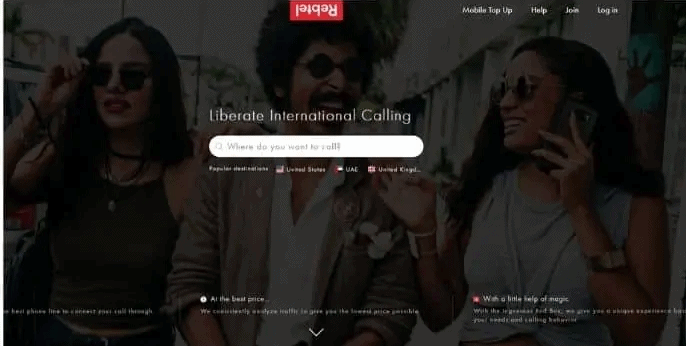
Rebtel is the incredible VOIP service provider I came across with. Unlike others, Rebtel doesn’t require an internet connection to make international calls. Rebtel is the modern VOIP technology that uses local lines to connect you internationally. That is the reason behind their inexpensive international call rates. Not only on the smartphone, but the user can also make calls on any phone, such as a flip phone or Landlines.
Rebtel Features
- International calls Using Access Numbers: Rebtel is one of the VOIP vendors, that connects international calls through local landlines. So the call rates are cheaper compared to international rates. Furthermore, the user doesn’t need to install the Rebtel application to use the local access number service. This method works even for traditional mobile phones and Landlines. The user can easily make a call to/from landline telephones.
- Robust connection: Rebtel system automatically connect you with the best possible connection in real-time by scanning networks, including phone lines, LTE, Wi-fi.
- Availability: Rebtel is available for both Android and iOS platforms. And has spread over 38 countries.
- Caller-ID Privacy: Using the Rebtel app, the user can easily hide their caller id from the person when placing a call. But this feature may not be available in all countries because of the country-specific telecom rules and regulations.
How to make free international calls using Rebtel
Step 1: Number verification
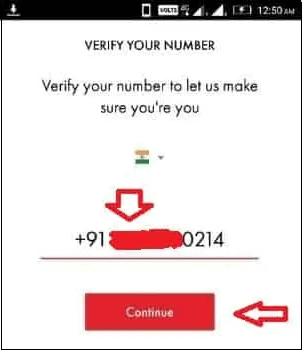
Go to Google Play Store or Apple Store. And search for Rebtel. Then install it. After installation, the Rebtel application will open. And will ask you to verify your phone number. Then enter a phone number and wait for the OTP. Insert OTP and click on continue to verify your number.
Step 2: Email verification

Rebtel asks you to insert your primary email address as a second step for verification. Enter your email address and click on continue.
Step 3: Choose Country
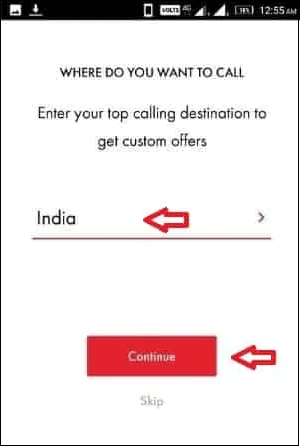
After the verification, Rebtel will ask you to select a country where you want to place an international call. Select a country and click on continue.
Step 4: Add Money
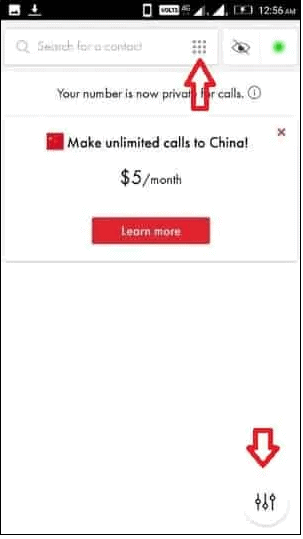
Before placing any call, add balance in your Rebtel account by clicking on the bottom right icon. After adding a balance, come back to the main dashboard and click on the dialer icon displayed at the search box’s right.
Step 5: Placing a call
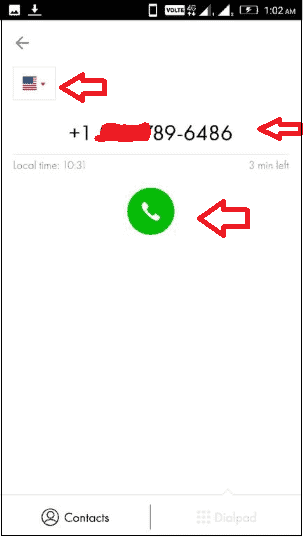
On the dialer tab, select a country and dial the number. Click on the green calling icon to place your international call.
Rebtel Pricing & Plans:
Rebtel is now offering two paid plans and one free plan for the United States.
United States unlimited offer: This is the free offer for the new users. The offer can last to 30 days, and the user can place unlimited calls to users living in the USA. After the completion of the offer, the user has the option to extend the subscription or simply cancel.
Subscription Plan: The starting price of this plan is $10/month. And users can place unlimited calls to anywhere in the world. Further, users have also an option to choose a 7 day trial period.
World Credits or Calling Cards: To subscribe to this plan, you need to apply for Rebtel based international calling cards. The pricing may vary from country to country. And the user has to pay on a minute’s basis. For example, for the USA, the starting price is 1.5 cents/minute. To purchase calling cards, it is better to buy a pack of minutes:
- 333 minutes: $5
- 666 minutes: $10
Rebtel Pros:
- International calls can be made from/to landline.
- Attractive pricing structure with a free trial period.
- The receiver can pick up calls even without having the smartphone and Rebtel application.
- Local access number support.
- Calls can be made without the Internet.
- Available in more than 38 countries.
- Group calling.
- No connection fee.
Rebtel Cons:
- No text messages support.
- No desktop support.
- No secondary number option.
- Only voice calls are supported.
- No voicemail functionality.
- No blacklist function.
3. Using Google Voice
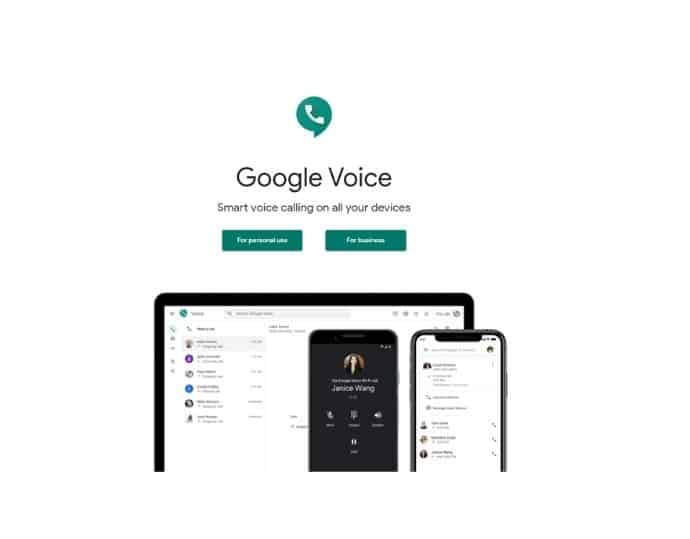
Google Voice is a treasure for folks who are living in the USA or Canada. Google voice offers free international calls to the USA from any country. Whether you use Google voice for personal use or the business, you will definitely be impressed by its advanced features.
Google Voice Features
- Accessibility: Users can use any device to make voice calls with Google Voice. Google Voice works with Android mobile and iPhone. Further, users can even directly access it from their web browser.
- Integration: Google’s voice can be easily integrated with other Google products, including Google meet and Calendar.
- Advanced smart features: Google Voice has many calling features built with AI technology such as filtering spammy calls and voicemail transcription.
- Privacy and Backup: All the calls made or received through a Google access number. Text messages and call recordings can be backup on Google cloud storage anytime.
- Call forwarding: As we discussed that Google allows you to receive or make calls through Google provided number. However, you can also link your original phone number with Google Voice. So that anyone calls on Google Voice, then it will be forwarded to your main number.
How to make free international calls using Google Voice:
- Download and install the Google Voice app from Google Play Store or Apple Store. You can also access via the web directly without any installation.
- Open the Google Voice app.
- Sign in with your existed (or create a Google account first) account.
- To configure your Google Voice number, search your city by name or the area code.
- After completing the configuration settings, click on the dialer app and dial the number.
Google Voice Pricing & Plans:
There is a slight difference in prices between personal use and business use. For personal use, the user needs to pay on a per-minute basis. On the other hand, for business, users can subscribe to Google monthly voice plans. Calls placing from the USA to Canada and other domestic areas are almost free.
To check the price, country-wise, click here.
Monthly Plans
The only premier monthly plan has the option to make unlimited international calls.
Google Voice Pros:
- Highly secure.
- All platforms are supported.
- Unlimited SMS in the USA.
- Voicemail support.
- Call forwarding option.
- Blacklist control.
- Separate Google provided number.
- The user is able to dial calls to a landline without any problem. The receiver doesn’t need to be on Google Voice for accepting calls.
Google Voice Cons:
- Available only in the USA, Canada, and the United Kingdom.
- Only voice calls are supported.
4. Using PingMe
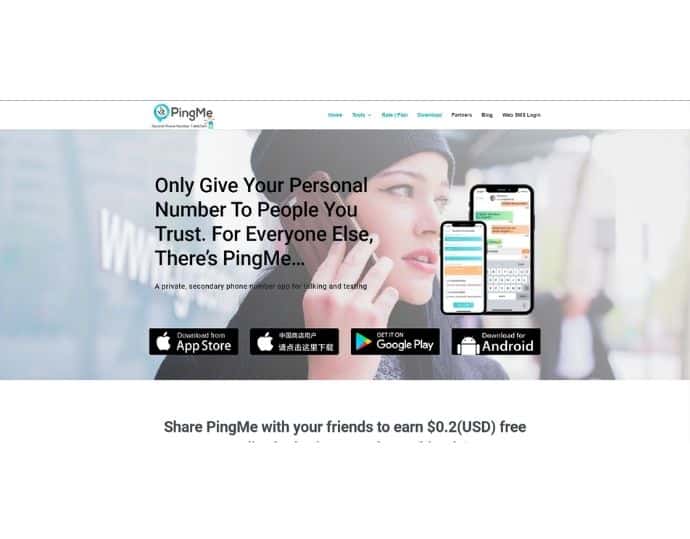
PingMe is the second application in the list and first as a cloud-based Void Service provider. PingMe offered the cheapest international call services, starting from just $0.0075 per minute for the USA. However, you can use PingMe for free with the help of the credit system. You can earn credits in different ways, including referrals, playing ads, videos, etc. With PingMe, a receiver doesn’t need to have a smartphone or internet connection to accept calls.
PingMe Features
- Second Phone number: There are times when you don’t want to disclose your number to the receiver due to any personal reason. For privacy safety, PingMe also offers a disposable phone number to users, which can be used for both messaging and calling. PingMe phone is an additional product and it is not compulsory, you can make your international calls with your own number too.
- Availability: To use PingMe, you must have a smartphone, either Android or iOS based.
- High-quality voice: PingMe claims that the voice during calls is absolutely crystal clear. Besides, the most number of users also review the same.
How to make free international calls using PingMe
Step 1: Download PingMe
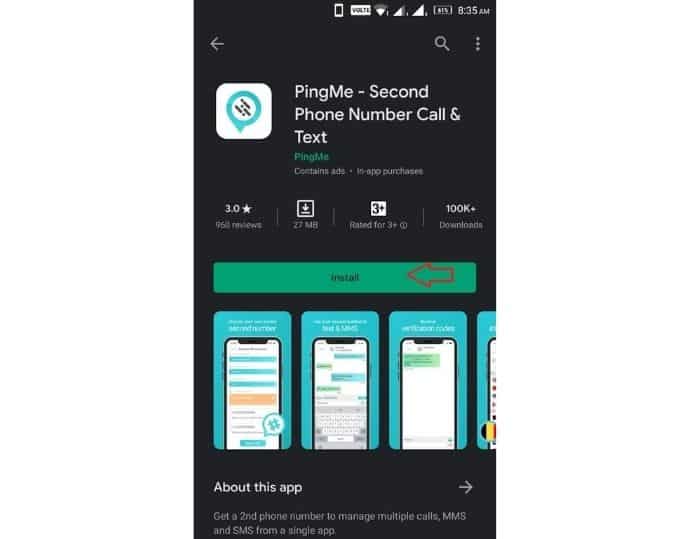
Download and Install the Pingme app from either Google Play Store or Apple Store.
Step 2: Signup/Login
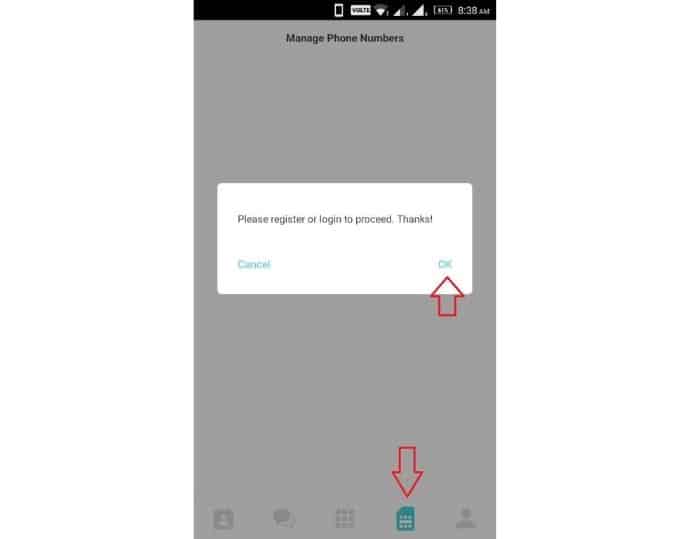
Tap on the sim icon, PingMe asks you to register or login. Hit Ok to continue.
Step 3: Verification
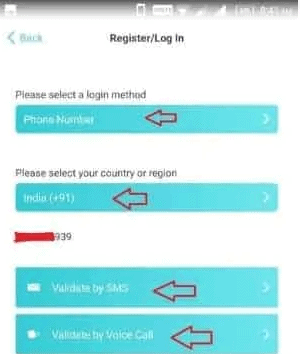
Enter your number and validate either by OTP or Voice calls. In my case, I verify my number using the “Validate by SMS” option.
Step 4: Open Dialer Tab
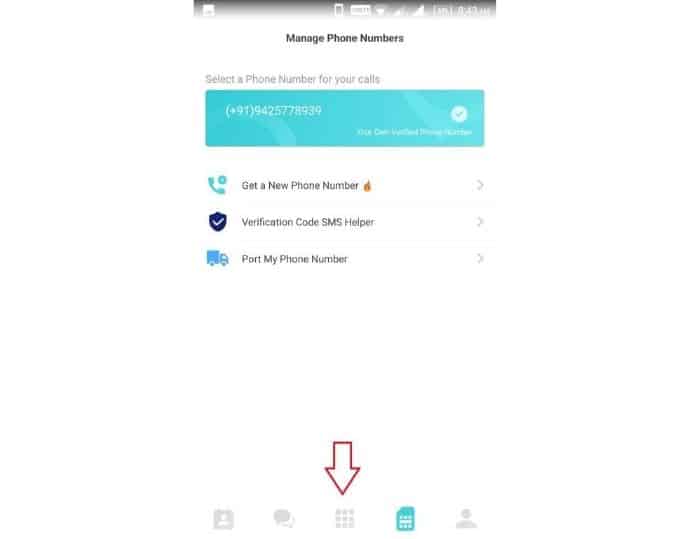
As soon as you enter the OTP, your registration process will complete. Then click on a center icon to open up the dialer box.
Step 5: Call
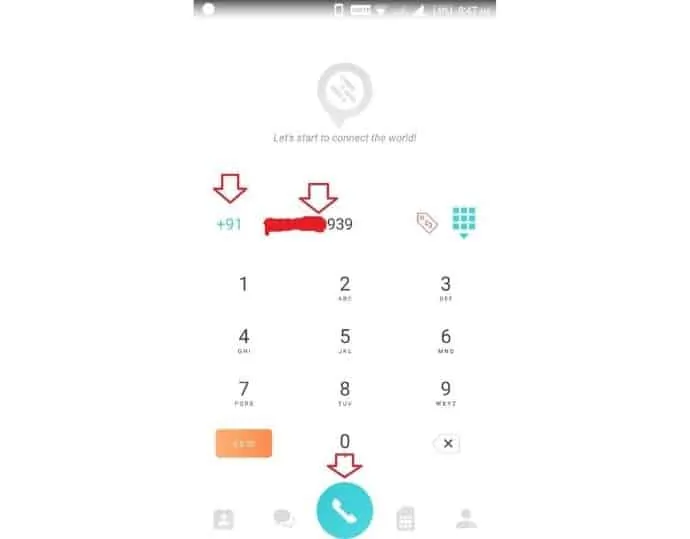
Select a country code from the left icon and enter a number. Then finally click on the call icon to place the call. Your balance show in an orange box at the bottom left.
PingMe Plans and Pricing:
The pricing is different from country to country. International calling rates, text message rates may also vary. Rates of some popular countries are:
- USA & Canada : starts with $0.0075/min
- India: starts with $0.021/min
- China: $0.06/min
- UAE: $0.289/min
PingMe Pros:
- Cheapest international calling rates.
- The user can make calls to landlines also.
- SMS and secondary mobile number option are available.
- Free $0.2 credit on installing the application as a new user.
- Text messages can be sent from the desktop.
- Available in more than 50 countries.
PingMe Cons:
- Only voice calls are possible.
- No desktop support.
- To get a secondary disposable number, the user has to pay an additional charge.
- The disposable phone feature is only available for the USA and Canadian citizens
- No group calling function.
- No blacklist functionality.
- No call forwarding.
Conclusion
Now you have seen the 4 best ways to make international calls for free and at a low price. From the four, you can choose the best one based on your requirement.
Suppose you and your friend, both have WhatsApp, then you can choose WhatsApp voice or video call to make international calls at no cost.
If you don’t have an internet connection and if you want to make international calls from a landline, mobile or traditional mobile phones. Then you can use Rebtel.
Suppose you want to place a call from a web browser and if you want to set up international calls for your business. Then you can choose Google Voice.
When you’re looking for the cheapest international calling prices and secondary disposable number support. Then you can choose PingMe.
Read Next: How To Do Skype Group Video Call On Desktop And Mobile: Learn In Less Than Two Minutes
I hope this tutorial, How to make free international calls, helped you to know the best 4 ways to make free international calls. If you like this article, please share it and follow WhatVwant on Facebook, Twitter, and YouTube for more Technical tips.
Make Free International Calls – FAQs
Are international calls free on skype?
Yes. But both caller and receiver have to install Skype on their devices.
What is International calling codes?
You can access all country’s codes from this Wikipedia article.
Are International calls free on WhatsApp?
Ye. But both caller and receiver have to install WhatsApp on their devices.
Are international calls free on zoom application?
Yes. But both caller and receiver have to install Zoom on their devices.
How to make international calls from a landline?
To make international calls with traditional wired landlines, the user needs to use a VOIP service provider such as Rebtel that offers cheap international calls services using the local access method.
What is the best free international calling application?
WhatsApp, Hangouts, Skype, Messenger, Line, Wechat, etc are the popular and best social media apps that provide voice calls at no cost.
