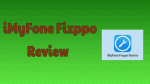iMyFone Fixppo Review: Want to repair any problem on your iPhone or iPad yourself in one click? Then you need to install and use iMyFone Fixppo iOS repair tool.
iPhones and iPads are some of the most commonly used smart devices in the world. However, these gadgets are sophisticated and when they develop faults, which can be quite expensive to fix.
These iOS devices don’t throw error messages; they just crash and leave you wondering what went wrong. Fortunately, several professional tools exist to help you repair iOS software problems.
In this article, we’ll look into one known as iMyFone Fixppo iOS repair tool. I’ve put this software to the test to review what it can do. Is this software worth it? Does it truly fix all iOS problems? How does Fixppo work? Read this article to the end to get answers to your questions.
Why You Need Fixppo to Fix iOS Issues?
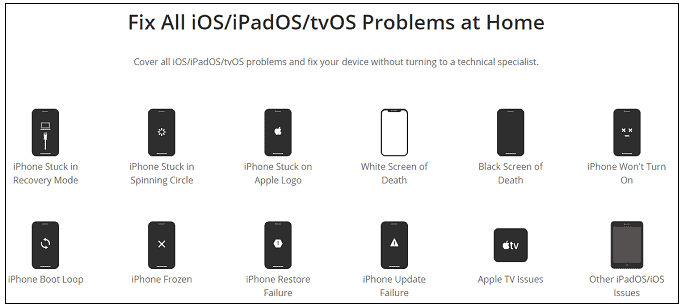
Several issues may require you to send your iOS device to a technician. But if you have iMyFone Fixppo iOS repair tool, you can fix these yourself. For example, your iPhone may be stuck in Recovery mode, or a black screen or the Apple logo while starting up. Fixppo can restore your iPhone firmware without iTunes.
Another common issue is when your iPhone shuts down because of full storage. You can use Fixppo to force the device to reboot. This tool makes repairing your iOS devices as convenient and straightforward as it can get. In this article, we will show you how to fix iOS problems using iMyFone Fixppo.
- Also Read: iMyfone AnyRecover Data Recovery Review: Recover Lost Files Easily on Windows/Mac
- iMyFone LockWiper Review: How to remove Android Screen lock with it
iMyFone Fixppo Review: Fix Your iOS Problems in Just 3 steps
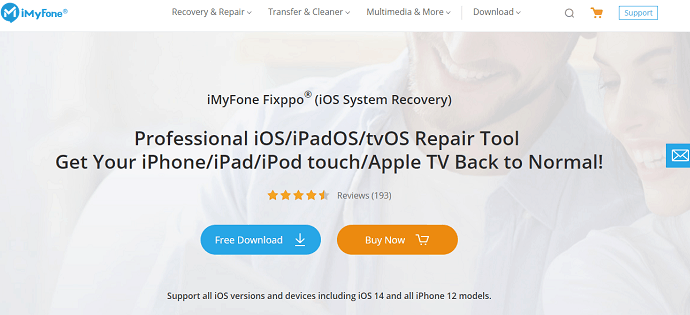
iMyFone Fixppo is a boon to iPhone and iPad users. It is an easy and great way to repair their iOS devices themselves without sending them to the technician. Now go through this article to know the features, advantages, pricing, and plans of iMyFone Fixppo. And you can also know how to fix all your iOS problems with iMyFone Fixppo.
Features
- Fix all iOS issues without loss of data:
- It fixes all your iPhone and iPad issues without erasing data.
- Issues include:
- iPhone stuck in recovery mode.
- iPhone stuck in spinning circle.
- iPhone stuck on Apple logo.
- iPhone won’t turn on.
- iPhone boot loop.
- iPhone frozen.
- iPhone update failure.
- iPhone restore failure.
- Black/White screen of death.
- And more.
- 3 modes to fix issues:
- Standard Mode:
- Use this mode if you want to fix common issues like iPhone stuck or iPhone frozen without loss of data.
- Advanced Mode:
- Use this mode, if standard mode doesn’t work. Or if you have forgotten the passcode of your device. In this mode, all data will be erased.
- Enter/Exit Recovery Mode:
- This is the only feature in its free trial version. This mode aids your device enter or exit recovery mode in just one click with no operation on your device. In this mode, your data will not erase.
- Standard Mode:
- Downgrade iOS without Jailbreak:
- Suppose you won’t like the latest version released by Apple. Then you can downgrade your iOS to the previous version without jailbreak.
- Say goodbye to iTunes Errors:
- This tool is the best alternative if you get an error while you update/restore your device using iTunes. Or if iTunes makes your device stuck.
Advantages of Using iMyFone Fixppo
iMyFone Fixppo is a useful iOS repair tool that can come in handy at any given time. It’s highly secure, easy to use, and resolves loads of problems. Some of the best features of Fixppo include:
- The application gives you the option of repair modes from which you can choose, depending on the specific problem you’re looking to repair on your iOS device.
- It helps you downgrade your iOS device without needing to jailbreak them.
- Fixppo is a capable iTunes alternative when it comes to updating and restoring your device firmware.
- The application was built with non-tech savvy users in mind. Hence, it is easy to use and get the job done, even if you have no technical experience.
- Provides an easy and fast solution to put your iPhone or iPad in and out of Recovery mode.
Pricing and Plans
iMyFone provides monthly, yearly and lifetime plans. So subscribe to any plan based on your requirement to get iMyFone Fixppo iOS repair tool.
- 1-Month Plan:
- The cost of its monthly plan is $49.95 for 1 iOS device.
- 1-Year Plan:
- The cost of its yearly plan is $59.95 for 1 iOS device.
- Lifetime Plan:
- The cost of lifetime plan is $69.95 for 5 iOS devices.
Discount Coupon
Offer: Our readers get an additional 15% discount on all Movavi products yearly license. Visit our Movavi discount coupon page for the latest coupon code.
How to Fix All iOS Problems with iMyFone Fixppo
To fix iOS problems using the iMyFone Fixppo iOS repair tool, you need to download and install the application on your computer first. After that, following these steps.
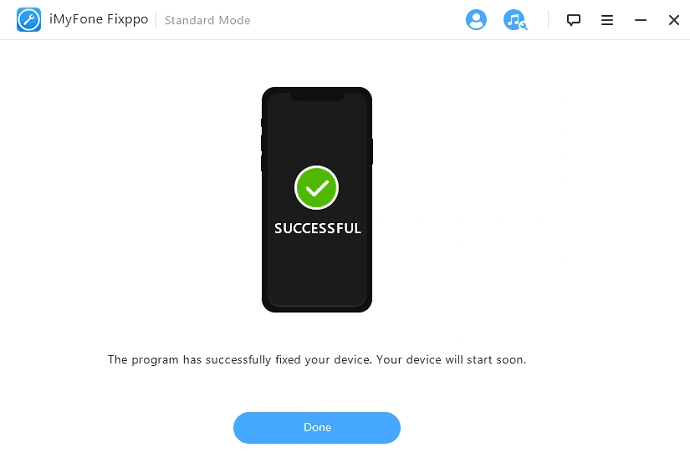
In this section, you can view how to all your iOS problems using Fixppo.
In brief, the following 3 steps involve here.
1. Download, Install, and Launch the iMyFone Fixppo iOS repair tool. And connect your iOS device to your computer
2. Download the device firmware
3. Repair all iOS problems
Total Time: 5 minutes
Step 1: Download, Install, and Launch the iMyFone Fixppo iOS repair tool. And connect your iOS device to your computer.
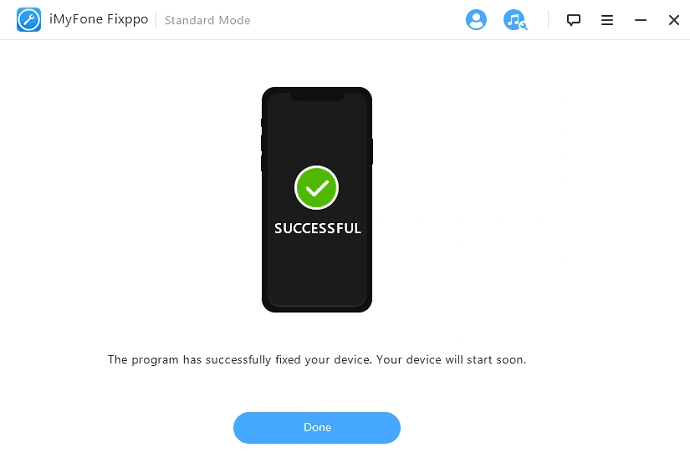
1. Visit iMyFone website. Then download, install and launch the iMyFone Fixppo iOS repair tool on your computer. Next, select Standard Mode from the first screen and connect the iOS device to the PC with Fixppo installed on it.
2. Ensure to unlock your iPhone or iPad before clicking the Next button because Fixppo may not recognize devices on recent iOS editions (iOS 12 and above) if they are locked.
On clicking the Next button, one of two things will happen:
i. Fixppo detects the iOS device and continues to the next step.
ii. Fixppo doesn’t detect the device.
3. If Fixppo cannot detect your connected device, it recommends that you put the iPhone or iPad in DFU or Recovery mode. Follow the on-screen steps provided by the application to enter the modes and get your device detected.
Step 2: Download the device firmware
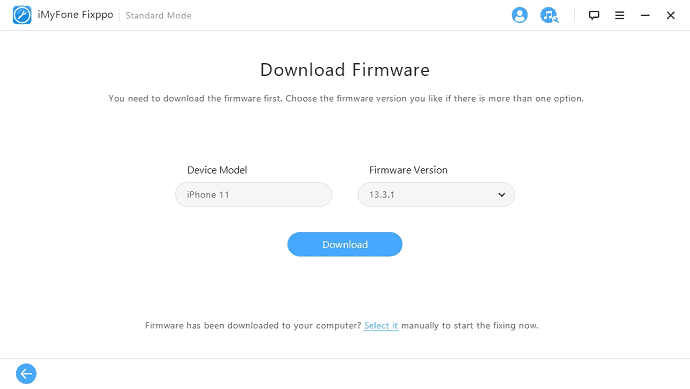
Not only would Fixppo detect the connected device, it also displays the model of the device automatically. On this same screen, you’ll see the various iOS firmware editions in a drop-down menu. Select the one you like and hit the Download button.
Step 3: Repair all iOS problems
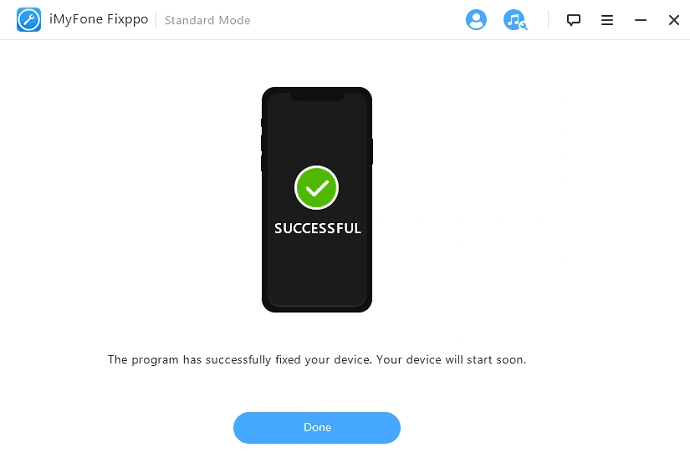
Double-check the detected device model and firmware version installed. Confirm that everything’s in place and then click on the Start button to begin the repair process. Remember to keep your device connected until the process is complete.
Note: If the above guide doesn’t fix your issues. Try it again. But this time, select Advanced Mode in step1. While the Advanced Mode may resolve the issues, you also risk losing your data.
Conclusion
iMyFone Fixppo is an incredibly useful computer application that takes care of many iOS device issues. We’ve highlighted the benefits of using this tool and how it works. Hopefully, this brief guide has shown you how to repair any problem you may face on your iPhone or iPad in one click using this application.
I wish this tutorial, iMyFone Fixppo Review: Fix Your iOS Problems with One Click, helped you to repair your iOS devices yourself. If you like this article, please share it and follow WhatVwant on Facebook, Twitter, and YouTube for more Technical tips.
iMyFone Fixppo Review: FAQs
What’s the difference between iMyFone Fixppo and iTunes?
iMyFone Fixppo employs its independently developed technology to fix various iOS issues. Its program also needs to use firmware. But it works differently from iTunes. That’s why it can fix the issues that iTunes cannot.
Will iMyFone Fixppo erase data on iOS devices?
If you use it in Standard Mode or Enter/Exit Recovery Mode. Then it will not erase data on your device. But its Advanced Mode will erase all data on your device.