You can use hardware acceleration technique to increase DVD ripping speed. More and more people are choosing to use their DVD ripping tools to rip their favorite DVDs into digital video. Because this not only saves a lot of space but also saves DVD video content for a long time, avoiding DVD damage and losing video.
What is the Fastest DVD Ripping Software?
The DVD is an optical disc used for data storing purpose and it will leave many good memories in many people’s lives. There are many of them are trying and looking for the way for transforming the DVDs to the digital format and also like to save it in their portal devices or computer.
There are many DVD ripping software available in the market that comes with various features and it can be difficult for you to choose which are best for you. The fastest DVD ripper is very useful for people who want to do huge DVD ripping on their collections.
Before we continue discussing about the fast ripping software, you should know that there are also free rippers and also shareware ripping software. What are the differences between them?
The Paid Ripping Tool Vs. Free DVD Ripper
There are many differences in the features of the free and the paid DVD rippers and the following are some of the main difference between the two:
- Firstly, the free DVD ripper is the free DVD ripping software that is available for free with some limitations and the paid ripper can be bought only by paying the real cash.
- Secondly, the ripping speed of the free rippers is usually slower compare to the paid ripping tools. It will be 30 to 40 percent slower when compared to the paid DVD rippers.
- Thirdly, I would say all the freeware ripping software unable to rip the copyright-protected DVDs while the paid alternatives can rip all kinds of DVDs.
- Fourthly, free software usually not good in customer support due to lack of funding and hence you will be frustrated if you encounter problems. This seldom happen in paid software.
Also, the free DVD rippers are also made by the same publisher of paid DVD ripper where the free DVD rippers are just the trail form of the paid DVD rippers so that you will enjoy all the features that are available in the paid version but you can enjoy some of the basic options and features.
Mainly these trial versions are published by the publishers for making their product to reach many people and if the people get attracted by the people and they will surely download the main product by paying for it and this will lead to the success of the business.
The free DVD rippers are just the trial version of the originally paid DVD rippers where you will have all the options that are in the paid DVD rippers such as inputs options, output options, supported devices, speed, quality option, and also some other small features and so on. Where in the input and output format there will some of the options missing like backups, web video profiles, CSS encryption, multi-track without any loss in the quality of the file, and so on will be in the paid DVD rippers but not in the free DVD rippers.
And also the free version will support only some of the file formats for portable devices but in the paid version everything will be supported without any loss in quality. While you are working on the paid version there you will not experience the quality loss but this will not be achieved in the free version.
A Detailed View on the Fastest DVD Ripper Software
After great research, it is found that WinX DVD Ripper Platinum is the fastest DVD ripper as it has a long list of tools that are very useful for the people who are using it. It is a very customizable and comprehensive DVD ripper which is also rich in featured software that supports mostly all types of file types such as AVI, MPEG, MP4, AVC, M4V, MOV, FLV, and so on and also it will support all the devices.
This is very easy to use as it can be easily learned as the straight forward and the well-designed user interface is available along with the clean and simple UI that is well labeled, so that the ripping and conversion process time will be low which makes it very fast and efficient.
It will also support the conversion of various file formats with the personalization and specification for great adjustments and also you can transfer to many different devices easily. The output video file quality also very good.
The advantages of using the WinX DVD Ripper Platinum is it will support the multiple file types conversion, DVD ripping time is very fast and it has a free trial version that you can download and test the program.
If you decided to purchase, it also comes with 30-day money back guarantee which turn your purchase into zero-risk. For more info, visit their official site www.winxdvd.com
For alternative software, you can use Wonderfox DVD Ripper Pro.
How to Increase DVD Ripping Speed with Wonderfox DVD Ripper Pro Hardware Acceleration
Although there are many different DVD ripping tools on the market, they all face a problem, and the rip time is too long. One who has an impatient disposition, such waiting time is a nightmare. However, Wonderfox DVD Ripper Pro has become a favorite among users with its outstanding features – hardware acceleration. You can read more details in our Wonderfox DVD Ripper Pro review.
What is hardware acceleration?
In the initial DVD ripping process, only the CPU participated in the ripping of the entire process. But, in this situation, there are some problems with the process of ripping a DVD. The main problem is CPU usage 100%, which not only makes the converting speed become super low, but slows down the computer system running speed, even makes PC crash or get stuck. Now, lunching hardware acceleration technology when ripping a DVD is about to help. It relieves the burden on the CPU, allowing the PC to perform fully accelerated video encoding using a hardware-accelerated GPU. In this way, the speed of ripping is obviously faster.
Hardware acceleration technical support
Hard acceleration technology is provided by Intel Corporation and Nvidia Corporation. One of the following two conditions is required to enable graphics acceleration. The computer uses a new generation of Intel Core series CPUs and ensures that it supports Intel Quick Sync Video technology, or the computer uses NVIDIA-branded graphics cards and installs newer graphics drivers. When converting H264 and H265 (HEVC), the graphics acceleration technology will bring a very large speed increase, up to tens of times the speed increase.
How to Increase DVD Ripping Speed?
At the first time, you should download WonderFox DVD Ripper Pro. When you install successfully, right click on the Option button → choose conversion button → check Enable GPU Acceleration →check OK. Secondly, choose one of three input formats according to your personal needs: 1. DVD 2. Image 2. DVD folder, click the Output Format window on the right of the main interface and select H.264, H.265 for MP4 or H.265 for MKV. Once you have selected the output format, simply click on the RUN button and wait for the GPU to accelerate the conversion.
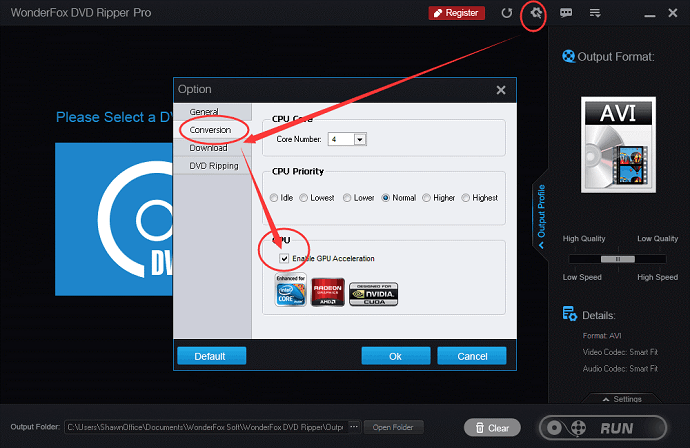
Conclusion
In addition to GPU acceleration, video conversion is faster, WonderFox DVD Ripper Pro can also copy your DVDs to perfect ISO 1:1 quality – DVD to ISO image and DVD folder. Exclusive decryption technology, powerful editing features, flexible parameter settings, and more. There is no doubt that it is a software that a lot of DVD collectors can’t miss.
WinX DVD Ripper Platinum is very easy to use, supportive, intelligent, professional, faster in speed, high conversion quality and it is proved that it is greater than the free edition so it is best for all the users to upgrade to the WinX DVD Ripper Platinum for enjoying the great experience in conversion and ripping DVD process. If you need to know more info about this ripper, you can either visit winxdvd.com.
