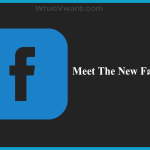Do you want to Meet The New Facebook to unlock its latest features? Then why late? Go through this article to know all the latest features offered by New Facebook and learn how to switch to New Facebook from your existing Facebook account.
What is New Facebook option on Facebook desktop site?
- The Facebook desktop site has been redesigning from October 2019.
- To give early access and test its newly overhauled redesigned desktop site, Facebook is offering a New Facebook option on its desktop site for its desktop users.
- Further, Facebook collects feedback from its New Facebook desktop users to improve its new desktop site.
- Many mindblowing latest features are included in New Facebook.
- To unlock the latest features of New Facebook, first, you have to Switch To New Facebook.
- Therefore, if you want to switch to New Facebook, instantly, from your existing Classic Facebook, then you have to click on the Switch To New Facebook option on your Facebook desktop site.
- You Might Like: Facebook Dark Mode – A New Facebook With Fresh Look Comfortable For Your Eyes
- 2 Ways to Create an album on Facebook
Meet The New Facebook: How To Unlock The New Facebook’s Desktop Site Features
Facebook has started offering a Switch To New Facebook option to the majority of its desktop users from March 2020, with the aim to test it’s newly overhauled redesigned desktop site and collect feedback for improvements. Many mindblowing latest features are included in New Facebook.
To unlock the New features of New Facebook, you need to switch to New Facebook from your existing Facebook account.
Here, first, you can view what are the new features included in the New Facebook desktop site. Next, you can view how to switch to the New Facebook Desktop site from your existing Facebook account.
What are the new features in New Facebook Desktop Site 2020?
The following are the mindblowing latest features are included in New Facebook:
- A Cleaner and brighter look with a white design.
- Bigger Text and Simplified layouts.
- Dark Mode option.
- A new immersive layout to view Photos, Videos, and Stories.
- A New Streamlined Way To Navigate is included for finding what you love quickly.
- Catch up quickly with faster loading times.
- Gaming Video.
- New Buttons are added like Home, Watch, Marketplace, Groups, and Gaming on the top of the site.
- And a lot more.
1. Cleaner And Brighter Look With White Design. And Bigger Text
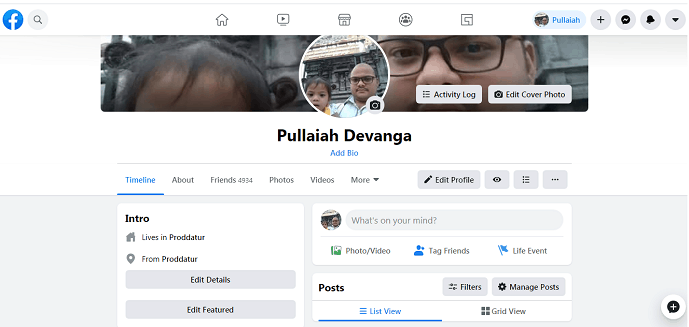
- The visual look of the redesigned Facebook desktop site is cleaner and brighter, designed with more plentiful amounts of white space.
- The redesigned Facebook desktop has larger fonts and simplified layouts which make it easy to do what you want.
- The new white design and larger fonts make it easy for your eyes to operate New Facebook in the day time without any strain. Because it is healthier and easier for human eyes to read black colored text on a white background in the day time.
2. Dark Mode Feature Unlocked Finally
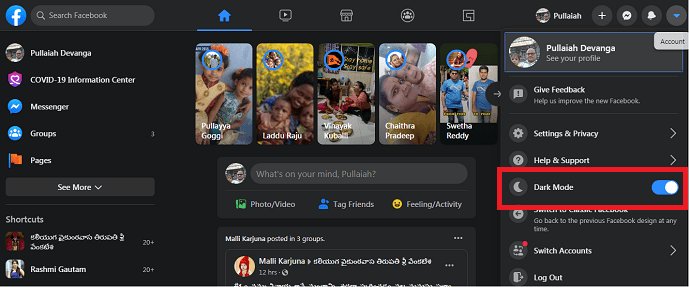
- At last Dark Mode feature is included in the New Facebook, which is a most awaited feature From Facebook for billions of its users.
- The dark mode and larger fonts make it easy for your eyes to operate New Facebook at night times and in dark environments. Because it is healthier and easier for human eyes to read white colored text on a dark background at night times. Further, New Facebook has larger fonts. So, the strain on your eyes reduces if you operate New Facebook in dark mode.
- Besides displaying text in white color, New Facebook in dark mode also displays icons, menu, options, symbols, and buttons in white color on a dark background. All these together give new look to your New Facebook.
- Further, if you operate your New Facebook in dark mode, then your device screen consumes less power. And due to this, your device battery life improves.
- Therefore, turn on dark mode on your New Facebook:
- For a great viewing experience especially at night times and in dark environments.
- To give a break for your eyes from the strain.
- And for improving your device battery life.
- Now let’s look in the following image that’s how your New Facebook home page looks like in dark mode.
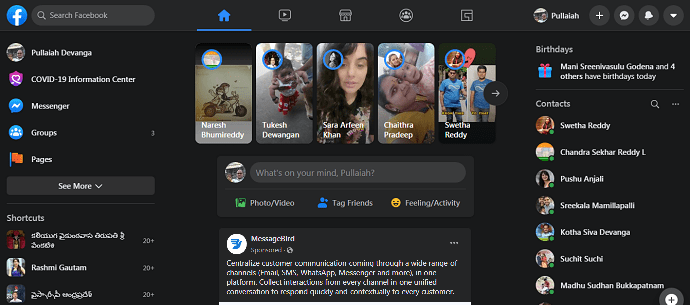
3. Enjoy Viewing Photos, Videos, And Stories On Full Screen

- In New Facebook, a new immersive layout is included to view photos, videos, and stories.
- Viewing photos, videos, and stories of your loved ones with a new immersive layout on New Facebook will definitely give you a new viewing and thrilling experience.
- Further, you can also comment on recent stories, photos, videos, albums, and shows with a new immersive layout.
4. A New Streamlined Way To Navigate Is Included For Finding What You Love Quickly
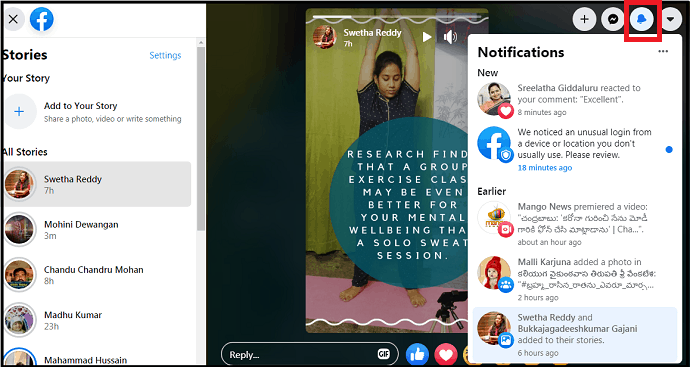
- In New Facebook, its new streamlined line way to navigate can make it easy for you to reach your desired one quickly.
- For example, whenever someone does the following, then you can reach that person quickly from the Notifications displayed on the top right side of your Facebook.
- reacts to your comment,
- tags you in a post,
- adds a new story,
- likes a post that you have tagged,
- make a friend request to you,
- goes live,
- and more.
Read It: How To Go Live On Facebook To Stream Your Video
5. Catch Up Quickly With Faster Loading Times
- New Facebook is designed with faster loading times. So that you can catch up you desired things quickly.
- New Facebook page download speed has been enormously improved compared to Classic Facebook.
- This is an eminent feature required and loved by the billions of Facebook users all over the world.
6. Gaming Video: A New Feature To Watch, Play, Stream, and Create Games

- In order to build the world’s gaming community, the Gaming feature is included in New Facebook.
- In New Facebook, the Gaming feature icon is displayed on the top.
- Here, you can watch, play, stream, and create games.
- And you can connect with a community 2 billion strong.
- And in each month more than 700 million Facebook users engage with games on Facebook. That’s the popularity of Facebook Gaming.
- Further, you can meet the people who are trying to bring positive change through the power of games.
7. New Buttons Home, Watch, Marketplace, Groups, and Gaming Video Are Added On The Top
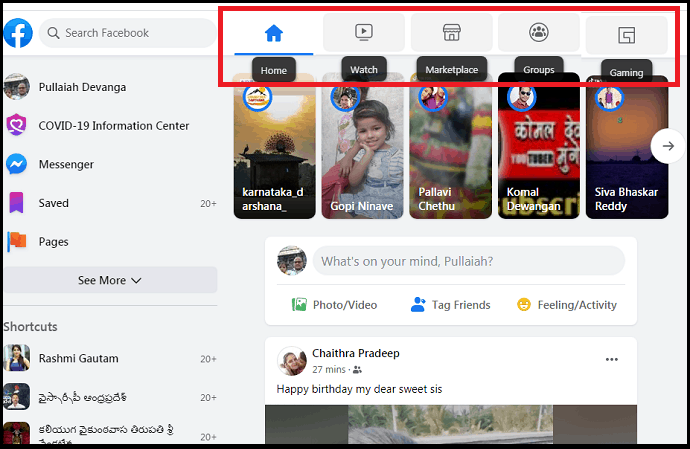
In New Facebook, the following new buttons are added on the top of its site so that you can switch to your desired one quickly.
- Home:
- View recent posts of friends and others.
- Watch:
- Watch your favorite videos. Based on your search history and usage, here videos are displayed.
- Marketplace:
- A place where you can buy or sell used or new products locally or shipped.
- Groups:
- View and find your favorite groups here. Also, you can view the recent activities of your favorite groups.
- Gaming Video:
- A new feature added for viewing, playing, and streaming games.
8. Added Features on New Facebook Profile Page
8.1 Filters Option in Timeline:
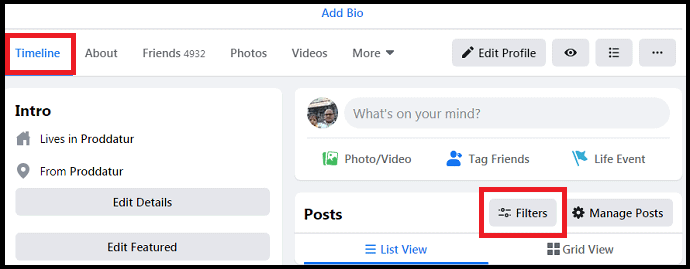
- ‘Filters‘ is the new button provided under the Timeline on the New Facebook profile page.
- Click this, to view:
- posts posted by Anyone, You or Others.
- tagged posts.
- posts that you have only tagged.
- Actually, these options directly appear in the Classic Facebook profile page, when you click Manage Posts.
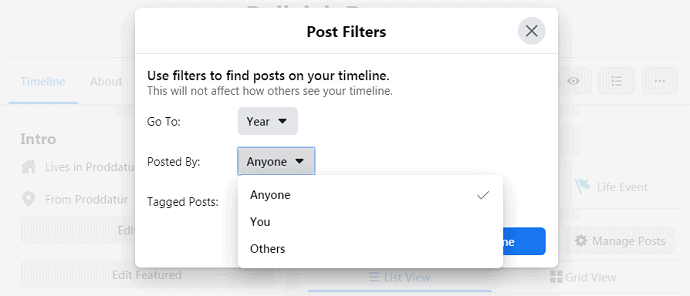
8.2. Filter Option in Activity Log:
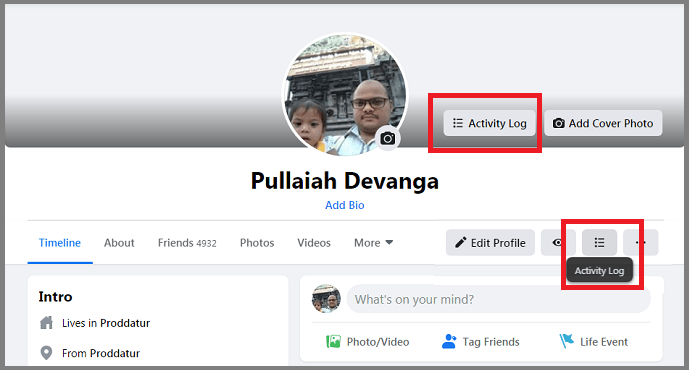
- Two Activity Log buttons are included on the New Facebook Profile page. Both serve for the same purpose.
- Click anyone. Then you can view Filter.
- Next click on Filter. Then you can view the following various options to select one only to view your activity log on your Facebook.
- Posts.
- Posts You’re Tagged In.
- Photos and Videos.
- Photos You’re Tagged In.
- Other’s Posts to Your Timeline.
- Hidden From Timeline.
- Likes and Reactions.
- Posts and Comments.
- And more.
- Actually, these options are also present in Classic Facebook and are directly displayed when you click Activity Log. And you no need to click Filter option.
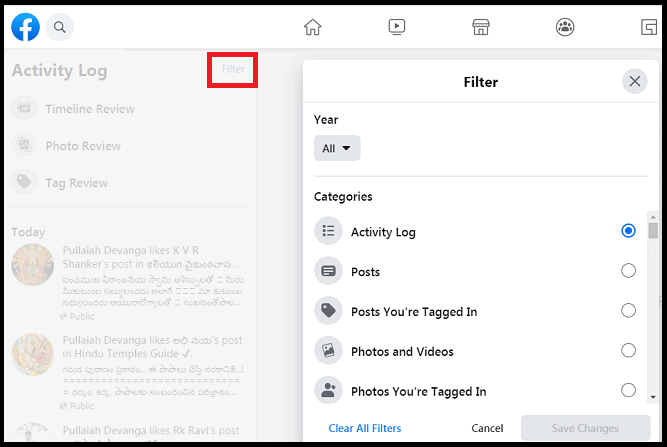
9. Deleted or Added or Modified Things in New Facebook
9.1 ‘News Feed’ Option is deleted And Added ‘Most Recent’:
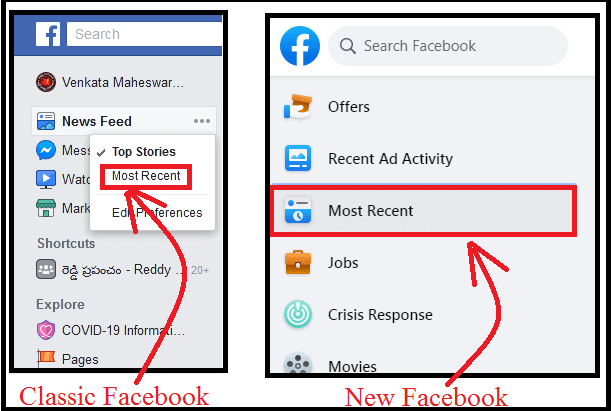
- In Classic Facebook, the News Feed option is present on the left side of the Facebook home page to view the Most Recent posts.
- But in New Facebook, the News Feed option is deleted and added Most Recent option to view the most recent posts.
9.2 ‘Friend Requests’ Button Removed And Added ‘Friends’ Option
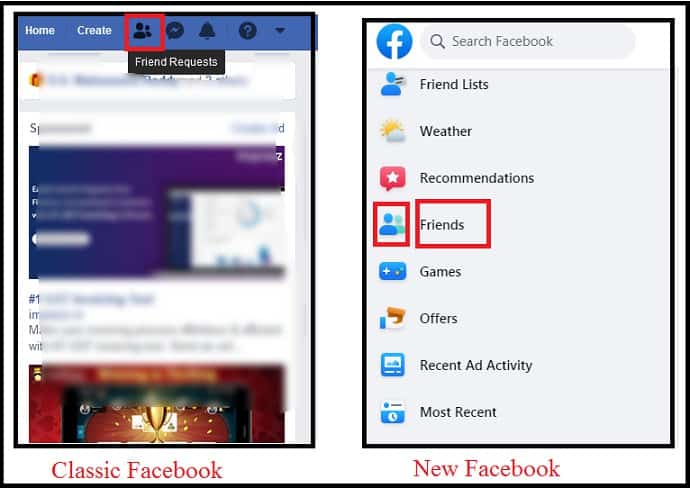
- In Classic Facebook, the ‘Friend Requests‘ button is present on the top bar beside the Create button.
- But in New Facebook, the ‘Friend Requests’ button is removed and instead the ‘Friends’ option is added on the left side of its home page.
- If you click on the ‘Friends‘ option on your New Facebook, then you can view ‘Friend Requests‘.
9.3 ‘Create’ button is replaced with ‘plus (+)’ button:
- In Classic Facebook, the ‘Create’ button is present on the top bar beside the Home button.
- But in New Facebook, the ‘Create‘ button is replaced with the ‘plus (+)’ button, present on the top right corner of the site.
9.4 Options in Messenger, Notifications, Account (Down Arrow) buttons are slightly modified And new options are added to them
- Both in Classic Facebook and New Facebook, Messenger, Notifications, and Account (Down Arrow) buttons are present on the top right corner of the site.
- But in New Facebook, some of the options in them are removed and new options are added.
- New Facebook is still under the redesigning process. And this New Facebook is available to most of its users to test only. And these options may vary when final New Facebook is available for all its desktop users.
- So, keep going on using New Facebook to unlock all of its features.
How To Switch To New Facebook Desktop Site
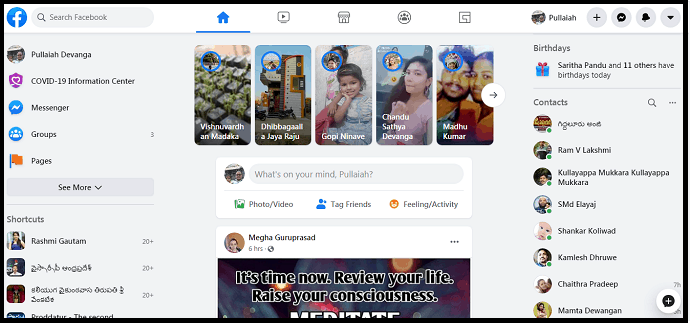
In this section, you can view how to switch New Facebook desktop site from your existing Facebook account.
Total Time: 2 minutes
Step1: Log into Your Facebook
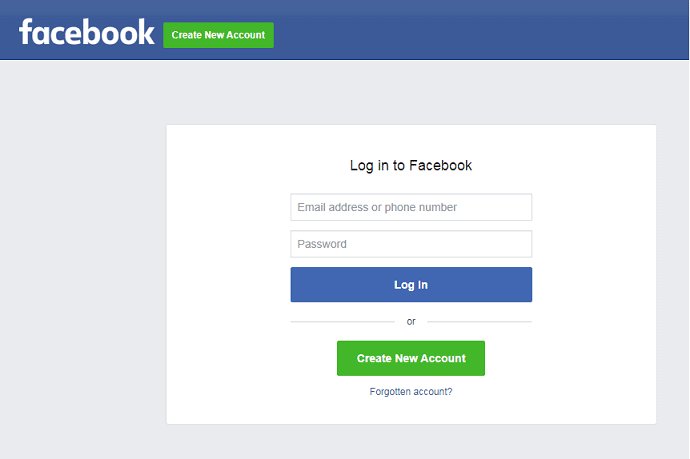
On your computer, open any browser like Chrome or Safari. And go to the Facebook website and log in.
Step2: You have to Switch To New Facebook
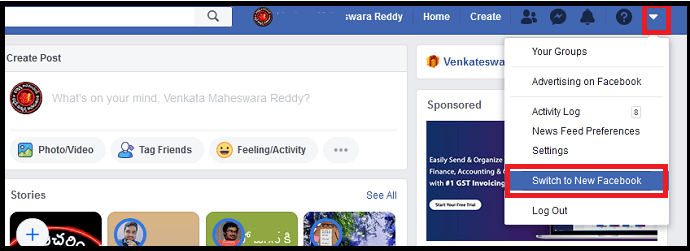
Click on the Account (Down Arrow) button, present on the top right corner of the site. And then on Switch To New Facebook. And go to step6.
Step3: See New Facebook
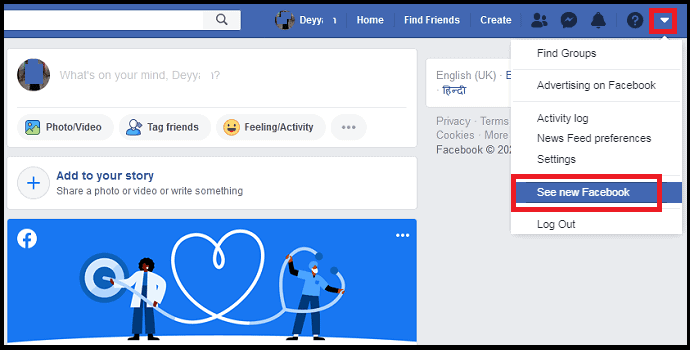
Suppose, if you don’t find the Switch To New Facebook option after clicking the Account (Down Arrow) button, then you can find another option like See new Facebook. Now click on See new Facebook.
Step4: Join Waiting List To Get Switch To New Facebook Option
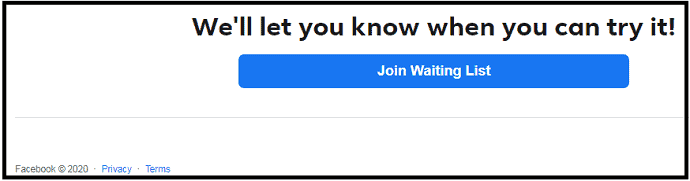
Next, you can view the new features of New Facebook with images. Then scroll down the page to see the Join Waiting List button. Now click on the Join Waiting List button. Then a Joined message is displayed instantly.
Step5: Wait until Facebook approve your joining
Next, you need to wait for a few hours until you get approval from Facebook. Suppose Facebook has approved your joining, then you can see Switch to New Facebook option on your Facebook desktop site. So, you need to constantly check for the Switch to New Facebook option on your Facebook desktop site. Suppose, if you view Switch to New Facebook option on your Facebook desktop site. Then click on it.
Step6: View welcome message and go further step

Next, you can view a welcome message from New Facebook. Read this message which shows the main new features of New Facebook. Then click the Next button.
Step7: Select Light option
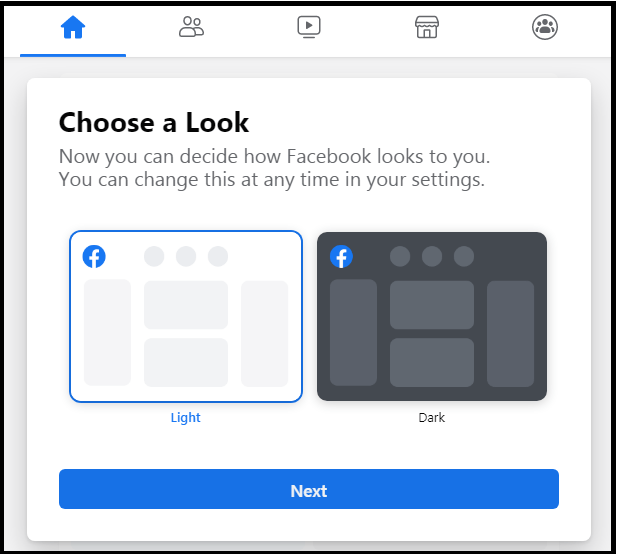
Next, you can see two options: Light and Dark. Then select Light option and click on the Next button.
Step8: Select Standard display mode
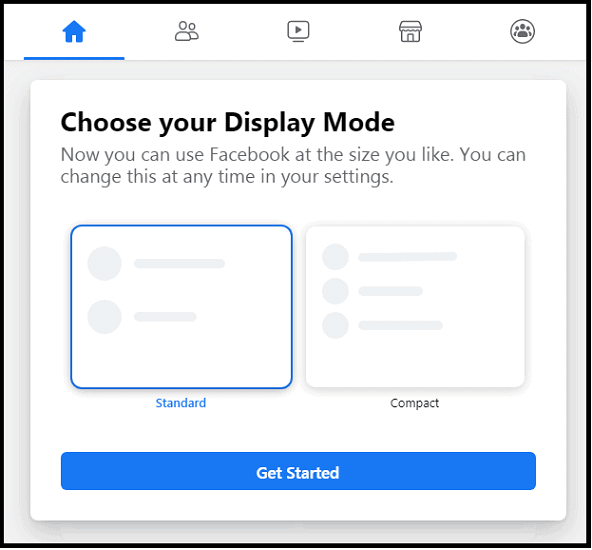
Next, you can view two display mode options: Standard and Compact. Then select Standard display mode option. And click on the Get Started button.
Step9: Start using your New Facebook
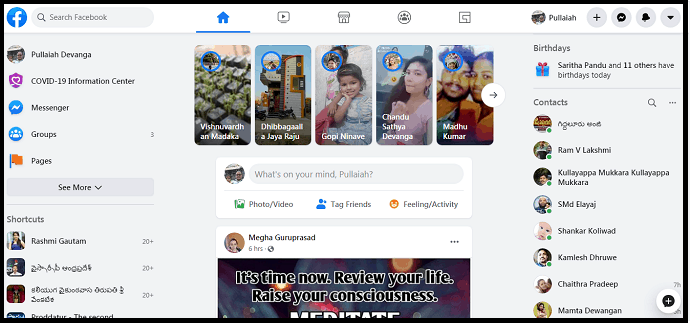
Now you have switched to New Facebook with your existing Facebook account. And you can view how your New Facebook home page looks like. No doubt, it appears in a cleaner and brighter look with white space. And you can find more latest features like Dark Mode, Gaming Video, and more. Once you start using New Facebook, then you cannot like to go back to Classic Facebook. That’s how the New Facebook has been designed. Everyone can definitely love it.
New Facebook Desktop Site Pros
- A dream feature, Dark Mode is included in the New Facebook desktop site.
- The new Facebook desktop site has a cleaner and brighter look. And it is less cluttered.
- Dark Mode and larger fonts, make it easy for your eyes to operate Facebook at night times and in dark environments.
- A new immersive layout is included to view, photos, videos, and stories.
- Gaming Video is included.
- The New Facebook desktop site has faster loading times. So that you can catch up quickly anything you want.
New Facebook Desktop Site Cons
- Facebook has started offering a Switch To New Facebook option for the majority of its desktop users from March 2020. But not to all.
- New Facebook is still in the redesigning process and testing mode only. And all the pages of Facebook are not yet redesigned.
- For example, if you try to open some pages on New Facebook, then the following message is displayed. And the page opens in the Classic Facebook layout only.
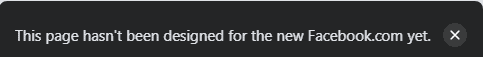
- Still, some Facebook desktop site users have been waiting to access New Facebook. But Switch To New Facebook or See New Facebook option is not enabled to them till now. So they don’t have a chance to access New Facebook.
- And Switch To New Facebook option is enabled for the Facebook Desktop site only. And this option is not included in the Facebook Android and iOS apps.
- So, Facebook mobile app users have no chance to use New Facebook features like Dark Mode, Faster Loading Times, and more.
Final Thoughts on New Facebook
You can now know how to switch to the New Facebook desktop site from your existing Facebook account. And you have seen the mind-blowing and latest features of New Facebook like:
- The visual look of the pages is cleaner and brighter with a white design. Bigger Text and Simplified layouts.
- Dark Mode option.
- A new immersive layout to view Photos, Videos, and Stories.
- A New Streamlined Way To Navigate is included for finding what you love quickly.
- Catch up quickly with faster loading times.
- Gaming Video.
- New Buttons are added like Home, Watch, Marketplace, Groups, and Gaming on the top of the site.
After viewing the latest mind-blowing features of New Facebook, are you eager to use New Facebook? Then why late? Go to your Facebook desktop site and switch to New Facebook.
Here, remember that New Facebook is still in testing mode only and redesigning continuously. So, the options displayed here are not final. These options may change or remain unchanged when Facebook officially releases the New Facebook option to all of its Facebook desktop users.
- Read Next: How to Make a Facebook Page : Quick Guide to Create FB Page
- 2 Ways To Do Facebook Group Chat On Desktop and Mobile
I confirm that this article, How To Switch To New Facebook To Unlock Its Latest Features, is dedicated to billions of Facebook users all over the world to learn how to easily switch to New Facebook. And to know what are new features included in New Facebook. If you like this article, please share it and follow WhatVwant on Facebook, Twitter, and YouTube for more tips.
Meet the New Facebook: FAQs
How to Switch to the New Facebook Desktop Interface?
Click on the Account (Down Arrow) button present on the top right corner of your Facebook desktop website. And then on Switch to new Facebook.
Does Facebook have a dark mode?
Currently, New Facebook is offering a dark mode feature for its desktop users only.
What does the new Facebook look like?
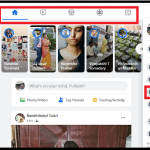
The New Facebook looks cleaner and brighter with a white design. And it has:
Bigger Text and Simplified layouts.
Dark Mode option.
A new immersive layout to view Photos, Videos, and Stories.
A New Streamlined Way To Navigate is included for finding what you love quickly.
Catch up quickly with faster loading times.
Gaming Video.
Newly added buttons like Home, Watch, Marketplace, Groups, and Gaming on the top of the site.
How do I switch back to the old Facebook?
Click on the Account (Down Arrow) button present on the top right corner of your Facebook desktop website. And then on Switch to Classic Facebook.
What are the newly added buttons in New Facebook Desktop Website?
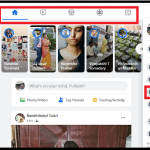
Home, Watch, Marketplace, Groups, and Gaming Video are the newly added buttons on the top of the Facebook desktop site.