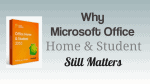Microsoft Office 2010 Home and Student provides you with new ways to deliver your work with ease. It has easy to use tools, customizable templates, and superior editing capabilities. Plus, you can deliver your work on a Windows-based Smartphone, web browser or your computer.
Why Microsoft Office home and student 2010
So, why use Microsoft Office 2010 Home and Student edition? Does it still matter? The power of Microsoft Office can’t be wished away. For instance, think of the benefits of setting up Macros in Excel, your productivity level increase when you use the advanced features available in this program. With a massive improvement to all the four included apps, it can create amazing results.
With the newly introduced mobile and web versions, Office 2010 Home and Student edition help you work effectively no matter the device or location. Besides, it sets no limit on your creativity.
Products and Features of Microsoft Office 2010 Home and Student Edition Office 2010 were revamped to include a plethora of new features. Document management, cross-application functionality, and preview tools are some of the notable improvements in Microsoft Office 2010. Coupled with other features, these upgrades are undoubtedly what makes it matter even today.
- Related: What is Microsoft office? Get to Know Its Plans, Price, and Applications
- 5 Free Methods To Open Excel File Online
What is included in Microsoft Office Home and Student 2010?
Highlighted below are some of the improved features in each app.
MS Word 2010
If you are a student who is looking to create versatile text documents using lively text effects, photo-editing features, and extensive report then easily share them online with others. Then MS Word 2010 is your one to go to app. Besides, it allows you to:
- Add some fascinating impacts to your document using the new picture-editing tools.
- Capture screenshots and add them directly into your document.
- Apply new formatting effects to your document including adding shadow, glow, reflection, and bevel.
- Communicate with others using the new, improved language translation tool.
PowerPoint 2010
Are you pressed for time with major assignments to handle? Well, you can get down ideas fast with the ready-made templates, eye-catching transitions, and the new video editing feature. Additionally, you can get more features including:
- Embedding and editing photos and video files directly into your presentation.
- Use the new Broadcast Slide Show to broadcast your presentation online
- Use slide sections to organize, navigate, and print your presentations.
- Apply different video formats and style including setting videos to fade in and out during the presentation.
- Excel 2010
Excel 2010 stands out as a powerful tool. It has different templates that allow you to build budgets and track expenses. Hence, you can focus on other financial goals. The tool will enable you to:
- Highlight new trends by creating new data charts with new Sparkline.
- Search for data quickly with the enhanced PivotTable view.
- Display data in interactive and dynamic Pivot Chart view.
OneNote 2010
OneNote enables you to gather resources and information all in one spot. You can post, share, and edit group documents online so that everyone can view and work on the same document in real-time.
Microsoft Office 2010 Home and Student New Key Features
Highlighted below are some of the new additions that make MS 2010 Home and Student edition a worthy successor to MS 2017.
Co-Authoring Ability:
Co-authoring ability allows multiple users to work on the same document file via SkyDrive. The feature boost collaboration and productivity groups especially the project-oriented OneNote app. Besides, it has a sync mechanism that helps avoid sudden unwanted changes.
New Backstage View
In Office 2010, the new Backstage view replaced the old file menu. It provides you with one go-to spot to conveniently save, open, and print documents without cluttering your view. Besides, with the new Backstage, you can perform other activities like encrypting your files with invisible signatures.
Work from Anywhere
Office Home and Student 2010 edition allow you to take your work anywhere. The new optimized web version of the four apps gives you the ability to edit and share document regardless of device and location. Besides, it preserves documents in their original view.
OneNote Potentials
Without a doubt, OneNote is the essence of MS office 2010. It combines innovation and ease of use with an emphasis on real-time collaboration. Also, it delivers a virtual notebook where you can write down ideas and organize tasks seamlessly. Moreover, it’s a valuable tool that will help you and your colleagues to come up with new project ideas as if you were in one room.
PowerPoint presentation Powerhouse
With PowerPoint 2010, there’s no need to resort to third-party software. It enables you to add features to your presentation all in one place. Besides, the app signature presentation enables you to set new bars with enhanced video editing options.
Click Here to Check the Price of Microsoft Office 2010 Home and Student edition
If you like this tutorial, please share it and follow whatvwant on Facebook, Twitter, and YouTube for more Technical tips.